Python数学建模系列(九):回归
前言
❝Hello!小伙伴!
非常感谢您阅读海轰的文章,倘若文中有错误的地方,欢迎您指出~
自我介绍 「ଘ(੭ˊᵕˋ)੭」
昵称:海轰
标签:程序猿|C++选手|学生
简介:因C语言结识编程,随后转入计算机专业,有幸拿过一些国奖、省奖...已保研。目前正在学习C++/Linux/Python
学习经验:扎实基础 + 多做笔记 + 多敲代码 + 多思考 + 学好英语! 初学Python 小白阶段
文章仅作为自己的学习笔记 用于知识体系建立以及复习
题不在多 学一题 懂一题
知其然 知其所以然!
❞
1 多元回归
❝注: 这里实在没有找到数据集
引用于:https://blog.csdn.net/HHTNAN/article/details/78843722?utm_source=blogxgwz7
以下代码未验证
❞
1.1 选取数据
import pandas as pd
import seaborn as sns
import matplotlib.pyplot as plt
import matplotlib as mpl #显示中文
def mul_lr():
pd_data=pd.read_excel('../profile/test.xlsx')
print('pd_data.head(10)=\n{}'.format(pd_data.head(10)))
font = {
"family": "Microsoft YaHei"
}
matplotlib.rc("font", **font)
mpl.rcParams['axes.unicode_minus']=False
sns.pairplot(pd_data, x_vars=['中证500','泸深300','上证50','上证180'], y_vars='上证指数',kind="reg", size=5, aspect=0.7)
plt.show()
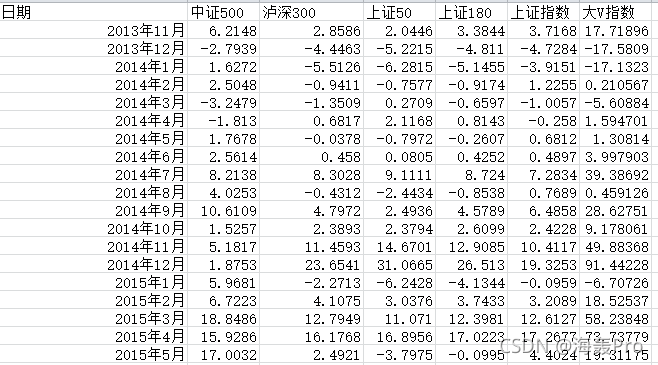
1.2 构建训练集与测试集,并构建模型
from sklearn.model_selection import train_test_split #这里是引用了交叉验证
from sklearn.linear_model import LinearRegression #线性回归
from sklearn import metrics
import numpy as np
import matplotlib.pyplot as plt
def mul_lr(): #续前面代码
#剔除日期数据,一般没有这列可不执行,选取以下数据http://blog.csdn.net/chixujohnny/article/details/51095817
X=pd_data.loc[:,('中证500','泸深300','上证50','上证180')]
y=pd_data.loc[:,'上证指数']
X_train,X_test, y_train, y_test = train_test_split(X,y,test_size = 0.2,random_state=100)
print ('X_train.shape={}\n y_train.shape ={}\n X_test.shape={}\n, y_test.shape={}'.format(X_train.shape,y_train.shape, X_test.shape,y_test.shape))
linreg = LinearRegression()
model=linreg.fit(X_train, y_train)
print (model)
# 训练后模型截距
print (linreg.intercept_)
# 训练后模型权重(特征个数无变化)
print (linreg.coef_)
1.3 模型预测
#预测
y_pred = linreg.predict(X_test)
print (y_pred) #10个变量的预测结果
1.4 模型评估
#评价
#(1) 评价测度
# 对于分类问题,评价测度是准确率,但这种方法不适用于回归问题。我们使用针对连续数值的评价测度(evaluation metrics)。
# 这里介绍3种常用的针对线性回归的测度。
# 1)平均绝对误差(Mean Absolute Error, MAE)
# (2)均方误差(Mean Squared Error, MSE)
# (3)均方根误差(Root Mean Squared Error, RMSE)
# 这里我使用RMES。
sum_mean=0
for i in range(len(y_pred)):
sum_mean+=(y_pred[i]-y_test.values[i])**2
sum_erro=np.sqrt(sum_mean/10) #这个10是你测试级的数量
# calculate RMSE by hand
print ("RMSE by hand:",sum_erro)
#做ROC曲线
plt.figure()
plt.plot(range(len(y_pred)),y_pred,'b',label="predict")
plt.plot(range(len(y_pred)),y_test,'r',label="test")
plt.legend(loc="upper right") #显示图中的标签
plt.xlabel("the number of sales")
plt.ylabel('value of sales')
plt.show()
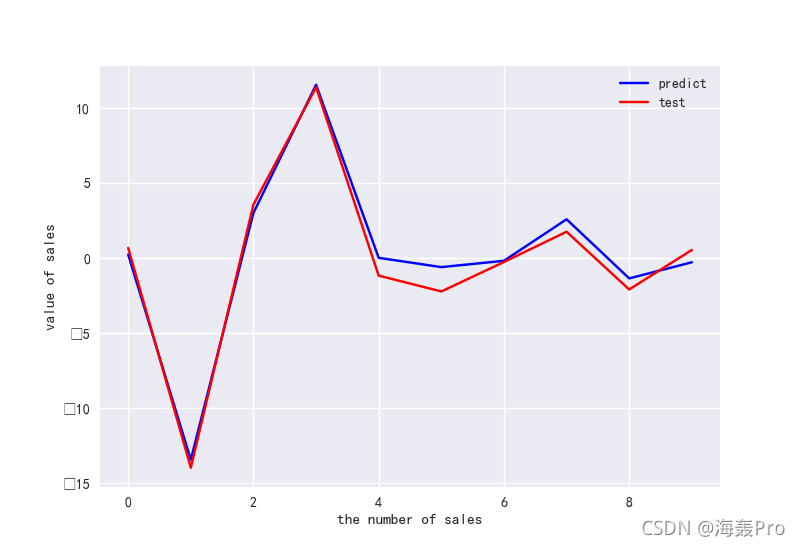
2 logistic回归
2.1 鸢尾花数据集
鸢尾花有三个亚属,分别是山鸢尾(Iris-setosa)、变色鸢尾(Iris- versicolor)和维吉尼亚鸢尾(Iris-virginica)。
该数据集一共包含4个特 征变量,1个类别变量。共有150个样本,iris是鸢尾植物,这里存储了其萼片 和花瓣的长宽,共4个属性,鸢尾植物分三类。
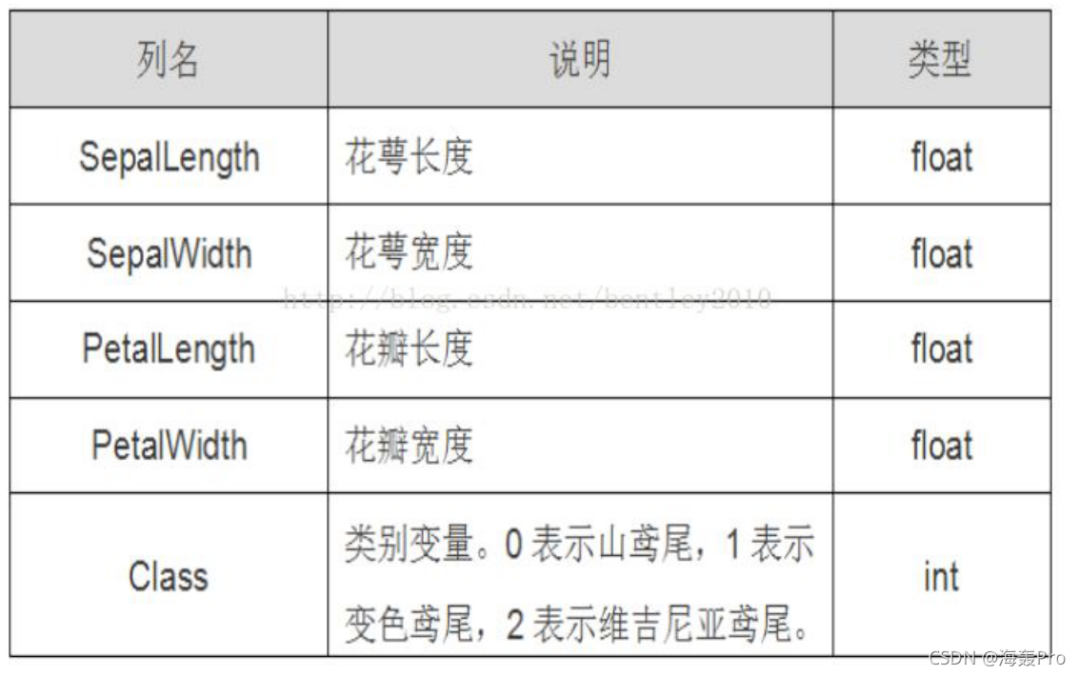
2.2 绘制散点图
Demo代码
import matplotlib.pyplot as plt
import numpy as np
from sklearn.datasets import load_iris
iris = load_iris()
#获取花卉两列数据集
DD = iris.data
X = [x[0] for x in DD]
Y = [x[1] for x in DD]
plt.scatter(X[:50], Y[:50], color='red', marker='o', label='setosa')
plt.scatter(X[50:100], Y[50:100], color='blue', marker='x', label='versicolor')
plt.scatter(X[100:], Y[100:],color='green', marker='+', label='Virginica')
plt.legend(loc=2) #左上角
plt.show()
运行结果
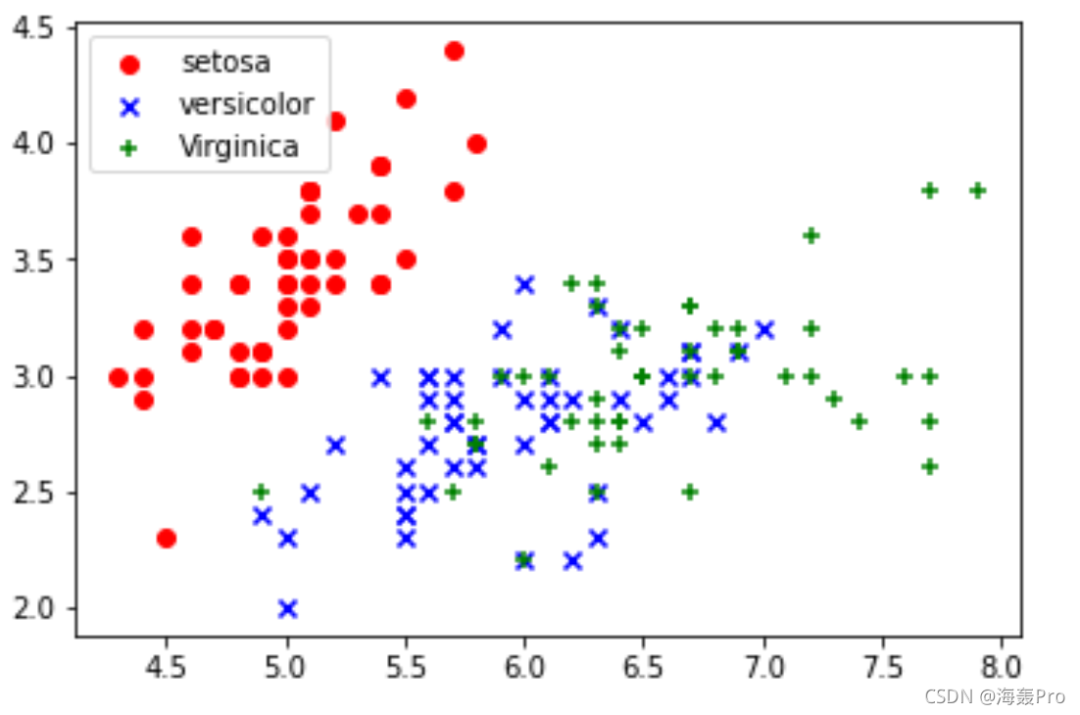
2.3 逻辑回归分析
Demo代码
from sklearn.linear_model import LogisticRegression
iris = load_iris()
X = iris.data[:, :2] #获取花卉两列数据集
Y = iris.target
lr = LogisticRegression(C=1e5)
lr.fit(X,Y)
#meshgrid函数生成两个网格矩阵
h = .02
x_min, x_max = X[:, 0].min()-.5, X[:, 0].max()+.5
y_min, y_max = X[:, 1].min()-.5, X[:, 1].max()+.5
xx, yy = np.meshgrid(np.arange(x_min, x_max, h), np.arange(y_min, y_max, h))
Z = lr.predict(np.c_[xx.ravel(), yy.ravel()])
Z = Z.reshape(xx.shape)
plt.figure(1, figsize=(8,6))
plt.pcolormesh(xx, yy, Z, cmap=plt.cm.Paired)
plt.scatter(X[:50,0], X[:50,1], color='red',marker='o', label='setosa')
plt.scatter(X[50:100,0], X[50:100,1], color='blue', marker='x', label='versicolor')
plt.scatter(X[100:,0], X[100:,1], color='green', marker='s', label='Virginica')
plt.xlabel('Sepal length')
plt.ylabel('Sepal width')
plt.xlim(xx.min(), xx.max())
plt.ylim(yy.min(), yy.max())
plt.xticks(())
plt.yticks(())
plt.legend(loc=2)
plt.show()
运行结果
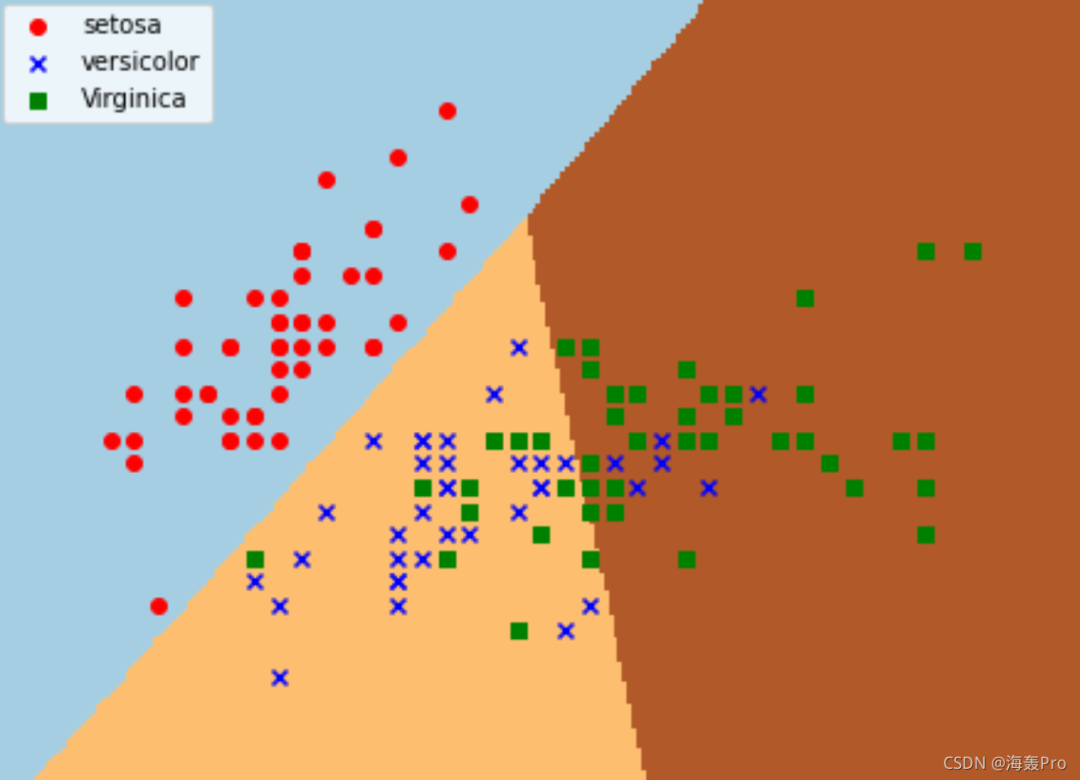
结语
学习来源:B站及其课堂PPT,对其中代码进行了复现
❝https://www.bilibili.com/video/BV12h411d7Dm
参考资料:https://blog.csdn.net/HHTNAN/article/details/78843722?utm_source=blogxgwz7
❞
「文章仅作为学习笔记,记录从0到1的一个过程」
希望对您有所帮助,如有错误欢迎小伙伴指正~
评论
