Rythm.js让页面跳舞的 Javascript 库
简介
Rythm.js 是一款能够让页面“跳舞”的 Javascript 库,它能够让页面支持脉冲、跳跃、摇动、扭动、淡入淡出、变换颜色等特效,同时还可以播放音频,使页面更有趣。
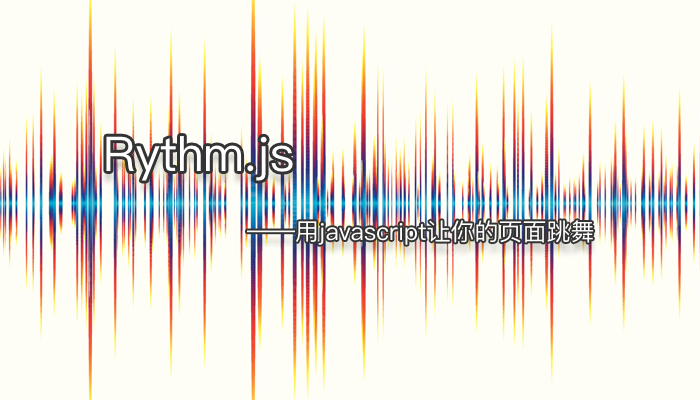
API 文档
var rythm = new Rythm();
/* The starting scale is the minimum scale your elements will take (Scale ratio is startingScale + (pulseRatio * currentPulse));
* Value in percentage between 0-1
* Default 0.75
*/
rythm.startingScale = value;
/* The pulse ratio is be the maximum additionnal scale your element will take (Scale ratio is startingScale + (pulseRatio * currentPulse))
* Value in percentage between 0-1
* Default 0.30
*/
rythm.pulseRatio = value;
/* The max value history represent the number of passed value that will be stored to evaluate the current pulse.
* Int value, minimum 1
* Default 100
*/
rythm.maxValueHistory = value;
/* Set the music the page will dance to.
* @audioUrl : '../example/mysong.mp3'
*/
rythm.setMusic(audioUrl);
/* Used to collaborate with other players library
* You can connect Rythm to an audioElement, and then control the audio with your other player
*/
rythm.connectExternalAudioElement(audioElement)
/* Adjust music's gain.
* @value : Number
*/
rythm.setGain(value);
/* Add your own rythm-class
* @elementClass: Class that you want to link your rythm to.
* @danceType : Use any of the build in effect or give your own function;
* @startValue: The starting frequence of your rythm.
* @nbValue: The number of frequences of your rythm.
* 1024 Frequences, your rythm will react to the average of your selected frequences.
* Exemples : bass 0-10 ; medium 150-40 ; high 500-100
*/
rythm.addRythm(elementClass, danceType, startValue, nbValue);
/* Plug your computer microphone to rythm.js
* This function return a promise resolved when the microphone is up.
* Require your website to be run in HTTPS
*/
rythm.plugMicrophone().then(function(){...})
//Let's dance
rythm.start();
//Stop the party
rythm.stop();评论
