Linux Used内存到底哪里去了?
开源Linux
长按二维码加关注~

上一篇:操作系统深度研究(75页PPT)
前几天小马同学问了一个问题:
我ps aux看到的RSS内存只有不到30M,但是free看到内存却已经使用了7,8G了,已经开始swap了,请问ps aux的实际物理内存统计是不是漏了哪些内存没算?我有什么办法确定free中used的内存都去哪儿了呢?
$free -m
total used free shared buffers cached
Mem: 48262 7913 40349 0 14 267
-/+ buffers/cache: 7631 40631
Swap: 2047 336 1711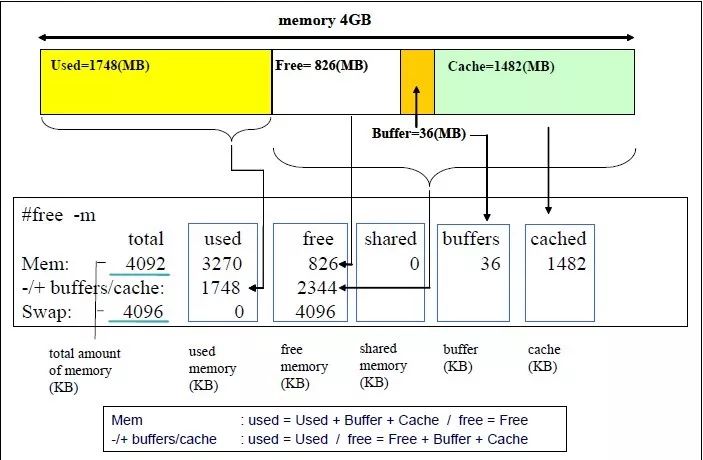
$ sudo sysctl vm.drop_caches=3
vm.drop_caches = 3
$ free -m
total used free shared buffers cached
Mem: 48262 7676 40586 0 3 41
-/+ buffers/cache: 7631 40631
Swap: 2047 336 1711到现在我们比较清楚几个概念:
2. buffer/cache内存可以释放的。
3. used的内存的概率。
这里首先我们来介绍下nmon这个工具,它对内存的使用显示比较直观。
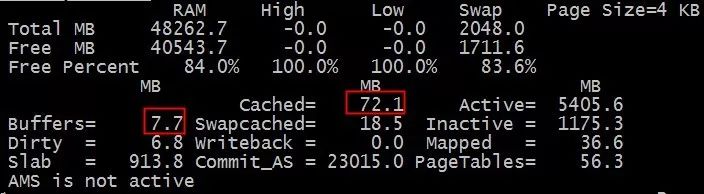

那这个字段什么意思呢?
man proc
/proc/[pid]/statm
Provides information about memory usage, measured in pages. The
columns are:
size total program size
(same as VmSize in /proc/[pid]/status)
resident resident set size
(same as VmRSS in /proc/[pid]/status)
share shared pages (from shared mappings)
text text (code)
lib library (unused in Linux 2.6)
data data + stack
dt dirty pages (unused in Linux 2.6)$ cat RSS.sh
#/bin/bash
for PROC in `ls /proc/|grep "^[0-9]"`
do
if [ -f /proc/$PROC/statm ]; then
TEP=`cat /proc/$PROC/statm | awk '{print ($2)}'`
RSS=`expr $RSS + $TEP`
fi
done
RSS=`expr $RSS \* 4`
echo $RSS"KB"
$ ./RSS.sh
7024692KB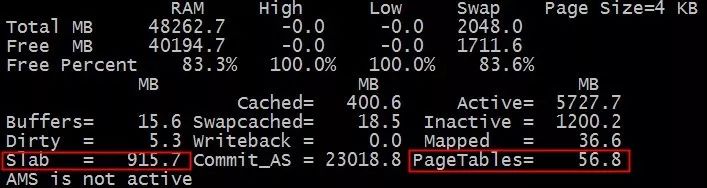
$ slabtop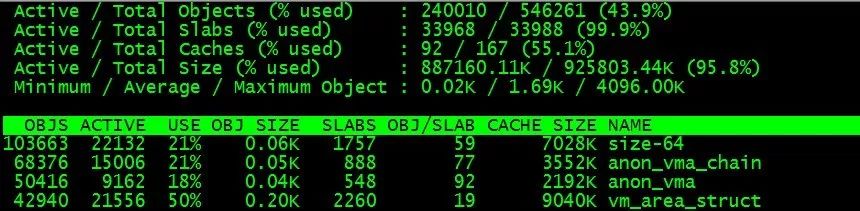
$ echo `cat /proc/slabinfo |awk 'BEGIN{sum=0;}{sum=sum+$3*$4;}END{print sum/1024/1024}'` MB
904.256 MB好吧,把每个对象的数目*大小,再累加,我们就得到了总的内存消耗量:904M
那么PageTables呢?我们万能的内核组的同学现身了:
伯瑜:
你还没有计算page tables的大小,还有struct page也有一定的大小(每个页一个,64bytes),如果是2.6.32的话,每个页还有一个page_cgroup(32bytes),也就是说内存大小的2.3%(96/4096)会被内核固定使用的
含黛:
struct page是系统boot的时候就会根据内存大小算出来分配出去的,18内核是1.56%左右,32内核由于cgroup的原因会在2.3%$ echo `grep PageTables /proc/meminfo | awk '{print $2}'` KB
58052 KB1. 进程消耗。 2. slab消耗 3.pagetable消耗。
$ cat cm.sh
#/bin/bash
for PROC in `ls /proc/|grep "^[0-9]"`
do
if [ -f /proc/$PROC/statm ]; then
TEP=`cat /proc/$PROC/statm | awk '{print ($2)}'`
RSS=`expr $RSS + $TEP`
fi
done
RSS=`expr $RSS \* 4`
PageTable=`grep PageTables /proc/meminfo | awk '{print $2}'`
SlabInfo=`cat /proc/slabinfo |awk 'BEGIN{sum=0;}{sum=sum+$3*$4;}END{print sum/1024/1024}'`
echo $RSS"KB", $PageTable"KB", $SlabInfo"MB"
printf "rss+pagetable+slabinfo=%sMB\n" `echo $RSS/1024 + $PageTable/1024 + $SlabInfo|bc`
free -m
$ ./cm.sh
7003756KB, 59272KB, 904.334MB
rss+pagetable+slabinfo=7800.334MB
total used free shared buffers cached
Mem: 48262 8050 40211 0 17 404
-/+ buffers/cache: 7629 40633
Swap: 2047 336 1711free报告说7629, 我们的cm脚本报告说7800.3M, 我们的CM多报了171M。
damn,这又怎么回事呢?
$ pmap `pgrep bash`
...
22923: -bash
0000000000400000 848K r-x-- /bin/bash
00000000006d3000 40K rw--- /bin/bash
00000000006dd000 20K rw--- [ anon ]
00000000008dc000 36K rw--- /bin/bash
00000000013c8000 592K rw--- [ anon ]
000000335c400000 116K r-x-- /lib64/libtinfo.so.5.7
...
0000003ec5220000 4K rw--- /lib64/ld-2.12.so
0000003ec5221000 4K rw--- [ anon ]
0000003ec5800000 1628K r-x-- /lib64/libc-2.12.so
...
0000003ec5b9c000 20K rw--- [ anon ]
00007f331b910000 96836K r---- /usr/lib/locale/locale-archive
00007f33217a1000 48K r-x-- /lib64/libnss_files-2.12.so
...
00007f33219af000 12K rw--- [ anon ]
00007f33219bf000 8K rw--- [ anon ]
00007f33219c1000 28K r--s- /usr/lib64/gconv/gconv-modules.cache
00007f33219c8000 4K rw--- [ anon ]
00007fff5e553000 84K rw--- [ stack ]
00007fff5e5e4000 4K r-x-- [ anon ]
ffffffffff600000 4K r-x-- [ anon ]
total 108720K作者:Yu Feng
链接:http://blog.yufeng.info/archives/245
作者:Yu Feng
链接:http://blog.yufeng.info/archives/245
好文章,分享、点赞、在看三连哦❤️↓↓↓
评论
