FFmpeg代码架构
FFmpeg模块分类
打开FFmpeg源码,会发现有一系列libavxxx的模块,这些模块很好地划分了代码的结构和分工。
libavformat,format,格式封装
libavcodec,codec,编码、解码
libavutil,util,通用音视频工具,像素、IO、时间等工具
libavfilter,filter,过滤器,可以用作音视频特效处理
libavdevice,device,设备(摄像头、拾音器)
libswscale,scale,视频图像缩放,像素格式互换
libavresample,resample,重采样
libswresample,也是重采样,类似图像缩放
libpostproc,后期处理
对于入门来说,最重要的是前面三个,也就是format、codec、util,这三个是最基本的库,我们先理一下这三个库的基本结构:
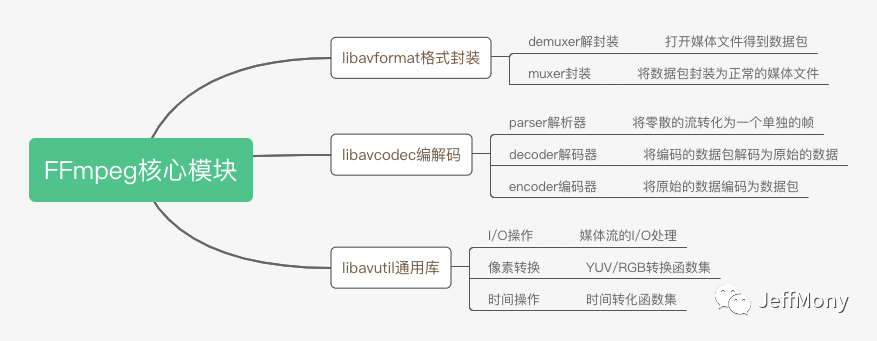
FFmpeg中的Context
如果你看过FFmpeg的代码,就很容易发现,FFmpeg里有各式各样的结构体,有一类结构体的命名规则比较类似,都是XxxxContext。
AVFormatContext
AVCodecContext
AVCodecParserContext
AVIOContext
AVFilterContext
当然还有很多Context,上面只是列出比较典型的几种,一看这种命名规则就和面向对象中的命名很类似。
Context是持有的上下文,是数据链路传递过程中的持有数据的对象。
其实这是FFmpeg在运用面向对象的思想来编程。XxxxContext可以看做是C语言“类”的实现。
C语言没有类的语法特征,但可以用结构体struct来描述一组元素的集合。如果把XxxxContext看做类,成员变量显然可以用结构体struct来模拟。
下面一个简单的例子表示下:
struct AVFormatContext {
iformat;
oformat;
}
avformat_alloc_context();
avformat_free_context();
class AVFormatContext {
private:
iformat;
oformat;
public:
AVFormatContext();
~AVFormatContext();
}
其实FFmpeg中的XxxxContext的写法就是按照面向对象的语法设计的。对面向对象比较熟悉的同学其实看到这些命名应该比较亲切。
AVFormatContext
AVFormatContext是FFmpeg中打开文件必备的一个结构体。
之前介绍过,格式Format是音视频的一个核心概念,所以在FFmpeg里你需要经常与AVFormatContext打交道。因为一般不是直接操作解封装器Demuxer和封装器Muxer,而是通过AVFormatContext来操作它们。
常用的 AVFormatContext 的操作,可以分为3类:
通用的函数,例如创建和销毁,等价于C++的构造函数和析构函数。
对输入视频流的读操作,用于输入处理,也就是使用解封装器Demuxer对视频流进行操作,是读操作。
对输出视频流的写操作,用于输出处理,也就是使用封装器Muxer对视频流进行操作,是写操作。
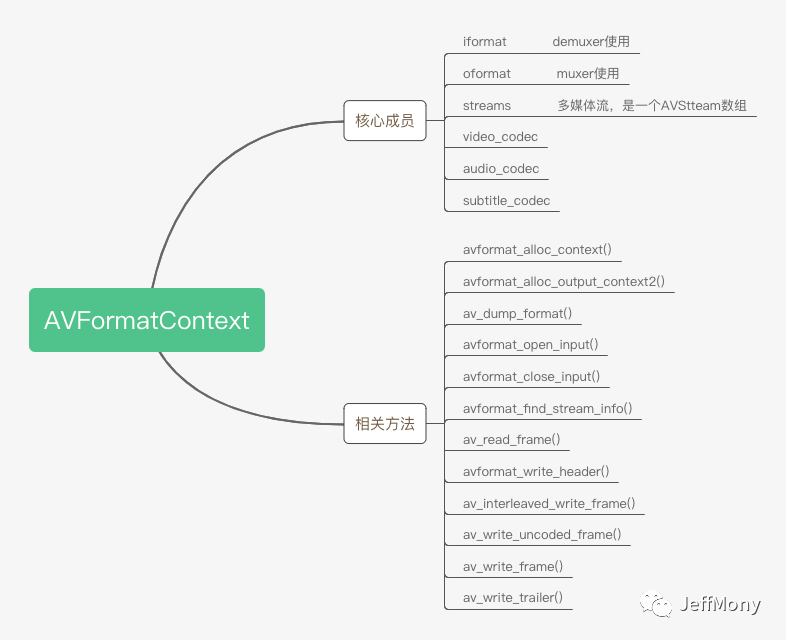
iformat对应的是AVInputFormat,oformat对应的是AVOutputFormat,正好说一下AVFormatContext和AVInputFormat/AVOutputFormat的区别。
AVFormatContext持有的是传递过程中的数据,这些数据在整个传递路径上都存在,或者都可以复用,AVInputFormat/AVOutputFormat中包含的是动作,包含着如何解析得到的这些数据。
AVStream **streams; 是媒体文件中包含的流数据,几条流,媒体流中分别是音频、视频、字幕等等。
avformat_alloc_context() 创建输入媒体文件的AVFormatContext
avformat_alloc_output_context2() 创建输出媒体文件的AVFormatContext
av_dump_format() 打印format详情
avformat_open_input() 打开媒体文件,探知媒体文件的封装格式。
avformat_close_input() 关闭媒体文件
avformat_find_stream_info() 探知媒体文件中的流信息,几条流,每条流的基本信息。
av_read_frame() 读取媒体文件中每一帧数据,这是未解码之前的帧
avformat_write_header() 写入输出文件的媒体头部信息
av_interleaved_write_frame() 写入输出文件的帧信息,此帧信息已经调整了帧与帧之间的关联了。
av_write_uncoded_frame() 写入输出文件的未编码的帧信息
av_write_frame() 写入输出文件的已编码的帧信息
av_write_trailer() 写入输出文件的媒体尾部信息
对于AVFormatContext的使用,主要就是读视频和写视频,下面是基本的流程:
读视频流程:
1.创建avformat上下文
AVFormatContext *ifmt_ctx = avformat_alloc_context()2.打开视频文件
avformat_open_input(&ifmt_ctx, in_filename, 0, 0)3.持续读取视频帧
while(...) {
av_read_frame(ifmt_ctx, &pkt)
}4.关闭avformat上下文
avformat_close_input(&ifmt_ctx)
写视频流程:
1.创建输出上下文
avformat_alloc_output_context2(&ofmt_ctx, NULL, NULL, out_filename)2.写格式头部
avformat_write_header(ofmt_ctx, NULL)3.持续输出帧
while(...) {
av_interleaved_write_frame(ofmt_ctx, &pkt)
}4.写格式尾部
av_write_trailer(ofmt_ctx)5.关闭上下文
avformat_free_context(ofmt_ctx)
AVInputFormat
解封装器Demuxer,正式的结构体是AVInputFormat,其实是一个接口,功能是对封装后的格式容器解开获得编码后的音视频的工具。简单说,就是拆包工具。
我们所知道的各种多媒体格式,例如MP4、MP3、FLV等格式的读取,都有AVInputFormat的具体实现。
demuxer的种类很多,而且是可配置的,demuxer有多少,可以看一下demuxer_list.c文件,太多了,不一一列举了,我们举一个mp4 demuxer的例子。
下面是mp4视频格式的解封装器ff_mov_demuxer,在mov.c中:
AVInputFormat ff_mov_demuxer = {
.name = "mov,mp4,m4a,3gp,3g2,mj2",
.long_name = NULL_IF_CONFIG_SMALL("QuickTime / MOV"),
.priv_class = &mov_class,
.priv_data_size = sizeof(MOVContext),
.extensions = "mov,mp4,m4a,3gp,3g2,mj2",
.read_probe = mov_probe,
.read_header = mov_read_header,
.read_packet = mov_read_packet,
.read_close = mov_read_close,
.read_seek = mov_read_seek,
.flags = AVFMT_NO_BYTE_SEEK | AVFMT_SEEK_TO_PTS,
};
看到了有几个函数指针:
read_probe
探测一下什么封装格式read_header
读取格式头部数据read_packet
读取解封装之后的数据包read_close
关闭对象read_seek
格式的seek读取控制
你可以看到AVInputFormat提供的是类似接口一样的功能,而ff_mov_demuxer是其的一个具体实现。FFmpeg其实本身的逻辑并不复杂,只是由于支持的格式特别丰富,所以代码才如此多。如果我们先把大部分格式忽略掉,重点关注FFmpeg对其中几个格式的实现,可以更好理解FFmpeg。
AVOutputFormat
封装器 Muxer,对应的结构体是AVOutputFormat,也是一个接口,功能是对编码后的音视频封装进格式容器的工具。简单说,就是打包工具。
跟解封装器 Demuxer类似,也是MP4、MP3、FLV等格式的实现,差别是封装器 Muxer用于输出。
与demuxer类似,muxer的种类很多,可以看一下muxer_list.c文件。
下面看一下mp3的muxer,在mp3enc.c中:
AVOutputFormat ff_mp3_muxer = {
.name = "mp3",
.long_name = NULL_IF_CONFIG_SMALL("MP3 (MPEG audio layer 3)"),
.mime_type = "audio/mpeg",
.extensions = "mp3",
.priv_data_size = sizeof(MP3Context),
.audio_codec = AV_CODEC_ID_MP3,
.video_codec = AV_CODEC_ID_PNG,
.write_header = mp3_write_header,
.write_packet = mp3_write_packet,
.write_trailer = mp3_write_trailer,
.query_codec = query_codec,
.flags = AVFMT_NOTIMESTAMPS,
.priv_class = &mp3_muxer_class,
};
上面也有对应的指针函数,是demuxer的反过程。
AVCodecContext
跟AVFormatContext类似,我们也是通过AVCodecContext对编码器Encoder和解码器Decoder操作,一般也不直接操作编解码器。所以需要实现编解码,一般都要跟AVCodecContext打交道。
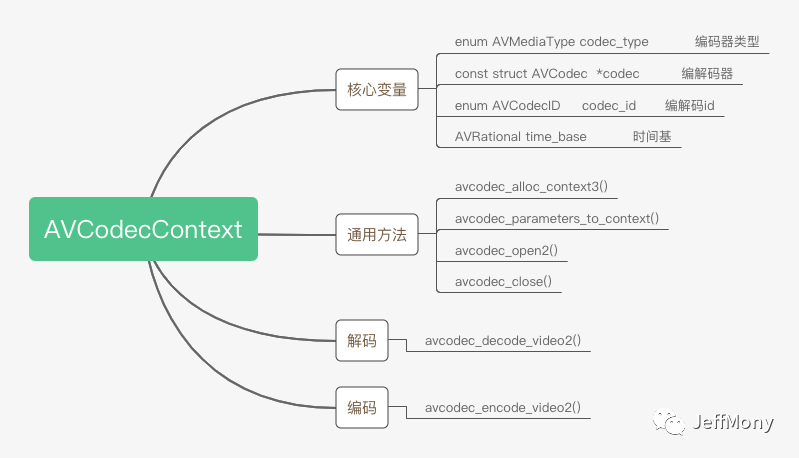
和demuxer与muxer一样,codec也有decode和encode之分,具体可以参考codec_list.c文件:
查看ff_libx264_encoder,在libx264.c中:
AVCodec ff_libx264_encoder = {
.name = "libx264",
.long_name = NULL_IF_CONFIG_SMALL("libx264 H.264 / AVC / MPEG-4 AVC / MPEG-4 part 10"),
.type = AVMEDIA_TYPE_VIDEO,
.id = AV_CODEC_ID_H264,
.priv_data_size = sizeof(X264Context),
.init = X264_init,
.encode2 = X264_frame,
.close = X264_close,
.capabilities = AV_CODEC_CAP_DELAY | AV_CODEC_CAP_AUTO_THREADS |
AV_CODEC_CAP_ENCODER_REORDERED_OPAQUE,
.priv_class = &x264_class,
.defaults = x264_defaults,
.init_static_data = X264_init_static,
.caps_internal = FF_CODEC_CAP_INIT_CLEANUP,
.wrapper_name = "libx264",
};
其中核心的函数就是encode2,对应X264_frame函数
FFmpeg中的Parser
解析器 Parser,将输入流转换为帧的数据包
由于解码器的输入是一个完整的帧数据包,而无论是网络传输还是文件读取,一般都是固定的buffer来读取的,而不是安装格式的帧大小来读取,所以我们需要解析器Parser将流整理成一个一个的Frame数据包。
parser的全局声明在parsers.c,具体的定义在list_parser.c
看一下h264_parser.c中的ff_h264_parser例子:
AVCodecParser ff_h264_parser = {
.codec_ids = { AV_CODEC_ID_H264 },
.priv_data_size = sizeof(H264ParseContext),
.parser_init = init,
.parser_parse = h264_parse,
.parser_close = h264_close,
.split = h264_split,
};
H264ParseContext结构中是H264格式的帧数据定义。
typedef struct H264ParseContext {
ParseContext pc;
H264ParamSets ps;
H264DSPContext h264dsp;
H264POCContext poc;
H264SEIContext sei;
int is_avc;
int nal_length_size;
int got_first;
int picture_structure;
uint8_t parse_history[6];
int parse_history_count;
int parse_last_mb;
int64_t reference_dts;
int last_frame_num, last_picture_structure;
} H264ParseContext;
这儿大家简单看下,其中H264ParamSets很重要,H264关键的参数都在这儿定义:我们熟知的sps、pps都在这儿定义,有了这两个定义,我们方便在宏块中快速找到当前帧的属性。
typedef struct H264ParamSets {
AVBufferRef *sps_list[MAX_SPS_COUNT];
AVBufferRef *pps_list[MAX_PPS_COUNT];
AVBufferRef *pps_ref;
AVBufferRef *sps_ref;
/* currently active parameters sets */
const PPS *pps;
const SPS *sps;
} H264ParamSets;
小结
FFmpeg的学习过程很难,梳理清楚结构,整体的代码脉络就比较清楚了,但是libavfilter等核心模块本文没有讲。这个模块非常庞大,而且可以自定义,后续会单独讲一下。
在实践中学习FFmpeg进步会快一些。下面提供一些实践的思路。
FFmpeg代码结构
FFmpeg交叉编译
FFmpeg解封装
FFmpeg重封装
FFmpeg解码
FFmpeg分离音视频流
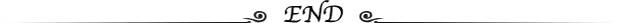
技术交流,欢迎加我微信:ezglumes ,拉你入技术交流群。
推荐阅读:
觉得不错,点个在看呗~

