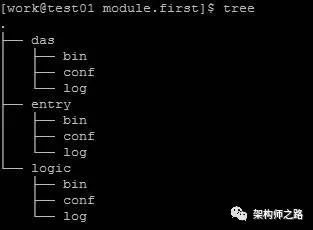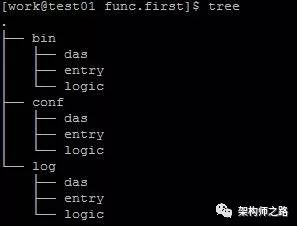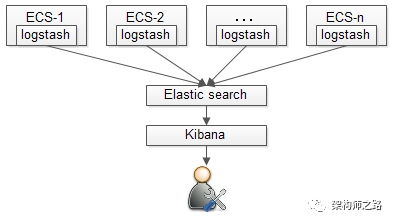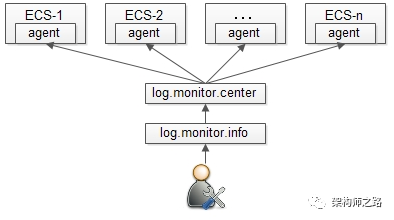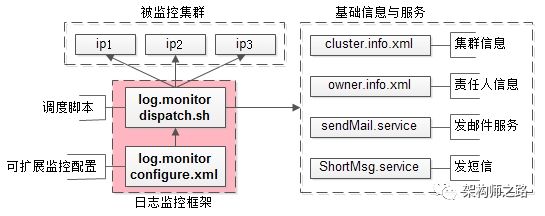日志监控,是每个公司必须解决的一个问题。创业型公司,如何用半天的时间,搞定一个可扩展,通用的日志监控框架,是今天要聊的话题。(2)B类公司:有日志,只有用户说系统挂了,或者有bug的时候,才会登录到系统看看日志,大部分日志打印得对心所欲,缺乏组织性和系统性;画外音:很多时候,追查bug发现日志信息不全,要先上线一个有日志的版本,以帮助定位bug。(3)C类公司:有日志,有日志规范,系统性的组织和收集了日志;对日志进行监控,先于用户发现系统的故障,实时告警,就是今天要讨论的日志监控问题。(1)某种级别的日志(例如FATAL级别,或者ERROR级别的日志)一旦出现,或者超过一定频率,就告警;(2)包含某些特殊含义关键字(例如OutOfMemory,或者Exception)的异常日志,一旦出现,或者超过一定频率,就告警;(3)包含某些特殊含义关键字(例如Login,或者Click)的正常日志,一旦一定时间周期没有出现,就告警;其中,前两类需求,属于异常日志监控范畴,出现异常,实施告警。第三类需求,属于正常日志监控范畴,一定的时间没有出现“正常”,就默认异常,实施告警。避免抖动引起的误报,一般到达一定频率才会告警,这属于告警策略的一部分。为什么说,目录与日志的规范化,是通用日志监控的前提?(4)有备份日志:hello.log.2018012812体会一下,运维同学看到这样的线上文件部署,是什么感受?目录规范化不但对日志监控,对自动化运维都极为重要,要是线上目录都瞎搞,几乎没有办法实现自动化运维。(1)根目录下,有das,entry,logic三个模块目录;(2)在模块目录下,又分别有存放可执行文件,配置文件,日志文件的bin目录,conf目录,以及log目录;(1)根目录下,二进制目录bin,配置文件目录conf,日志目录log;(2)功能目录下,有das,entry,logic等不同模块的目录;楼主旗帜鲜明的推荐第二种,功能优先的目录规范,对二进制备份,配置备份,日志清理都非常方便。日志规范化不但对日志监控,对大数据体系建设都极为重要,需要考虑规范:(1)日志分级规范:不同级别的日志理应打到不同的文件中,例如FATAL级,ERROR级,WARM级,LOG级,INFO级,DEBUG级:fatal.log
error.log
info.log
debug.log
…
(2)日志切分规范:运维应该提供自动化的日志切分工具,支持小时级别,或者天级别的日志切分,曾经看过一个120G的access日志,从日志中grep出某个uid的日志,是极其低效的:daojia.log.2018012800
daojia.log.2018012801
…
daojia.log.2018012823
(3)日志格式规范:日志格式规范是一个可展开的话题,此处不展开;画外音:是不是有小伙伴在思考,ca,自己怎么没有这三类规范呢?制订了目录规范,日志规范之后,要建立日志监控框架,实施异常与正常的日志监控,就简单多了,主要有集中式监控,分散式监控两类思路。(1)各个机器节点上部署logstash,收集日志;ELK有点重,三套系统搭建与运维起来比较麻烦,如果只是为了实现ERROR日志的监控,异常关键字监控,正常关键字监控,有点杀鸡用牛刀了。与集中式的日志监控相比,分散式的日志监控,就显得轻量级许多,非常适用与早期的创业型公司,其思路为:(1)通过日志监控模块,对不同集群,进行ERROR日志阈值设置,进行异常关键字设置,正常关键字设置;(2)日志监控中心模块,进行统一调度,将配置分发到不同机器的agent节点上;(3)agent节点模块,并不统一收集日志,而是接收到监控中心分发的log监控配置,在各个机器上实施日志监控,如果触发日志监控策略,立刻发起告警;与ELK相比,这个日志监控框架会简单的多,而且扩展性非常好。 mail.service/SM.service:告警基础服务[daojia_main]
ip.list : ip1, ip2, ip3
log.path : /home/work/log/daojia_main/
owner.list : shenjian, zhangsan
[daojia_user]
ip.list : ip4, ip5, ip6
log.path : /home/work/log/daojia_user/
owner.list : shenjian
[shenjian]
email : XX@XX.com
phone :15912345678
[zhangsan]
email : YY@YY.com
phone :18611220099
可扩展监控配置文件log.monitor.conf[log.monitor.item]
cluster.name : daojia_main
# error日志监控,每分钟超过此阈值就告警
error.log. threshold : 10
# 异常关键字监控,日志出现这些关键字就告警
bad.key : exeption | timeout | coredump
# 正常关键字监控,日志每分钟不出现这些关键字就告警
good.key : login | user | click
[log.monitor.item]
cluster.name : daojia_user
error.log.threshold : 10
Array[log-monitor] A1= Parse(log.monitor.config);
Array[cluster-info] A2= Parse(cluster.info.config);
Array[owner-info] A3= Parse(owner.info.config);
// 遍历所有监控项
for(each item in A1){
//取出监控项的集群名,阈值,异常/正常关键词
clusterName= item.clusterName;
threshold= item.threshold;
badKey= item.badkey;
goodKey= item.goodkey;
//由集群名,获取集群信息
clusterInfo= A2[clusterName];
//获取日志目录,集群ip列表,集群负责人列表
logPath= clusterInfo.path;
Listips = clusterInfo.ip;
Listowners = clusterinfo.owner;
//集群内的每一个ip实例,都需要日志监控
for(each ip in ips){
//登录到这一台机器
ssh $ip
//跳到相关的目录下
cd $logPath
//查看近一分钟error日志数量
$count= `grep $time error.log | wc -l`
//查看badkey与goodkey
$boolBad= `grep $badkey *`
$boolGood= `grep $goodkey *`
if($count< threshold &&
$boolBad==NO &&
$boolGood==YES){
//正常,继续监控
continue;
}
// 否则,对所有集群负责人发送告警
for(each owner in owners){
// 略…
}
}
}
架构师之路-分享技术思路
思路比结论更重要,希望大家有收获。