用Python做一个游戏辅助脚本,完整编程思路分享!
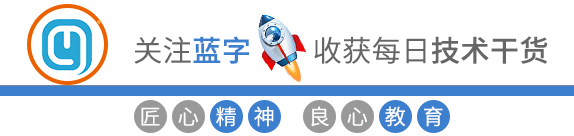


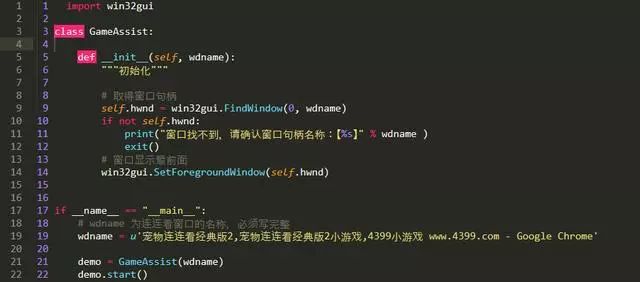

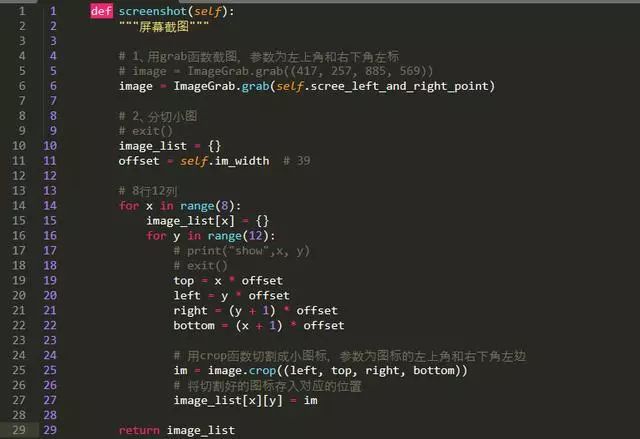
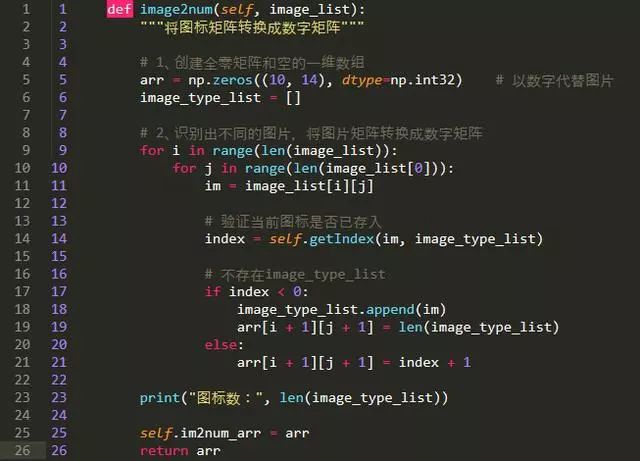
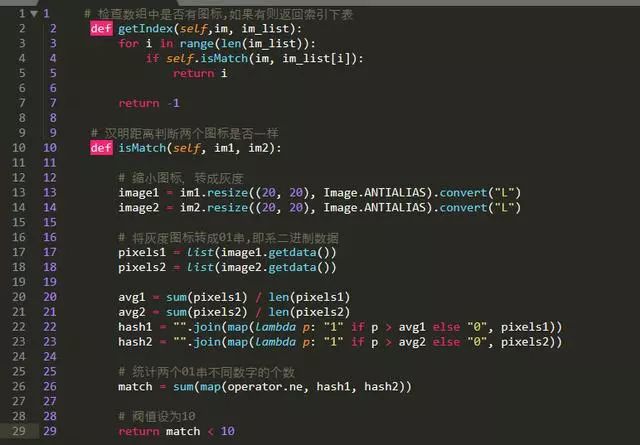
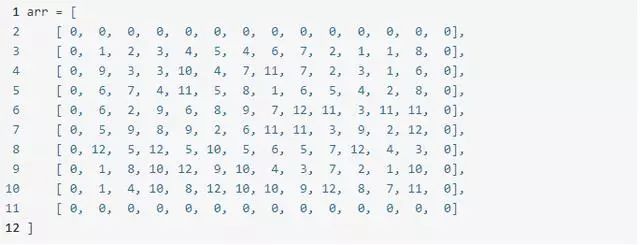
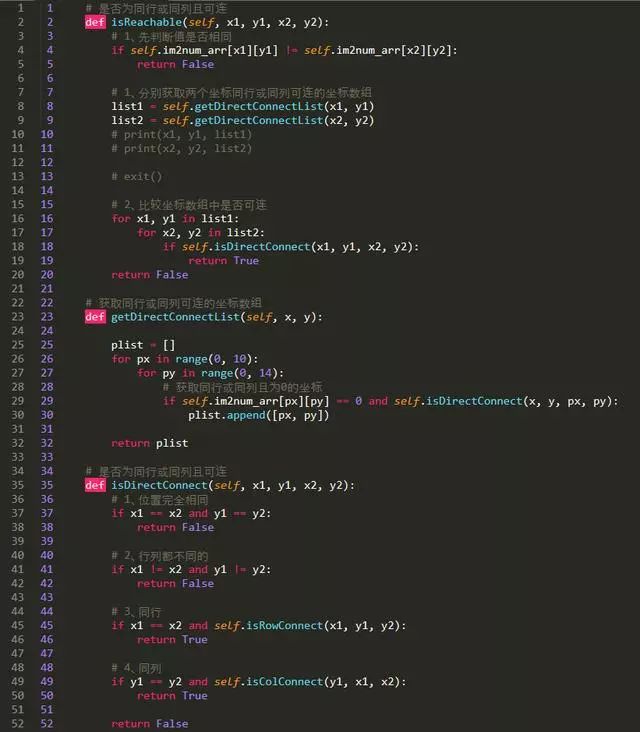

1 # -*- coding:utf-8 -*-
2
3 import win32gui
4 import time
5 from PIL import ImageGrab, Image
6 import numpy as np
7 import operator
8 from pymouse import PyMouse
9
10
11 class GameAssist:
12
13 def __init__(self, wdname):
14 """初始化"""
15
16 # 取得窗口句柄
17 self.hwnd = win32gui.FindWindow(0, wdname)
18 if not self.hwnd:
19 print("窗口找不到,请确认窗口句柄名称:【%s】" % wdname )
20 exit()
21
22 # 窗口显示最前面
23 win32gui.SetForegroundWindow(self.hwnd)
24
25 # 小图标编号矩阵
26 self.im2num_arr = []
27
28 # 主截图的左上角坐标和右下角坐标
29 self.scree_left_and_right_point = (299, 251, 768, 564)
30 # 小图标宽高
31 self.im_width = 39
32
33 # PyMouse对象,鼠标点击
34 self.mouse = PyMouse()
35
36 def screenshot(self):
37 """屏幕截图"""
38
39 # 1、用grab函数截图,参数为左上角和右下角左标
40 # image = ImageGrab.grab((417, 257, 885, 569))
41 image = ImageGrab.grab(self.scree_left_and_right_point)
42
43 # 2、分切小图
44 # exit()
45 image_list = {}
46 offset = self.im_width # 39
47
48 # 8行12列
49 for x in range(8):
50 image_list[x] = {}
51 for y in range(12):
52 # print("show",x, y)
53 # exit()
54 top = x * offset
55 left = y * offset
56 right = (y + 1) * offset
57 bottom = (x + 1) * offset
58
59 # 用crop函数切割成小图标,参数为图标的左上角和右下角左边
60 im = image.crop((left, top, right, bottom))
61 # 将切割好的图标存入对应的位置
62 image_list[x][y] = im
63
64 return image_list
65
66 def image2num(self, image_list):
67 """将图标矩阵转换成数字矩阵"""
68
69 # 1、创建全零矩阵和空的一维数组
70 arr = np.zeros((10, 14), dtype=np.int32) # 以数字代替图片
71 image_type_list = []
72
73 # 2、识别出不同的图片,将图片矩阵转换成数字矩阵
74 for i in range(len(image_list)):
75 for j in range(len(image_list[0])):
76 im = image_list[i][j]
77
78 # 验证当前图标是否已存入
79 index = self.getIndex(im, image_type_list)
80
81 # 不存在image_type_list
82 if index < 0:
83 image_type_list.append(im)
84 arr[i + 1][j + 1] = len(image_type_list)
85 else:
86 arr[i + 1][j + 1] = index + 1
87
88 print("图标数:", len(image_type_list))
89
90 self.im2num_arr = arr
91 return arr
92
93 # 检查数组中是否有图标,如果有则返回索引下表
94 def getIndex(self,im, im_list):
95 for i in range(len(im_list)):
96 if self.isMatch(im, im_list[i]):
97 return i
98
99 return -1
100
101 # 汉明距离判断两个图标是否一样
102 def isMatch(self, im1, im2):
103
104 # 缩小图标,转成灰度
105 image1 = im1.resize((20, 20), Image.ANTIALIAS).convert("L")
106 image2 = im2.resize((20, 20), Image.ANTIALIAS).convert("L")
107
108 # 将灰度图标转成01串,即系二进制数据
109 pixels1 = list(image1.getdata())
110 pixels2 = list(image2.getdata())
111
112 avg1 = sum(pixels1) / len(pixels1)
113 avg2 = sum(pixels2) / len(pixels2)
114 hash1 = "".join(map(lambda p: "1" if p > avg1 else "0", pixels1))
115 hash2 = "".join(map(lambda p: "1" if p > avg2 else "0", pixels2))
116
117 # 统计两个01串不同数字的个数
118 match = sum(map(operator.ne, hash1, hash2))
119
120 # 阀值设为10
121 return match < 10
122
123 # 判断矩阵是否全为0
124 def isAllZero(self, arr):
125 for i in range(1, 9):
126 for j in range(1, 13):
127 if arr[i][j] != 0:
128 return False
129 return True
130
131 # 是否为同行或同列且可连
132 def isReachable(self, x1, y1, x2, y2):
133 # 1、先判断值是否相同
134 if self.im2num_arr[x1][y1] != self.im2num_arr[x2][y2]:
135 return False
136
137 # 1、分别获取两个坐标同行或同列可连的坐标数组
138 list1 = self.getDirectConnectList(x1, y1)
139 list2 = self.getDirectConnectList(x2, y2)
140 # print(x1, y1, list1)
141 # print(x2, y2, list2)
142
143 # exit()
144
145 # 2、比较坐标数组中是否可连
146 for x1, y1 in list1:
147 for x2, y2 in list2:
148 if self.isDirectConnect(x1, y1, x2, y2):
149 return True
150 return False
151
152 # 获取同行或同列可连的坐标数组
153 def getDirectConnectList(self, x, y):
154
155 plist = []
156 for px in range(0, 10):
157 for py in range(0, 14):
158 # 获取同行或同列且为0的坐标
159 if self.im2num_arr[px][py] == 0 and self.isDirectConnect(x, y, px, py):
160 plist.append([px, py])
161
162 return plist
163
164 # 是否为同行或同列且可连
165 def isDirectConnect(self, x1, y1, x2, y2):
166 # 1、位置完全相同
167 if x1 == x2 and y1 == y2:
168 return False
169
170 # 2、行列都不同的
171 if x1 != x2 and y1 != y2:
172 return False
173
174 # 3、同行
175 if x1 == x2 and self.isRowConnect(x1, y1, y2):
176 return True
177
178 # 4、同列
179 if y1 == y2 and self.isColConnect(y1, x1, x2):
180 return True
181
182 return False
183
184 # 判断同行是否可连
185 def isRowConnect(self, x, y1, y2):
186 minY = min(y1, y2)
187 maxY = max(y1, y2)
188
189 # 相邻直接可连
190 if maxY - minY == 1:
191 return True
192
193 # 判断两个坐标之间是否全为0
194 for y0 in range(minY + 1, maxY):
195 if self.im2num_arr[x][y0] != 0:
196 return False
197 return True
198
199 # 判断同列是否可连
200 def isColConnect(self, y, x1, x2):
201 minX = min(x1, x2)
202 maxX = max(x1, x2)
203
204 # 相邻直接可连
205 if maxX - minX == 1:
206 return True
207
208 # 判断两个坐标之间是否全为0
209 for x0 in range(minX + 1, maxX):
210 if self.im2num_arr[x0][y] != 0:
211 return False
212 return True
213
214 # 点击事件并设置数组为0
215 def clickAndSetZero(self, x1, y1, x2, y2):
216 # print("click", x1, y1, x2, y2)
217
218 # (299, 251, 768, 564)
219 # 原理:左上角图标中点 + 偏移量
220 p1_x = int(self.scree_left_and_right_point[0] + (y1 - 1)*self.im_width + (self.im_width / 2))
221 p1_y = int(self.scree_left_and_right_point[1] + (x1 - 1)*self.im_width + (self.im_width / 2))
222
223 p2_x = int(self.scree_left_and_right_point[0] + (y2 - 1)*self.im_width + (self.im_width / 2))
224 p2_y = int(self.scree_left_and_right_point[1] + (x2 - 1)*self.im_width + (self.im_width / 2))
225
226 time.sleep(0.2)
227 self.mouse.click(p1_x, p1_y)
228 time.sleep(0.2)
229 self.mouse.click(p2_x, p2_y)
230
231 # 设置矩阵值为0
232 self.im2num_arr[x1][y1] = 0
233 self.im2num_arr[x2][y2] = 0
234
235 print("消除:(%d, %d) (%d, %d)" % (x1, y1, x2, y2))
236 # exit()
237
238 # 程序入口、控制中心
239 def start(self):
240
241 # 1、先截取游戏区域大图,然后分切每个小图
242 image_list = self.screenshot()
243
244 # 2、识别小图标,收集编号
245 self.image2num(image_list)
246
247 print(self.im2num_arr)
248
249 # 3、遍历查找可以相连的坐标
250 while not self.isAllZero(self.im2num_arr):
251 for x1 in range(1, 9):
252 for y1 in range(1, 13):
253 if self.im2num_arr[x1][y1] == 0:
254 continue
255
256 for x2 in range(1, 9):
257 for y2 in range(1, 13):
258 # 跳过为0 或者同一个
259 if self.im2num_arr[x2][y2] == 0 or (x1 == x2 and y1 == y2):
260 continue
261 if self.isReachable(x1, y1, x2, y2):
262 self.clickAndSetZero(x1, y1, x2, y2)
263
264
265 if __name__ == "__main__":
266 # wdname 为连连看窗口的名称,必须写完整
267 wdname = u'宠物连连看经典版2,宠物连连看经典版2小游戏,4399小游戏 www.4399.com - Google Chrome'
268
269 demo = GameAssist(wdname)
270 demo.start()
GameAssist.py
文章转载:Python编程学习圈
(版权归原作者所有,侵删)

点击下方“阅读原文”查看更多
评论
