最全总结 | 聊聊 Python 数据处理全家桶(配置篇)
Python实战社群
Java实战社群
长按识别下方二维码,按需求添加
扫码关注添加客服
进Python社群▲
扫码关注添加客服
进Java社群▲
作者丨星安果
来源丨AirPython
1.前言
在实际项目中,经常会接触到各种各样的配置文件,它可以增强项目的可维护性
常用配件文件的处理方式,包含:JSON、ini / config、YAML、XML 等
本篇文章,我们将聊聊 Python 数据处理全家桶之配置文件大总结
2.JSON
Python 内置了 JSON 模块,可以非常方便操作 JSON 数据
常见的 4 个方法分别是:
json.load(json_file)
解析 JSON 文件,转换为 Python 中对应的数据类型
json.loads(json_string)
解析 JSON 格式的字符串,结果为 Python 中的字典
json.dump(python_content,file_path)
将 Python 数据,包含:dict、list 写入到文件中
json.dumps(python_dict)
将 Python 中 dict 转为 JSON 格式的字符串
以下面这段 JSON 配置文件为例:
#config.json
{
"mysql": {
"host": "198.0.0.1",
"port": 3306,
"db": "xh",
"username": "root",
"password": "123456",
"desc": "Mysql配置文件"
}
}
1、读取配置文件
读取配置文件有两种方式,分别是:
使用 json.load() 直接读取配置文件
或者,先读取配置文件中的内容,然后使用 json.loads() 转换为 Python 数据类型
需要指出的是,面对复杂层级的 JSON 配置文件,可以利用 jsonpath 进行读取;jsonpath 类似于 xpath,可以通过正则表达式快速读取数据
import json
def read_json_file(file_path):
"""
读取json文件
:param file_path:
:return:
"""
with open(file_path, 'r', encoding='utf-8') as file:
# 读取方式二选一
# 方式一
result = json.load(file)
# 方式二
# result = json.loads(file.read())
# 解析数据
host_mysql = result['mysql']['host']
port_mysql = result['mysql']['port']
db = result['mysql']['db']
print('Mysql地址:', host_mysql, ",端口号:", port_mysql, ",数据库:", db)
return result
2、保存配置文件
使用 json 中的 json.dump() 方法,可以将一个字典写入到 JSON 文件中
def write_content_to_json_file(output_file, content):
"""
写入到json文件中
:param output_file:
:param content:
:return:
"""
with open(output_file, 'w') as file:
# 写入到文件中
# 注意:为了保证中文能正常显示,需要设置ensure_ascii=False
json.dump(content, file, ensure_ascii=False)
content_dict = {
'mysql': {
'host': '127.0.0.1',
'port': 3306,
'db': 'xh',
'username': 'admin',
'password': '123456',
'desc': 'Mysql数据库'
}
}
write_content_to_json_file('./output.json', content_dict)
3、修改配置文件
如果需要修改配置文件,只需要先从配置文件中读出内容,然后修改内容,最后将修改后的内容保存的配置文件中即可
def modify_json_file():
"""
修改json配置文件
:return:
"""
result = read_json_file('./config.json')
# 修改
result['mysql']['host'] = '198.0.0.1'
write_content_to_json_file('./config.json', result)3.ini/config
ini 配置文件和 config 配置文件的解析方式类似,仅仅是文件后缀不一致
这里我们以 ini 配置文件为例
# config.ini
[mysql]
host = 139.199.1.1
username = root
password = 123456
port = 3306
ini 文件由 3 部分组成,分别是:节点(Section)、键(Key)、值(Value)
常见的 Python 处理 ini 文件有两种方式,包含:
使用内置的 configparser 标准模块
使用 configobj 第三方依赖库
我们先来看看内置的 configparser 模块
3.1.1 读取配置文件
实例化一个 ConfigParser 解析对象,使用 read() 方法读取 ini 配置文件
from configparser import ConfigParser
# 实例化解析对象
cfg = ConfigParser()
# 读取ini文件内容
cfg.read(file_path)
使用 sections() 函数,可以获取所有的节点列表
# sections() 得到所有的section,并以列表的形式返回
sections = cfg.sections()
print(sections)
要获取某一个节点下的所有键,可以使用 options(section_name) 函数
# 获取某一个区域的所有key
# cfg.options(section_name)
keys = cfg.options('mysql')
print(keys)
通过 items(section_name) 函数,可以获取某一个节点下的所有键值对
# 获取某一个区域下的键值对
items = cfg.items("mysql")
print(items)
如果要获取某一个节点下,某一个键下的值,使用 get(section_name,key_name) 函数即可
# 读取某一个区域下的某一个键值
host = cfg.get("mysql", "host")
print(host)3.1.2 写入配置文件
和读取配置文件类似,需要先实例化一个 ConfigParser 解析对象
首先,使用 add_section(section_name) 函数添加一个节点
# 加入节点和键值对
# 添加一个节点
cfg.add_section("redis")
然后,就可以使用 set(section_name,key,value) 函数往某一个节点添加键值对
# 往节点内,添加键值对
cfg.set("redis", "host", "127.0.0.1")
cfg.set("redis", "port", "12345")
最后,使用 write() 函数写入到配置文件中去
# 写入到文件中
cfg.write(open('./raw/output.ini', 'w'))3.1.3 修改配置文件
修改配置文件的步骤是,读取配置文件,然后通过 set(section_name,key,value) 进行修改操作,最后使用 write() 函数写入到文件中即可
def modify_ini_file(file_path):
"""
修改ini文件
:return:
"""
cfg.read(file_path)
cfg.set("mysql", "host", "139.199.11.11")
# 写入
cfg.write(open(file_path, "w"))
接着,我们聊聊使用 configobj 操作 ini 配置文件的流程
首先安装 configobj 依赖库
# 依赖
# pip3 install configobj
3.2.1 读取配置文件
直接将 ini 配置文件路径作为参数,使用 ConfigObj 类构造一个对象
from configobj import ConfigObj
# 实例化对象
config = ConfigObj(file_path, encoding='UTF8')查看源码可以发现,ConfigObj 是 Section 节点的子类,而 Section 是 Dict 字典的子类
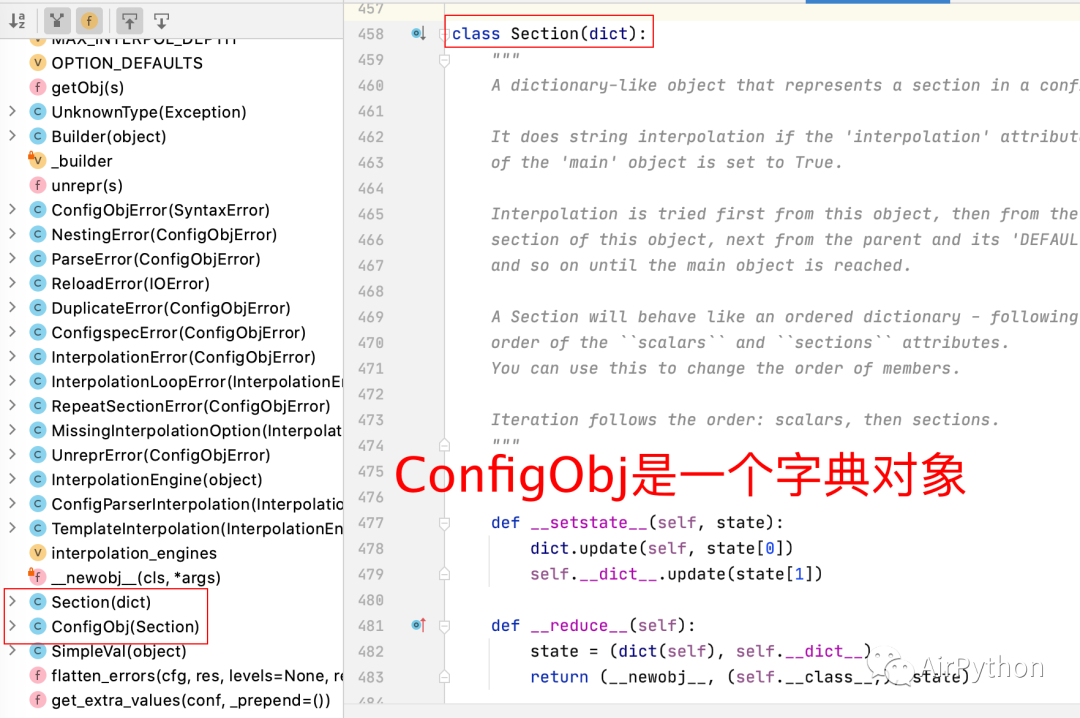
所以,可以直接通过键名 Key 获取节点和键值
# 'configobj.ConfigObj'>
print(type(config))
# 'configobj.Section'>
print(type(config['mysql']))
# 节点
print(config['mysql'])
# 某一个键对应的值
print(config['mysql']
3.2.2 修改配置文件
只需要读取配置文件,然后直接修改 ConfigObj 对象,最后使用 write() 方法,即可以达到修改配置文件的目的
def modify_ini_file(file_path):
"""
修改ini文件
:param file_path:
:return:
"""
# 读取配置文件
config = read_ini_file(file_path)
# 直接修改
config['mysql']['host'] = '139.199.1.1'
# 删除某个键值对
try:
del config['mysql']['db']
except Exception as e:
print('键不存在')
pass
# 写入
config.write()3.2.3 写入配置文件
写入配置文件,首先需要实例化一个 ConfigObj 对象,传入文件路径
然后,设置节点、针对节点设置键值对
最后,调用 write() 方法,写入到配置文件中
def write_to_ini_file(output):
"""
写入到ini文件中
:param output:
:return:
"""
config = ConfigObj(output, encoding='UTF8')
config['website'] = {}
config['website']['url'] = "www.baidu.com"
config['website']['name'] = "百度"
# 保存
config.write()4.YAML
Python 操作 YAML 文件,常见的 2 种方式分别是:pyyaml、ruamel.yaml
使用 pip 安装依赖
# 安装依赖
# 方式一
pip3 install pyyaml
# 方式二
pip3 install ruamel.yaml
下面以一个简单的 YAML 配置文件为例,通过两种方式进行说明
# 水果
Fruits:
# 苹果
- Apple:
name: apple
price: 1
address: 广东
# 桔子
- Orange:
name: orange
price: 3
address: 湖南
# 香蕉
- Banana:
name: banana
price: 2
address: 海南
我们先来看看 pyyaml
4.1.1 读取配置文件
首先,读取配置文件,使用 yaml.safe_load() 加载数据,获取的数据类型是字典
import yaml
with open(file_path, "r") as file:
data = file.read()
# safe_load() 读取配置文件
# 结果数据类型:dict
result = yaml.safe_load(data)
print(result)
接着,就可以通过 YAML 配置文件的层级关系,获取键值
# 3、获取yaml中的值
name = result['Fruits'][0]['Apple']['name']
price = result['Fruits'][0]['Apple']['price']
address = result['Fruits'][0]['Apple']['address']
print("名称:", name, ",price:", price, ",address:", address)
4.1.2 写入配置文件
使用 YAML 中的 dump() 方法,可以将一个字典写入到 YAML 配置文件中
需要注意的是,为了保证中文写入能正常显示,需要配置 allow_unicode=True
def write_to_yaml_file(content, file_path):
"""
写入到yaml文件中
:param content:
:param file_path:
:return:
"""
# 写入到文件中
with open(file_path, 'w', encoding='utf-8') as file:
yaml.dump(content, file, default_flow_style=False, encoding='utf-8', allow_unicode=True)
# 定义一个字典
content = {
"websites": [{"baidu": {'url': "www.baidu.com", 'name': '百度', "price": 100}},{"alibaba": {'url': "www.taobao.com", 'name': '淘宝', "price": 200}},{"tencent": {'url': "www.tencent.com", 'name': '腾讯', "price": 300}},]
}
write_to_yaml_file(content, "./raw/new.yaml")4.1.3 修改配置文件
和修改 ini 文件类型,先读取配置文件,然后修改字典中的内容,最后使用上面的写入方法,即可以达到修改配置文件的目的
def modify_yaml_file():
"""
修改yaml文件
:return:
"""
content = read_yaml_file('./raw/norm.yaml')
print(content)
# 修改dict
content['Fruits'][0]['Apple']['price'] = 10086
# 重新写入到一个新的yaml文件中
write_to_yaml_file(content, './raw/output.yaml')
接着,我们来聊聊使用 ruamel 操作 YAML 配置文件的流程
ruamel 是 pyyaml 的衍生版本,在传统 pyyaml 的基础上,增加了 RoundTrip 模式,保证 YAML 配置文件的读写顺序一致
所以,在读取、修改、写入方式上和 pyyaml 类似
4.2.1 读取配置文件
from ruamel import yaml
def read_yaml_file(file_path):
"""
读取yaml文件
:param file_path:
:return:
"""
with open(file_path, 'r', encoding='utf-8') as file:
data = file.read()
# 解析yaml文件
# 类型:ordereddict
result = yaml.load(data, Loader=yaml.RoundTripLoader)
name = result['Fruits'][0]['Apple']['name']
price = result['Fruits'][0]['Apple']['price']
address = result['Fruits'][0]['Apple']['address']
print("名称:", name, ",price:", price, ",address:", address)
return result
4.2.2 写入配置文件
def write_to_yaml_file(filepath, data):
"""
写入到yaml文件中
:param filepath:
:param data:
:return:
"""
with open(filepath, 'w', encoding='utf-8') as file:
yaml.dump(data, file, Dumper=yaml.RoundTripDumper, allow_unicode=True)
4.2.3 修改配置文件
def modify_yaml_file():
"""
修改yaml文件
:return:
"""
content = read_yaml_file('./raw/norm.yaml')
print(content)
# 修改dict
content['Fruits'][0]['Apple']['price'] = 10086
# 重新写入到一个新的yaml文件中
write_to_yaml_file('./raw/output.yaml', content)5.XML
XML 作为一种标记语言,被用来设计存储和传输数据,很多项目经常使用 XML 作为配置文件和数据传输类型
Python 内置的 xml 模块 可以很方便地处理 XML 配置文件
以下面这段配置文件为例:
<dbconfig>
<mysql>
<host>127.0.0.1host>
<port>3306port>
<dbname>testdbname>
<username>rootusername>
<password>4355password>
mysql>
dbconfig>
首先,使用 xml.dom.minidom.parser(file_path) 解析配置文件,利用 documentElement 属性获取 XML 根节点
import xml.dom.minidom
# 读取配置文件
dom = xml.dom.minidom.parse("./raw.xml")
# 利用 documentElement 属性获取 XML 根节点
# 根节点
root = dom.documentElement接着,使用 getElementsByTagName(tag_name) 方法,获取某一节点
# 获取mysql节点
node_mysql = root.getElementsByTagName('mysql')[0]
最后,使用 childNodes 属性,遍历节点的子 Node 节点,获取节点的名称和值
# 遍历子节点,获取名称和值
for node in node_mysql.childNodes:
# 节点类型
# 1:Element
# 2:Attribute
# 3:Text
# print(node.nodeType)
if node.nodeType == 1:
print(node.nodeName, node.firstChild.data)6.最后
到此,Python 数据全家桶以全部完结!
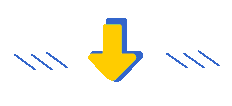

近期精彩内容推荐:


