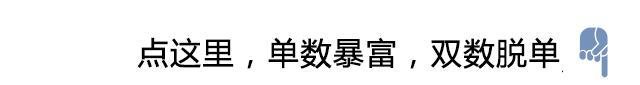Nginx 一个牛 X 的功能,流量拷贝!
作者:废物大师兄
来源:cnblogs.com/cjsblog/p/12163207.html
将生产环境的流量拷贝到预上线环境或测试环境,这样做有很多好处,比如:
可以验证功能是否正常,以及服务的性能; 用真实有效的流量请求去验证,又不用造数据,不影响线上正常访问; 这跟灰度发布还不太一样,镜像流量不会影响真实流量; 可以用来排查线上问题; 重构,假如服务做了重构,这也是一种测试方式;
为了实现流量拷贝,Nginx提供了ngx_http_mirror_module模块
2. 安装Nginx
首页,设置yum仓库。
为此,创建一个文件/etc/yum.repos.d/nginx.repo
将以下内容写入文件
[nginx-stable]name=nginx stable repobaseurl=http://nginx.org/packages/centos/$releasever/$basearch/gpgcheck=1enabled=1gpgkey=https://nginx.org/keys/nginx_signing.keymodule_hotfixes=true[nginx-mainline]name=nginx mainline repobaseurl=http://nginx.org/packages/mainline/centos/$releasever/$basearch/gpgcheck=1enabled=0gpgkey=https://nginx.org/keys/nginx_signing.keymodule_hotfixes=true
yum安装nginx
yum install nginx默认情况下,nginx配置文件是nginx.conf
一般情况下,nginx.conf文件在 /usr/local/nginx/conf 或者 /etc/nginx 或者 /usr/local/etc/nginx 目录下
# 启动nginxnginx# fast shutdownnginx -s stop# graceful shutdownnginx -s quit# reloading the configuration filenginx -s reload# reopening the log filesnginx -s reopen# list of all running nginx processesps -ax | grep nginx
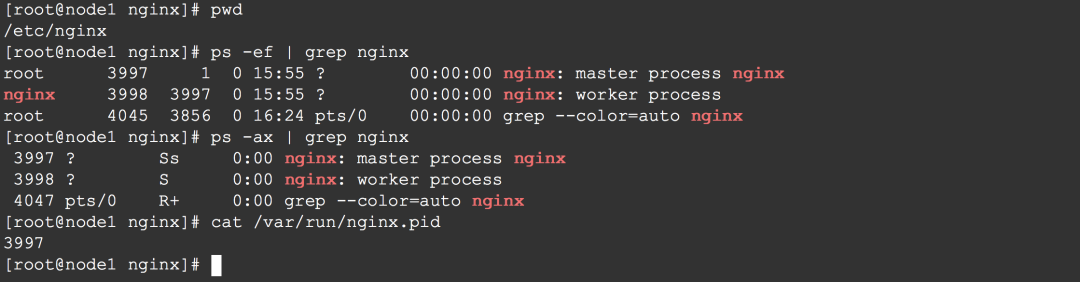
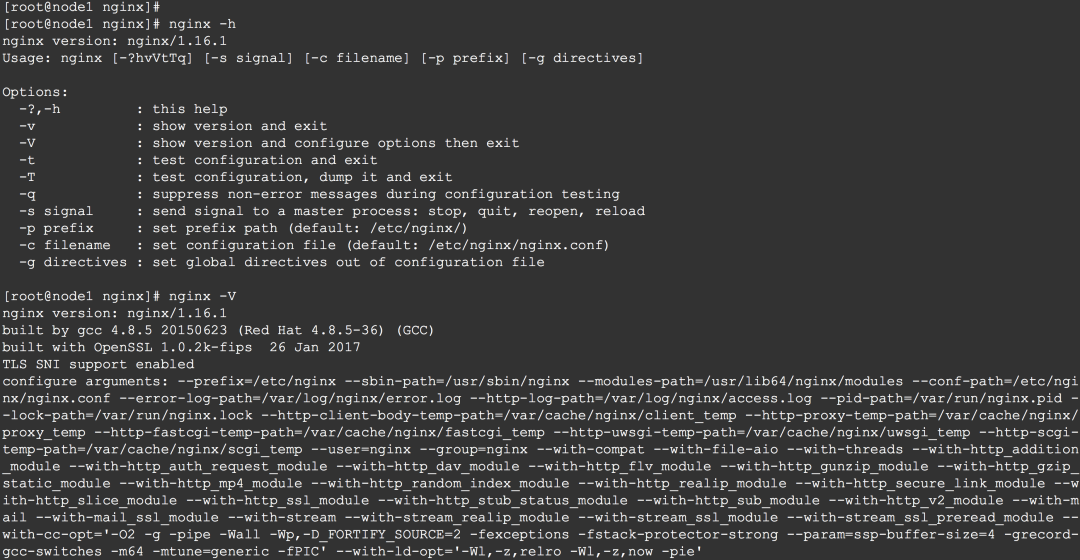
一旦master进程接收到重新加载配置的信号,它将检查新配置文件的语法是否正确,并尝试应用其中提供的配置。如果成功,master进程将启动新的worker进程,并发送消息给旧的worker进程,要求他们shutdown。否则,master进程将回滚所做的更改,并继续使用旧配置。旧的worker进程在接收到关闭命令后,停止接受新的连接,直到所有之前已经接受的连接全部处理完为止。之后,旧的worker进程退出。
nginx的master进程的进程ID,默认情况下,放在nginx.pid文件中,该文件所在的目录一般是/usr/local/nginx/logs 或者 /var/run
还可以这样停止nginx
kill -s QUIT 3997初始配置文件长这样:
user nginx;worker_processes 1;error_log /var/log/nginx/error.log warn;pid /var/run/nginx.pid;events {worker_connections 1024;}http {include /etc/nginx/mime.types;default_type application/octet-stream;log_format main '$remote_addr - $remote_user [$time_local] "$request" ''$status $body_bytes_sent "$http_referer" ''"$http_user_agent" "$http_x_forwarded_for"';access_log /var/log/nginx/access.log main;sendfile on;#tcp_nopush on;keepalive_timeout 65;#gzip on;include /etc/nginx/conf.d/*.conf;}
3. ngx_http_mirror_module
The ngx_http_mirror_module module (1.13.4) implements mirroring of an original request by creating background mirror subrequests. Responses to mirror subrequests are ignored.
我是这样理解的,这里,mirror本意是镜子、镜像,这里可以理解就像一个镜像站点一样,将所有的请求都收集起来,这个镜像就代表了所有真实有效的原始请求。
有了这个镜像,后续我们才可能用这个镜像去做一些事情,比如重现一下所有的请求,这就实现了把线上的流程复制到别的地方。
搜索公众号互联网架构师后台回复“2T”,获取一份惊喜礼包。
官网给出的示例倒是很简单,如下:
location / {mirror /mirror;proxy_pass http://backend;}location = /mirror {internal;proxy_pass http://test_backend$request_uri;}
如果请求体被镜像,那么在创建子请求之前会先读取请求体
location / {mirror /mirror;mirror_request_body off;proxy_pass http://backend;}location = /mirror {internal;proxy_pass http://log_backend;proxy_pass_request_body off;proxy_set_header Content-Length "";proxy_set_header X-Original-URI $request_uri;}
前面我们安装了Nginx,但是里面没有包含我们所需的ngx_http_mirror_module模块,因此,真正要使用的时候最好还是采用自定义安装,即从源码构建
首先,下载源码 http://nginx.org/en/download.html
接下来,编译安装,例如:
./configure--sbin-path=/usr/local/nginx/nginx--conf-path=/usr/local/nginx/nginx.conf--pid-path=/usr/local/nginx/nginx.pid--with-http_ssl_module--without-http_limit_req_module--without-http_mirror_module--with-pcre=../pcre-8.43--with-zlib=../zlib-1.2.11--add-module=/path/to/ngx_devel_kit--add-module=/path/to/lua-nginx-modulemake & make install
配置
upstream api.abc.com {server 127.0.0.1:8080;}upstream tapi.abc.com {server 127.0.0.1:8081;}server {listen 80;# 源站点location /api {proxy_pass http://api.cjs.com;proxy_set_header Host $host;proxy_set_header X-Real-IP $remote_addr;proxy_set_header X-Forwarded-For $proxy_add_x_forwarded_for;# 流量复制mirror /newapi;mirror /mirror2;mirror /mirror3;# 复制请求体mirror_request_body on;}# 镜像站点location /tapi {proxy_pass http://tapi.cjs.com$request_uri;proxy_pass_request_body on;proxy_set_header Host $host;proxy_set_header X-Real-IP $remote_addr;proxy_set_header X-Forwarded-For $proxy_add_x_forwarded_for;}}
4. 文档
Nginx文档
第三方模板
补充
# 查看进程运行时间ps -eo pid,user,lstart,etime,cmd | grep nginx# 查看已经建立连接的数量netstat -an | grep ESTABLISHED | wc -l# 查看80端口的连接数netstat -an | grep ":80" | wc -l
感谢您的阅读,也欢迎您发表关于这篇文章的任何建议,关注我,技术不迷茫!小编到你上高速。
正文结束
1.不认命,从10年流水线工人,到谷歌上班的程序媛,一位湖南妹子的励志故事
5.37岁程序员被裁,120天没找到工作,无奈去小公司,结果懵了...
一个人学习、工作很迷茫?
点击「阅读原文」加入我们的小圈子!