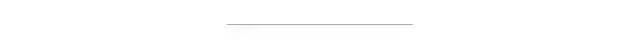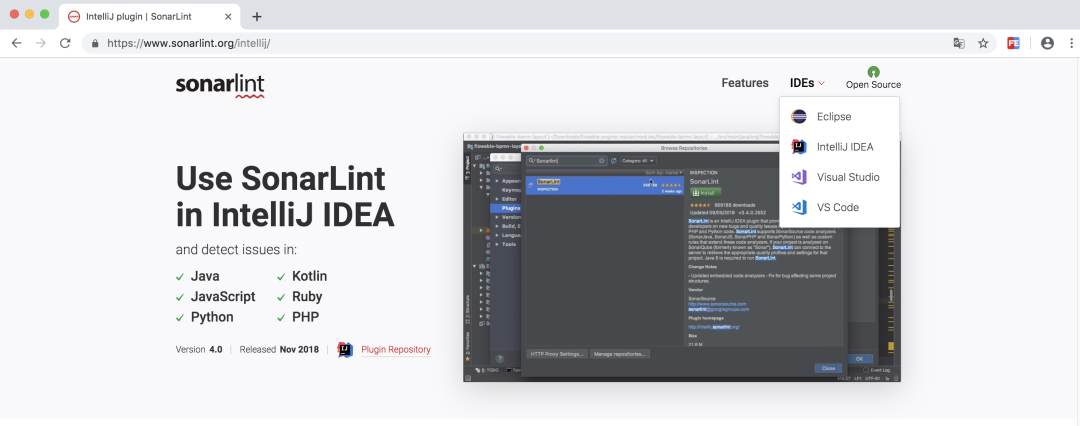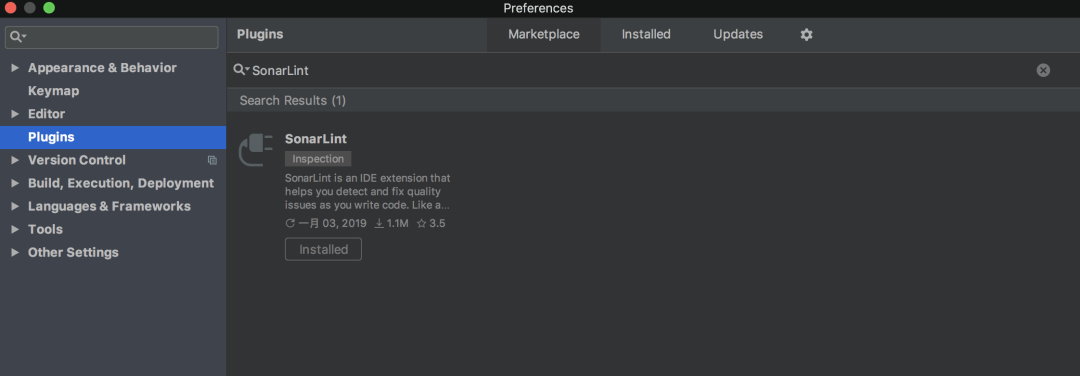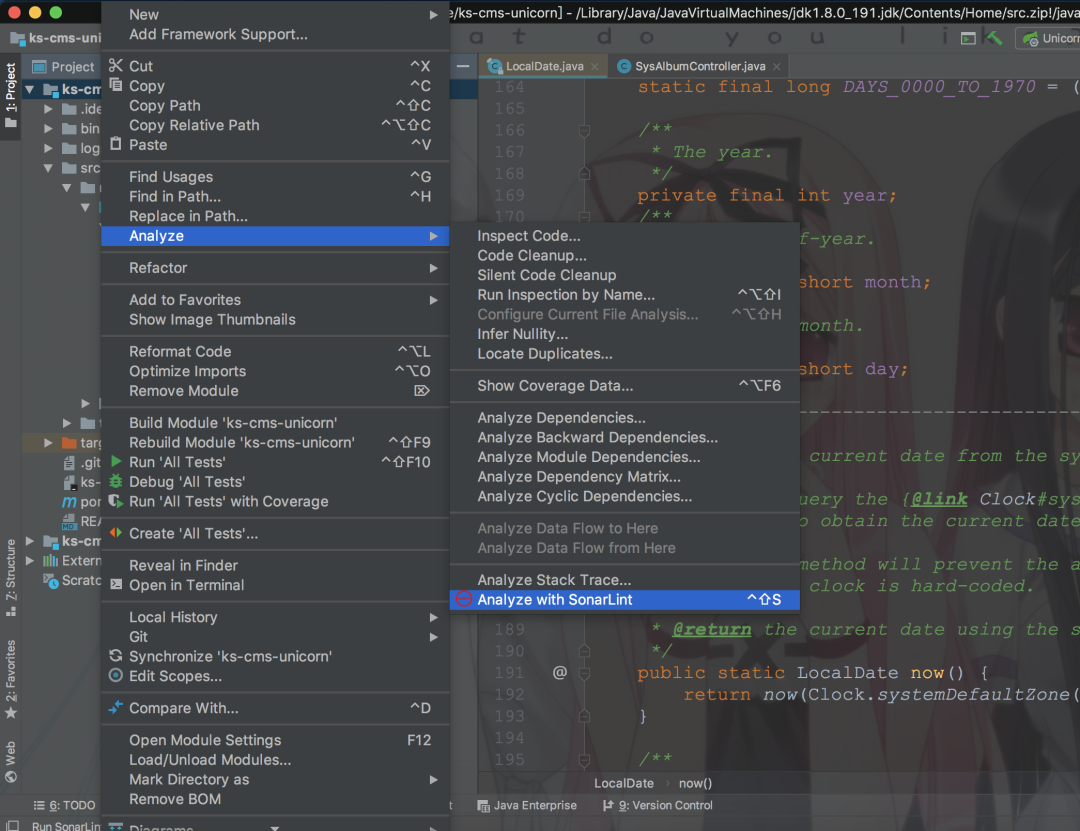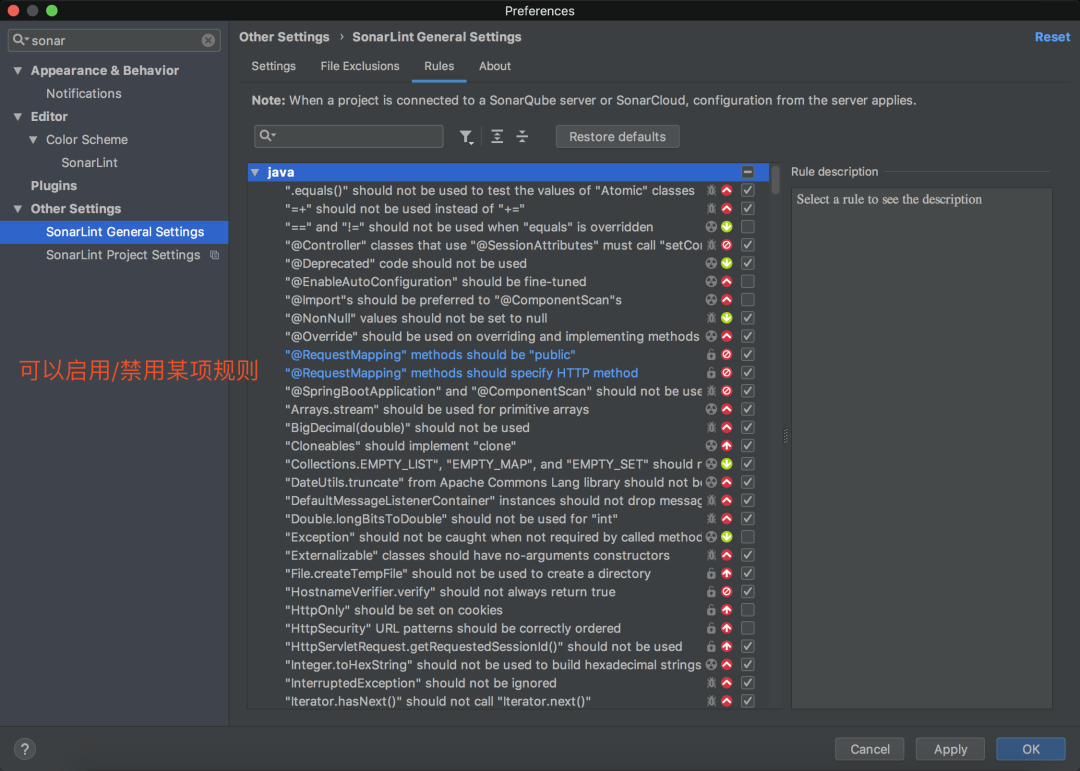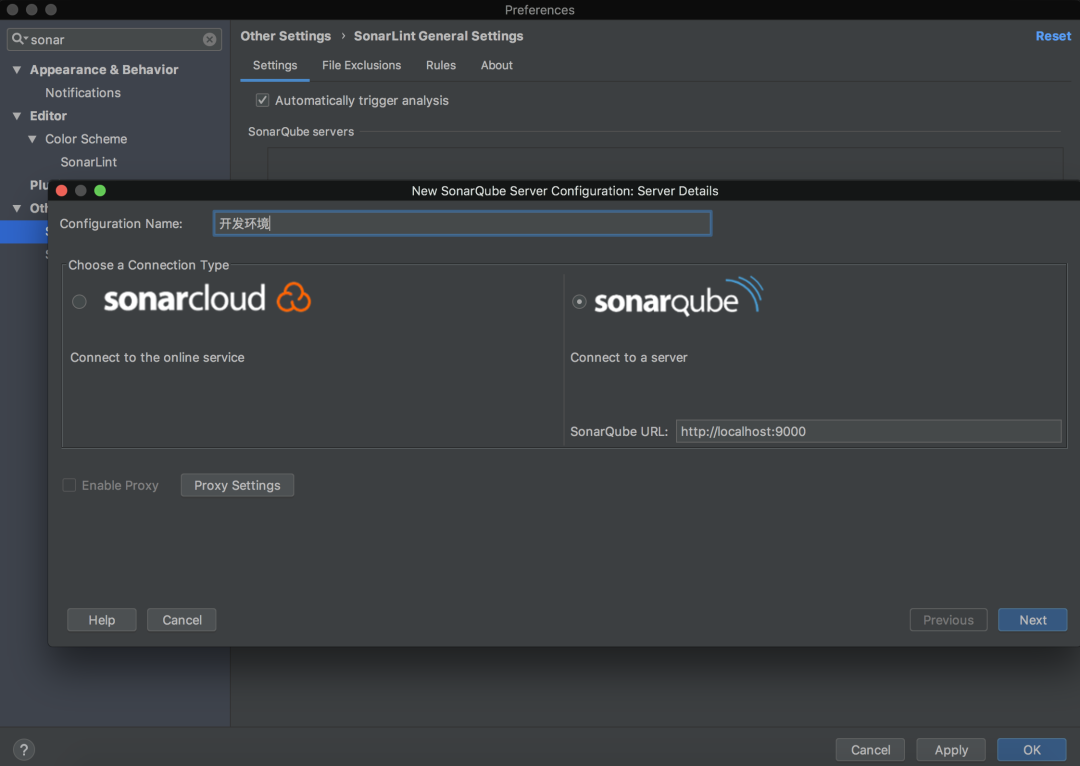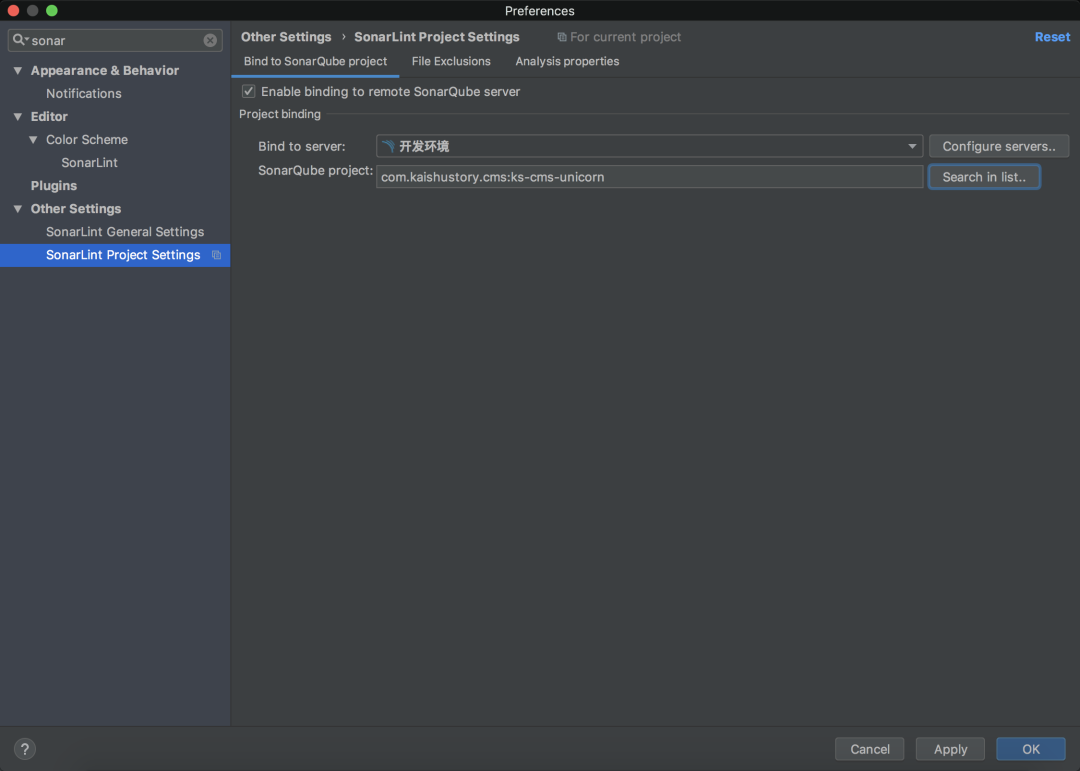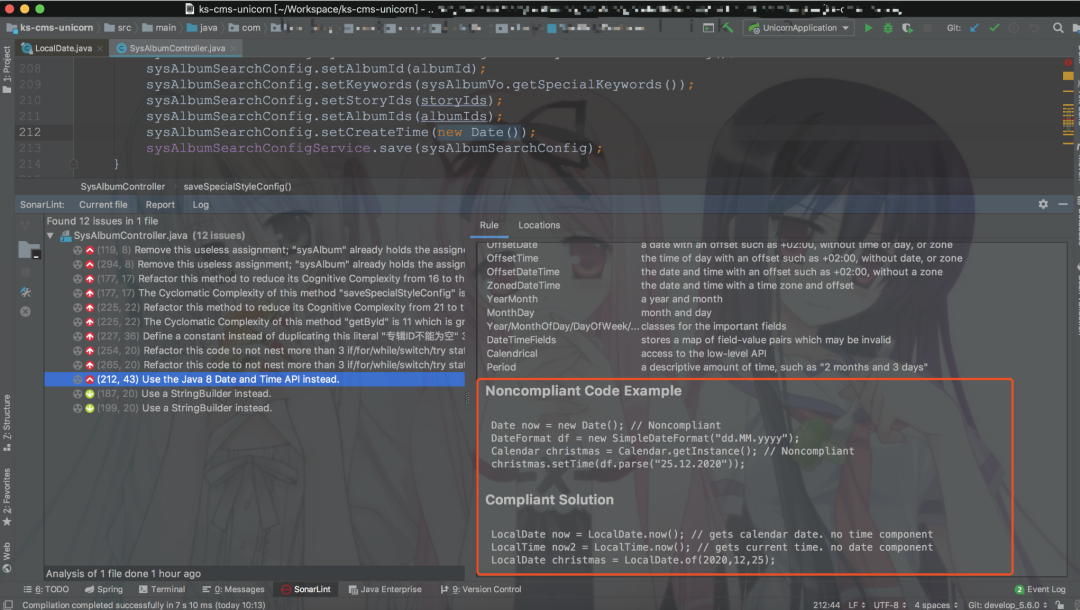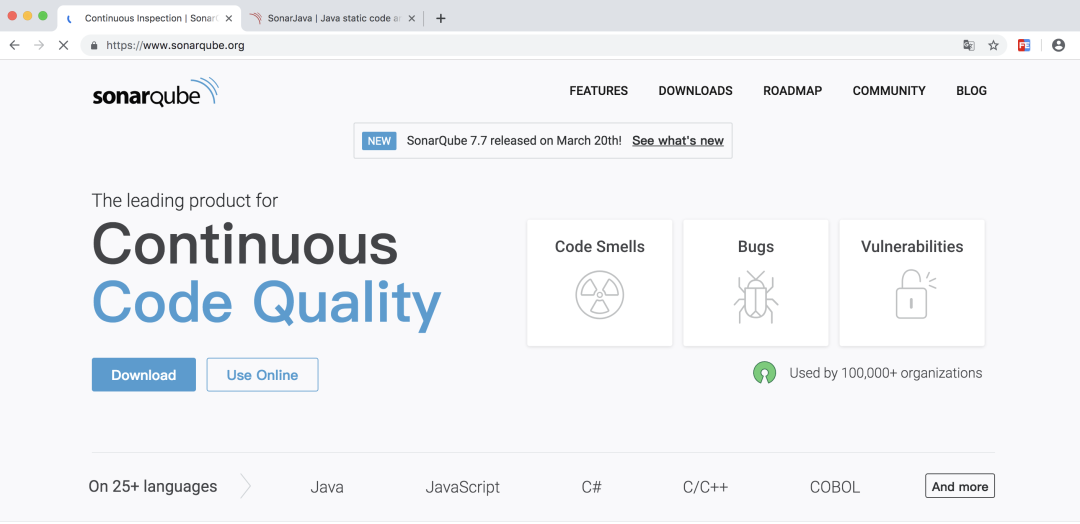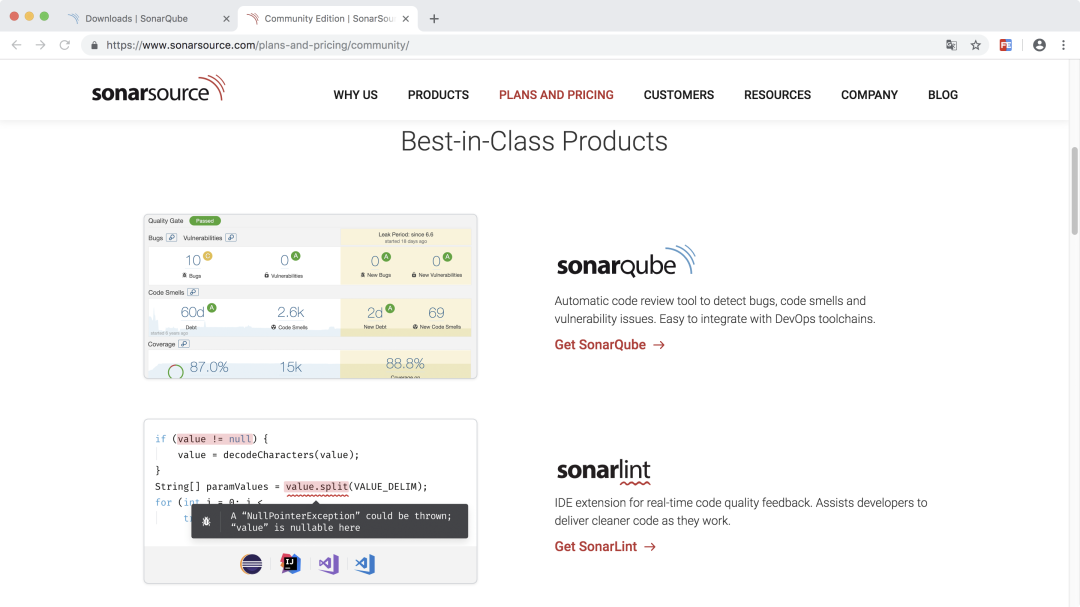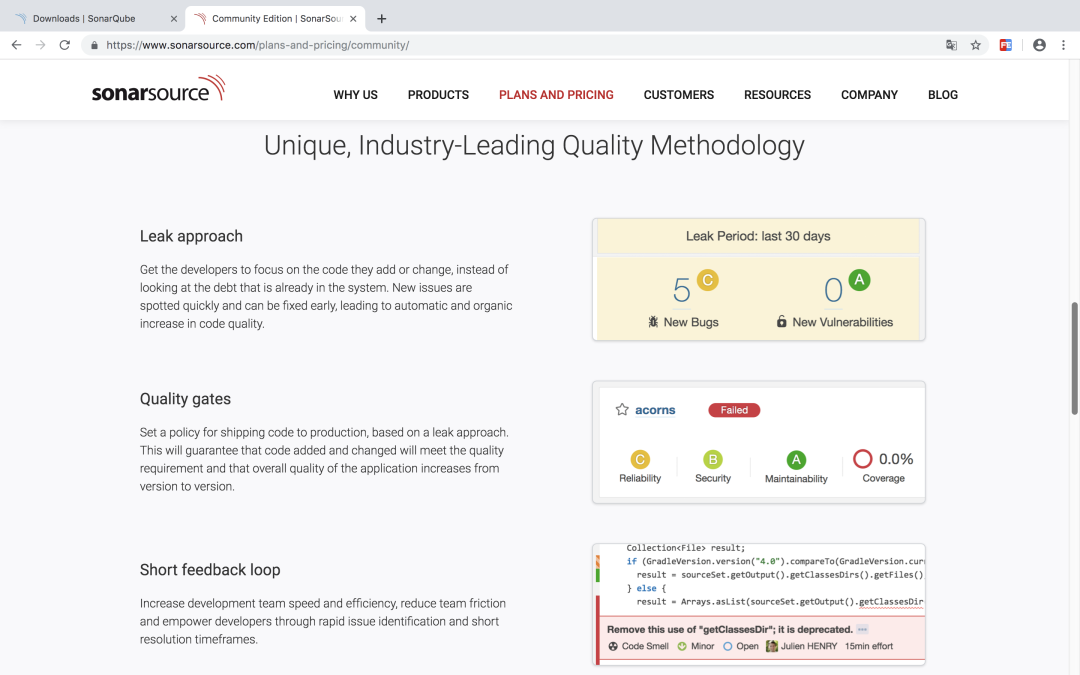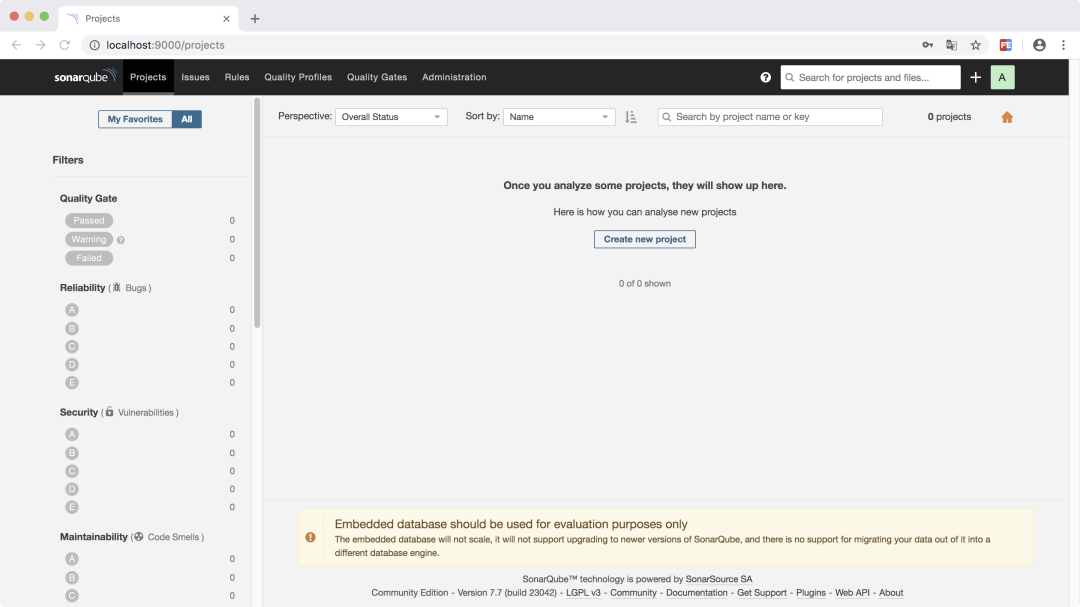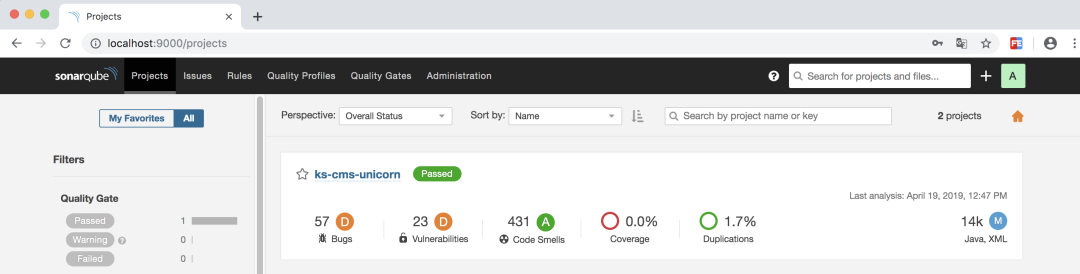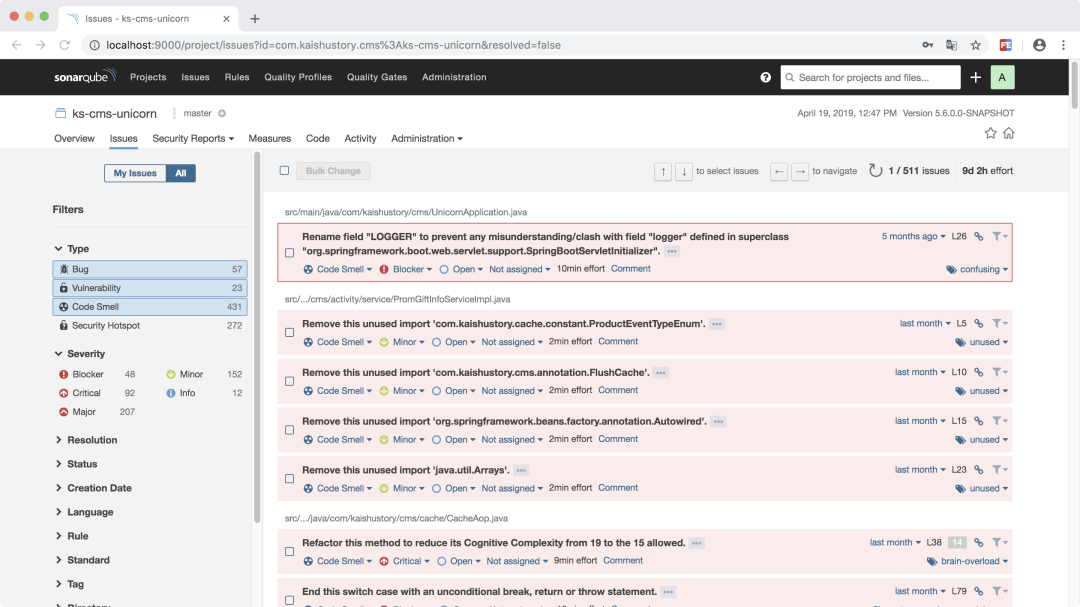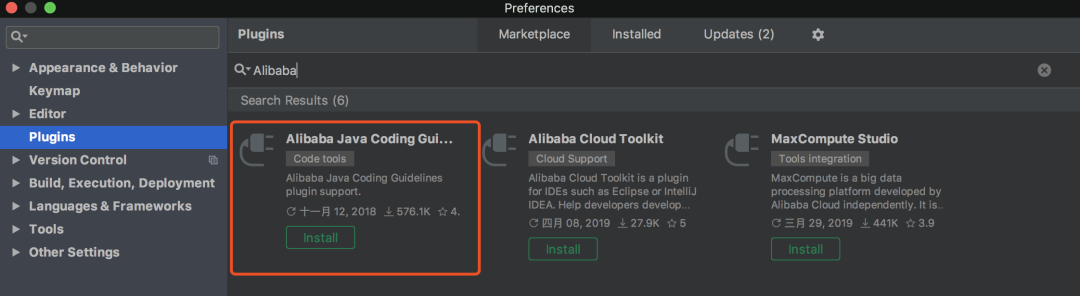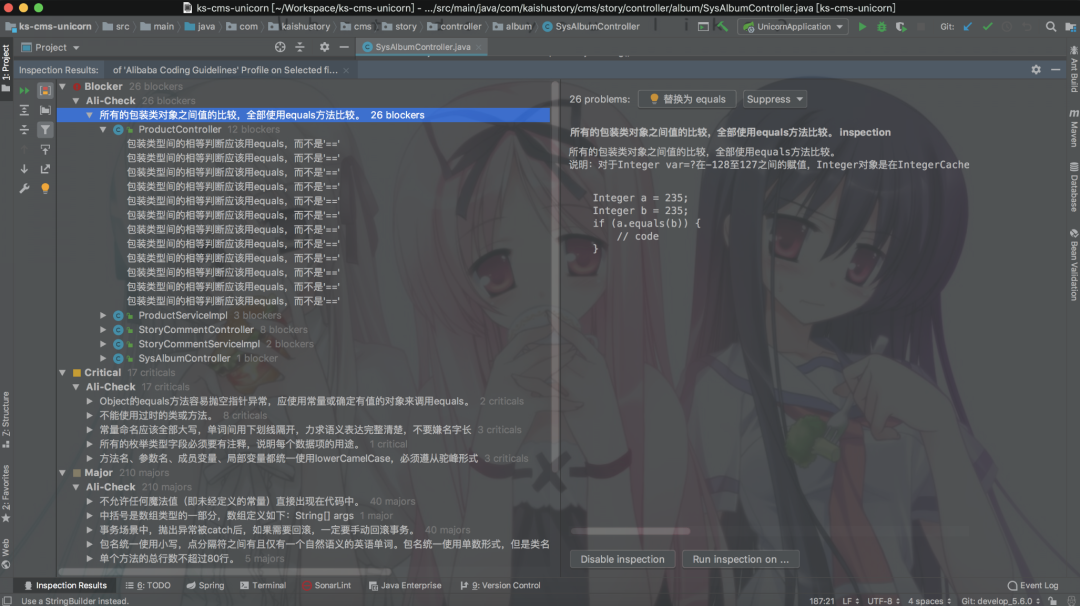点击上方蓝色字体,选择“设为星标”
来源 | cnblogs.com/cjsblog/p/10735800.html
SonarLint是一个代码质量检测插件,可以帮助我们检测出代码中的坏味道在需要检测的单个文件或者单个项目上右键 --> Analyze --> Analyze with SonarLint或者选中文件或目录,点击菜单栏 Analyze --> Analyze with SonarLint如果需要同步自定义的规则时,可以绑定到SonarQube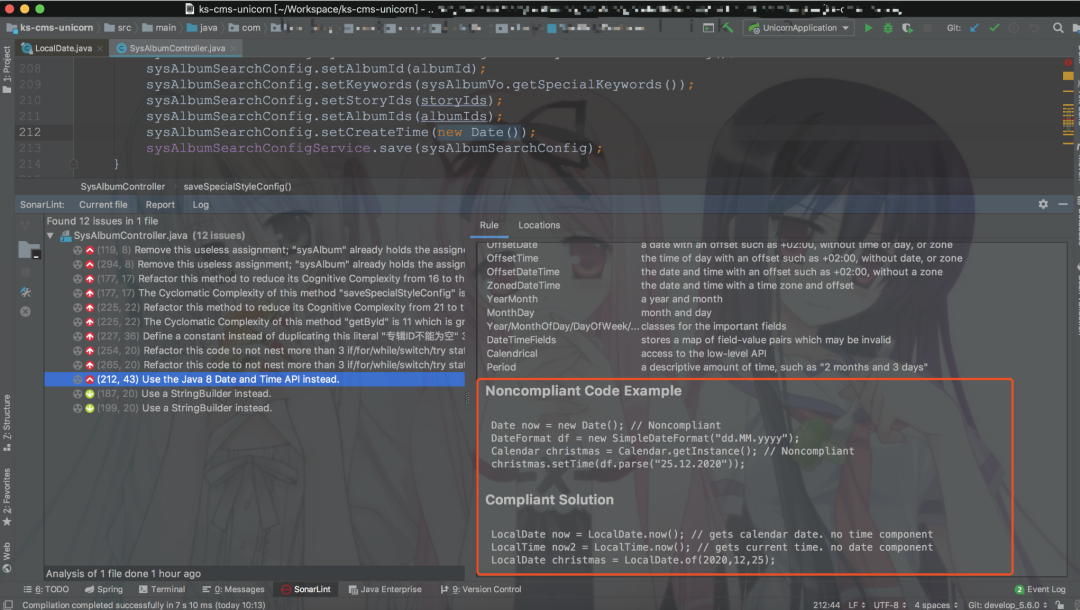
有了代码质量检测工具以后,在一定程度上可以保证代码的质量对于每一个问题,SonarLint都给出了示例,还有相应的解决方案,教我们怎么修改,极大的方便了我们的开发比如,对于日期类型尽量用LocalDate、LocalTime、LocalDateTime,还有重复代码、潜在的空指针异常、循环嵌套等等问题有了代码规范与质量检测工具以后,很多东西就可以量化了,比如bug率、代码重复率等,还可以自定义各种指标,方便管理人员查看为此,我们需要一个平台来记录每次检测分析的结果,这样就可以进行分析和统计,并且可以直观的看到这一切https://docs.sonarqube.org/latest/setup/get-started-2-minutes/unzip sonarqube-7.7.zip
cd sonarqube-7.7
bin/[OS]/sonar.sh consol
启动成功后,访问 http://localhost:9000 用管理员账号(admin/admin)登录接下来,为了把检测的结果传到服务器,我们需要配置一个Scannerhttps://docs.sonarqube.org/display/SCAN/Analyzing+with+SonarQube+Scanner+for+Maven这里我在项目中添加 sonar-maven-plugin 插件<build>
<plugins>
<plugin>
<groupId>org.sonarsource.scanner.maven</groupId>
<artifactId>sonar-maven-plugin</artifactId>
<version>3.6.0.1398</version>
</plugin>
</plugins>
</build>
命令行执行:mvn clean compile sonar:sonar再次刷新 http://localhost:9000/ 会看到跟刚才不一样了以上只是本地演示,在正式环境中这些数据当然要保存到数据库中,具体安装就不演示了,下面是文档https://docs.sonarqube.org/latest/setup/install-server/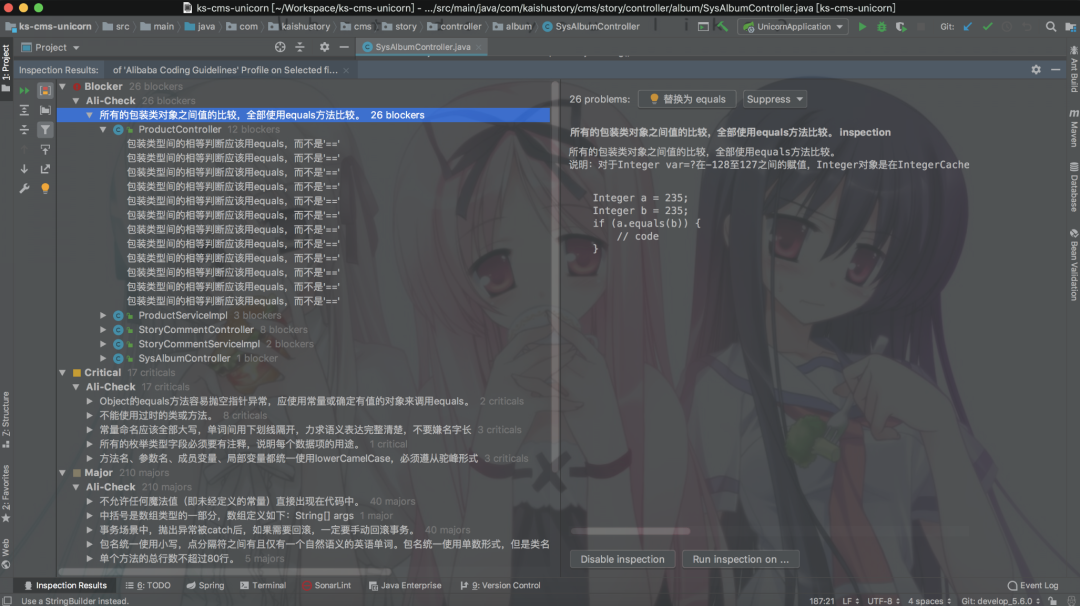
https://www.sonarqube.org/
https://www.sonarsource.com/plans-and-pricing/community/
https://www.sonarlint.org/
https://docs.sonarqube.org/latest/setup/overview/
https://docs.sonarqube.org/latest/
https://github.com/SonarSource/sonar-scanning-examples/tree/master/sonarqube-scanner-maven
https://github.com/SonarSource