神器!GitHub上的命令行工具

帮助万千Java学习者持续成长

作者:开源最前线(ID:OpenSourceTop) 猿妹编译
https://github.com/github/semantic
B 站搜索:楠哥教你学Java
获取更多优质视频教程
GitHub上的实用工具还是挺多的,这不,又让我找到了一个堪称神器的支持多语言的命令行工具——Semantic,Semantic是一个解析,分析和比较多种语言源代码的命令行工具,也是一个Haskell库。
平常解析源代码也算是程序员的家常便饭了,如果有个工具帮你一把那是最好不过的了,Semantic具体如何使用,猿妹下面一说你就明白了:
首先呢,运行semantic --help获取最新的完整选项列表:
解析
Usage: semantic parse ([--sexpression] | [--json] | [--json-graph] | [--symbols]
| [--dot] | [--show] | [--quiet]) [FILES...]
Generate parse trees for path(s)
Available options:
--sexpression Output s-expression parse trees (default)
--json Output JSON parse trees
--json-graph Output JSON adjacency list
--symbols Output JSON symbol list
--dot Output DOT graph parse trees
--show Output using the Show instance (debug only, format
subject to change without notice)
--quiet Don't produce output, but show timing stats
Semantic使用树形图来生成解析树,现在我们拿一个简单的程序来解析你会看的更明了,打开test.A.py文件,粘贴如下:
def Foo(x):
return x
print Foo("hi")
现在,让我们生成一个抽象语法树(AST)
$ semantic parse test.A.py
(Statements
(Annotation
(Function
(Identifier)
(Identifier)
(Return
(Identifier)))
(Empty))
(Call
(Identifier)
(Call
(Identifier)
(TextElement)
(Empty))
(Empty)))
默认的s-expression输出是一种很好的格式,可以快速可视化代码结构。我们可以看到有一个声明的函数,然后有一个调用表达式,嵌套在另一个调用表达式中,它与函数调用print和Foo。你还可以使用其他的输出格式。
DIFF(比较)
Usage: semantic diff ([--sexpression] | [--json] | [--json-graph] | [--toc] |
[--dot] | [--show]) [FILE_A] [FILE_B]
Compute changes between paths
Available options:
--sexpression Output s-expression diff tree (default)
--json Output JSON diff trees
--json-graph Output JSON diff trees
--toc Output JSON table of contents diff summary
--dot Output the diff as a DOT graph
--show Output using the Show instance (debug only, format
subject to change without notice)
Graph(图)
Usage: semantic graph ([--imports] | [--calls]) [--packages] ([--dot] | [--json]
| [--show]) ([--root DIR] [--exclude-dir DIR]
DIR:LANGUAGE | FILE | --language ARG (FILES... | --stdin))
Compute a graph for a directory or from a top-level entry point module
Available options:
--imports Compute an import graph (default)
--calls Compute a call graph
--packages Include a vertex for the package, with edges from it
to each module
--dot Output in DOT graph format (default)
--json Output JSON graph
--show Output using the Show instance (debug only, format
subject to change without notice)
--root DIR Root directory of project. Optional, defaults to
entry file/directory.
--exclude-dir DIR Exclude a directory (e.g. vendor)
--language ARG The language for the analysis.
--stdin Read a list of newline-separated paths to analyze
from stdin.
语言支持
多语言支持是Semantic的一大优势,目前支持Ruby、JavaScript、typescript、Python、Go、PHP、Java等主流编程语言都支持
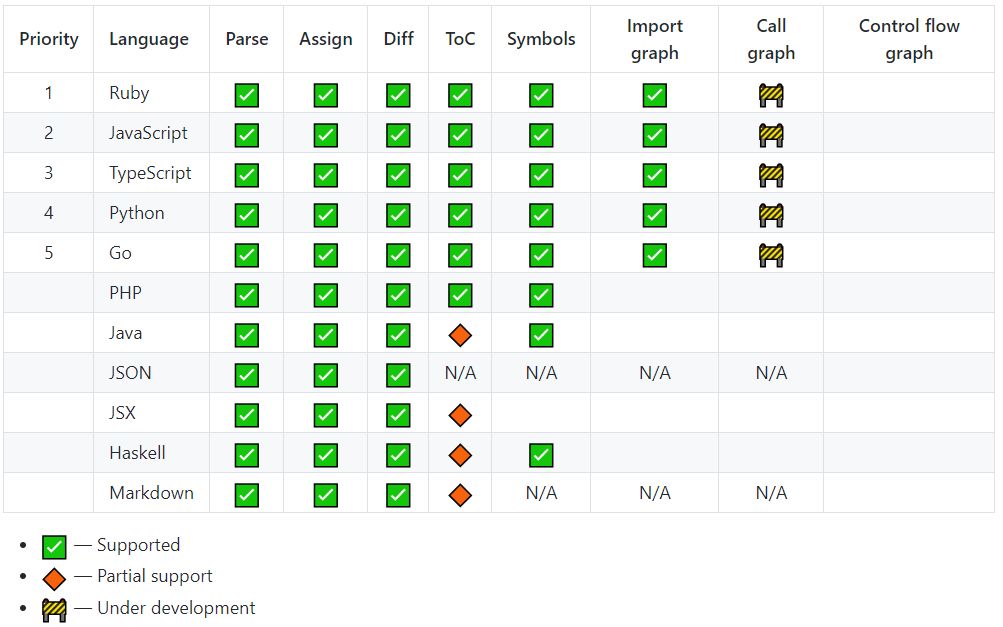
Semantic最低要求GHC 8.6.4和Cabal 2.4,建议使用ghcup沙箱GHC版本,为通过操作系统的软件包管理器安装的GHC软件包可能无法安装静态链接版本的GHC启动库。
git clone git@github.com:github/semantic.git
cd semantic
script/bootstrap
cabal new-build
cabal new-test
cabal new-run semantic -- --help
创建者使用cabal的Nix风格的本地版本进行开发。要快速入门,可以按照以上操作。
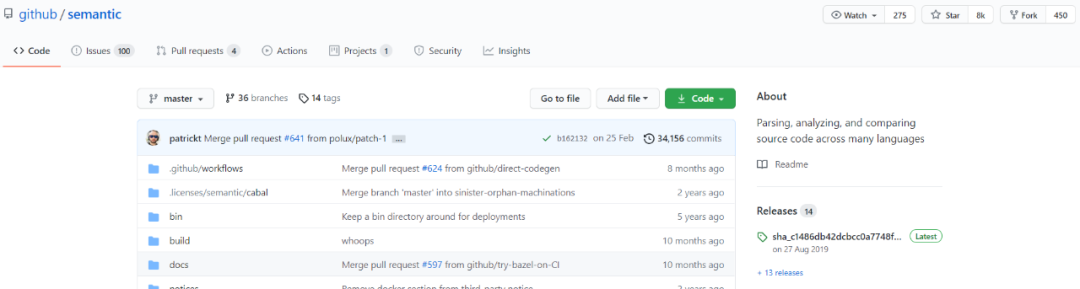
目前,semantic已经在GitHub上获得 8000 个Star,450 个Fork,感兴趣的可以到GitHub上查阅更多详情。
GitHub地址:
https://github.com/github/semantic
楠哥简介
资深 Java 工程师,微信号 southwindss
《Java零基础实战》一书作者
腾讯课程官方 Java 面试官,今日头条认证大V
GitChat认证作者,B站认证UP主(楠哥教你学Java)
致力于帮助万千 Java 学习者持续成长。

