SpringBoot 统一功能处理
阅读本文大概需要 14 分钟。
来自:blog.csdn.net/yyhgo_/article/details/128755308
前言
统⼀⽤户登录权限验证 统⼀数据格式返回 统⼀异常处理
一、用户登录权限效验
1.1 最初的用户登录验证
@RestController
@RequestMapping("/user")
public class UserController {
/**
* 某⽅法 1
*/
@RequestMapping("/m1")
public Object method(HttpServletRequest request) {
// 有 session 就获取,没有不会创建
HttpSession session = request.getSession(false);
if (session != null && session.getAttribute("userinfo") != null) {
// 说明已经登录,业务处理
return true;
} else {
// 未登录
return false;
}
}
/**
* 某⽅法 2
*/
@RequestMapping("/m2")
public Object method2(HttpServletRequest request) {
// 有 session 就获取,没有不会创建
HttpSession session = request.getSession(false);
if (session != null && session.getAttribute("userinfo") != null) {
// 说明已经登录,业务处理
return true;
} else {
// 未登录
return false;
}
}
// 其他⽅法...
}
每个⽅法中都要单独写⽤户登录验证的⽅法,即使封装成公共⽅法,也⼀样要传参调⽤和在⽅法中进⾏判断。 添加控制器越多,调⽤⽤户登录验证的⽅法也越多,这样就增加了后期的修改成本和维护成本。 这些⽤户登录验证的⽅法和接下来要实现的业务⼏何没有任何关联,但每个⽅法中都要写⼀遍。
1.2 Spring AOP 用户统一登录验证的问题
import org.aspectj.lang.ProceedingJoinPoint;
import org.aspectj.lang.annotation.*;
import org.springframework.stereotype.Component;
@Aspect
@Component
public class UserAspect {
// 定义切点⽅法 controller 包下、⼦孙包下所有类的所有⽅法
@Pointcut("execution(* com.example.demo.controller..*.*(..))")
public void pointcut(){ }
// 前置⽅法
@Before("pointcut()")
public void doBefore(){
}
// 环绕⽅法
@Around("pointcut()")
public Object doAround(ProceedingJoinPoint joinPoint){
Object obj = null;
System.out.println("Around ⽅法开始执⾏");
try {
// 执⾏拦截⽅法
obj = joinPoint.proceed();
} catch (Throwable throwable) {
throwable.printStackTrace();
}
System.out.println("Around ⽅法结束执⾏");
return obj;
}
}
没办法获取到 HttpSession 对象。 我们要对⼀部分⽅法进⾏拦截,⽽另⼀部分⽅法不拦截,如注册⽅法和登录⽅法是不拦截的,这样的话排除⽅法的规则很难定义,甚⾄没办法定义。
1.3 Spring 拦截器
HandlerInterceptor,拦截器的实现分为以下两个步骤:创建⾃定义拦截器,实现 HandlerInterceptor接⼝的preHandle(执⾏具体⽅法之前的预处理)⽅法。将⾃定义拦截器加⼊ WebMvcConfigurer的addInterceptors⽅法中。
过滤器是Web容器提供的。触发的时机比拦截器更靠前,Spring 初始化前就执行了,所以并不能处理用户登录权限效验等问题。
package com.example.demo.controller;
import lombok.extern.slf4j.Slf4j;
import org.springframework.util.StringUtils;
import org.springframework.web.bind.annotation.RequestMapping;
import org.springframework.web.bind.annotation.RestController;
import javax.servlet.http.HttpServletRequest;
import javax.servlet.http.HttpSession;
@RestController
@RequestMapping("/user")
@Slf4j
public class UserController {
@RequestMapping("/login")
public boolean login(HttpServletRequest request,
String username, String password) {
// // 1.非空判断
// if (username != null && username != "" &&
// password != null && username != "") {
// // 2.验证用户名和密码是否正确
// }
// 1.非空判断
if (StringUtils.hasLength(username) && StringUtils.hasLength(password)) {
// 2.验证用户名和密码是否正确
if ("admin".equals(username) && "admin".equals(password)) {
// 登录成功
HttpSession session = request.getSession();
session.setAttribute("userinfo", "admin");
return true;
} else {
// 用户名或密码输入错误
return false;
}
}
return false;
}
@RequestMapping("/getinfo")
public String getInfo() {
log.debug("执行了 getinfo 方法");
return "执行了 getinfo 方法";
}
@RequestMapping("/reg")
public String reg() {
log.debug("执行了 reg 方法");
return "执行了 reg 方法";
}
}
package com.example.demo.config;
import lombok.extern.slf4j.Slf4j;
import org.springframework.stereotype.Component;
import org.springframework.web.servlet.HandlerInterceptor;
import javax.servlet.http.HttpServletRequest;
import javax.servlet.http.HttpServletResponse;
import javax.servlet.http.HttpSession;
/**
* 登录拦截器
*/
@Component
@Slf4j
public class LoginInterceptor implements HandlerInterceptor {
@Override
public boolean preHandle(HttpServletRequest request, HttpServletResponse response, Object handler) throws Exception {
// 登录判断业务
HttpSession session = request.getSession(false);
if (session != null && session.getAttribute("userinfo") != null) {
return true;
}
log.error("当前用户没有访问权限");
response.setStatus(401);
return false;
}
}
为 false 则不能继续往下执行;为 true 则可以。

1.3.3 将自定义拦截器加入到系统配置
package com.example.demo.config;
import org.springframework.beans.factory.annotation.Autowired;
import org.springframework.context.annotation.Configuration;
import org.springframework.web.servlet.config.annotation.InterceptorRegistry;
import org.springframework.web.servlet.config.annotation.ResourceHandlerRegistry;
import org.springframework.web.servlet.config.annotation.WebMvcConfigurer;
@Configuration // 一定不要忘记
public class MyConfig implements WebMvcConfigurer {
@Autowired
private LoginInterceptor loginInterceptor;
@Override
public void addInterceptors(InterceptorRegistry registry) {
registry.addInterceptor(loginInterceptor)
.addPathPatterns("/**") // 拦截所有请求
.excludePathPatterns("/user/login") // 排除不拦截的 url
// .excludePathPatterns("/**/*.html")
// .excludePathPatterns("/**/*.js")
// .excludePathPatterns("/**/*.css")
.excludePathPatterns("/user/reg"); // 排除不拦截的 url
}
}
package com.example.demo.common;
import org.springframework.beans.factory.annotation.Autowired;
import org.springframework.context.annotation.Configuration;
import org.springframework.web.servlet.config.annotation.InterceptorRegistration;
import org.springframework.web.servlet.config.annotation.InterceptorRegistry;
import org.springframework.web.servlet.config.annotation.WebMvcConfigurer;
import java.util.ArrayList;
import java.util.List;
@Configuration
public class AppConfig implements WebMvcConfigurer {
// 不拦截的 url 集合
List<String> excludes = new ArrayList<String>() {{
add("/**/*.html");
add("/js/**");
add("/editor.md/**");
add("/css/**");
add("/img/**"); // 放行 static/img 下的所有文件
add("/user/login"); // 放行登录接口
add("/user/reg"); // 放行注册接口
add("/art/detail"); // 放行文章详情接口
add("/art/list"); // 放行文章分页列表接口
add("/art/totalpage"); // 放行文章分页总页数接口
}};
@Autowired
private LoginInterceptor loginInterceptor;
@Override
public void addInterceptors(InterceptorRegistry registry) {
// 配置拦截器
InterceptorRegistration registration =
registry.addInterceptor(loginInterceptor);
registration.addPathPatterns("/**");
registration.excludePathPatterns(excludes);
}
}
addInterceptor() 的参数也可以直接 new 一个对象:@Configuration // 一定不要忘记
public class MyConfig implements WebMvcConfigurer {
@Override
public void addInterceptors(InterceptorRegistry registry) {
registry.addInterceptor(new LoginInterceptor())
.addPathPatterns("/**") // 拦截所有请求
.excludePathPatterns("/user/login") // 排除不拦截的 url
// .excludePathPatterns("/**/*.html")
// .excludePathPatterns("/**/*.js")
// .excludePathPatterns("/**/*.css")
// .excludePathPatterns("/**/*.jpg")
// .excludePathPatterns("/**/login")
.excludePathPatterns("/user/reg"); // 排除不拦截的 url
}
}
addPathPatterns:表示需要拦截的 URL,“
**”表示拦截任意⽅法(也就是所有⽅法)。excludePathPatterns:表示需要排除的 URL。
1.4 拦截器实现原理


DispatcherServlet 来实现,这⼀点可以从 Spring Boot 控制台的打印信息看出,如下图所示: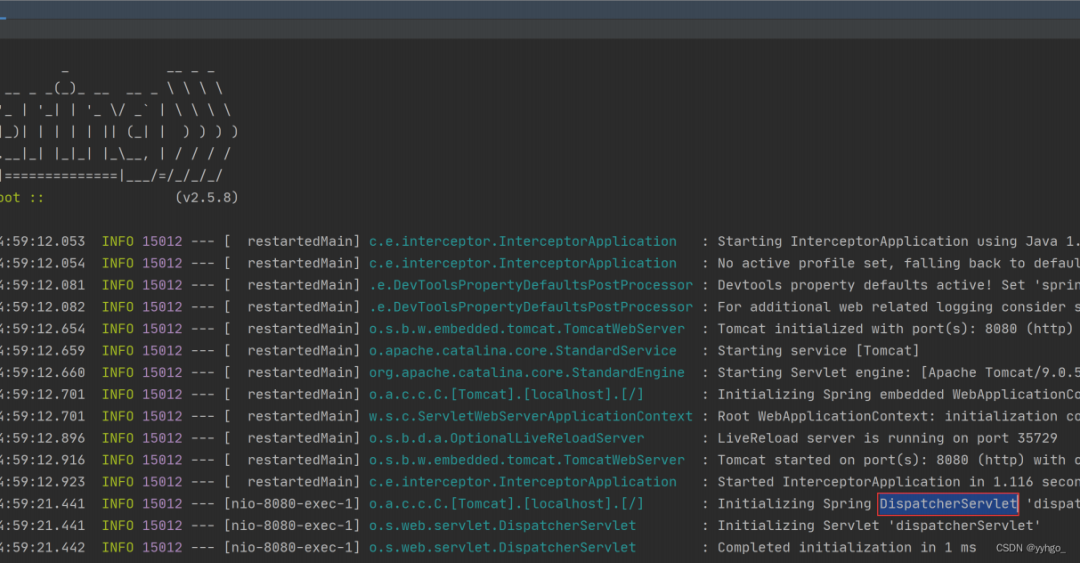
DispatcherServlet 中的 doDispatch 调度⽅法,doDispatch 源码如下:protected void doDispatch(HttpServletRequest request, HttpServletResponse
response) throws Exception {
HttpServletRequest processedRequest = request;
HandlerExecutionChain mappedHandler = null;
boolean multipartRequestParsed = false;
WebAsyncManager asyncManager = WebAsyncUtils.getAsyncManager(request);
try {
try {
ModelAndView mv = null;
Object dispatchException = null;
try {
processedRequest = this.checkMultipart(request);
multipartRequestParsed = processedRequest != request;
mappedHandler = this.getHandler(processedRequest);
if (mappedHandler == null) {
this.noHandlerFound(processedRequest, response);
return;
}
HandlerAdapter ha = this.getHandlerAdapter(mappedHandler.g
etHandler());
String method = request.getMethod();
boolean isGet = HttpMethod.GET.matches(method);
if (isGet || HttpMethod.HEAD.matches(method)) {
long lastModified = ha.getLastModified(request, mapped
Handler.getHandler());
if ((new ServletWebRequest(request, response)).checkNo
tModified(lastModified) && isGet) {
return;
}
}
// 调⽤预处理【重点】
if (!mappedHandler.applyPreHandle(processedRequest, respon
se)) {
return;
}
// 执⾏ Controller 中的业务
mv = ha.handle(processedRequest, response, mappedHandler.g
etHandler());
if (asyncManager.isConcurrentHandlingStarted()) {
return;
}
this.applyDefaultViewName(processedRequest, mv);
mappedHandler.applyPostHandle(processedRequest, response,
mv);
} catch (Exception var20) {
dispatchException = var20;
} catch (Throwable var21) {
dispatchException = new NestedServletException("Handler di
spatch failed", var21);
}
this.processDispatchResult(processedRequest, response, mappedH
andler, mv, (Exception)dispatchException);
} catch (Exception var22) {
this.triggerAfterCompletion(processedRequest, response, mapped
Handler, var22);
} catch (Throwable var23) {
this.triggerAfterCompletion(processedRequest, response, mapped
Handler, new NestedServletException("Handler processing failed", var23));
}
} finally {
if (asyncManager.isConcurrentHandlingStarted()) {
if (mappedHandler != null) {
mappedHandler.applyAfterConcurrentHandlingStarted(processe
dRequest, response);
}
} else if (multipartRequestParsed) {
this.cleanupMultipart(processedRequest);
}
}
}
applyPreHandle,⽽ applyPreHandle ⽅法的实现源码如下:boolean applyPreHandle(HttpServletRequest request, HttpServletResponse response) throws Exception {
for(int i = 0; i < this.interceptorList.size(); this.interceptorIndex
= i++) {
// 获取项⽬中使⽤的拦截器 HandlerInterceptor
HandlerInterceptor interceptor = (HandlerInterceptor)this.intercep
torList.get(i);
if (!interceptor.preHandle(request, response, this.handler)) {
this.triggerAfterCompletion(request, response, (Exception)null
);
return false;
}
}
return true;
}
applyPreHandle 中会获取所有的拦截器 HandlerInterceptor 并执⾏拦截器中的 preHandle ⽅法,这样就会咱们前⾯定义的拦截器对应上了,如下图所示:
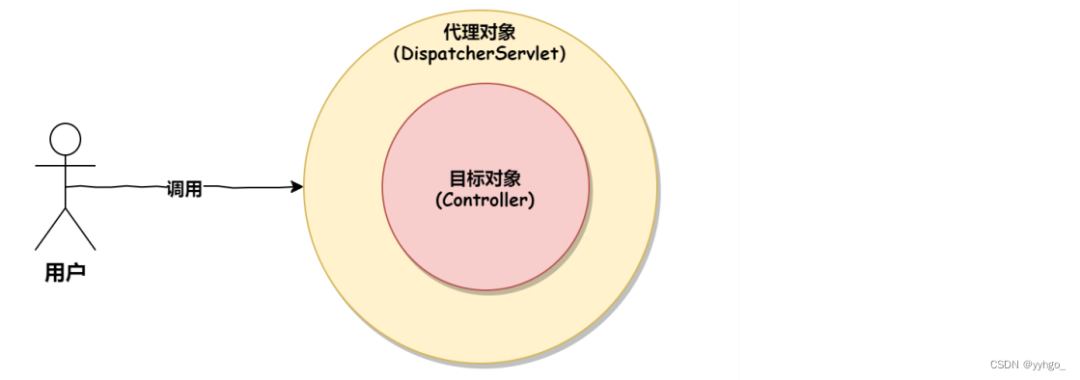
1.5 扩展:统一访问前缀添加
@Configuration
public class AppConfig implements WebMvcConfigurer {
// 所有的接⼝添加 api 前缀
@Override
public void configurePathMatch(PathMatchConfigurer configurer) {
configurer.addPathPrefix("api", c -> true);
}
}
二、统一异常处理
@ControllerAdvice + @ExceptionHandler 来实现的,@ControllerAdvice 表示控制器通知类,@ExceptionHandler 是异常处理器,两个结合表示当出现异常的时候执⾏某个通知,也就是执⾏某个⽅法事件,具体实现代码如下:package com.example.demo.config;
import org.springframework.web.bind.annotation.ControllerAdvice;
import org.springframework.web.bind.annotation.ExceptionHandler;
import org.springframework.web.bind.annotation.ResponseBody;
import java.util.HashMap;
/**
* 统一处理异常
*/
@ControllerAdvice
public class ErrorAdive {
@ExceptionHandler(Exception.class)
@ResponseBody
public HashMap<String, Object> exceptionAdvie(Exception e) {
HashMap<String, Object> result = new HashMap<>();
result.put("code", "-1");
result.put("msg", e.getMessage());
return result;
}
@ExceptionHandler(ArithmeticException.class)
@ResponseBody
public HashMap<String, Object> arithmeticAdvie(ArithmeticException e) {
HashMap<String, Object> result = new HashMap<>();
result.put("code", "-2");
result.put("msg", e.getMessage());
return result;
}
}
@ControllerAdvice 和 @ExceptionHandler 注解。import org.springframework.web.bind.annotation.ControllerAdvice;
import org.springframework.web.bind.annotation.ExceptionHandler;
import org.springframework.web.bind.annotation.ResponseBody;
import java.util.HashMap;
@ControllerAdvice
@ResponseBody
public class ExceptionAdvice {
@ExceptionHandler(Exception.class)
public Object exceptionAdvice(Exception e) {
HashMap<String, Object> result = new HashMap<>();
result.put("success", -1);
result.put("message", "总的异常信息:" + e.getMessage());
result.put("data", null);
return result;
}
@ExceptionHandler(NullPointerException.class)
public Object nullPointerexceptionAdvice(NullPointerException e) {
HashMap<String, Object> result = new HashMap<>();
result.put("success", -1);
result.put("message", "空指针异常:" + e.getMessage());
result.put("data", null);
return result;
}
}
UserController 中设置⼀个空指针异常,实现代码如下:@RestController
@RequestMapping("/u")
public class UserController {
@RequestMapping("/index")
public String index() {
Object obj = null;
int i = obj.hashCode();
return "Hello,User Index.";
}
}
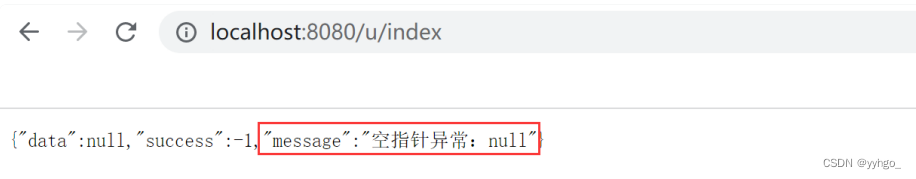
package com.example.demo.common;
import org.springframework.web.bind.annotation.ControllerAdvice;
import org.springframework.web.bind.annotation.ExceptionHandler;
import org.springframework.web.bind.annotation.ResponseBody;
/**
* 异常类的统一处理
*/
@ControllerAdvice
@ResponseBody
public class ExceptionAdvice {
@ExceptionHandler(Exception.class)
public Object exceptionAdvice(Exception e) {
return AjaxResult.fail(-1, e.getMessage());
}
}
三、统一数据返回格式
3.1 为什么需要统一数据返回格式?
⽅便前端程序员更好的接收和解析后端数据接⼝返回的数据。 降低前端程序员和后端程序员的沟通成本,按照某个格式实现就⾏了,因为所有接⼝都是这样返回的。 有利于项⽬统⼀数据的维护和修改。 有利于后端技术部⻔的统⼀规范的标准制定,不会出现稀奇古怪的返回内容。
3.2 统一数据返回格式的实现
@ControllerAdvice + ResponseBodyAdvice接口 的方式实现,具体实现代码如下:import org.springframework.core.MethodParameter;
import org.springframework.http.MediaType;
import org.springframework.http.server.ServerHttpRequest;
import org.springframework.http.server.ServerHttpResponse;
import org.springframework.web.bind.annotation.ControllerAdvice;
import org.springframework.web.servlet.mvc.method.annotation.ResponseBodyA
dvice;
import java.util.HashMap;
/**
* 统一返回数据的处理
*/
@ControllerAdvice
public class ResponseAdvice implements ResponseBodyAdvice {
/**
* 内容是否需要重写(通过此⽅法可以选择性部分控制器和⽅法进⾏重写)
* 返回 true 表示重写
*/
@Override
public boolean supports(MethodParameter returnType, Class converterTyp
e) {
return true;
}
/**
* ⽅法返回之前调⽤此⽅法
*/
@Override
public Object beforeBodyWrite(Object body, MethodParameter returnType,
MediaType selectedContentType,
Class selectedConverterType, ServerHttpR
equest request,
ServerHttpResponse response) {
// 构造统⼀返回对象
HashMap<String, Object> result = new HashMap<>();
result.put("state", 1);
result.put("msg", "");
result.put("data", body);
return result;
}
}

package com.example.demo.common;
import java.util.HashMap;
/**
* 自定义的统一返回对象
*/
public class AjaxResult {
/**
* 业务执行成功时进行返回的方法
*
* @param data
* @return
*/
public static HashMap<String, Object> success(Object data) {
HashMap<String, Object> result = new HashMap<>();
result.put("code", 200);
result.put("msg", "");
result.put("data", data);
return result;
}
/**
* 业务执行成功时进行返回的方法
*
* @param data
* @return
*/
public static HashMap<String, Object> success(String msg, Object data) {
HashMap<String, Object> result = new HashMap<>();
result.put("code", 200);
result.put("msg", msg);
result.put("data", data);
return result;
}
/**
* 业务执行失败返回的数据格式
*
* @param code
* @param msg
* @return
*/
public static HashMap<String, Object> fail(int code, String msg) {
HashMap<String, Object> result = new HashMap<>();
result.put("code", code);
result.put("msg", msg);
result.put("data", "");
return result;
}
/**
* 业务执行失败返回的数据格式
*
* @param code
* @param msg
* @return
*/
public static HashMap<String, Object> fail(int code, String msg, Object data) {
HashMap<String, Object> result = new HashMap<>();
result.put("code", code);
result.put("msg", msg);
result.put("data", data);
return result;
}
}
package com.example.demo.common;
import com.fasterxml.jackson.databind.ObjectMapper;
import lombok.SneakyThrows;
import org.springframework.core.MethodParameter;
import org.springframework.http.MediaType;
import org.springframework.http.server.ServerHttpRequest;
import org.springframework.http.server.ServerHttpResponse;
import org.springframework.web.bind.annotation.ControllerAdvice;
import org.springframework.web.servlet.mvc.method.annotation.ResponseBodyAdvice;
import java.util.HashMap;
/**
* 统一数据返回封装
*/
@ControllerAdvice
public class ResponseAdvice implements ResponseBodyAdvice {
@Override
public boolean supports(MethodParameter returnType, Class converterType) {
return true;
}
@SneakyThrows
@Override
public Object beforeBodyWrite(Object body, MethodParameter returnType, MediaType selectedContentType, Class selectedConverterType, ServerHttpRequest request, ServerHttpResponse response) {
if (body instanceof HashMap) { // 本身已经是封装好的对象
return body;
}
if (body instanceof String) { // 返回类型是 String(特殊)
ObjectMapper objectMapper = new ObjectMapper();
return objectMapper.writeValueAsString(AjaxResult.success(body));
}
return AjaxResult.success(body);
}
}
3.3 @ControllerAdvice 源码分析(了解)
@ControllerAdvice 源码的分析我们可以知道上⾯统⼀异常和统⼀数据返回的执⾏流程,我们先从 @ControllerAdvice 的源码看起,点击 @ControllerAdvice 实现源码如下: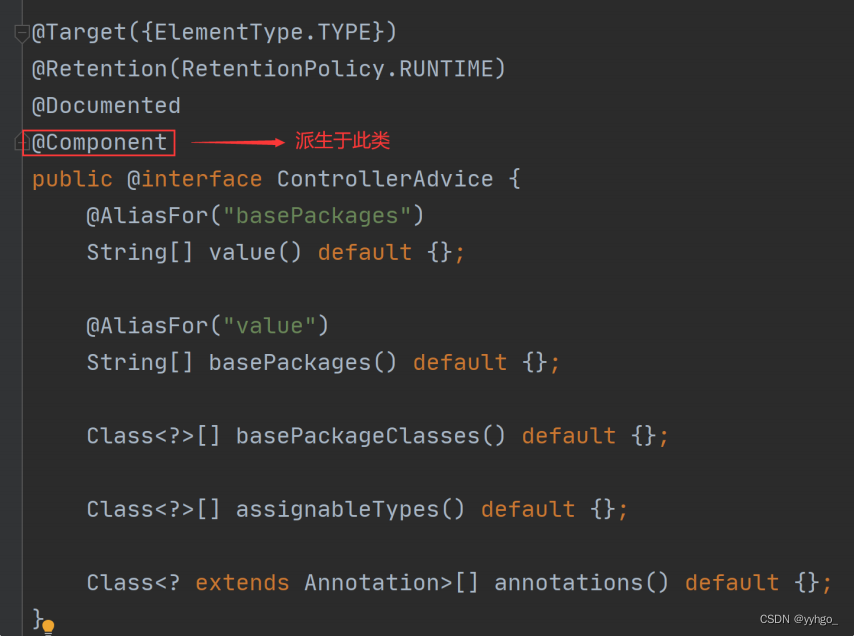
@ControllerAdvice 派⽣于 @Component 组件,⽽所有组件初始化都会调用 InitializingBean 接⼝。InitializingBean 有哪些实现类?在查询的过程中我们发现了,其中 Spring MVC中的实现⼦类是 RequestMappingHandlerAdapter,它⾥⾯有⼀个⽅法 afterPropertiesSet() ⽅法,表示所有的参数设置完成之后执⾏的⽅法,如下图所示: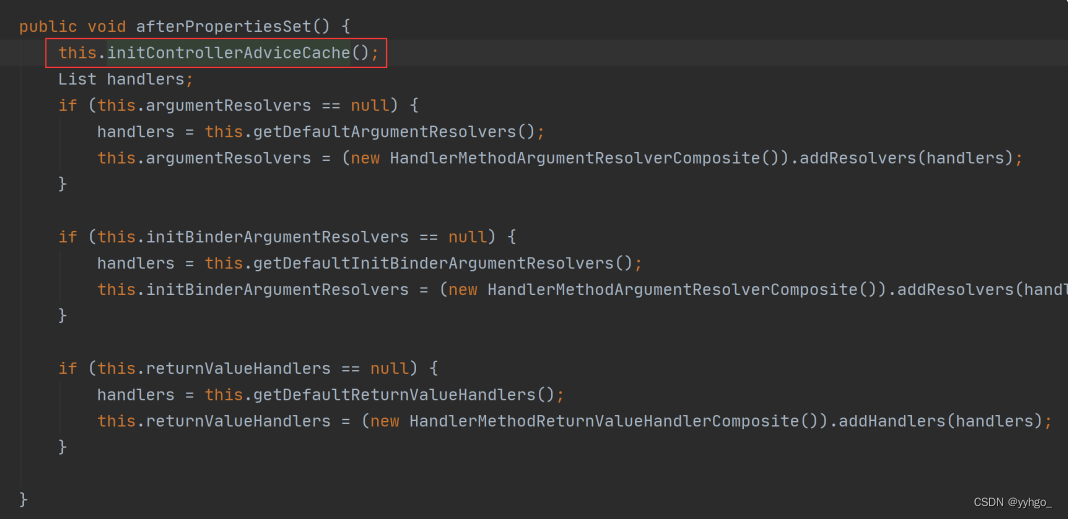
initControllerAdviceCache ⽅法,查询此⽅法的源码如下: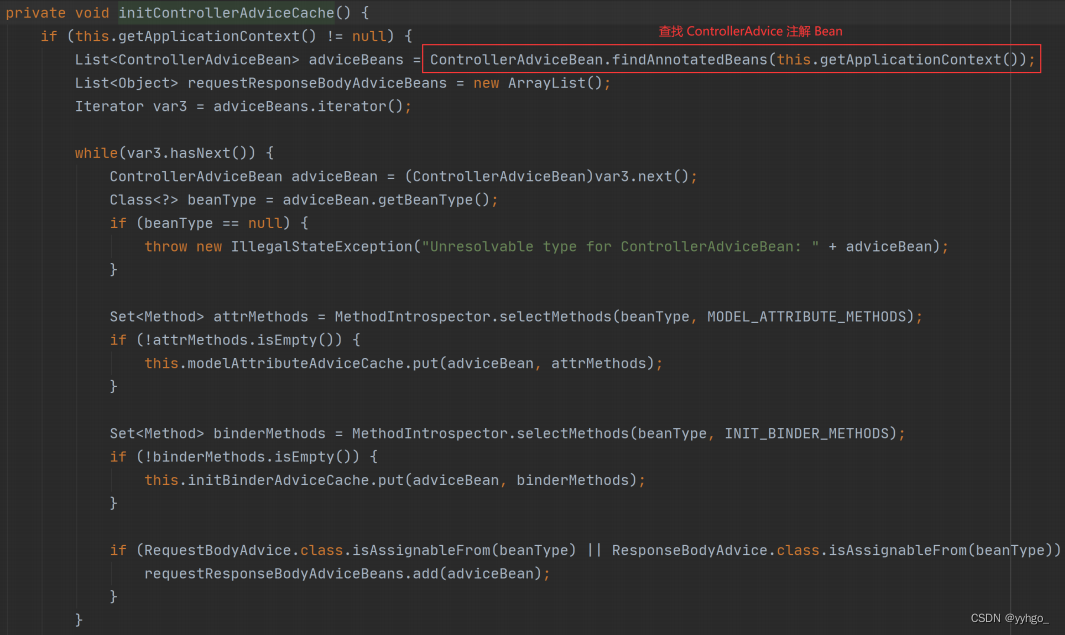
@ControllerAdvice 类,这些类会被容器中,但发⽣某个事件时,调⽤相应的 Advice ⽅法,⽐如返回数据前调⽤统⼀数据封装,⽐如发⽣异常是调⽤异常的 Advice ⽅法实现。推荐阅读:
Java8异步利器:CompletableFuture全网最全使用教程
互联网初中高级大厂面试题(9个G) 内容包含Java基础、JavaWeb、MySQL性能优化、JVM、锁、百万并发、消息队列、高性能缓存、反射、Spring全家桶原理、微服务、Zookeeper......等技术栈!
⬇戳阅读原文领取! 朕已阅


