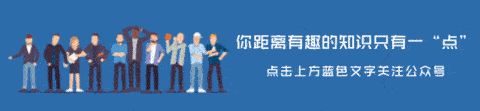ASP.NET Core使用TopShelf部署Windows服务
asp.net core很大的方便了跨平台的开发者,linux的开发者可以使用apache和nginx来做反向代理,windows上可以用IIS进行反向代理。
反向代理可以提供很多特性,固然很好。但是还有复杂性,我们也可以使用windows service来直接启动kestrel。
asp.net core官方网站提供了一种基于windows服务部署的方法:在 Windows 服务中托管 ASP.NET Core
这种方式需要修改代码,然后部署的时候,使用命令行创建、安装服务,然后再启动。
感觉还是不够爽快,我们可以使用topshelf改造一下。
TopShelf
topshelf可以很便捷地将一个windows console程序改造成windows service,只需要稍微修改一下代码结构,然后通过nuget包就可以简单操作了。安装与部署也是极其方便,而且,topshelf在调试的时候,直接是作为console程序,极其便于调试。
TopShelf项目地址:
http://topshelf-project.com/步骤
首先引用nuget包:
Install-Package TopShelf然后改造一下program.cs
public class Program{public static void Main(string[] args){var rc = HostFactory.Run(x => //1{x.Service(s => //2 {s.ConstructUsing(name => new MainService(args)); //3s.WhenStarted(tc => tc.Start()); //4s.WhenStopped(tc => tc.Stop()); //5});x.RunAsLocalSystem(); //6x.SetDescription("JwtAPIService"); //7x.SetDisplayName("JwtAPIService"); //8x.SetServiceName("JwtAPIService"); //9}); //10var exitCode = (int)Convert.ChangeType(rc, rc.GetTypeCode()); //11Environment.ExitCode = exitCode;//CreateWebHostBuilder(args).Build().RunAsService();}}
这里指定服务程序的内容在MainService这个类里面,并通过代码指定了服务的名称和描述等行为。以前的启动CreateWebHostBuilder方法转移到了这个类中:
public class MainService{private string[] args;public MainService(string[] vs){args = vs;}public void Start(){var isService = !(Debugger.IsAttached || args.Contains("--console"));var builder = CreateWebHostBuilder(args.Where(arg => arg != "--console").ToArray());if (isService){var pathToExe = Process.GetCurrentProcess().MainModule.FileName;var pathToContentRoot = Path.GetDirectoryName(pathToExe);builder.UseContentRoot(pathToContentRoot);}var host = builder.Build();host.Run();}public void Stop(){}public static IWebHostBuilder CreateWebHostBuilder(string[] args){var config = new ConfigurationBuilder()// .SetBasePath(Directory.GetCurrentDirectory()).AddJsonFile("config.json", optional: true, reloadOnChange: true).Build();return WebHost.CreateDefaultBuilder(args).UseKestrel().UseConfiguration(config).UseStartup(); }}
Start方法指定服务启动时,服务的执行不需要依赖于Microsoft.AspNetCore.Hosting.WindowsServices这个nuget包。
另外Contentroot需要注意,使用windows服务进行提供服务,GetCurrentDirectory的根目录是system32,而不是asp.net core的dll的目录。使用appsettings.json时,可能会引起问题,最好使用自定义的程序配置(例如这里通过config.json进行设置)。
注意和调试的时候不同,launchsettings.json在正式运行的时候是不可用的,请通过编码(比如UseUrls)来设置监听端口。
运行
确定是否存在 Windows 运行时标识符 (RID),或将其添加到包含目标框架的
中:
<PropertyGroup><TargetFramework>netcoreapp2.1TargetFramework><RuntimeIdentifier>win7-x64RuntimeIdentifier>PropertyGroup>
发布,最终可以得到可执行程序。直接双击运行,程序就可以以console的形式启动,方便调试。
命令行运行xxxx.exe install就而可以安装服务,然后服务就可以自动启动。
命令行运行xxxx.exe uninstall就可以卸载服务。整个过程不需要新建用户与策略。
后记
吐槽:直接使用TopShelf,调试windows服务的过程变得不那么痛苦了,想起附加调试器的过程,简直了。
P.S. 需要最新版本的topshelf才可以支持asp.net core的服务部署。