【牛】将 Pandas 转换为交互式表格的 Python 库
Pivottablejs

!pip install pivottablejs
from pivottablejs import pivot_ui
import pandas as pd
data = pd.read_csv("D:\Data\company_unicorn.csv")
data["Year"] = pd.to_datetime(data["Date Joined"]).dt.year
pivot_ui(data)
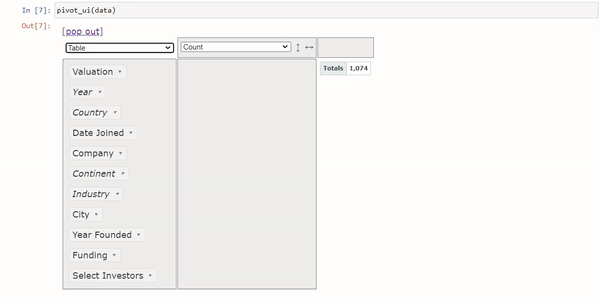
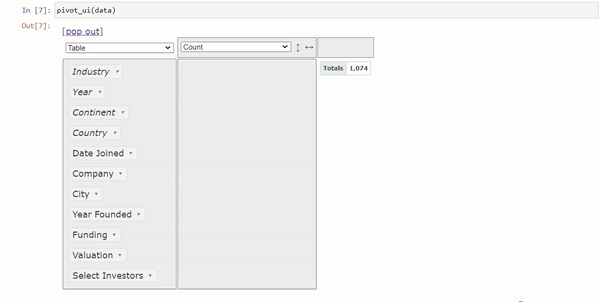
Pygwalker

!pip install pygwalker
import pygwalker as pyw
walker = pyw.walk(data)
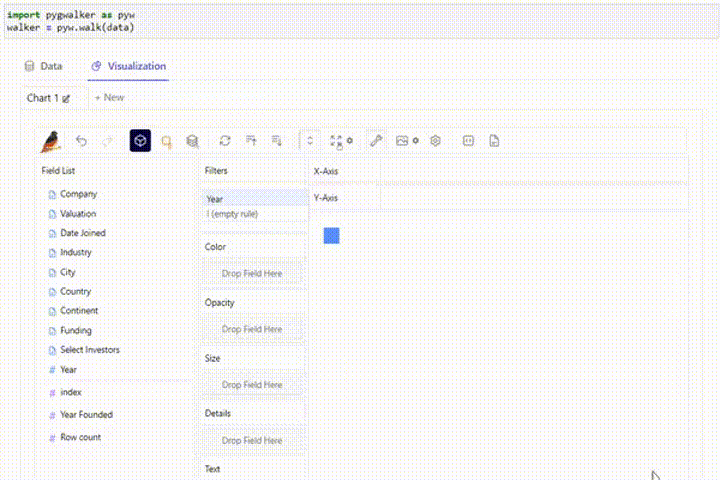
Qgrid
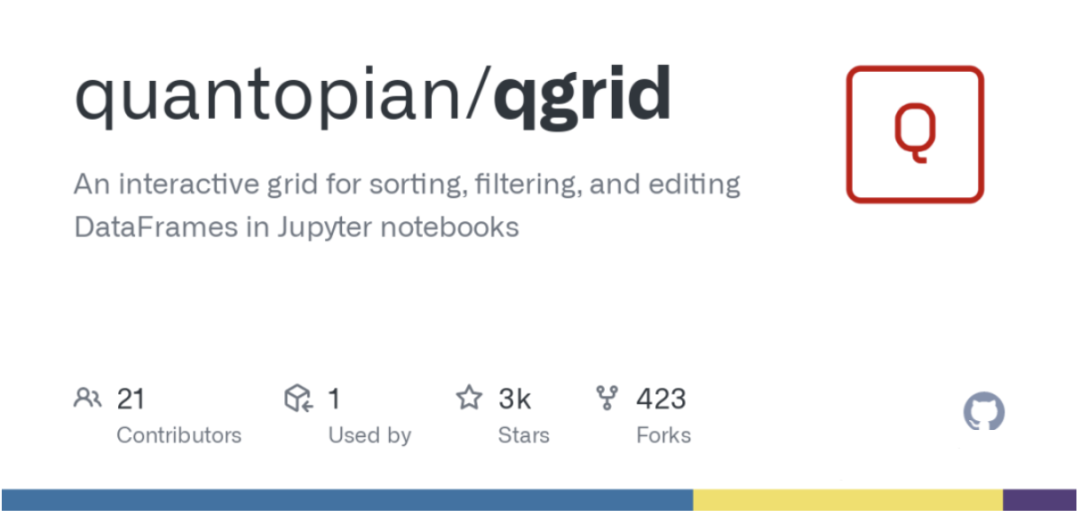
import qgrid
qgridframe = qgrid.show_grid(data, show_toolbar=True)
qgridframe
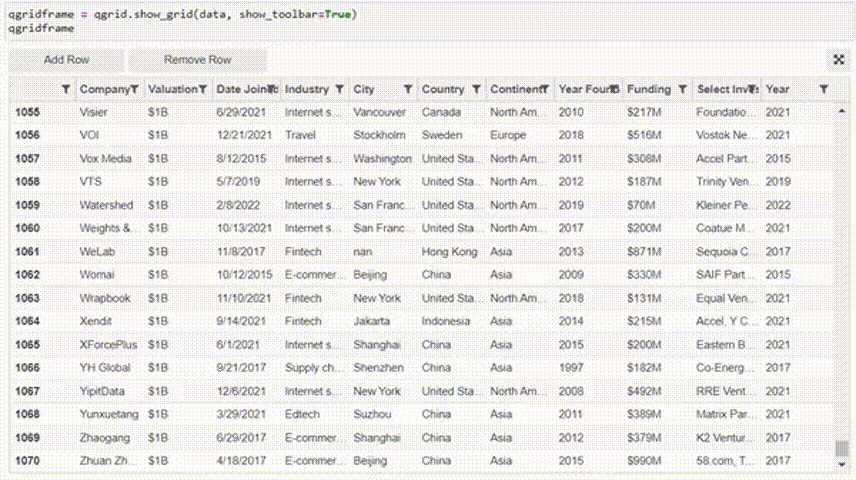
Itables
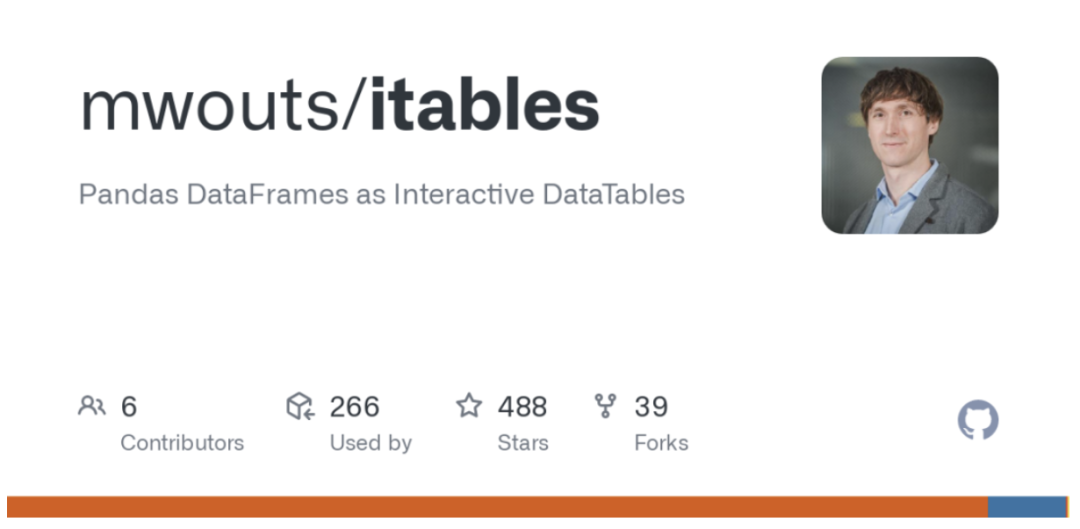
from itables import init_notebook_mode, show
init_notebook_mode(all_interactive=False)
show(data)
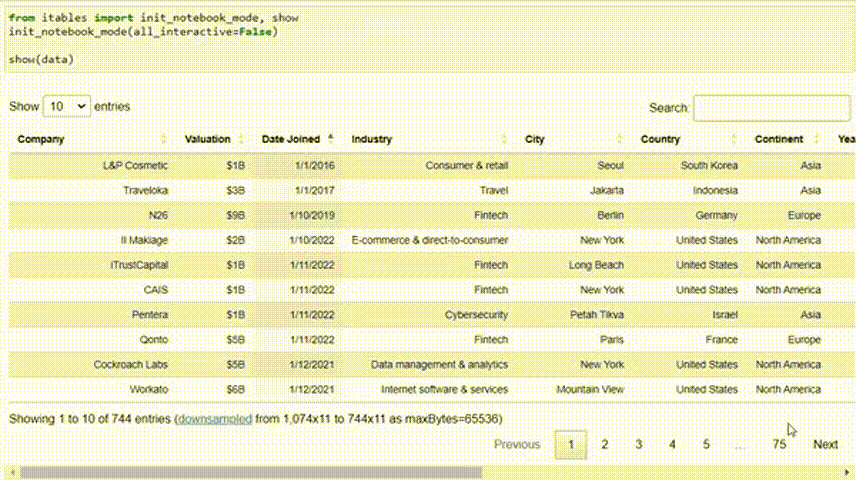
总结
评论
