Mybatis 九种数据库 sql 实操方式,九种都会常用
背景
现在越来越流行基于 SpringBoot 开发 web 应用,其中利用 mybatis 作为数据库 CRUD 操作已成为主流,楼主以 mysql为例,总结了九大类使用 mybatis 操作数据库 sql 小技巧分享给大家。
- 分页查询
- 预置
sql查询字段 - 一对多级联查询
- 一对一级联查询
foreach搭配in查询- 利用
if标签拼装动态where条件 - 利用
choose和otherwise组合标签拼装查询条件 - 动态绑定查询参数:
_parameter - 利用
set配合if标签,动态设置数据库字段更新值
01 分页查询
利用 limit 设置每页 offset 索引和每页 limit 大小。
select * from sys_user u
LEFT JOIN sys_user_site s ON u.user_id = s.user_id
LEFT JOIN sys_dept d ON d.dept_id = s.dept_id
LEFT JOIN sys_emailinfo e ON u.user_id = e.userid AND e.MAIN_FLAG = 'Y'
<where>
<include refid="userCondition"/>
</where>
limit #{offset}, #{limit}
02 预置 sql 查询字段
<sql id="columns">
id,title,content,original_img,is_user_edit,province_id,status,porder
</sql>
查询 select 语句引用 columns:
<select id="selectById" resultMap="RM_MsShortcutPanel">
seelct
<include refid="columns"/>
from cms_self_panel
where
id = #{_parameter}
</select>
03 一对多级联查询
利用 mybatis 的 collection 标签,可以在每次查询文章主体同时通过 queryparaminstancelist 级联查询出关联表数据。
<resultMap id="BaseResultMap" type="com.unicom.portal.pcm.entity.ArticleEntity">
<id column="id" jdbcType="BIGINT" property="id"/>
<collection property="paramList" column="id" select="queryparaminstancelist"/>
</resultMap>
queryparaminstancelist 的 sql 语句
<select id="queryparaminstancelist" resultMap="ParamInstanceResultMap">
select * from `cms_article_flow_param_instance` where article_id=#{id}
</select>
04 一对一级联查询
利用 mybatis 的 association 标签,一对一查询关联表数据。
<resultMap id="BaseResultMap" type="com.unicom.portal.pcm.entity.ArticleEntity">
<association property="articleCount" javaType="com.unicom.portal.pcm.entity.MsArticleCount"/>
</resultMap>
查询sql语句: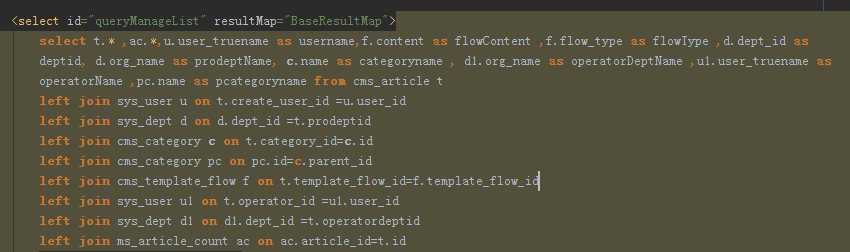
MsArticlecount 实体对象的属性值可以从 上面的 select 后的 sql 字段进行匹配映射获取。
05 foreach 搭配 in 查询
利用 foreach 遍历 array 集合的参数,拼成 in 查询条件
<foreach collection="array" index="index" item="item" open="(" separator="," close=")">
#{item}
</foreach>
06 利用 if 标签拼装动态 where 条件
select r.*, (select d.org_name from sys_dept d where d.dept_id = r.dept_id) deptName from sys_role r
<where>
r.wid = #{wid}
<if test="roleName != null and roleName.trim() != ''">
and r.`role_name` like concat('%',#{roleName},'%')
</if>
<if test="status != null and status.trim() != ''">
and r.`status` = #{status}
</if>
</where>
07 利用 choose 和 otherwise 组合标签拼装查询条件
<choose>
<when test="sidx != null and sidx.trim() != ''">
order by r.${sidx} ${order}
</when>
<otherwise>
order by r.role_id asc
</otherwise>
</choose>
08 隐形绑定参数:_parameter
_parameter 参数的含义
“当
Mapper、association、collection指定只有一个参数时进行查询时,可以使用_parameter,它就代表了这个参数。
另外,当使用 Mapper指定方法使用 @Param 的话,会使用指定的参数值代替。
SELECT id, grp_no grpNo, province_id provinceId, status FROM tj_group_province
<where>
...
<if test="_parameter!=null">
and grp_no = #{_parameter}
</if>
</where>
09 利用 set 配合 if 标签,动态设置数据库字段更新值
<update id="updateById">
UPDATE cms_label
<set>
<if test="labelGroupId != null">
label_group_id = #{labelGroupId},
</if>
dept_id = #{deptId},
<if test="recommend != null">
is_recommend = #{recommend},
</if>
</set>
WHERE label_id = #{labelId}
</update


Jenkins Pipeline动态使用Git分支名称的技巧,可以触类旁通的那种

评论
