手写Spring框架之MVC

简介
上一篇博客实现了Bean容器和IOC功能, 本篇博客来实现简化版的 Spring MVC. 在看下面的内容之前, 我们首先来回顾下 Spring MVC的架构图:
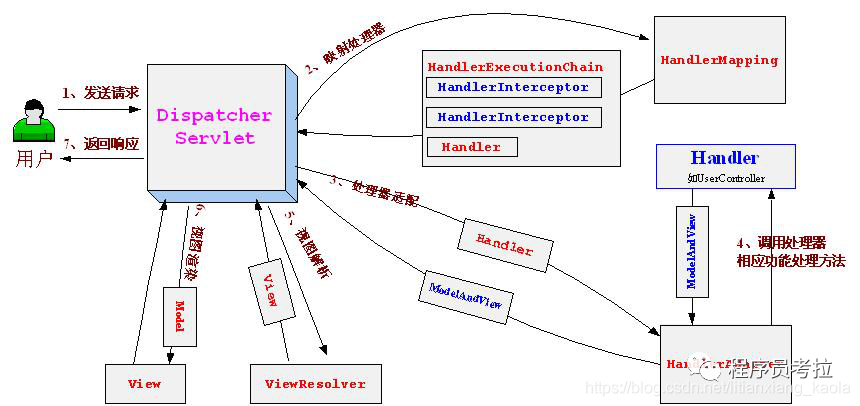
Spring MVC 最核心部分的就是前端控制器DispatcherServlet, 而DispatcherServlet其实就是一个Servlet, 所以我们有必要先了解下Servlet的知识点, 如下:
映射处理器
(1) Request类
请求类中的方法和路径对应 @RequestMapping 注解里的方法和路径.
public class Request {
/**
* 请求方法
*/
private String requestMethod;
/**
* 请求路径
*/
private String requestPath;
public Request(String requestMethod, String requestPath) {
this.requestMethod = requestMethod;
this.requestPath = requestPath;
}
public String getRequestMethod() {
return requestMethod;
}
public String getRequestPath() {
return requestPath;
}
@Override
public int hashCode() {
int result = 17;
result = 31 * result + requestMethod.hashCode();
result = 31 * result + requestPath.hashCode();
return result;
}
@Override
public boolean equals(Object obj) {
if (this == obj) return true;
if (!(obj instanceof Request)) return false;
Request request = (Request) obj;
return request.getRequestPath().equals(this.requestPath) && request.getRequestMethod().equals(this.requestMethod);
}
}(2) Handler类
Handler类为一个处理器, 封装了Controller的Class对象和Method方法.
public class Handler {
/**
* Controller 类
*/
private Class controllerClass;
/**
* Controller 方法
*/
private Method controllerMethod;
public Handler(Class controllerClass, Method controllerMethod) {
this.controllerClass = controllerClass;
this.controllerMethod = controllerMethod;
}
public Class getControllerClass() {
return controllerClass;
}
public Method getControllerMethod() {
return controllerMethod;
}
}(3) 实现映射处理器
ControllerHelper 助手类定义了一个"请求-处理器" 的映射 REQUEST_MAP, REQUEST_MAP 就相当于Spring MVC里的映射处理器, 接收到请求后返回对应的处理器.
REQUEST_MAP 映射处理器的实现逻辑如下:
首先通过 ClassHelper 工具类获取到应用中所有Controller的Class对象, 然后遍历Controller及其所有方法, 将所有带 @RequestMapping 注解的方法封装为处理器, 将 @RequestMapping 注解里的请求路径和请求方法封装成请求对象, 然后存入 REQUEST_MAP 中.
public final class ControllerHelper {
/**
* REQUEST_MAP为 "请求-处理器" 的映射
*/
private static final Map REQUEST_MAP = new HashMap();
static {
//遍历所有Controller类
Set> controllerClassSet = ClassHelper.getControllerClassSet();
if (CollectionUtils.isNotEmpty(controllerClassSet)) {
for (Class controllerClass : controllerClassSet) {
//暴力反射获取所有方法
Method[] methods = controllerClass.getDeclaredMethods();
//遍历方法
if (ArrayUtils.isNotEmpty(methods)) {
for (Method method : methods) {
//判断是否带RequestMapping注解
if (method.isAnnotationPresent(RequestMapping.class)) {
RequestMapping requestMapping = method.getAnnotation(RequestMapping.class);
//请求路径
String requestPath = requestMapping.value();
//请求方法
String requestMethod = requestMapping.method().name();
//封装请求和处理器
Request request = new Request(requestMethod, requestPath);
Handler handler = new Handler(controllerClass, method);
REQUEST_MAP.put(request, handler);
}
}
}
}
}
}
/**
* 获取 Handler
*/
public static Handler getHandler(String requestMethod, String requestPath) {
Request request = new Request(requestMethod, requestPath);
return REQUEST_MAP.get(request);
}
} 前端控制器
(1) Param类
Param类用于封装Controller方法的参数.
public class Param {
private Map<String, Object> paramMap;
public Param() {
}
public Param(Map<String, Object> paramMap) {
this.paramMap = paramMap;
}
public Map<String, Object> getParamMap() {
return paramMap;
}
public boolean isEmpty(){
return MapUtils.isEmpty(paramMap);
}
}(2) Data类
Data类用于封装Controller方法的JSON返回结果.
public class Data {
/**
* 模型数据
*/
private Object model;
public Data(Object model) {
this.model = model;
}
public Object getModel() {
return model;
}
}(3) View类
Data类用于封装Controller方法的视图返回结果.
public class View {
/**
* 视图路径
*/
private String path;
/**
* 模型数据
*/
private Map<String, Object> model;
public View(String path) {
this.path = path;
model = new HashMap<String, Object>();
}
public View addModel(String key, Object value) {
model.put(key, value);
return this;
}
public String getPath() {
return path;
}
public Map<String, Object> getModel() {
return model;
}
}(4) RequestHelper 助手类
前端控制器接收到HTTP请求后, 从HTTP中获取请求参数, 然后封装到Param对象中.
public final class RequestHelper {
/**
* 获取请求参数
*/
public static Param createParam(HttpServletRequest request) throws IOException {
Map<String, Object> paramMap = new HashMap<>();
Enumeration<String> paramNames = request.getParameterNames();
//没有参数
if (!paramNames.hasMoreElements()) {
return null;
}
//get和post参数都能获取到
while (paramNames.hasMoreElements()) {
String fieldName = paramNames.nextElement();
String fieldValue = request.getParameter(fieldName);
paramMap.put(fieldName, fieldValue);
}
return new Param(paramMap);
}
}(5) HelperLoader 类
到目前为止, 我们创建了ClassHelper, BeanHelper, IocHelper, ControllerHelper这四个Helper类, 我们需要一个入口程序来加载他们(实际上是加载静态代码块), 当然就算没有这个入口程序, 这些类也会被加载, 我们这里只是为了让加载更加集中.
public final class HelperLoader {
public static void init() {
Class[] classList = {
ClassHelper.class,
BeanHelper.class,
IocHelper.class,
ControllerHelper.class
};
for (Class cls : classList) {
ClassUtil.loadClass(cls.getName());
}
}
}(6) 实现前端控制器
前端控制器实际上是一个Servlet, 这里配置的是拦截所有请求, 在服务器启动时实例化.
当DispatcherServlet实例化时, 首先执行 init() 方法, 这时会调用 HelperLoader.init() 方法来加载相关的helper类, 并注册处理相应资源的Servlet.
对于每一次客户端请求都会执行 service() 方法, 这时会首先将请求方法和请求路径封装为Request对象, 然后从映射处理器 (REQUEST_MAP) 中获取到处理器. 然后从客户端请求中获取到Param参数对象, 执行处理器方法. 最后判断处理器方法的返回值, 若为view类型, 则跳转到jsp页面, 若为data类型, 则返回json数据.
@WebServlet(urlPatterns = "/*", loadOnStartup = 0)
public class DispatcherServlet extends HttpServlet {
@Override
public void init(ServletConfig servletConfig) throws ServletException {
//初始化相关的helper类
HelperLoader.init();
//获取ServletContext对象, 用于注册Servlet
ServletContext servletContext = servletConfig.getServletContext();
//注册处理jsp和静态资源的servlet
registerServlet(servletContext);
}
/**
* DefaultServlet和JspServlet都是由Web容器创建
* org.apache.catalina.servlets.DefaultServlet
* org.apache.jasper.servlet.JspServlet
*/
private void registerServlet(ServletContext servletContext) {
//动态注册处理JSP的Servlet
ServletRegistration jspServlet = servletContext.getServletRegistration("jsp");
jspServlet.addMapping(ConfigHelper.getAppJspPath() + "*");
//动态注册处理静态资源的默认Servlet
ServletRegistration defaultServlet = servletContext.getServletRegistration("default");
defaultServlet.addMapping("/favicon.ico"); //网站头像
defaultServlet.addMapping(ConfigHelper.getAppAssetPath() + "*");
}
@Override
public void service(HttpServletRequest request, HttpServletResponse response) throws ServletException, IOException {
String requestMethod = request.getMethod().toUpperCase();
String requestPath = request.getPathInfo();
//这里根据Tomcat的配置路径有两种情况, 一种是 "/userList", 另一种是 "/context地址/userList".
String[] splits = requestPath.split("/");
if (splits.length > 2) {
requestPath = "/" + splits[2];
}
//根据请求获取处理器(这里类似于SpringMVC中的映射处理器)
Handler handler = ControllerHelper.getHandler(requestMethod, requestPath);
if (handler != null) {
Class controllerClass = handler.getControllerClass();
Object controllerBean = BeanHelper.getBean(controllerClass);
//初始化参数
Param param = RequestHelper.createParam(request);
//调用与请求对应的方法(这里类似于SpringMVC中的处理器适配器)
Object result;
Method actionMethod = handler.getControllerMethod();
if (param == null || param.isEmpty()) {
result = ReflectionUtil.invokeMethod(controllerBean, actionMethod);
} else {
result = ReflectionUtil.invokeMethod(controllerBean, actionMethod, param);
}
//跳转页面或返回json数据(这里类似于SpringMVC中的视图解析器)
if (result instanceof View) {
handleViewResult((View) result, request, response);
} else if (result instanceof Data) {
handleDataResult((Data) result, response);
}
}
}
/**
* 跳转页面
*/
private void handleViewResult(View view, HttpServletRequest request, HttpServletResponse response) throws IOException, ServletException {
String path = view.getPath();
if (StringUtils.isNotEmpty(path)) {
if (path.startsWith("/")) { //重定向
response.sendRedirect(request.getContextPath() + path);
} else { //请求转发
Map<String, Object> model = view.getModel();
for (Map.Entry<String, Object> entry : model.entrySet()) {
request.setAttribute(entry.getKey(), entry.getValue());
}
request.getRequestDispatcher(ConfigHelper.getAppJspPath() + path).forward(request, response);
}
}
}
/**
* 返回JSON数据
*/
private void handleDataResult(Data data, HttpServletResponse response) throws IOException {
Object model = data.getModel();
if (model != null) {
response.setContentType("application/json");
response.setCharacterEncoding("UTF-8");
PrintWriter writer = response.getWriter();
String json = JSON.toJSON(model).toString();
writer.write(json);
writer.flush();
writer.close();
}
}
}handwritten-mvc-framwork 实例
到这里为止, handwritten-mvc-framwork 框架已经实现了Bean容器, IOC功能, MVC功能, 所以现在我们完全可以用 handwritten-mvc-framwork 框架来写一个实例了.
(1) 业务类
public interface IUserService {
List getAllUser();
}
@Service
public class UserService implements IUserService {
/**
* 获取所有用户
*/
public List getAllUser() {
List userList = new ArrayList<>();
userList.add(new User(1, "Tom", 22));
userList.add(new User(2, "Alic", 12));
userList.add(new User(3, "Bob", 32));
return userList;
}
} (2) 处理器
@Controller
public class UserController {
@Autowired
private IUserService userService;
/**
* 用户列表
* @return
*/
@RequestMapping(value = "/userList", method = RequestMethod.GET)
public View getUserList() {
List userList = userService.getAllUser();
return new View("index.jsp").addModel("userList", userList);
}
} (3) JSP页面
<%@ page pageEncoding="UTF-8" %>
<%@ taglib prefix="c" uri="http://java.sun.com/jsp/jstl/core" %>
<c:set var="BASE" value="${pageContext.request.contextPath}"/>
<html>
<head>
<title>用户信息title>
head>
<body>
<h1>用户信息h1>
<table>
<tr>
<th>用户idth>
<th>名称th>
<th>年龄th>
tr>
<c:forEach var="userinfo" items="${userList}">
<tr>
<td>${userinfo.id}td>
<td>${userinfo.name}td>
<td>${userinfo.age}td>
<td>
<a href="#">详情a>
<a href="#">编辑a>
td>
tr>
c:forEach>
table>
body>
html>(4) 结果
http://localhost:8081/handwritten/userList

