让编辑器显示场景内的相机视角
环境
Cocos Creator 3.6.2
步骤将下面的脚本放入项目中
//EditorCamerHelper.ts
import { _decorator, Component, Camera, log, Node } from 'cc';
import { EDITOR } from 'cc/env';
const { ccclass, property, executeInEditMode } = _decorator;
declare const cce: any;
@ccclass('EditorCamerHelper')
@executeInEditMode
export class EditorCamerHelper extends Component {
_targetCamera: Camera = null!
get targetCamera() {
return this._targetCamera
}
@property(Camera)
set targetCamera(v) {
this._targetCamera = v;
this.node.worldPosition = this.targetCamera.node.worldPosition
this.node.worldRotation = this.targetCamera.node.worldRotation
}
_refresh: boolean = false;
get refresh() {
return this._refresh
}
@property
set refresh(v) {
this._refresh = v;
this.syncFromCameraTransform()
}
start() {
log('欢迎关注微信公众号【白玉无冰】 https://mp.weixin.qq.com/s/-I6I6nG2Hnk6d1zqR-Gu2g')
this.syncFromCameraTransform()
}
onFocusInEditor() {
this.syncFromCameraTransform()
this.node.on(Node.EventType.TRANSFORM_CHANGED, this.onTransfromChange, this)
}
onLostFocusInEditor() {
this.node.off(Node.EventType.TRANSFORM_CHANGED, this.onTransfromChange, this)
this.refresh = false
}
private syncFromCameraTransform() {
if (this.targetCamera) {
this.node.worldPosition = this.targetCamera.node.worldPosition
this.node.worldRotation = this.targetCamera.node.worldRotation
}
}
private onTransfromChange() {
if (EDITOR && this.refresh && this.targetCamera) {
this.targetCamera.node.worldPosition = this.node.worldPosition
this.targetCamera.node.worldRotation = this.node.worldRotation
}
}
lateUpdate(deltaTime: number) {
if (EDITOR && this.refresh && this.targetCamera) {
const editorCamera: Camera = cce.Camera.camera;
editorCamera.cameraType = this.targetCamera.cameraType
editorCamera.fov = this.targetCamera.fov
editorCamera.far = this.targetCamera.far
editorCamera.orthoHeight = this.targetCamera.orthoHeight
editorCamera.node.worldPosition = this.targetCamera.node.worldPosition
editorCamera.node.worldRotation = this.targetCamera.node.worldRotation
}
}
}
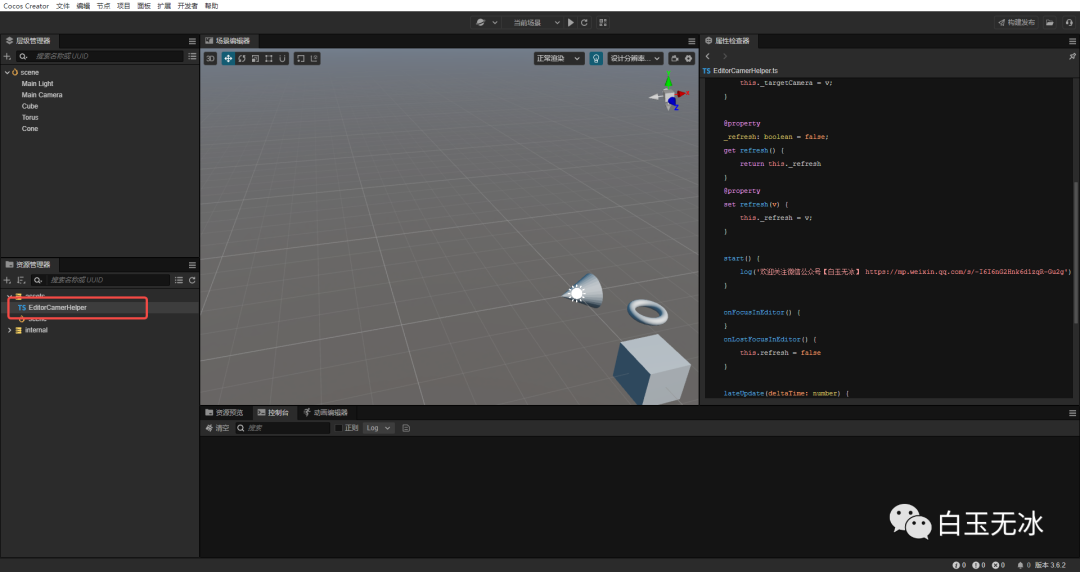
将脚本文件拖入场景中
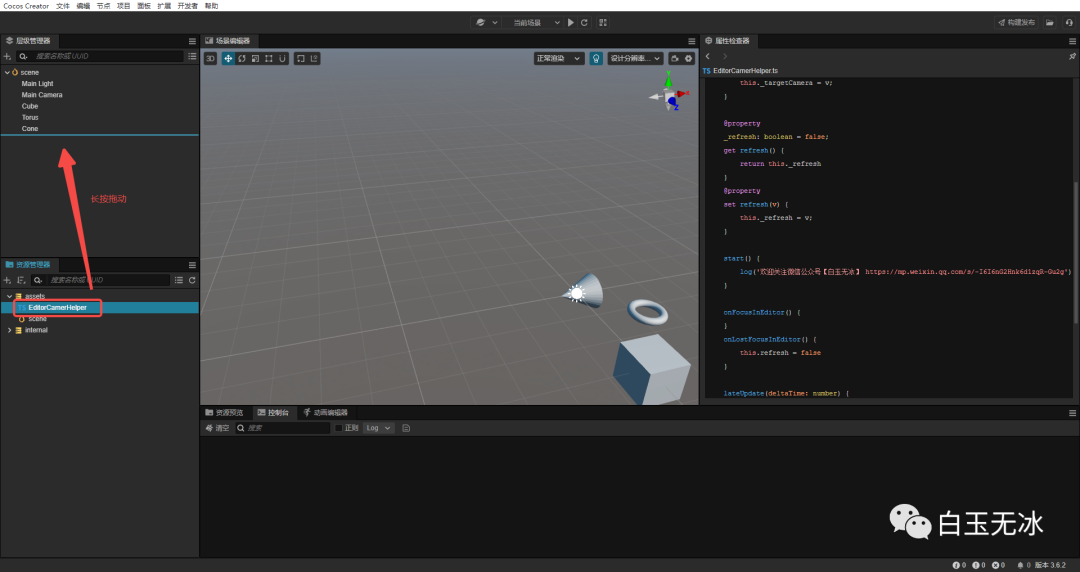
填充脚本参数
-
选中脚本节点
-
拖入想要显示的相机
-
勾上 refresh,会自动跟随相机视角
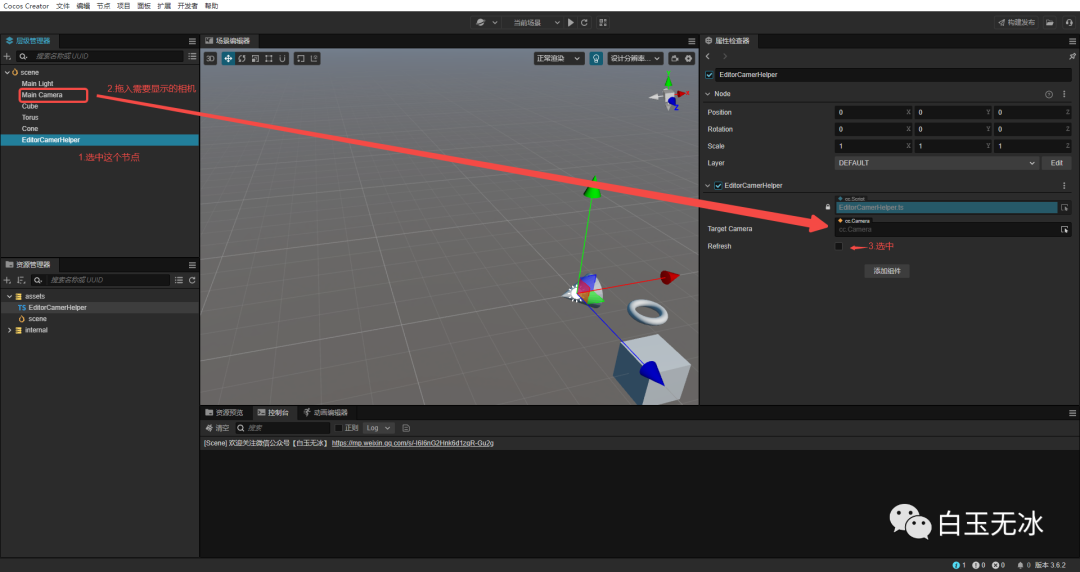
当前脚本丢失焦点时,就不会继续自动跟随相机视角了。
效果勾上后显示相机的视角
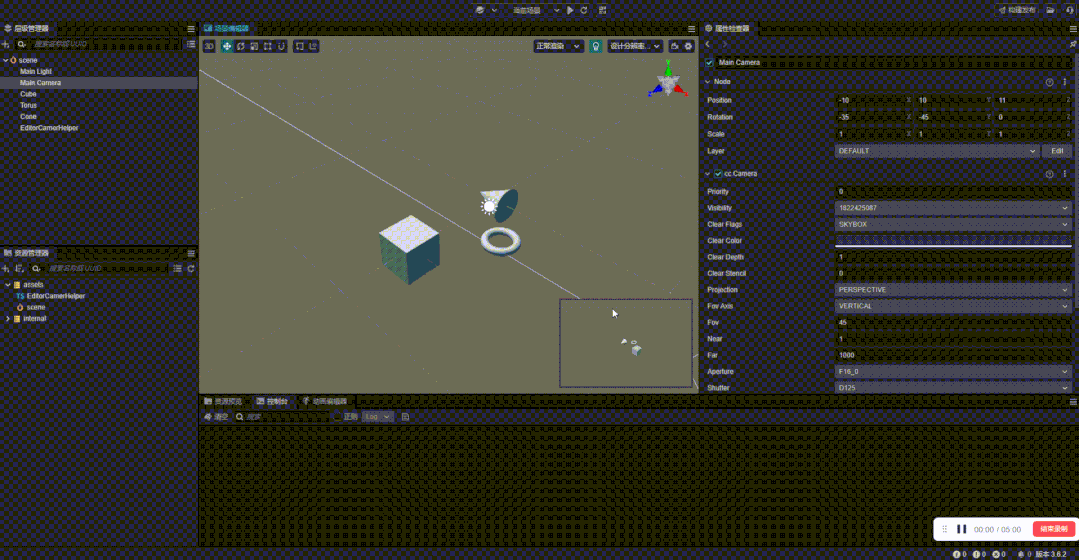
可以通过修改脚本节点的位置角度,同时修改相机的视角。
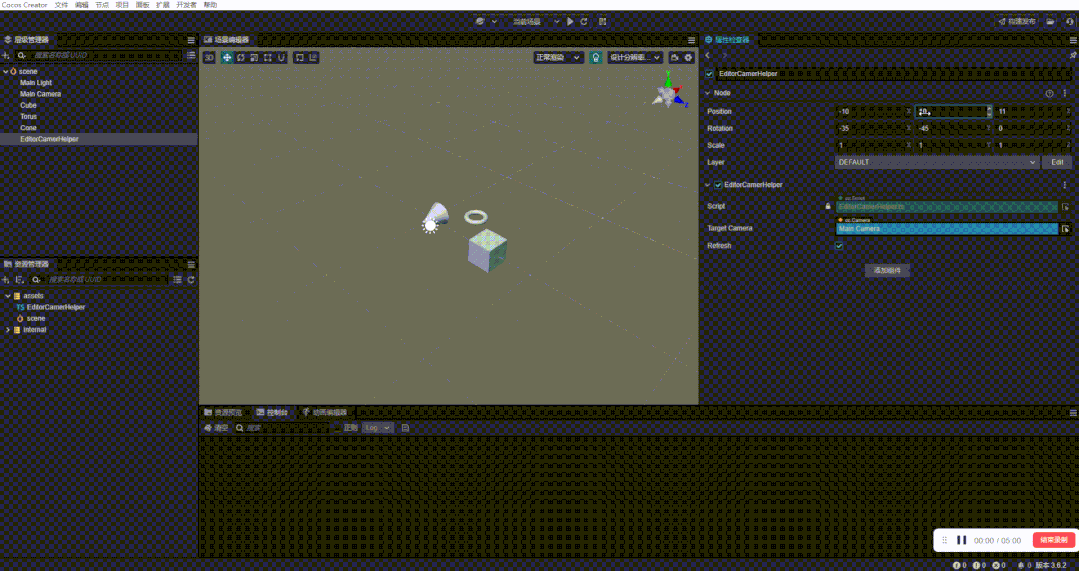
找到隐藏在编辑器中相机cce.Camera.camera,复制想要显示的相机参数。
注意!!! 直接改编辑相机的参数可能会出现意外情况,出现异常时重启编辑~~
欢迎关注公众号【白玉无冰】
评论
