ASP.NET Core Filter如何支持依赖注入
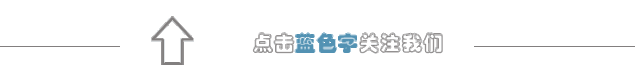
概述
通过使用 ASP.NET Core 中的筛选器,可在请求处理管道中的特定阶段之前或之后运行代码。内置筛选器处理任务,例如:授权(防止用户访问未获授权的资源)。响应缓存(对请求管道进行短路出路,以便返回缓存的响应)。可以创建自定义筛选器,用于处理横切关注点。 横切关注点的示例包括错误处理、缓存、配置、授权和日志记录。 筛选器可以避免复制代码。 例如,错误处理异常筛选器可以合并错误处理。
ASP.NET Core Filter如何支持依赖注入?可以通过全局注册,支持依赖注入。通过TypeFilter(typeof(Filter)) 标记在方法,标记在控制器。通过ServiceType(typeof(Filter))标记在方法,标记在控制器,必须要注册Filter这类;TypeFilter和ServiceType的本质是实现了一个IFilterFactory接口;
代码实现
1、普通Filter使用,继承: Attribute, IActionFilter。
public class TestActionFilterAttribute : Attribute, IActionFilter{public void OnActionExecuted(ActionExecutedContext context){if (context.HttpContext.Request.Query.TryGetValue("id", out StringValues value)){Console.WriteLine(value.First());}else{context.HttpContext.Response.Redirect("/Error/404");}}public void OnActionExecuting(ActionExecutingContext context){ }}
[]public IActionResult Index(){return View();}
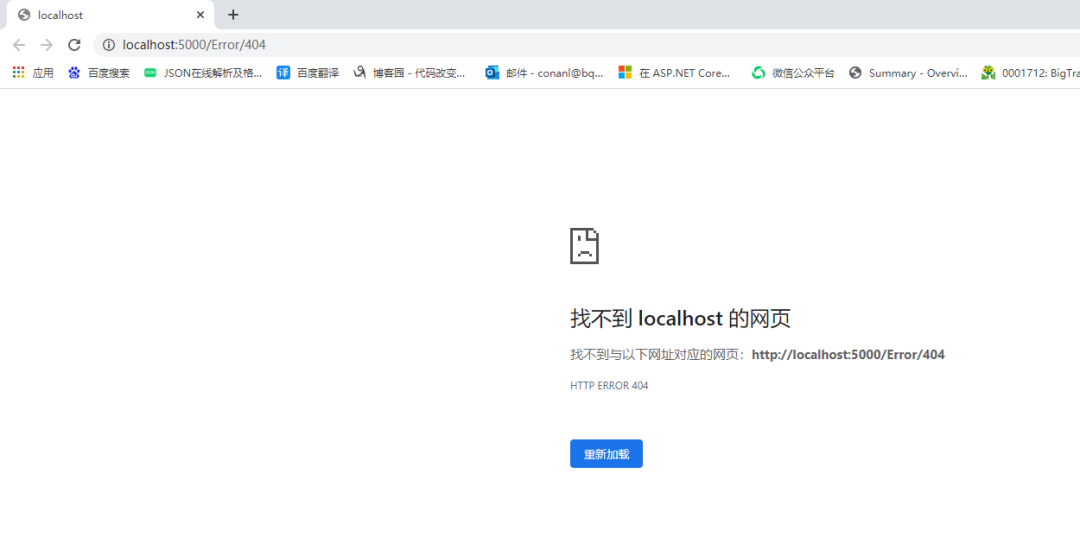
2、使用 []注入。
public class TestActionFilterAttribute : Attribute, IActionFilter{private readonly ILogger _logger;public TestActionFilterAttribute(ILoggerFactory logger){_logger = logger.CreateLogger("TestActionFilterAttribute");}public void OnActionExecuted(ActionExecutedContext context){_logger.LogDebug($"11111");if (context.HttpContext.Request.Query.TryGetValue("id", out StringValues value)){Console.WriteLine(value.First());}else{context.HttpContext.Response.Redirect("/Error/404");}}public void OnActionExecuting(ActionExecutingContext context){ }}
[]public IActionResult Index(){return View();}
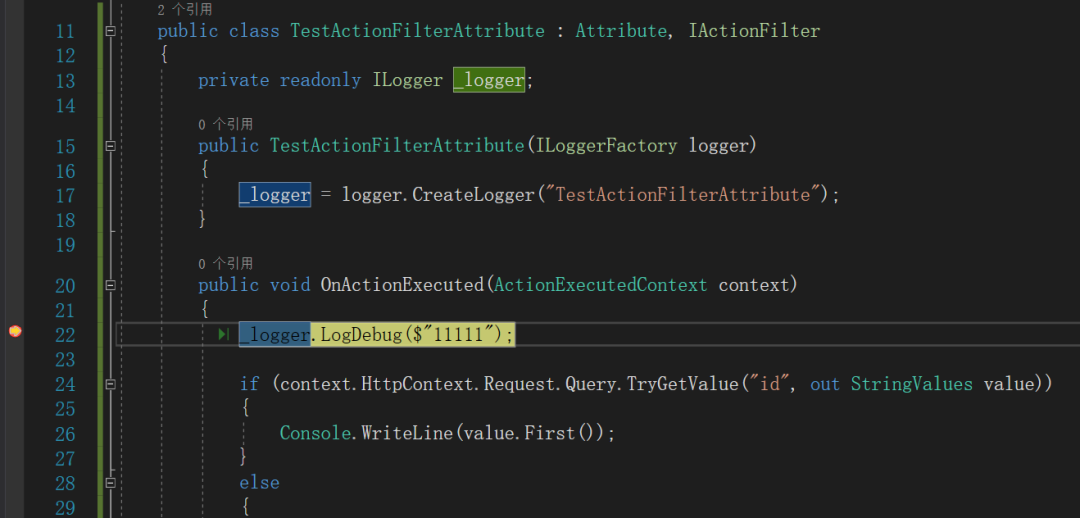
3、使用 []注入。
[]public IActionResult Index(){return View();}
运行测试,发现报错
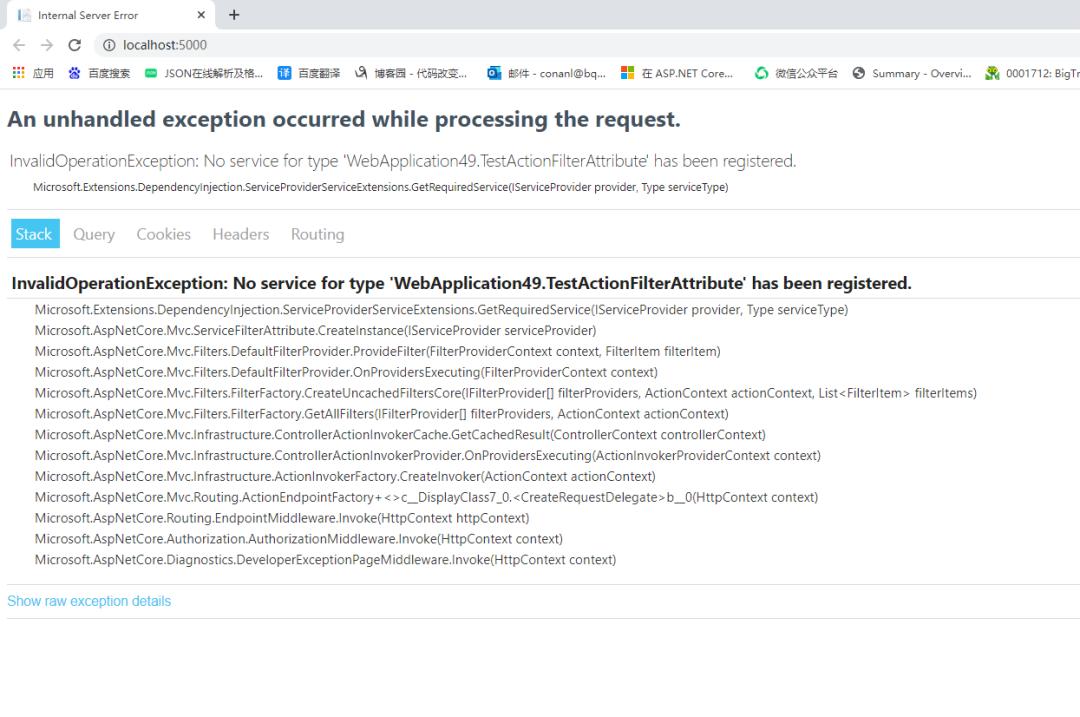
于是ConfigureServices加上services.AddSingleton<TestActionFilterAttribute>();
// This method gets called by the runtime. Use this method to add services to the container.public void ConfigureServices(IServiceCollection services){services.AddSingleton<TestActionFilterAttribute>();services.AddControllersWithViews();}
运行测试,成功。
4、通过全局注册
public void ConfigureServices(IServiceCollection services){// services.AddSingleton<TestActionFilterAttribute>();services.AddControllersWithViews(options =>{// 添加全局异常options.Filters.Add<TestActionFilterAttribute>();});}
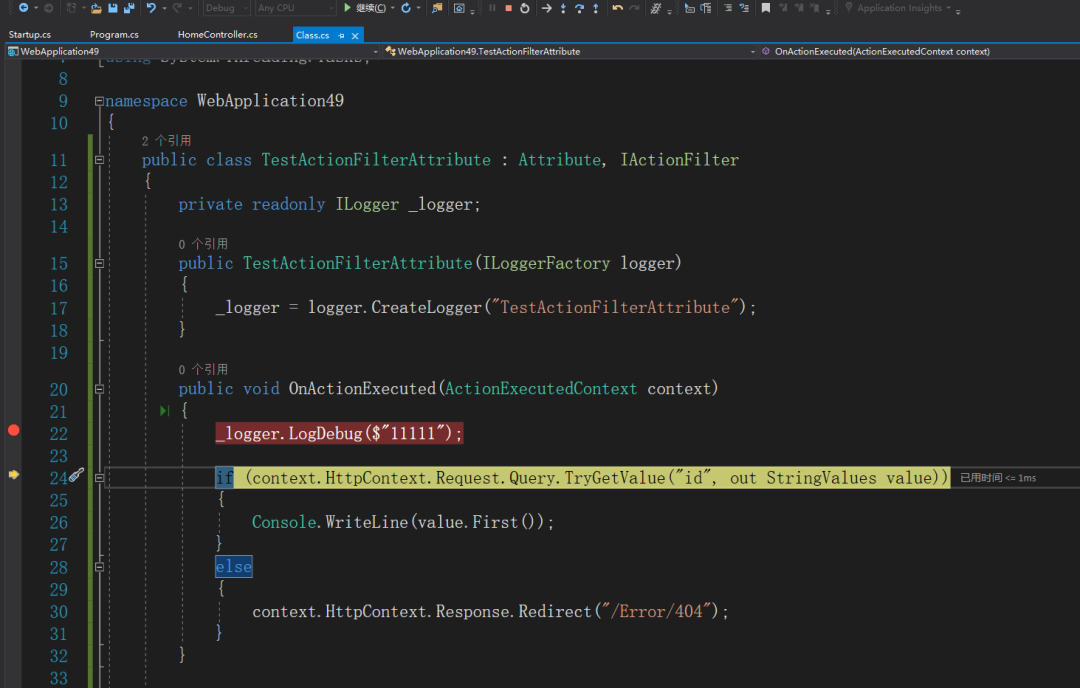
代码地址:
https://gitee.com/conanOpenSource_admin/service-filter_-type-filter
.NET Core实战项目之CMS 第一章 入门篇-开篇及总体规划
【.NET Core微服务实战-统一身份认证】开篇及目录索引
Redis基本使用及百亿数据量中的使用技巧分享(附视频地址及观看指南)
.NET Core中的一个接口多种实现的依赖注入与动态选择看这篇就够了
用abp vNext快速开发Quartz.NET定时任务管理界面
