Spring Boot 2.x基础教程:多文件的上传

昨天,我们介绍了如何在Spring Boot中实现文件的上传(博客地址:https://blog.didispace.com/spring-boot-learning-21-4-3/)。有读者问:那么如果有多个文件要同时上传呢?这就马上奉上,当碰到多个文件要同时上传时候的处理方法。
动手试试
本文的动手环节将基于Spring Boot中实现文件的上传一文(链接如下:https://blog.didispace.com/spring-boot-learning-21-4-3/)的例子之上,所以读者可以拿上一篇的例子作为基础来进行改造,以体会这之间的区别,下面也主要讲解核心区别的地方。
第一步:修改文件上传页面的上传表单
html>
<html>
<head lang="en">
<meta charset="UTF-8" />
<title>文件上传页面 - didispace.comtitle>
head>
<body>
<h1>文件上传页面h1>
<form method="post" action="/upload" enctype="multipart/form-data">
文件1:<input type="file" name="files"><br data-tomark-pass>
文件2:<input type="file" name="files"><br data-tomark-pass>
<hr>
<input type="submit" value="提交">
form>
body>
html>
可以看到这里多增加一个input文件输入框,同时文件输入框的名称修改为了files,因为是多个文件,所以用了复数。注意:这几个输入框的name是一样的,这样才能在后端处理文件的时候组织到一个数组中。
第二步:修改后端处理接口
@PostMapping("/upload")
@ResponseBody
public String create(@RequestPart MultipartFile[] files) {
StringBuffer message = new StringBuffer();
for (MultipartFile file : files) {
String fileName = file.getOriginalFilename();
String filePath = path + fileName;
File dest = new File(filePath);
Files.copy(file.getInputStream(), dest.toPath());
message.append("Upload file success : " + dest.getAbsolutePath()).append("
");
}
return message.toString();
}
几个重要改动:
MultipartFile使用数组,参数名称files对应html页面中input的name,一定要对应。 后续处理文件的主体(for循环内)跟之前的一样,就是对MultipartFile数组通过循环遍历的方式对每个文件进行存储,然后拼接结果返回信息。
更多本系列免费教程连载「点击进入汇总目录」(链接如下:https://blog.didispace.com/spring-boot-learning-2x/)
测试验证
第一步:启动Spring Boot应用,访问http://localhost:8080,可以看到如下的文件上传页面。
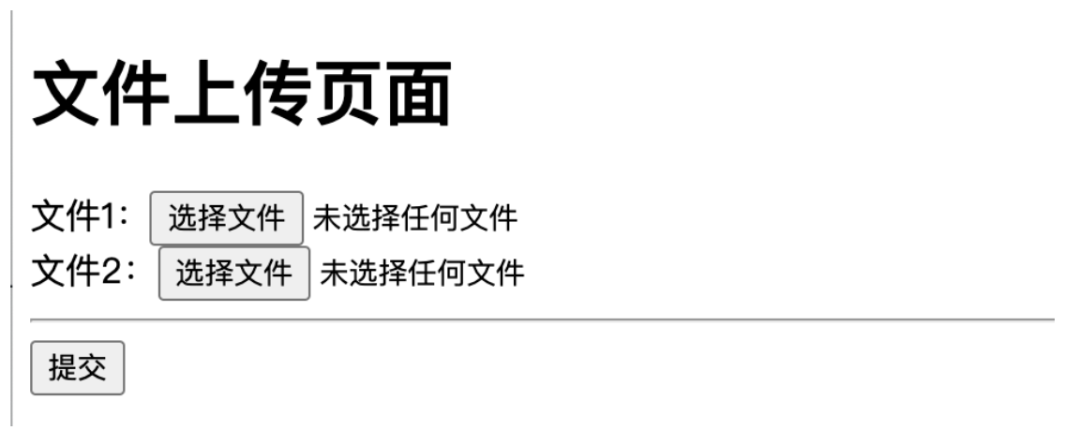
第二步:选择2个不大于2MB的文件,点击“提交”按钮,完成上传。
如果上传成功,将显示类似下面的页面:
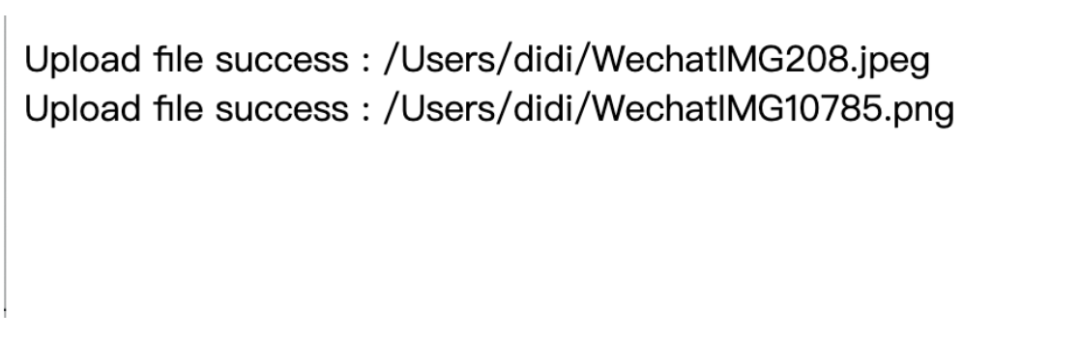
你可以根据打印的文件路径去查看文件是否真的上传了。
代码示例
本文的相关例子可以查看下面仓库中的chapter4-4目录:
Github:https://github.com/dyc87112/SpringBoot-Learning/ Gitee:https://gitee.com/didispace/SpringBoot-Learning/
如果您觉得本文不错,欢迎Star支持,您的关注是我坚持的动力!
往期推荐
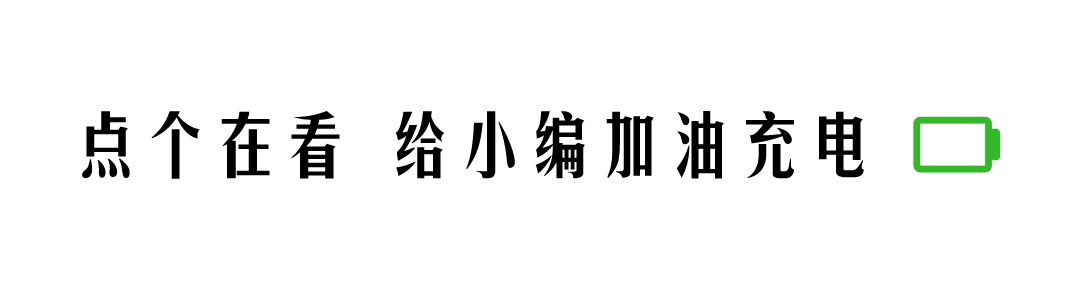
评论
