快速接入 GitHub、QQ 第三方登录方式
关注我们,设为星标,每天7:30不见不散,架构路上与您共享 回复"架构师"获取资源
本文提及第三方登录涉及到 OAuth2.0,关于 OAuth2.0 的理论基础参考阮一峰老师的《理解 OAuth 2.0》,其中关于授权码模式就是本篇文章的重点,如想看这篇理论基础自行百度即可。
本文着重于代码,关于理论不再赘述,关于不同公司的三方登录流程,只要遵循 OAuth2.0 规范,都大同小异。本文介绍 GitHub 和 QQ 两种,因为这两种无需审核,即可食用。历史也发布过 Spring Boot 的其他实战,可以关注微信公众号「Java后端」回复「666」下载技术栈手册。
一、GitHub 登录
1.1 注册应用
进入 Github 的 Setting 页面,点击 Developer settings,如图所示:
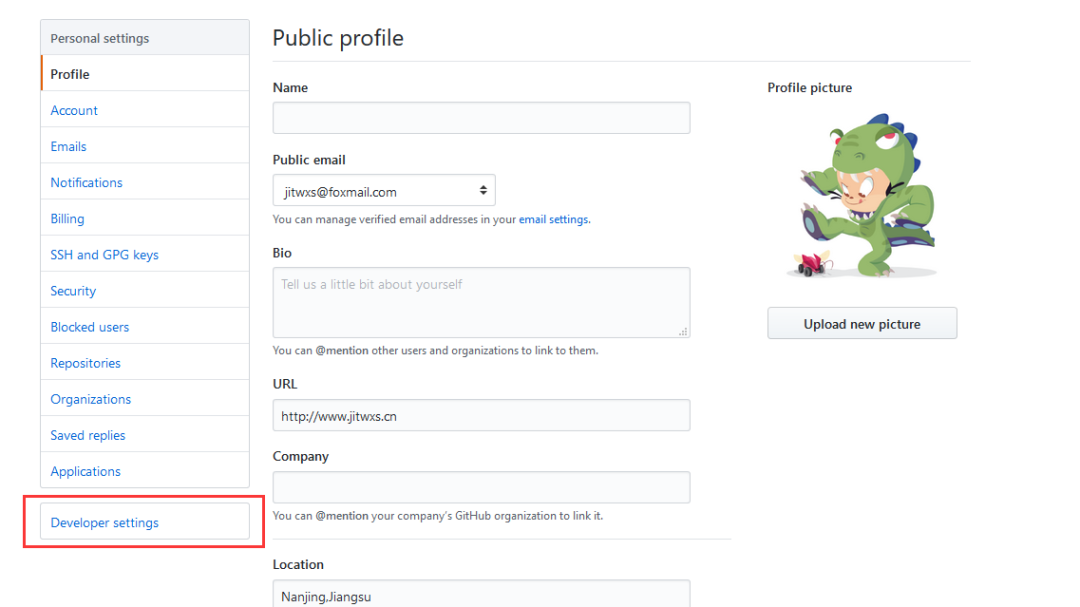
进入后点击 New Oauth App,如图所示:
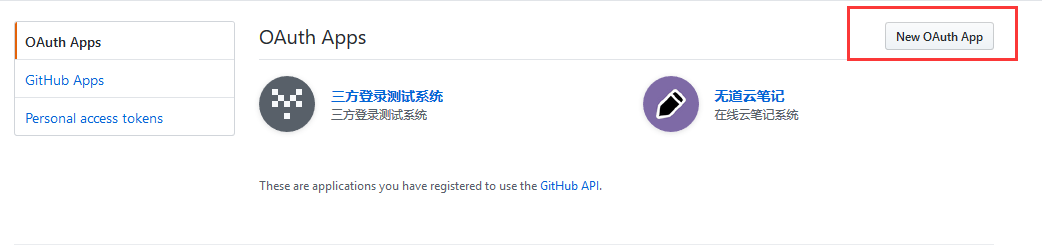
主页 URL 和 回调 URL,回调 URL 尤为重要,如果不太明白可以先和我一致。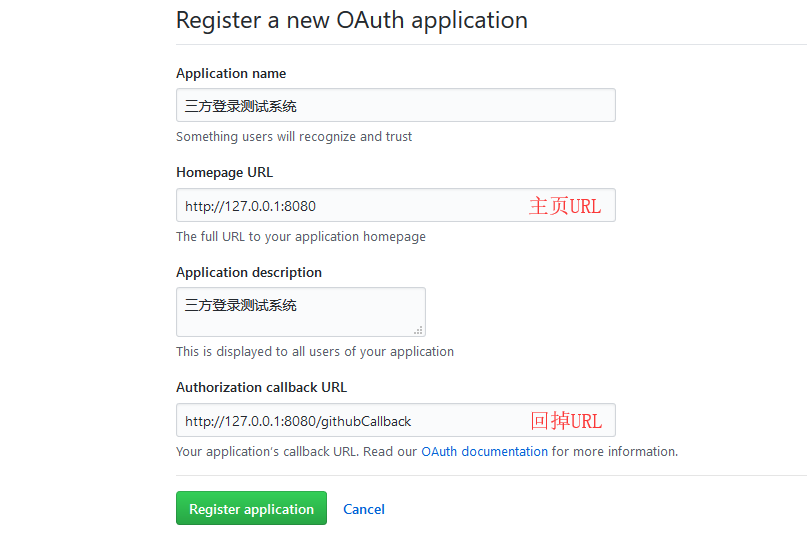
点击注册后,上方会生成 Client ID 和 Client Secret,这两个后面要用到。
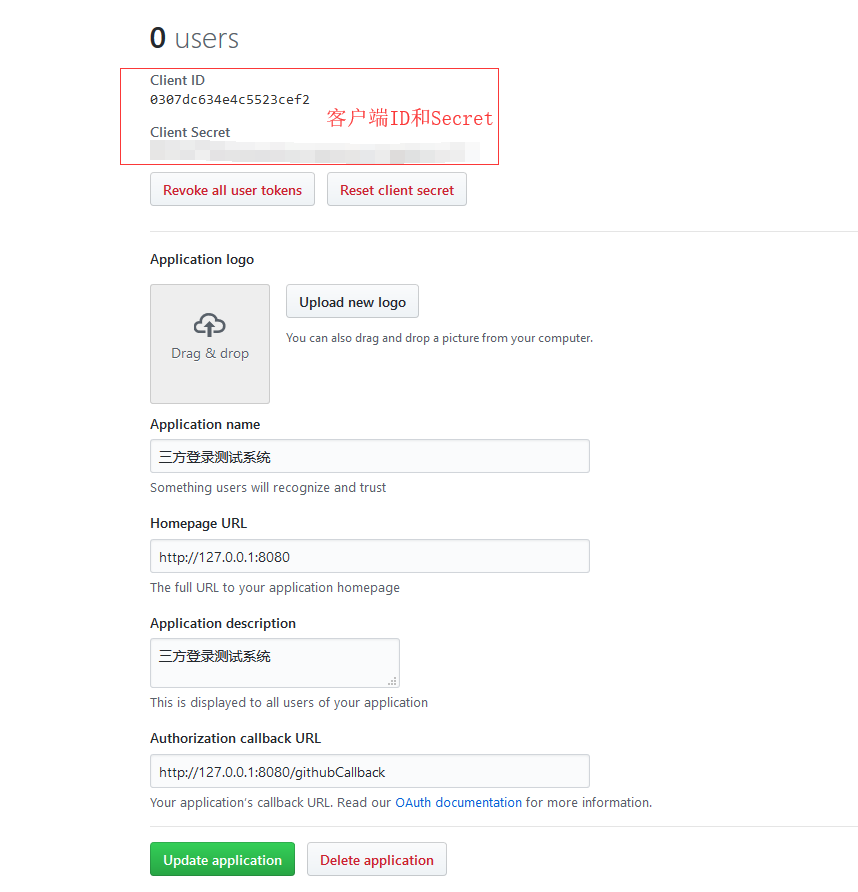
1.2 HTML 页面
<!DOCTYPE html>
<html lang="en">
<head>
<meta charset="UTF-8">
<title>三方登录</title>
</head>
<body>
<h1>三方登录Demo</h1>
<div>
<a href="/githubLogin">GitHub登录</a>
<a href="/qqLogin">QQ登录</a>
</div>
</body>
</html>1.3 Github 登录方法
response_type:对于授权码模式,该值固定为codeclient_id:注册应用时的 Client IDstate:回调时会原样返回redirect_uri: 回调 URL,注册应用时填写的
这里的 state 参数我要额外说明下,因为该参数会在后面的回调 URL 中被原样携带回来,绝大多数的开发者会忽略该字段,阮一峰老师的文章也没有着重提及这一点。但是忽略该参数是会导致 CSRF攻击的,在回调函数中应当对该字段进行校验!
关于如何校验,我一开始的想法是使用 session 来存储 state 进行校验的,但是我发现使用重定向后 session 不是同一个 session,方案一失败。 然后我想通过 ajax 请求,在页面中使用 window.location.href方法跳转到认证服务器,使用 session 存储,但是很不幸这样也不是同一个 session,方案二失败。最后我的解决办法是使用 redis 缓存,使用 set 存储,回调时判断是否存在。当然你也可以用 HashMap 来存储,这也是一个解决办法。 关于 Redis,可以参考:https://jitwxs.cn/e331e26a.html
private static String GITHUB_CLIENT_ID = "0307dc634e4c5523cef2";
private static String GITHUB_CLIENT_SECRET = "707647176eb3bef1d4c2a50fcabf73e0401cc877";
private static String GITHUB_REDIRECT_URL = "http://127.0.0.1:8080/githubCallback";
@RequestMapping("/githubLogin")
public void githubLogin(HttpServletResponse response) throws Exception {
// Github认证服务器地址
String url = "https://github.com/login/oauth/authorize";
// 生成并保存state,忽略该参数有可能导致CSRF攻击
String state = oauthService.genState();
// 传递参数response_type、client_id、state、redirect_uri
String param = "response_type=code&" + "client_id=" + GITHUB_CLIENT_ID + "&state=" + state
+ "&redirect_uri=" + GITHUB_REDIRECT_URL;
// 1、请求Github认证服务器
response.sendRedirect(url + "?" + param);
}1.4 Github 回调方法
state 与发送时是否一致,如果不一致,可能遭遇了 CSRF 攻击。code,向 GitHub 认证服务器申请令牌(token)grant_type:授权码模式固定为authorization_codecode:上一步中得到的coderedirect_uri:回调URLclient_id:注册应用时的Client IDclient_secret:注册应用时的Client Secret
access_token)和令牌类型(token_type),向GitHub资源服务器获取资源(以 user_info 为例)access_token:令牌token_type:令牌类型
/**
* GitHub回调方法
* @param code 授权码
* @param state 应与发送时一致
* @author jitwxs
* @since 2018/5/21 15:24
*/
@RequestMapping("/githubCallback")
public void githubCallback(String code, String state, HttpServletResponse response) throws Exception {
// 验证state,如果不一致,可能被CSRF攻击
if(!oauthService.checkState(state)) {
throw new Exception("State验证失败");
}
// 2、向GitHub认证服务器申请令牌
String url = "https://github.com/login/oauth/access_token";
// 传递参数grant_type、code、redirect_uri、client_id
String param = "grant_type=authorization_code&code=" + code + "&redirect_uri=" +
GITHUB_REDIRECT_URL + "&client_id=" + GITHUB_CLIENT_ID + "&client_secret=" + GITHUB_CLIENT_SECRET;
// 申请令牌,注意此处为post请求
String result = HttpClientUtils.sendPostRequest(url, param);
/*
* result示例:
* 失败:error=incorrect_client_credentials&error_description=The+client_id+and%2For+client_secret+passed+are+incorrect.&
* error_uri=https%3A%2F%2Fdeveloper.github.com%2Fapps%2Fmanaging-oauth-apps%2Ftroubleshooting-oauth-app-access-token-request-errors%2F%23incorrect-client-credentials
* 成功:access_token=7c76186067e20d6309654c2bcc1545e41bac9c61&scope=&token_type=bearer
*/
Map<String, String> resultMap = HttpClientUtils.params2Map(result);
// 如果返回的map中包含error,表示失败,错误原因存储在error_description
if(resultMap.containsKey("error")) {
throw new Exception(resultMap.get("error_description"));
}
// 如果返回结果中包含access_token,表示成功
if(!resultMap.containsKey("access_token")) {
throw new Exception("获取token失败");
}
// 得到token和token_type
String accessToken = resultMap.get("access_token");
String tokenType = resultMap.get("token_type");
// 3、向资源服务器请求用户信息,携带access_token和tokenType
String userUrl = "https://api.github.com/user";
String userParam = "access_token=" + accessToken + "&token_type=" + tokenType;
// 申请资源
String userResult = HttpClientUtils.sendGetRequest(userUrl, userParam);
// 4、输出用户信息
response.setContentType("text/html;charset=utf-8");
response.getWriter().write(userResult);
}2.1 注册应用


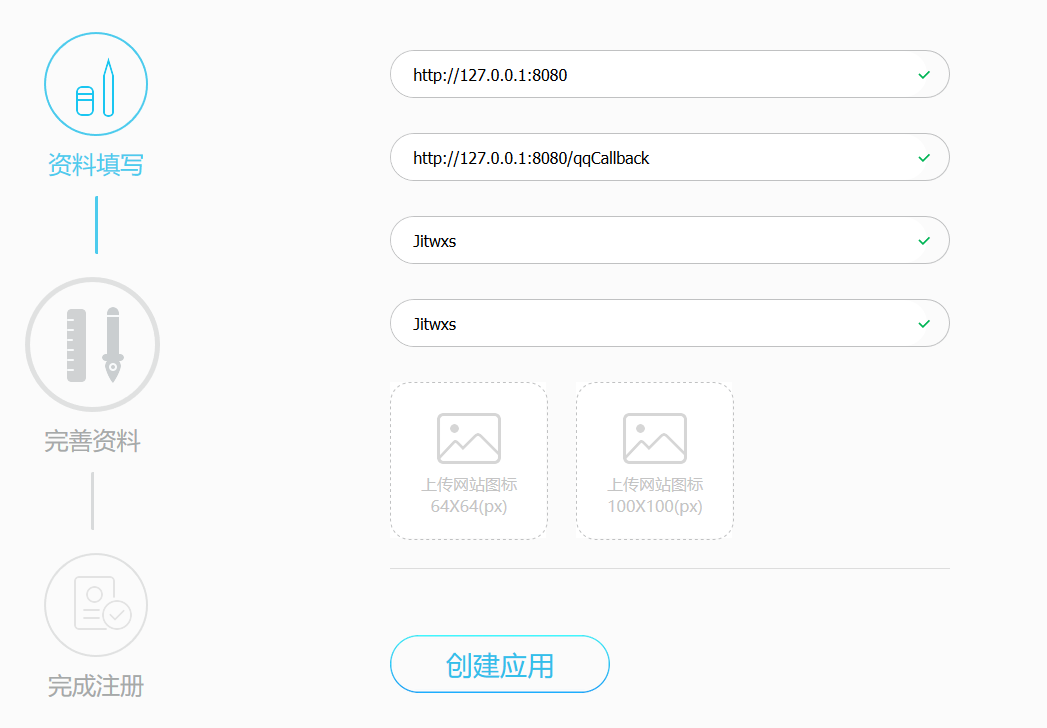 注册后,可以看到应用的 APP ID、APP Key,以及你被允许的接口,当然只有一个获取用户信息。
注册后,可以看到应用的 APP ID、APP Key,以及你被允许的接口,当然只有一个获取用户信息。
注意:审核状态为审核中和审核失败也是可以使用的,不用担心(只是无法实际上线而已,作为 Demo 足够了)。

2.2 QQ 登录方法
private static String QQ_APP_ID = "101474821";
private static String QQ_APP_KEY = "00d91cc7f636d71faac8629d559f9fee";
private static String QQ_REDIRECT_URL = "http://127.0.0.1:8080/qqCallback";
@RequestMapping("/qqLogin")
public void qqLogin(HttpServletResponse response) throws Exception {
// QQ认证服务器地址
String url = "https://graph.qq.com/oauth2.0/authorize";
// 生成并保存state,忽略该参数有可能导致CSRF攻击
String state = oauthService.genState();
// 传递参数response_type、client_id、state、redirect_uri
String param = "response_type=code&" + "client_id=" + QQ_APP_ID + "&state=" + state
+ "&redirect_uri=" + QQ_REDIRECT_URL;
// 1、请求QQ认证服务器
response.sendRedirect(url + "?" + param);
}2.3 QQ 回调方法
/**
* QQ回调方法
* @param code 授权码
* @param state 应与发送时一致
* @author jitwxs
* @since 2018/5/21 15:24
*/
@RequestMapping("/qqCallback")
public void qqCallback(String code, String state, HttpServletResponse response) throws Exception {
// 验证state,如果不一致,可能被CSRF攻击
if(!oauthService.checkState(state)) {
throw new Exception("State验证失败");
}
// 2、向QQ认证服务器申请令牌
String url = "https://graph.qq.com/oauth2.0/token";
// 传递参数grant_type、code、redirect_uri、client_id
String param = "grant_type=authorization_code&code=" + code + "&redirect_uri=" +
QQ_REDIRECT_URL + "&client_id=" + QQ_APP_ID + "&client_secret=" + QQ_APP_KEY;
// 申请令牌,注意此处为post请求
// QQ获取到的access token具有3个月有效期,用户再次登录时自动刷新。
String result = HttpClientUtils.sendPostRequest(url, param);
/*
* result示例:
* 成功:access_token=A24B37194E89A0DDF8DDFA7EF8D3E4F8&expires_in=7776000&refresh_token=BD36DADB0FE7B910B4C8BBE1A41F6783
*/
Map<String, String> resultMap = HttpClientUtils.params2Map(result);
// 如果返回结果中包含access_token,表示成功
if(!resultMap.containsKey("access_token")) {
throw new Exception("获取token失败");
}
// 得到token
String accessToken = resultMap.get("access_token");
// 3、使用Access Token来获取用户的OpenID
String meUrl = "https://graph.qq.com/oauth2.0/me";
String meParams = "access_token=" + accessToken;
String meResult = HttpClientUtils.sendGetRequest(meUrl, meParams);
// 成功返回如下:callback( {"client_id":"YOUR_APPID","openid":"YOUR_OPENID"} );
// 取出openid
String openid = getQQOpenid(meResult);
// 4、使用Access Token以及OpenID来访问和修改用户数据
String userInfoUrl = "https://graph.qq.com/user/get_user_info";
String userInfoParam = "access_token=" + accessToken + "&oauth_consumer_key=" + QQ_APP_ID + "&openid=" + openid;
String userInfo = HttpClientUtils.sendGetRequest(userInfoUrl, userInfoParam);
// 5、输出用户信息
response.setContentType("text/html;charset=utf-8");
response.getWriter().write(userInfo);
}
/**
* 提取Openid
* @param str 形如:callback( {"client_id":"YOUR_APPID","openid":"YOUR_OPENID"} );
* @author jitwxs
* @since 2018/5/22 21:37
*/
private String getQQOpenid(String str) {
// 获取花括号内串
String json = str.substring(str.indexOf("{"), str.indexOf("}") + 1);
// 转为Map
Map<String, String> map = JsonUtils.jsonToPojo(json, Map.class);
return map.get("openid");
}三、项目源码
文章来源:https://jitwxs.cn/33ad9e35.html

到此文章就结束了。如果今天的文章对你在进阶架构师的路上有新的启发和进步,欢迎转发给更多人。欢迎加入架构师社区技术交流群,众多大咖带你进阶架构师,在后台回复“加群”即可入群。
这些年小编给你分享过的干货

转发在看就是最大的支持❤️
