t-io 之 GraalVM 本机可执行程序实战
一、前言
hello 小伙伴们大家好,我是如梦技术春哥(mica 作者),我们一直在关注和探索 GraalVM 和 Spring native 的使用。
我们翻译了多篇文章:
今天我们要分享的是将 mica-mqtt(t-io 应用)编译成本机可执行程序。
二、mica-mqtt
t-io 是一款高性能、低延迟的网络框架并且使用简单,内置了很多其它框架没有但是非常实用的功能。关于 t-io 更多信息,可以查看 t-io 官网:https://www.tiocloud.com
mica-mqtt 是我开发的基于 t-io 实现的 mqtt 物联网组件。包含了 mqtt 客户端和服务端,支持 MQTT v3.1、v3.1.1 以及 v5.0 协议。前 2 周我对 mica-mqtt 和 github 上较活跃的 mqtt 组件进行了压测对比,包括基于 netty 和 reactor-netty 的服务。mica-mqtt 在连接速度上要比它们快很多,感兴趣的朋友可以查看 mica-mqtt 源码(https://gitee.com/596392912/mica-mqtt)并自行测试。
三、支持 GraalVM
由于 t-io 依赖比较少,仅仅依赖 fastjson 和 caffeine,所以将 t-io 程序编译成本机可执行程序要轻松很多。
3.1 安装 GraalVM,这里不做过多的讲解,可以查看我们之前的文章。
注意:由于 caffeine 3.x 最低需要 java11,请下载 graalvm-ce-java11 版本。
3.2 添加依赖
<dependency>
<groupId>org.graalvm.sdk</groupId>
<artifactId>graal-sdk</artifactId>
<version>${graalvm.version}</version>
<scope>provided</scope>
</dependency>
3.3 添加 maven 插件
<plugin>
<groupId>org.graalvm.nativeimage</groupId>
<artifactId>native-image-maven-plugin</artifactId>
<version>${graalvm.version}</version>
<executions>
<execution>
<goals>
<goal>native-image</goal>
</goals>
<phase>package</phase>
</execution>
</executions>
<configuration>
<skip>false</skip>
<imageName>mqtt-server-graalvm</imageName>
<mainClass>${mainClass.server}</mainClass>
<buildArgs>
--enable-all-security-services
--report-unsupported-elements-at-runtime
-H:+RemoveSaturatedTypeFlows
--allow-incomplete-classpath
-H:ReflectionConfigurationFiles=../graalvm/reflect-config.json
</buildArgs>
</configuration>
</plugin>
3.4 caffeine 处理
查看过我之前的文章《Spring Native 可以正式使用了么?》的朋友应该知道,我上次折腾 mica-caffeine 没有成功。
我们先排除 t-io 里自带的 caffeine 2.x,然后添加 caffeine 3.x 的依赖(caffeine 3.x 减少反射和 Unsafe 的使用,对 GraalVM 支持更好)。
<dependency>
<groupId>com.github.ben-manes.caffeine</groupId>
<artifactId>caffeine</artifactId>
<version>3.0.3</version>
</dependency>
当然 caffeine 3.x 还是需要添加一些配置,reflect-config.json 内容如下:
[
{
"name": "com.github.benmanes.caffeine.cache.PSW",
"allDeclaredConstructors": true
},
{
"name": "com.github.benmanes.caffeine.cache.PSWMS",
"allDeclaredConstructors": true
},
{
"name": "com.github.benmanes.caffeine.cache.SSLA",
"allDeclaredConstructors": true
},
{
"name": "com.github.benmanes.caffeine.cache.SSLMSW",
"allDeclaredConstructors": true
},
{
"name": "com.github.benmanes.caffeine.cache.SSMSW",
"allDeclaredConstructors": true
},
{
"name": "com.github.benmanes.caffeine.cache.SSLMSA",
"allDeclaredConstructors": true
},
{
"name": "com.github.benmanes.caffeine.cache.PSAMS",
"allDeclaredConstructors": true
}
]
3.5 日志的处理
为了减少配置,我为 GraalVM 环境添加的是 jdk logger。
<dependency>
<groupId>org.slf4j</groupId>
<artifactId>slf4j-jdk14</artifactId>
<version>1.7.31</version>
</dependency>
四、编译
mica-mqtt 添加了 mqtt-client-graal、mqtt-server-graal 2个 profile。
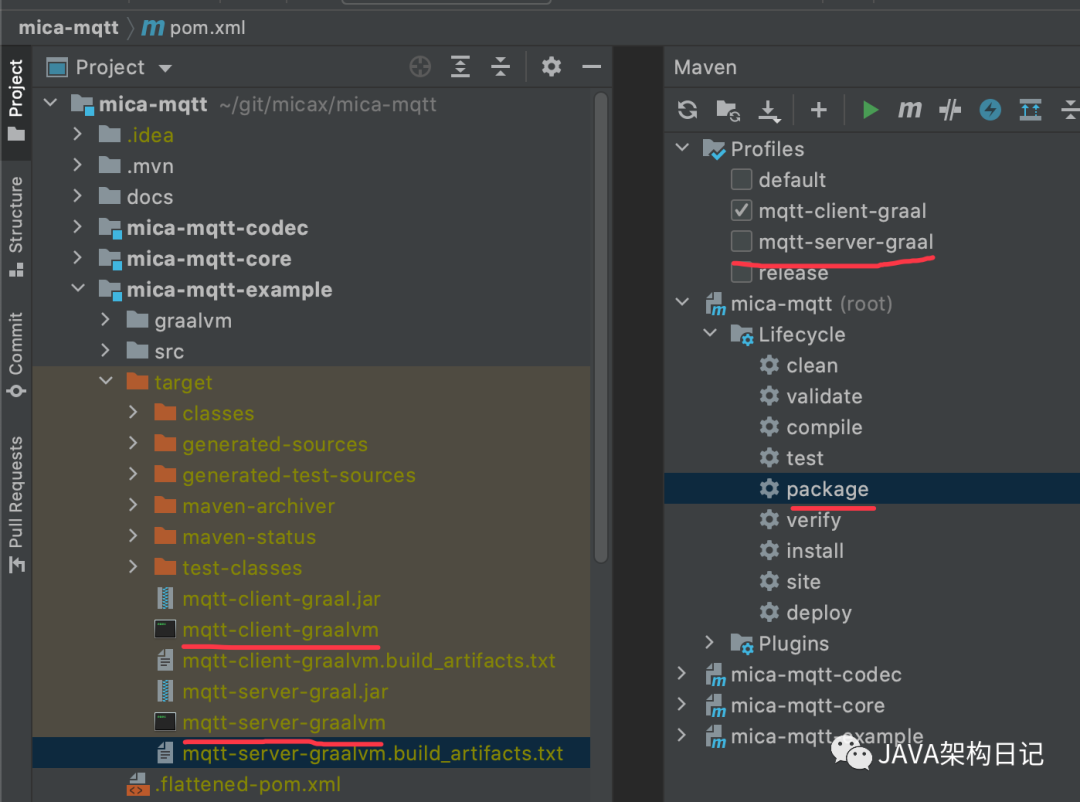
.exe文件。使用 upx 压缩可执行文件,upx 之前译文中有介绍,这里不做过多的说明。
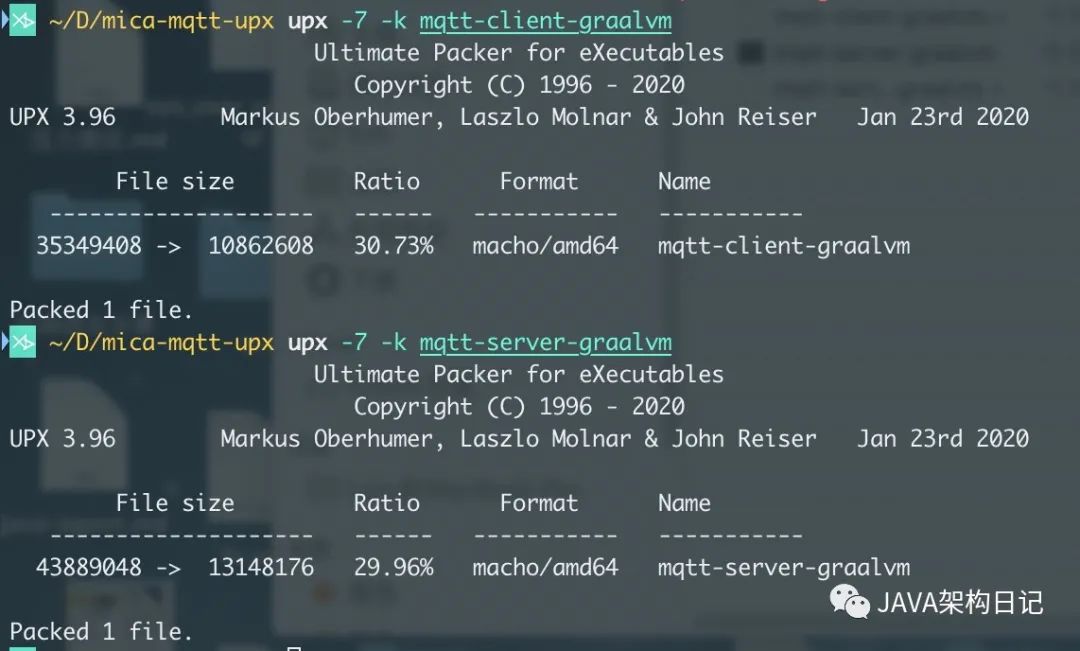
可以看到可执行文件从 30、40M 减小到了 10多M。
直接 ./mqtt-server-graalvm 启动,从启动日志可以看到启动非常快(毫秒级)
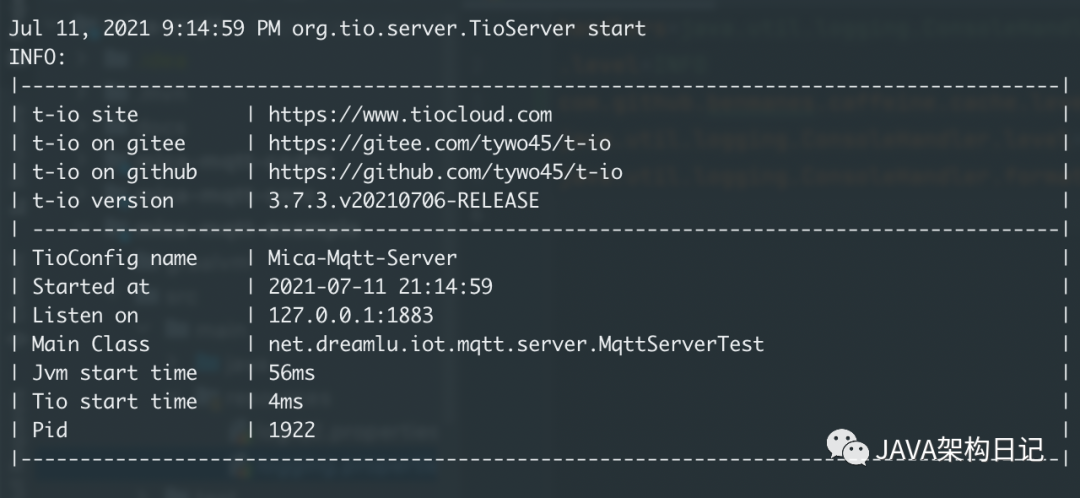
我们再来对比下 jar 包的启动日志: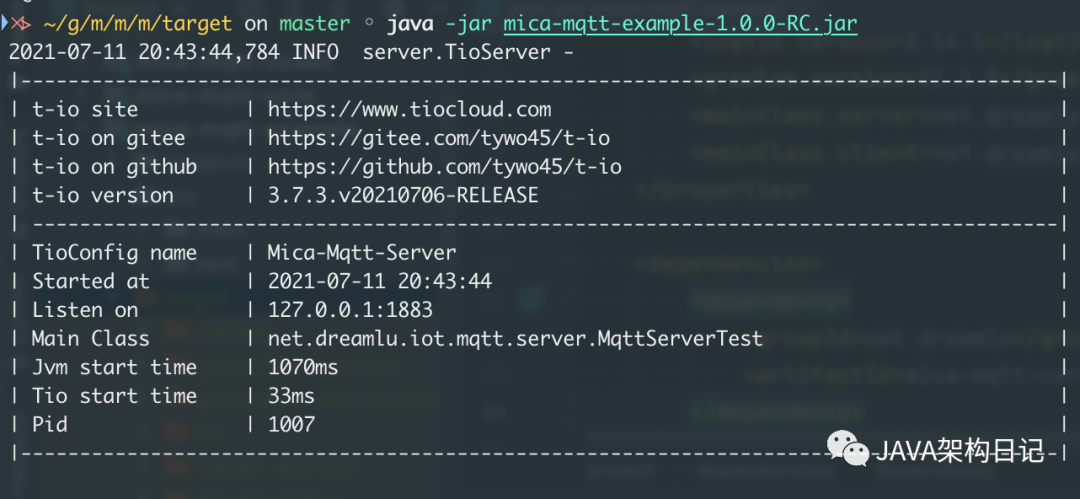
高下立判!!!
五、效果演示
注意:其中有个 caffeine 的异常日志,实质是 caffeine 的一个反射检测,可忽略。
