MySQL 一千个不用 Null 的理由
点击关注上方“SQL数据库开发”,
1、NULL 为什么这么多人用?
很多人员都以为not null 需要更多空间,其实这不是重点。
2、是不是以讹传讹?
NULL columns require additional space in the rowto record whether their values are NULL. For MyISAM tables, each NULL columntakes one bit extra, rounded up to the nearest byte.
3、给我一个不用 Null 的理由?
所有使用NULL值的情况,都可以通过一个有意义的值的表示,这样有利于代码的可读性和可维护性,并能从约束上增强业务数据的规范性。 NULL值到非NULL的更新无法做到原地更新,更容易发生索引分裂,从而影响性能。
注意:但把NULL列改为NOT NULL带来的性能提示很小,除非确定它带来了问题,否则不要把它当成优先的优化措施,最重要的是使用的列的类型的适当性。
NULL值在timestamp类型下容易出问题,特别是没有启用参数explicit_defaults_for_timestamp NOT IN、!= 等负向条件查询在有 NULL 值的情况下返回永远为空结果,查询容易出错
举例:
create table table_2 (
`id` INT (11) NOT NULL,
user_name varchar(20) NOT NULL
)
create table table_3 (
`id` INT (11) NOT NULL,
user_name varchar(20)
)
insert into table_2 values (4,"zhaoliu_2_1"),(2,"lisi_2_1"),(3,"wangmazi_2_1"),(1,"zhangsan_2"),(2,"lisi_2_2"),(4,"zhaoliu_2_2"),(3,"wangmazi_2_2")
insert into table_3 values (1,"zhaoliu_2_1"),(2, null)
-- 1、NOT IN子查询在有NULL值的情况下返回永远为空结果,查询容易出错
select user_name from table_2 where user_name not in (select user_name from table_3 where id!=1)
mysql root@10.48.186.32:t_test_zz5431> select user_name from table_2 where user_name not
-> in (select user_name from table_3 where id!=1);
+-------------+
| user_name |
|-------------|
+-------------+
0 rows in set
Time: 0.008s
mysql root@10.48.186.32:t_test_zz5431>
-- 2、单列索引不存null值,复合索引不存全为null的值,如果列允许为null,可能会得到“不符合预期”的结果集
-- 如果name允许为null,索引不存储null值,结果集中不会包含这些记录。所以,请使用not null约束以及默认值。
select * from table_3 where name != 'zhaoliu_2_1'
-- 3、如果在两个字段进行拼接:比如题号+分数,首先要各字段进行非null判断,否则只要任意一个字段为空都会造成拼接的结果为null。
select CONCAT("1",null) from dual; -- 执行结果为null。
-- 4、如果有 Null column 存在的情况下,count(Null column)需要格外注意,null 值不会参与统计。
mysql root@10.48.186.32:t_test_zz5431> select * from table_3;
+------+-------------+
| id | user_name |
|------+-------------|
| 1 | zhaoliu_2_1 |
| 2 | <null> |
| 21 | zhaoliu_2_1 |
| 22 | <null> |
+------+-------------+
4 rows in set
Time: 0.007s
mysql root@10.48.186.32:t_test_zz5431> select count(user_name) from table_3;
+--------------------+
| count(user_name) |
|--------------------|
| 2 |
+--------------------+
1 row in set
Time: 0.007s
-- 5、注意 Null 字段的判断方式, = null 将会得到错误的结果。
mysql root@localhost:cygwin> create index IDX_test on table_3 (user_name);
Query OK, 0 rows affected
Time: 0.040s
mysql root@localhost:cygwin> select * from table_3 where user_name is null\G
***************************[ 1. row ]***************************
id | 2
user_name | None
1 row in set
Time: 0.002s
mysql root@localhost:cygwin> select * from table_3 where user_name = null\G
0 rows in set
Time: 0.002s
mysql root@localhost:cygwin> desc select * from table_3 where user_name = 'zhaoliu_2_1'\G
***************************[ 1. row ]***************************
id | 1
select_type | SIMPLE
table | table_3
type | ref
possible_keys | IDX_test
key | IDX_test
key_len | 23
ref | const
rows | 1
Extra | Using where
1 row in set
Time: 0.006s
mysql root@localhost:cygwin> desc select * from table_3 where user_name = null\G
***************************[ 1. row ]***************************
id | 1
select_type | SIMPLE
table | None
type | None
possible_keys | None
key | None
key_len | None
ref | None
rows | None
Extra | Impossible WHERE noticed after reading const tables
1 row in set
Time: 0.002s
mysql root@localhost:cygwin> desc select * from table_3 where user_name is null\G
***************************[ 1. row ]***************************
id | 1
select_type | SIMPLE
table | table_3
type | ref
possible_keys | IDX_test
key | IDX_test
key_len | 23
ref | const
rows | 1
Extra | Using where
1 row in set
Time: 0.002s
mysql root@localhost:cygwin>
Null 列需要更多的存储空间:需要一个额外字节作为判断是否为 NULL 的标志位
举例:
alter table table_3 add index idx_user_name (user_name);
alter table table_2 add index idx_user_name (user_name);
explain select * from table_2 where user_name='zhaoliu_2_1';
explain select * from table_3 where user_name='zhaoliu_2_1';
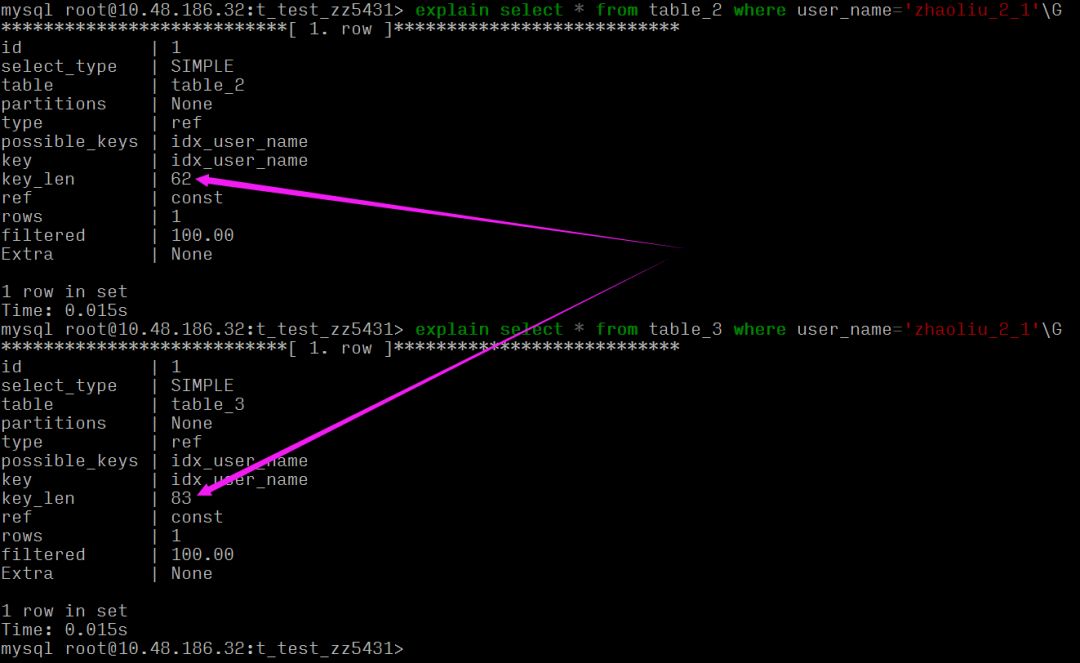
可以看到同样的 varchar(20) 长度,table_2 要比 table_3 索引长度大,这是因为:
两张表的字符集不一样,且字段一个为 NULL 一个非 NULL。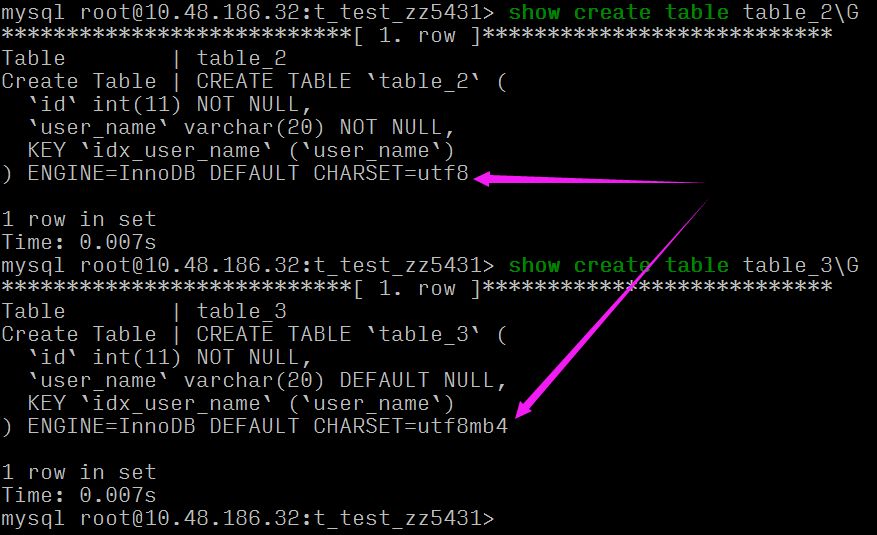
key_len 62 == 20*3(utf8 3字节) + 2 (存储 varchar 变长字符长度 2字节,定长字段无需额外的字节) key_len 83 == 20*4(utf8mb4 4字节) + 1 (是否为 Null 的标识) + 2 (存储 varchar 变长字符长度 2字节,定长字段无需额外的字节)
参考资料
[1] 为什么每个开发哥哥都喜欢用NULL值?
http://bit.ly/2u3GKZI
[2] 优化 SQL 查询:如何写出高性能SQL语句
http://bit.ly/2t2ehng
[3] 或许你不知道的10条SQL技巧
https://mp.weixin.qq.com/s/dGcgts4NNTmVQNRT-j2MZw
作者:leejun2005
链接:https://my.oschina.net/leejun2005
我是岳哥,最后给大家分享我写的SQL两件套:《SQL基础知识第二版》和《SQL高级知识第二版》的PDF电子版。里面有各个语法的解释、大量的实例讲解和批注等等,非常通俗易懂,方便大家跟着一起来实操。 有需要的读者可以下载学习,在下面的公众号「数据前线」(非本号)后台回复关键字:SQL,就行 数据前线 ——End——
后台回复关键字:1024,获取一份精心整理的技术干货 后台回复关键字:进群,带你进入高手如云的交流群。 推荐阅读
评论

