再见了 VMware,一款更轻量级的虚拟机!

Multipass
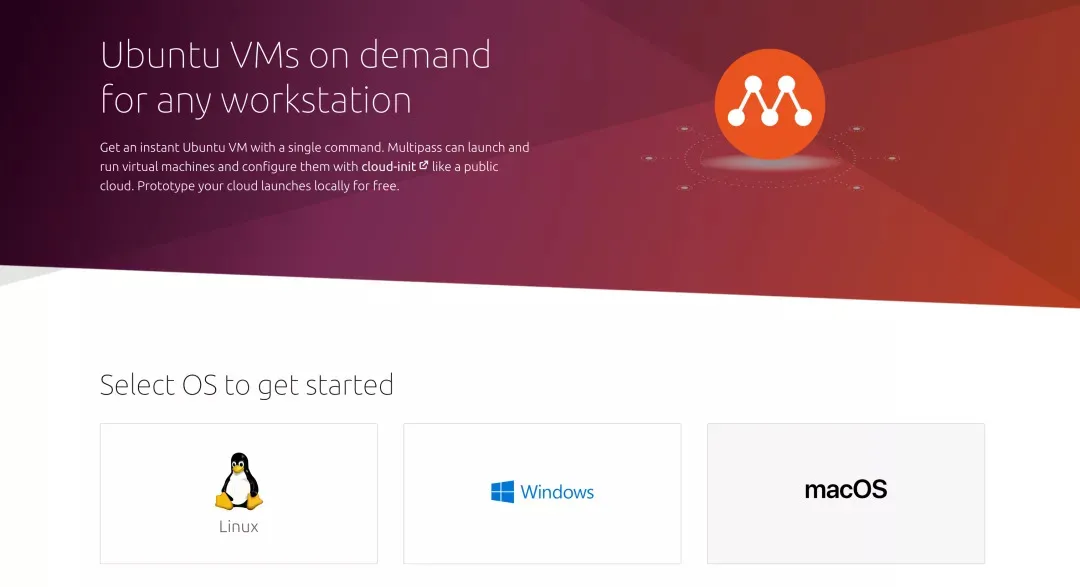
开始使用
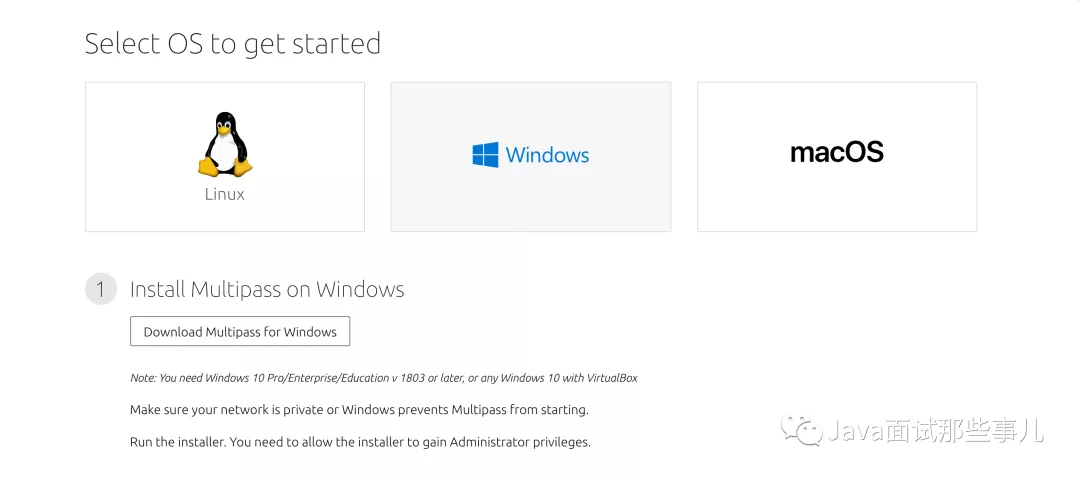
$ multipass version
创建Ubuntu虚拟机
$ multipass find
Image Aliases Version Description
snapcraft:core18 20201111 Snapcraft builder for Core 18
snapcraft:core20 20201111 Snapcraft builder for Core 20
core core16 20200818 Ubuntu Core 16
core18 20200812 Ubuntu Core 18
16.04 xenial 20210128 Ubuntu 16.04 LTS
18.04 bionic 20210129 Ubuntu 18.04 LTS
20.04 focal,lts 20210223 Ubuntu 20.04 LTS
20.10 groovy 20210209 Ubuntu 20.10
appliance:adguard-home 20200812 Ubuntu AdGuard Home Appliance
appliance:mosquitto 20200812 Ubuntu Mosquitto Appliance
appliance:nextcloud 20200812 Ubuntu Nextcloud Appliance
appliance:openhab 20200812 Ubuntu openHAB Home Appliance
appliance:plexmediaserver 20200812 Ubuntu Plex Media Server Appliance
$ multipass launch --name dg
Launched: dg
$ multipass exec dg -- lsb_release -d
Description: Ubuntu 18.04.4 LTS
操作虚拟机
Name State IPv4 Image
dg Running 192.168.24.5 Ubuntu 18.04 LTS
$ multipass info --all
Name: dg
State: Running
IPv4: 192.168.24.5
Release: Ubuntu 18.04.4 LTS
Image hash: fe3030933742 (Ubuntu 18.04 LTS)
Load: 0.00 0.00 0.00
Disk usage: 1.5G out of 4.7G
Memory usage: 112.1M out of 985.7M
$ multipass shell dg
# 暂停
$ multipass stop dg
# 启动
$ multipass start dg
# 删除
$ multipass delete dg
# 释放
$ multipass purge dg
$ multipass launch --name ubuntu --cloud-init config.yaml
#cloud-config
runcmd:
- curl -sL https://deb.nodesource.com/setup_12.x | sudo -E bash -
- sudo apt-get install -y nodejs
- wget https://releases.leanapp.cn/leancloud/lean-cli/releases/download/v0.21.0/lean-cli-x64.deb
- sudo dpkg -i lean-cli-x64.deb
总结
经过一段时间的使用,我认为这款工具确实是不错的!比如说我要搞点 linux 的小试验,通过 Multipass 几分钟就能搭起系统来测试。要测试小型数据库集群,也可以通过 Multipass 在本地快速搭建虚拟机集群,很不错!
唯一美中不足的是 Multipass 只能使用 Ubuntu 镜像,因为这款工具是由 Ubuntu 背后的 Canonical 公司开发开源的。
逆锋起笔专注于程序员圈子,你不但可以学习到java、python等主流技术干货和N多个源码分享,还可以第一时间获悉最新技术动态、内测资格、BAT大佬的经验、精品视频教程、副业赚钱经验,微信搜索readdot关注!
文档:https://multipass.run/docs/
推荐阅读

公众号回复视频教程
评论
