「源码剖析」nextTick到底有什么作用
点击上方“前端简报”,选择“设为星标”
第一时间关注技术干货!
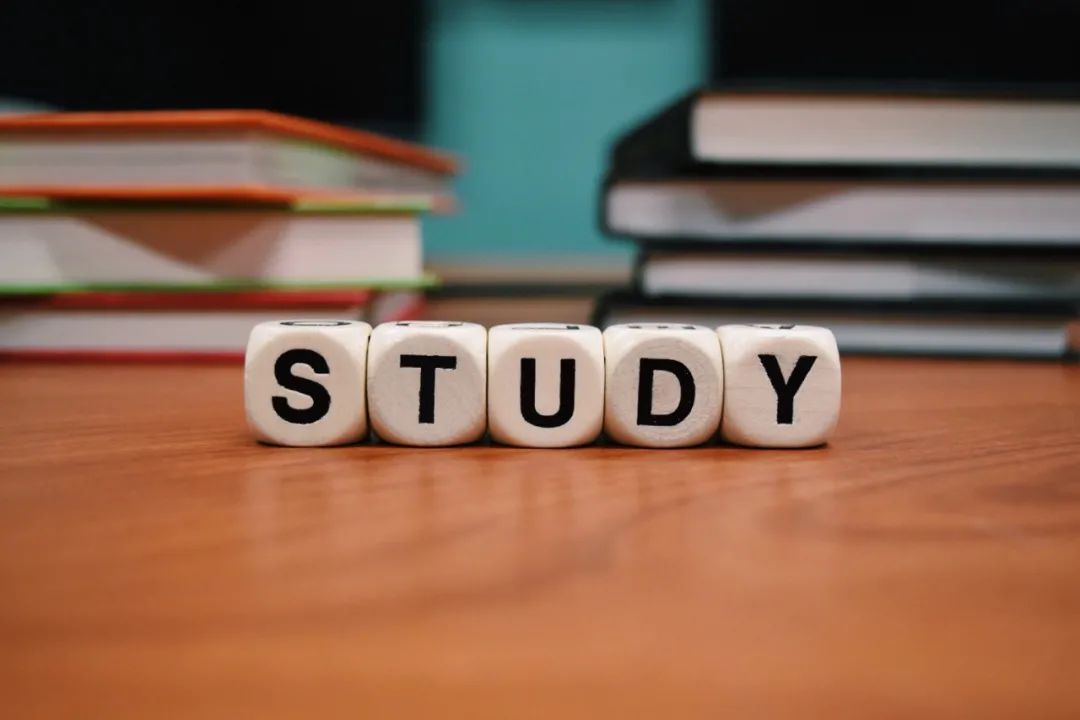
在vue中每次监听到数据变化的时候,都会去调用notify通知依赖更新,触发watcher中的update方法。
update () {
/* istanbul ignore else */
if (this.lazy) {
} else if (this.sync) {
} else {
this.get()
//queueWatcher(this)
}
}
如果通过watcher中的get方法去重新渲染组件,那么在渲染的过程中假如多次更新数据会导致同一个watcher被触发多次,这样会导致重复的数据计算和DOM的操作。如下图所示,修改3次message之后DOM被操作了3次。
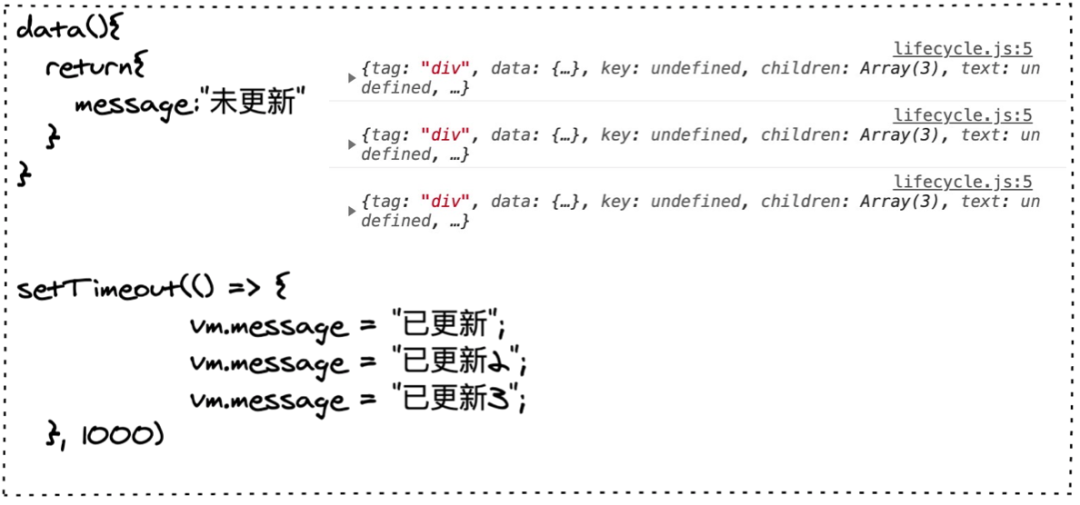
为了解决上述问题,不去直接调用get方法而是将每次调用update方法后需要批处理的wather暂存到一个队列当中,如果同一个 watcher 被多次触发,通过wacther 的id属性对其去重,只会被推入到队列中一次。然后,等待所有的同步代码执行完毕之后在下一个的事件循环中,Vue 刷新队列并执行实际 (已去重的) 工作。
let has: { [key: number]: ?true } = {}
let waiting = false
export function queueWatcher (watcher: Watcher) {
const id = watcher.id //对watcher去重
if (has[id] == null) {
has[id] = true
queue.push(watcher);
if (!waiting) { //节流
waiting = true
nextTick(flushSchedulerQueue)
}
}
调用watcher的run方法异步更新DOM
let has: { [key: number]: ?true } = {}
function flushSchedulerQueue () {
let watcher, id
queue.sort((a, b) => a.id - b.id)
for (index = 0; index < queue.length; index++) {
watcher = queue[index]
if (watcher.before) {
watcher.before()
}
id = watcher.id
has[id] = null //清空id
watcher.run() //更新值
}
resetSchedulerState() //清空watcher队列
}
function resetSchedulerState () {
index = queue.length = 0
has = {}
waiting = false
}
在vue内部调用nextTick(flushSchedulerQueue),vm.$nextTick方法调用的也是nextTick()方法
Vue.prototype.$nextTick = function (cb) {
nextTick(cb,this);
};那么多次调用nextTick方法是怎么处理的呢?
const callbacks = []
let pending = false
export function nextTick (cb?: Function, ctx?: Object) {
callbacks.push(() => {
if (cb) {
try {
cb.call(ctx)
} catch (e) {
handleError(e, ctx, 'nextTick')
}
}
})
if (!pending) {
pending = true
timerFunc()
}
}
nextTick将所有的回调函数暂存到了一个队列中,然后通过异步调用更新去依次执行队列中的回调函数。
function flushCallbacks () {
pending = false
const copies = callbacks.slice(0)
callbacks.length = 0
for (let i = 0; i < copies.length; i++) {
copies[i]()
}
}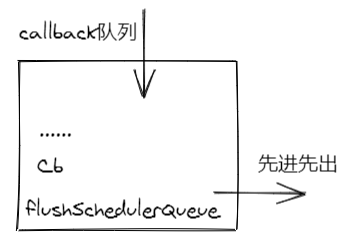
nextTick函数中异步更新对兼容性做了处理,使用原生的 Promise.then、MutationObserver 和 setImmediate,如果执行环境不支持,则会采用 setTimeout(fn, 0) 代替。
Promise
if (typeof Promise !== 'undefined' && isNative(Promise)) {
const p = Promise.resolve()
timerFunc = () => {
p.then(flushCallbacks)
}
}
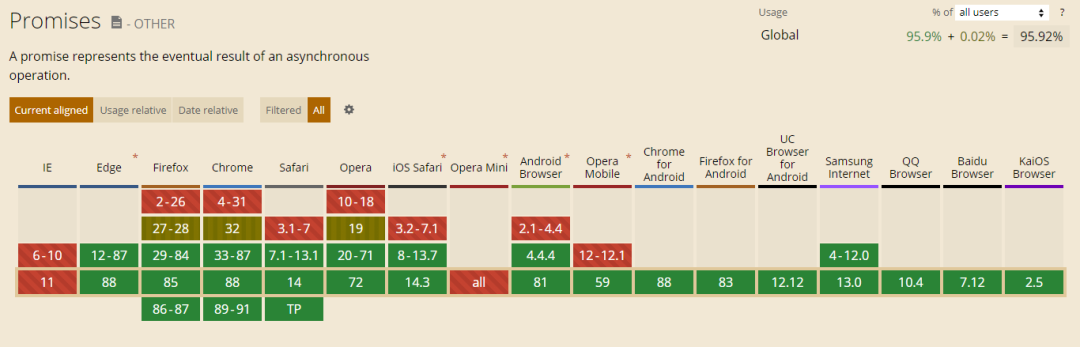
MutationObserver
MutationObserver 它会在指定的DOM发生变化时被调用。创建了一个文本DOM,通过监听字符值的变化,当文本字符发生变化的时候调用回调函数。
if (!isIE && typeof MutationObserver !== 'undefined' && (
isNative(MutationObserver) ||
MutationObserver.toString() === '[object MutationObserverConstructor]'
)) {
let counter = 1
const observer = new MutationObserver(flushCallbacks)
const textNode = document.createTextNode(String(counter))
observer.observe(textNode, {
characterData: true
})
timerFunc = () => {
counter = (counter + 1) % 2
textNode.data = String(counter)
}
}
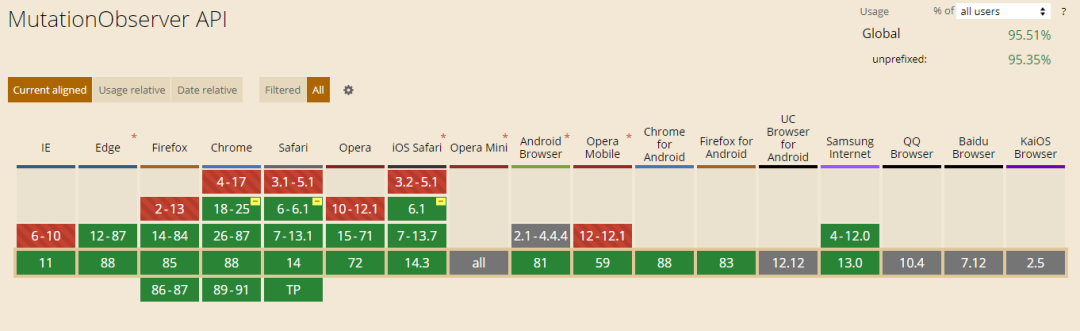
setImmediate
setImmediate该方法用作把一些需要持续运行的操作放在一个其他函数里,在浏览器完成后面的其他语句后,就立即执行此替换函数。
if (typeof setImmediate !== 'undefined' && isNative(setImmediate)) {
timerFunc = () => {
setImmediate(flushCallbacks)
}
}else{
timerFunc = () => {
setTimeout(flushCallbacks, 0)
}
}
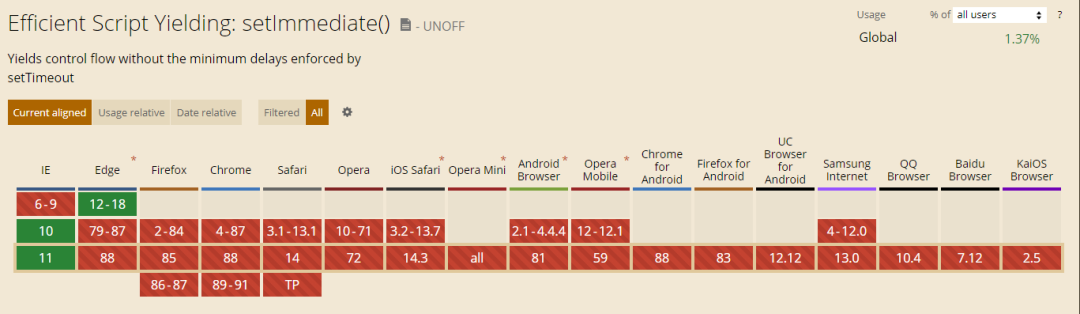
总结
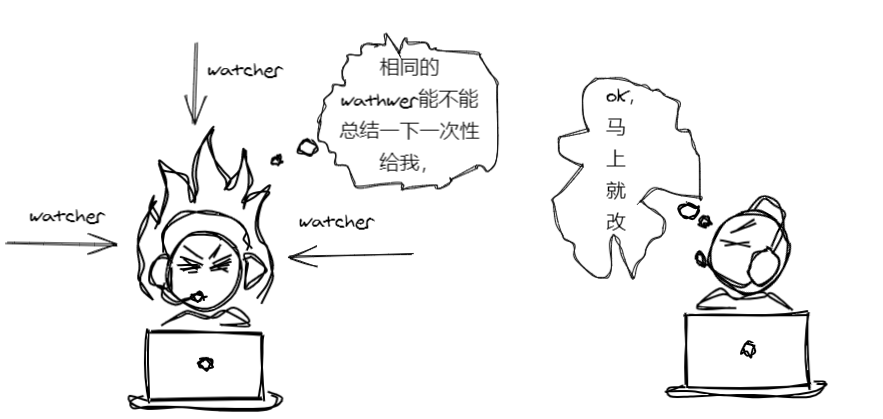

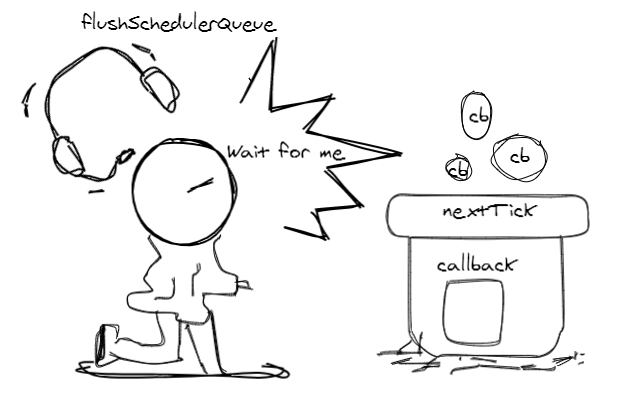
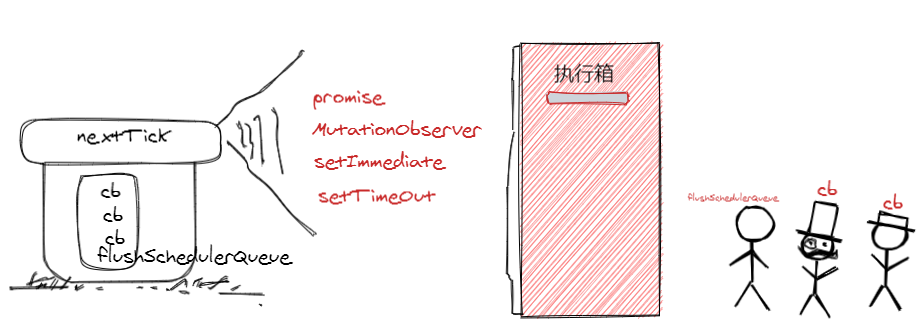
vue渲染DOM的时候触发set方法中的去依赖更新,在更新的过程中watcher不是每次都去执行去触发DOM的更新,而是通过对wather的去重之后,通过nextTick异步调用触发DOM更新。
nextTick()就是一个异步函数,在异步函数中通过队列批处理nextTick传入的回调函数cb,但是队列彼此不是同时进行的,通过节流的方式依次执行。
精选推荐

前端简报
02 Feb 2020


