.Net在线编辑工具.NET Fiddle
介绍
推荐工具:.NET Fiddle
推荐理由:在线调试,编译,运行.net代码,同时支持C#,VB.NET,F#
推荐说明::对于.NET开发者来说是福音,因为我们可以不用再担心环境与庞大的IDE的问题,不管在任何时间,任何环境,如果有了什么点子,打开dotnetfiddle.net,输入你的代码;总的来说,它能够让你在浏览器窗体重复折腾代码片段而无需运行Visual Studio。当你仅仅是调试少量代码时这实在是太方便了。.NET Fiddle的一个最大卖点就是它是免费的。
网站截图:
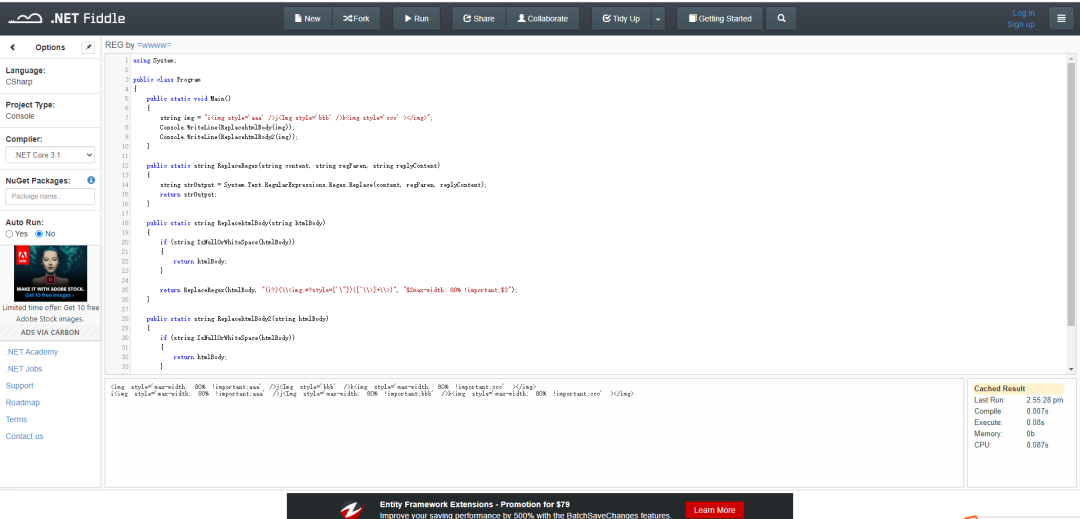
小试牛刀
using System;public class Program{public static void Main(){string img = "ijk";
Console.WriteLine(ReplacehtmlBody(img));Console.WriteLine(ReplacehtmlBody2(img));}public static string ReplaceRegex(string content, string regParen, string replyContent){string strOutput = System.Text.RegularExpressions.Regex.Replace(content, regParen, replyContent);return strOutput;}public static string ReplacehtmlBody(string htmlBody){if (string.IsNullOrWhiteSpace(htmlBody)){return htmlBody;}return ReplaceRegex(htmlBody, "(i?)(\\]+\\>)", "$2max-width: 80% !important;$3");}public static string ReplacehtmlBody2(string htmlBody){if (string.IsNullOrWhiteSpace(htmlBody)){return htmlBody;}var reg = new System.Text.RegularExpressions.Regex("(\\]+\\>)", System.Text.RegularExpressions.RegexOptions.IgnoreCase);return reg.Replace(htmlBody, "$1max-width: 80% !important;$2");}}
<img style='max-width: 80% !important;aaa' />j<Img style='bbb' />k<img style='max-width: 80% !important;ccc' >img>i<img style='max-width: 80% !important;aaa' />j<Img style='max-width: 80% !important;bbb' />k<img style='max-width: 80% !important;ccc' >img>
网站地址
地址:
https://dotnetfiddle.net/
评论
