Vue3,用组合的方式来编写更好的代码(1/5)
作者:前端小智
简介:思否百万阅读,励志退休后,回家摆地摊的人。
来源:SegmentFault 思否社区
到目前为止,可组合是组织Vue 3应用中业务逻辑的最佳方式。
它们让你把小块的逻辑提取到函数中,我们可以轻松地重复使用,这样的代码更容易编写和阅读。
由于这种编写Vue代码的方式相对较新,你可能想知道在编写可组合代码的最佳做法是什么。本系列教程将作为一个指南,告诉你如何编写值得信赖且可靠组合式代码。
以下是我们将讨论的内容。
如何使用选项对象参数来使组合更有配置性 使用 ref 和 unref 来使我们的论证更加灵活 让返回值更有用的一个简单方法 为什么从接口开始会使我们组合会更强大 如何使用不需要 await 的异步代码--让你的代码更容易理解
什么是可组合式?
import { ref, onMounted, onUnmounted } from 'vue'
export function useMouse() {
const x = ref(0)
const y = ref(0)
function update(event) {
x.value = event.pageX
y.value = event.pageY
}
onMounted(() => window.addEventListener('mousemove', update))
onUnmounted(() => window.removeEventListener('mousemove', update))
return { x, y }
}
<template>
X: {{ x }} Y: {{ y }}
</template>
<script setup>
import { useMouse } from './useMouse';
const { x, y } = useMouse();
</script>
选项对象参数
// 使用一个选项对象
const title = useTitle('A new title', { titleTemplate: '>> %s <<' });
// Title is now ">> A new title <<"
// 使用入一长串的参数
const title = useTitle('A new title', '>> %s <<');
// Title is now ">> A new title <<"
将选项作为一个整体对象而不是参数传入,给我们带来一些好处。
以可组合的方式实施
export function useMouse(options) {
const {
asArray = false,
throttle = false,
} = options;
// ...
};
useTitle
const title = useTitle('Initial Page Title');
// Title: "Initial Page Title"
title.value = 'New Page Title';
// Title: "New Page Title"
它也有几个选项以获得额外的灵活性。
const titleOptions = {
titleTemplate: '>> %s <<',
observe: true,
};
const title = useTitle('Initial Page Title', {
titleTemplate: '>> %s <<',
observe: true,
});
// Title: ">> Initial Page Title <<"
title.value = 'New Page Title';
// Title: ">> New Page Title <<"当你查看useTitle的源码时,它是这么做的:
export function useTitle(newTitle, options) {
const {
document = defaultDocument,
observe = false,
titleTemplate = '%s',
} = options;
// ...
}
useRefHistory
// Set up the count ref and track it
const count = ref(0);
const { undo } = useRefHistory(count);
// Increment the count
count.value++;
// Log out the count, undo, and log again
console.log(counter.value); // 1
undo();
console.log(counter.value); // 0
{
deep: false,
flush: 'pre',
capacity: -1,
clone: false,
// ...
}我们可以把选项对象作为第二个参数传入,以进一步配置这个可组合的行为方式,与我们之前的例子一样。
const state = ref({});
const { undo, redo } = useRefHistory(state, {
deep: true, // 追踪对象和数组内部的变化
capacity: 15, // 限制我们追踪的步骤数量
});
export function useRefHistory(source, options) {
const {
deep = false,
flush = 'pre',
eventFilter,
} = options;
// ...
}
// ...
const manualHistory = useManualRefHistory(
source,
{
// Pass along the options object to another composable
...options,
clone: options.clone || deep,
setSource,
},
);
// ...
把所有的东西集中起来
// 传递一个 ref 值,可以工作
const countRef = ref(2);
useCount(countRef);
// 或者只给一个简单的数字
const countRef = useRef(2);
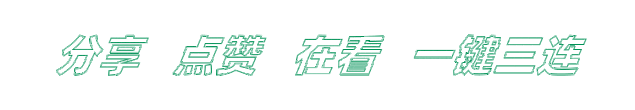
评论
