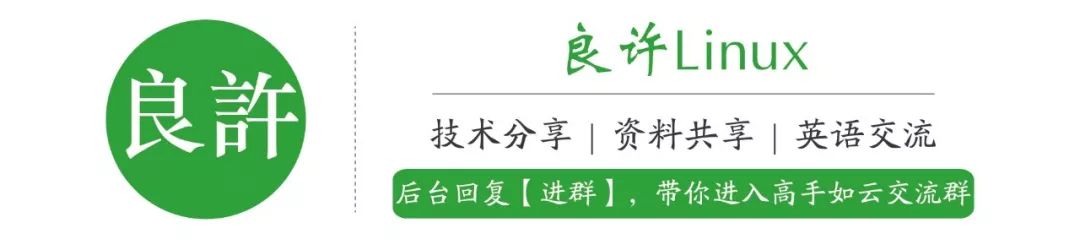Tee命令的几个使用实例
点击「阅读原文」查看良许原创精品视频。
Tee 命令语法
tee 选项 文件名
<以上代码可复制粘贴,可往左滑>
实例一:基本方式
[root@localhost ~]# lsblk | tee devices.txt
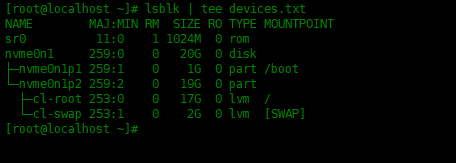
可以使用cat命令检查devices.txt文件的内容,如下所示:
[root@localhost ~]# cat devices.txt
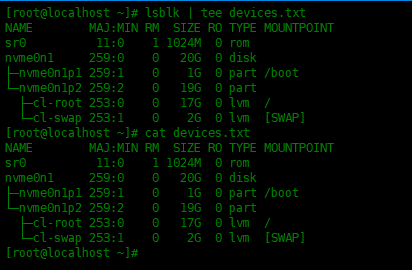
实例二:命令输出写入多个文件
[root@localhost ~]# hostnamectl | tee file1.txt file2.txt
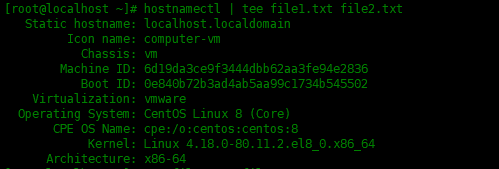
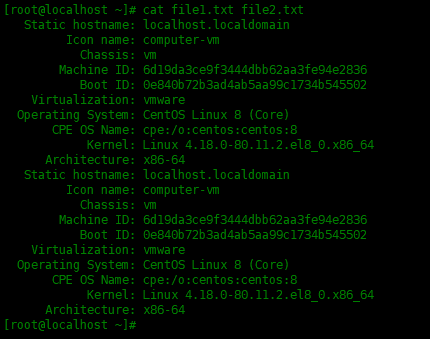
实例三:静默输出到文件
[root@localhost ~]# df -Th | tee file4.txt > /dev/null
![]()
实例四:在文件中追加输出
[root@localhost ~]# lsblk | tee file1.txt
[root@localhost ~]# date | tee -a file1.txt
[root@localhost ~]# cat file1.txt
<以上代码可复制粘贴,可往左滑>
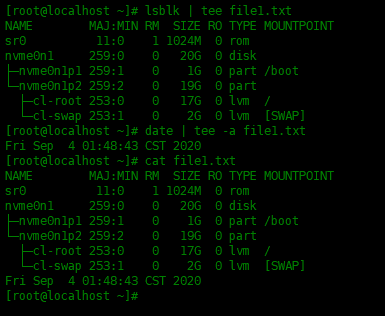
-a选项,就可以追加内容到file1.txt里面了,第三条命令用cat查看file1.txt,发现上面两条命令输出的内容都保存下来了。实例五:tee命令和sudo一起使用
[bob@localhost ~]$ echo "10.200.50.20 db-01" | sudo tee -a /etc/hosts/
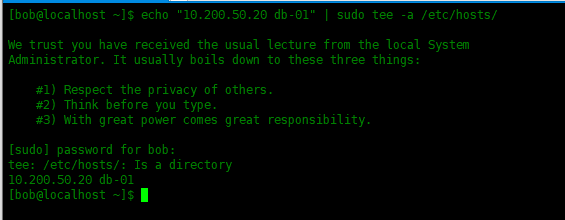
实例六:将一个命令的输出重定向到另一个命令
[root@localhost ~]# grep 'root' /etc/passwd | tee /tmp/passwd.tmp | wc -l
2
[root@localhost ~]# cat /tmp/passwd.tmp
root:x:0:0:root:/root:/bin/bash
operator:x:11:0:operator:/root:/sbin/nologin
[root@localhost ~]#
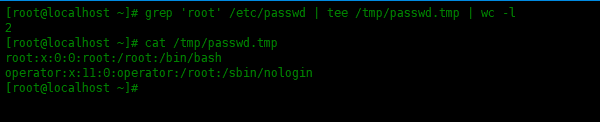
实例七:在vim编辑器中使用tee
[bob@localhost ~]$ vim /etc/hosts
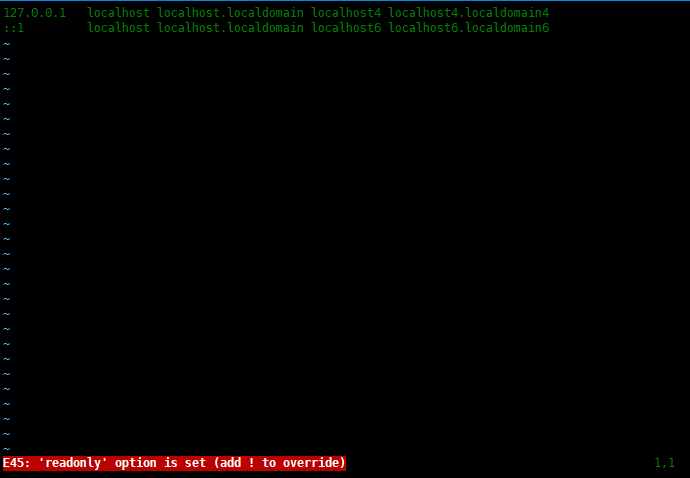
现在要将更改保存到vim编辑器中的/etc/hosts文件,请运行:
:w !sudo tee %
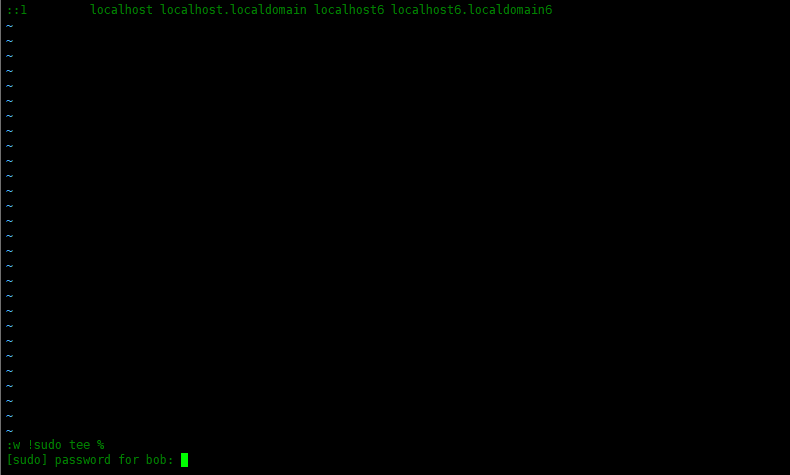
上面提示输入用户的密码,输入完成之后即可保存成功。
总 结
推荐阅读:
5T技术资源大放送!包括但不限于:C/C++,Linux,Python,Java,PHP,人工智能,单片机,树莓派,等等。在公众号内回复「1024」,即可免费获取!!
评论