【Vue.js】890- Vue 3.0 进阶之 VNode 探秘
本文是 Vue 3.0 进阶系列 的第五篇文章,在这篇文章中,阿宝哥将介绍 Vue 3 中的核心对象 —— VNode,该对象用于描述节点的信息,它的全称是虚拟节点(virtual node)。与 “虚拟节点” 相关联的另一个概念是 “虚拟 DOM”,它是我们对由 Vue 组件树建立起来的整个 VNode 树的称呼。通常一个 Vue 应用会以一棵嵌套的组件树的形式来组织:

(图片来源:https://v3.cn.vuejs.org/)
所以 “虚拟 DOM” 对 Vue 应用来说,是至关重要的。而 “虚拟 DOM” 又是由 VNode 组成的,它是 Vue 底层的核心基石。接下来,阿宝哥将带大家一起来探索 Vue 3 中与 VNode 相关的一些知识。
一、VNode 长什么样?
// packages/runtime-core/src/vnode.ts
export interface VNode<
HostNode = RendererNode,
HostElement = RendererElement,
ExtraProps = { [key: string]: any }
> {
// 省略内部的属性
}
在 runtime-core/src/vnode.ts 文件中,我们找到了 VNode 的类型定义。通过 VNode 的类型定义可知,VNode 本质是一个对象,该对象中按照属性的作用,分为 5 大类。这里阿宝哥只详细介绍其中常见的两大类型属性 —— 内部属性 和 DOM 属性:
1.1 内部属性
__v_isVNode: true // 标识是否为VNode
[ReactiveFlags.SKIP]: true // 标识VNode不是observable
type: VNodeTypes // VNode 类型
props: (VNodeProps & ExtraProps) | null // 属性信息
key: string | number | null // 特殊 attribute 主要用在 Vue 的虚拟 DOM 算法
ref: VNodeNormalizedRef | null // 被用来给元素或子组件注册引用信息。
scopeId: string | null // SFC only
children: VNodeNormalizedChildren // 保存子节点
component: ComponentInternalInstance | null // 指向VNode对应的组件实例
dirs: DirectiveBinding[] | null // 保存应用在VNode的指令信息
transition: TransitionHooks<HostElement> | null // 存储过渡效果信息
1.2 DOM 属性
el: HostNode | null // element
anchor: HostNode | null // fragment anchor
target: HostElement | null // teleport target
targetAnchor: HostNode | null // teleport target anchor
staticCount: number // number of elements contained in a static vnode
1.3 suspense 属性
suspense: SuspenseBoundary | null
ssContent: VNode | null
ssFallback: VNode | null
1.4 optimization 属性
shapeFlag: number
patchFlag: number
dynamicProps: string[] | null
dynamicChildren: VNode[] | null
1.5 应用上下文属性
appContext: AppContext | null
二、如何创建 VNode?
要创建 VNode 对象的话,我们可以使用 Vue 提供的 h 函数。也许可以更准确地将其命名为 createVNode(),但由于频繁使用和简洁,它被称为 h() 。该函数接受三个参数:
// packages/runtime-core/src/h.ts
export function h(type: any, propsOrChildren?: any, children?: any): VNode {
const l = arguments.length
if (l === 2) {
if (isObject(propsOrChildren) && !isArray(propsOrChildren)) {
// single vnode without props
if (isVNode(propsOrChildren)) {
return createVNode(type, null, [propsOrChildren])
}
// 只包含属性不含有子元素
return createVNode(type, propsOrChildren) // h('div', { id: 'foo' })
} else {
// 忽略属性
return createVNode(type, null, propsOrChildren) // h('div', ['foo'])
}
} else {
if (l > 3) {
children = Array.prototype.slice.call(arguments, 2)
} else if (l === 3 && isVNode(children)) {
children = [children]
}
return createVNode(type, propsOrChildren, children)
}
}
观察以上代码可知, h 函数内部的主要处理逻辑就是根据参数个数和参数类型,执行相应处理操作,但最终都是通过调用 createVNode 函数来创建 VNode 对象。在开始介绍 createVNode 函数前,阿宝哥先举一些实际开发中的示例:
const app = createApp({ // 示例一
render: () => h('div', '我是阿宝哥')
})
const Comp = () => h("p", "我是阿宝哥"); // 示例二
app.component('component-a', { // 示例三
template: "<p>我是阿宝哥</p>"
})
示例一和示例二很明显都使用了 h 函数,而示例三并未看到 h 或 createVNode 函数的身影。为了一探究竟,我们需要借助 Vue 3 Template Explorer 这个在线工具来编译一下 "<p>我是阿宝哥</p>" 模板,该模板编译后的结果如下(函数模式):
// https://vue-next-template-explorer.netlify.app/
const _Vue = Vue
return function render(_ctx, _cache, $props, $setup, $data, $options) {
with (_ctx) {
const { createVNode: _createVNode, openBlock: _openBlock,
createBlock: _createBlock } = _Vue
return (_openBlock(), _createBlock("p", null, "我是阿宝哥"))
}
}
由以上编译结果可知, "<p>我是阿宝哥</p>" 模板被编译生成了一个 render 函数,调用该函数后会返回 createBlock 函数的调用结果。其中 createBlock 函数的实现如下所示:
// packages/runtime-core/src/vnode.ts
export function createBlock(
type: VNodeTypes | ClassComponent,
props?: Record<string, any> | null,
children?: any,
patchFlag?: number,
dynamicProps?: string[]
): VNode {
const vnode = createVNode(
type,
props,
children,
patchFlag,
dynamicProps,
true /* isBlock: prevent a block from tracking itself */
)
// 省略部分代码
return vnode
}
在 createBlock 函数内部,我们终于看到了 createVNode 函数的身影。顾名思义,该函数的作用就是用于创建 VNode,接下来我们来分析一下它。
三、createVNode 函数内部做了啥?
下面我们将从参数说明和逻辑说明两方面来介绍 createVNode 函数:
3.1 参数说明
createVNode 被定义在 runtime-core/src/vnode.ts 文件中:
// packages/runtime-core/src/vnode.ts
export const createVNode = (__DEV__
? createVNodeWithArgsTransform
: _createVNode) as typeof _createVNode
function _createVNode(
type: VNodeTypes | ClassComponent | typeof NULL_DYNAMIC_COMPONENT,
props: (Data & VNodeProps) | null = null,
children: unknown = null,
patchFlag: number = 0,
dynamicProps: string[] | null = null,
isBlockNode = false
): VNode {
//
return vnode
}
在分析该函数的具体代码前,我们先来看一下它的参数。该函数可以接收 6 个参数,这里阿宝哥用思维导图来重点介绍前面 2 个参数:
type 参数
// packages/runtime-core/src/vnode.ts
function _createVNode(
type: VNodeTypes | ClassComponent | typeof NULL_DYNAMIC_COMPONENT,
// 省略其他参数
): VNode { ... }
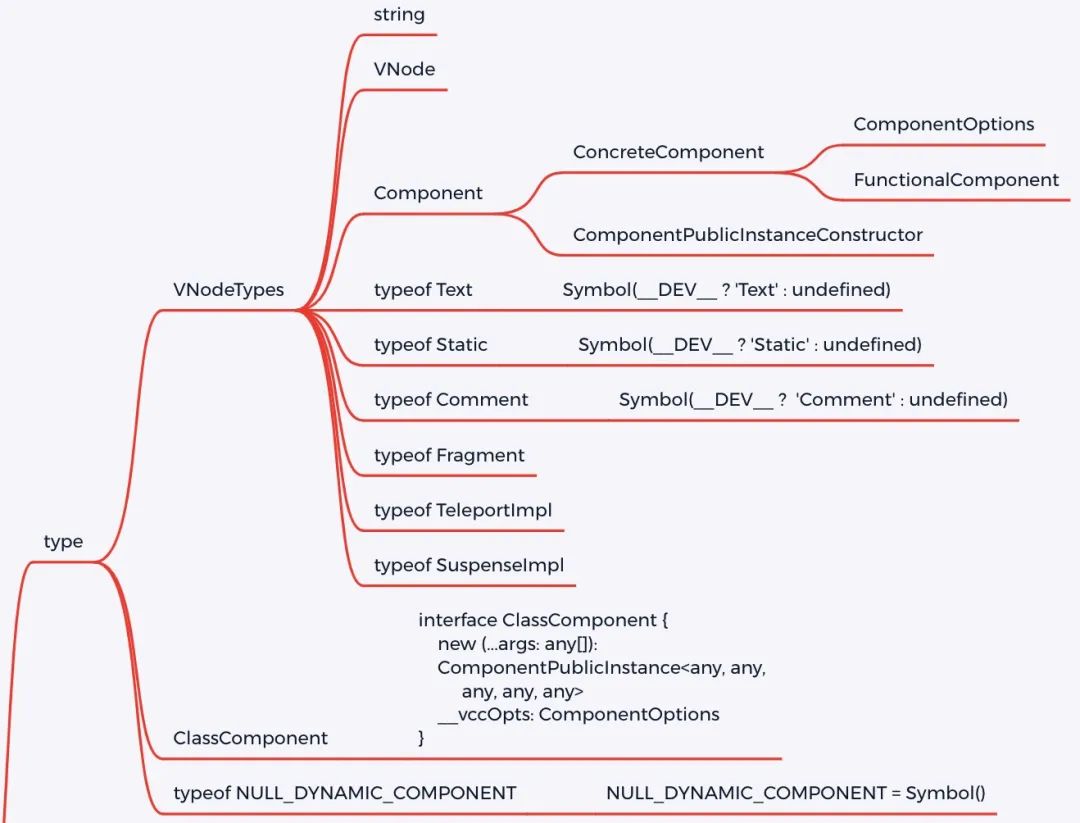
由上图可知,type 参数支持很多类型,比如常用的 string、VNode 和 Component 等。此外,也有一些陌生的面孔,比如 Text、Comment 、Static 和 Fragment 等类型,它们的定义如下:
// packages/runtime-core/src/vnode.ts
export const Text = Symbol(__DEV__ ? 'Text' : undefined)
export const Comment = Symbol(__DEV__ ? 'Comment' : undefined)
export const Static = Symbol(__DEV__ ? 'Static' : undefined)
export const Fragment = (Symbol(__DEV__ ? 'Fragment' : undefined) as any) as {
__isFragment: true
new (): {
$props: VNodeProps
}
}
那么定义那么多的类型有什么意义呢?这是因为在 patch 阶段,会根据不同的 VNode 类型来执行不同的操作:
// packages/runtime-core/src/renderer.ts
function baseCreateRenderer(
options: RendererOptions,
createHydrationFns?: typeof createHydrationFunctions
): any {
const patch: PatchFn = (
n1, n2, container, anchor = null, parentComponent = null, parentSuspense = null,
isSVG = false, optimized = false
) => {
// 省略部分代码
const { type, ref, shapeFlag } = n2
switch (type) {
case Text: // 处理文本节点
processText(n1, n2, container, anchor)
break
case Comment: // 处理注释节点
processCommentNode(n1, n2, container, anchor)
break
case Static: // 处理静态节点
if (n1 == null) {
mountStaticNode(n2, container, anchor, isSVG)
} else if (__DEV__) {
patchStaticNode(n1, n2, container, isSVG)
}
break
case Fragment: // 处理Fragment节点
processFragment(...)
break
default:
if (shapeFlag & ShapeFlags.ELEMENT) { // 元素类型
processElement(...)
} else if (shapeFlag & ShapeFlags.COMPONENT) { // 组件类型
processComponent(...)
} else if (shapeFlag & ShapeFlags.TELEPORT) { // teleport内置组件
;(type as typeof TeleportImpl).process(...)
} else if (__FEATURE_SUSPENSE__ && shapeFlag & ShapeFlags.SUSPENSE) {
;(type as typeof SuspenseImpl).process(...)
}
}
}
}
介绍完 type 参数后,接下来我们来看 props 参数,具体如下图所示:
props 参数
function _createVNode(
type: VNodeTypes | ClassComponent | typeof NULL_DYNAMIC_COMPONENT,
props: (Data & VNodeProps) | null = null,
): VNode { ... }
props 参数的类型是联合类型,这里我们来分析 Data & VNodeProps 交叉类型:
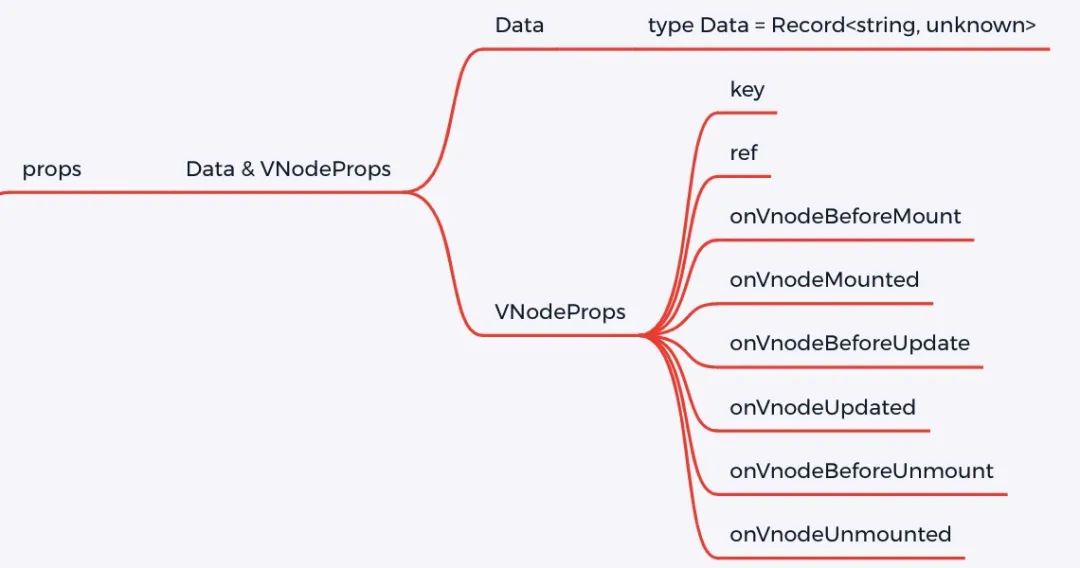
其中 Data 类型是通过 TypeScript 内置的工具类型 Record 来定义的:
export type Data = Record<string, unknown>
type Record<K extends keyof any, T> = {
[P in K]: T;
};
而 VNodeProps 类型是通过类型别名来定义的,除了含有 key 和 ref 属性之外,其他的属性主要是定义了与生命周期有关的钩子:
// packages/runtime-core/src/vnode.ts
export type VNodeProps = {
key?: string | number
ref?: VNodeRef
// vnode hooks
onVnodeBeforeMount?: VNodeMountHook | VNodeMountHook[]
onVnodeMounted?: VNodeMountHook | VNodeMountHook[]
onVnodeBeforeUpdate?: VNodeUpdateHook | VNodeUpdateHook[]
onVnodeUpdated?: VNodeUpdateHook | VNodeUpdateHook[]
onVnodeBeforeUnmount?: VNodeMountHook | VNodeMountHook[]
onVnodeUnmounted?: VNodeMountHook | VNodeMountHook[]
}
3.2 逻辑说明
createVNode 函数内部涉及较多的处理逻辑,这里我们只分析主要的逻辑:
// packages/runtime-core/src/vnode.ts
function _createVNode(
type: VNodeTypes | ClassComponent | typeof NULL_DYNAMIC_COMPONENT,
props: (Data & VNodeProps) | null = null,
children: unknown = null,
patchFlag: number = 0,
dynamicProps: string[] | null = null,
isBlockNode = false
): VNode {
// 处理VNode类型,比如处理动态组件的场景:<component :is="vnode"/>
if (isVNode(type)) {
const cloned = cloneVNode(type, props, true /* mergeRef: true */)
if (children) {
normalizeChildren(cloned, children)
}
return cloned
}
// 类组件规范化处理
if (isClassComponent(type)) {
type = type.__vccOpts
}
// 类和样式规范化处理
if (props) {
// 省略相关代码
}
// 把vnode的类型信息转换为位图
const shapeFlag = isString(type)
? ShapeFlags.ELEMENT // ELEMENT = 1
: __FEATURE_SUSPENSE__ && isSuspense(type)
? ShapeFlags.SUSPENSE // SUSPENSE = 1 << 7,
: isTeleport(type)
? ShapeFlags.TELEPORT // TELEPORT = 1 << 6,
: isObject(type)
? ShapeFlags.STATEFUL_COMPONENT // STATEFUL_COMPONENT = 1 << 2,
: isFunction(type)
? ShapeFlags.FUNCTIONAL_COMPONENT // FUNCTIONAL_COMPONENT = 1 << 1,
: 0
// 创建VNode对象
const vnode: VNode = {
__v_isVNode: true,
[ReactiveFlags.SKIP]: true,
type,
props,
// ...
}
// 子元素规范化处理
normalizeChildren(vnode, children)
return vnode
}
介绍完 createVNode 函数之后,阿宝哥再来介绍另一个比较重要的函数 —— normalizeVNode。
四、如何创建规范的 VNode 对象?
normalizeVNode 函数的作用,用于将传入的 child 参数转换为规范的 VNode 对象。
// packages/runtime-core/src/vnode.ts
export function normalizeVNode(child: VNodeChild): VNode {
if (child == null || typeof child === 'boolean') { // null/undefined/boolean -> Comment
return createVNode(Comment)
} else if (isArray(child)) { // array -> Fragment
return createVNode(Fragment, null, child)
} else if (typeof child === 'object') { // VNode -> VNode or mounted VNode -> cloned VNode
return child.el === null ? child : cloneVNode(child)
} else { // primitive types:'foo' or 1
return createVNode(Text, null, String(child))
}
}
由以上代码可知,normalizeVNode 函数内部会根据 child 参数的类型进行不同的处理:
4.1 null / undefined -> Comment
expect(normalizeVNode(null)).toMatchObject({ type: Comment })
expect(normalizeVNode(undefined)).toMatchObject({ type: Comment })
4.2 boolean -> Comment
expect(normalizeVNode(true)).toMatchObject({ type: Comment })
expect(normalizeVNode(false)).toMatchObject({ type: Comment })
4.3 array -> Fragment
expect(normalizeVNode(['foo'])).toMatchObject({ type: Fragment })
4.4 VNode -> VNode
const vnode = createVNode('div')
expect(normalizeVNode(vnode)).toBe(vnode)
4.5 mounted VNode -> cloned VNode
const mounted = createVNode('div')
mounted.el = {}
const normalized = normalizeVNode(mounted)
expect(normalized).not.toBe(mounted)
expect(normalized).toEqual(mounted)
4.6 primitive types
expect(normalizeVNode('foo')).toMatchObject({ type: Text, children: `foo` })
expect(normalizeVNode(1)).toMatchObject({ type: Text, children: `1` })
五、阿宝哥有话说
5.1 如何判断是否为 VNode 对象?
// packages/runtime-core/src/vnode.ts
export function isVNode(value: any): value is VNode {
return value ? value.__v_isVNode === true : false
}
在 VNode 对象中含有一个 __v_isVNode 内部属性,利用该属性可以用来判断当前对象是否为 VNode 对象。
5.2 如何判断两个 VNode 对象的类型是否相同?
// packages/runtime-core/src/vnode.ts
export function isSameVNodeType(n1: VNode, n2: VNode): boolean {
// 省略__DEV__环境的处理逻辑
return n1.type === n2.type && n1.key === n2.key
}
在 Vue 3 中,是通过比较 VNode 对象的 type 和 key 属性,来判断两个 VNode 对象的类型是否相同。
5.3 如何快速创建某些类型的 VNode 对象?
在 Vue 3 内部提供了 createTextVNode 、createCommentVNode 和 createStaticVNode 函数来快速的创建文本节点、注释节点和静态节点:
createTextVNode
export function createTextVNode(text: string = ' ', flag: number = 0): VNode {
return createVNode(Text, null, text, flag)
}
createCommentVNode
export function createCommentVNode(
text: string = '',
asBlock: boolean = false
): VNode {
return asBlock
? (openBlock(), createBlock(Comment, null, text))
: createVNode(Comment, null, text)
}
createStaticVNode
export function createStaticVNode(
content: string,
numberOfNodes: number
): VNode {
const vnode = createVNode(Static, null, content)
vnode.staticCount = numberOfNodes
return vnode
}
本文阿宝哥主要介绍了 VNode 对象是什么、如何创建 VNode 对象及如何创建规范的 VNode 对象。为了让大家能够更深入地理解 h 和 createVNode 函数的相关知识,阿宝哥还从源码的角度分析了 createVNode 函数 。
在后续的文章中,阿宝哥将会介绍 VNode 在 Vue 3 内部是如何被使用的,感兴趣的小伙伴不要错过哟。
六、参考资源
Vue 3 官网 - 渲染函数
