C# 9 新特性:增强的模式匹配了解一下!
C# 9 新特性 —— 增强的模式匹配
Intro
C# 9 中进一步增强了模式匹配的用法,使得模式匹配更为强大,我们一起来了解一下吧
Sample
C# 9 中增强了模式匹配的用法,增加了 and/or/not 操作符,而且可以直接判断属性,来看一下下面的这个示例:
var person = new Person();
// or
// string.IsNullOrEmpty(person.Description)
if (person.Description is null or { Length: 0 })
{
Console.WriteLine($"{nameof(person.Description)} is IsNullOrEmpty");
}
// and
// !string.IsNullOrEmpty(person.Name)
if (person.Name is not null and { Length: > 0 })
{
if (person.Name[0] is (>= 'a' and <= 'z') or (>= 'A' and <= 'Z') or '.')
{
}
}
// not
if (person.Name is not null)
{
}
这里的代码使用 DnSpy 反编译之后的代码是下面这样的:
Person person = new Person();
string text = person.Description;
bool flag = text == null || text.Length == 0;
if (flag)
{
Console.WriteLine("Description is IsNullOrEmpty");
}
text = person.Name;
bool flag2 = text != null && text.Length > 0;
if (flag2)
{
char c = person.Name[0];
if (c >= 'a')
{
if (c > 'z')
{
goto IL_8B;
}
}
else if (c >= 'A')
{
if (c > 'Z')
{
goto IL_8B;
}
}
else if (c != ',' && c != '.')
{
goto IL_8B;
}
bool flag3 = true;
goto IL_8E;
IL_8B:
flag3 = false;
IL_8E:
bool flag4 = flag3;
if (flag4)
{
}
}
bool flag5 = person.Name != null;
if (flag5)
{
}
Switch
这不仅适用于 is 也可以在 switch 中使用
switch (person.Age)
{
case >= 0 and <= 3:
Console.WriteLine("baby");
break;
case > 3 and < 14:
Console.WriteLine("child");
break;
case > 14 and < 22:
Console.WriteLine("youth");
break;
case > 22 and < 60:
Console.WriteLine("Adult");
break;
case >= 60 and <= 500:
Console.WriteLine("Old man");
break;
case > 500:
Console.WriteLine("monster");
break;
}
反编译后的代码:
int age = person.Age;
int num = age;
if (num < 22)
{
if (num < 14)
{
if (num >= 0)
{
if (num > 3)
{
Console.WriteLine("child");
}
else
{
Console.WriteLine("baby");
}
}
}
else if (num > 14)
{
Console.WriteLine("youth");
}
}
else if (num < 60)
{
if (num > 22)
{
Console.WriteLine("Adult");
}
}
else if (num > 500)
{
Console.WriteLine("monster");
}
else
{
Console.WriteLine("Old man");
}
More
可以看到有些情况下可以简化不少代码,尤其是 if 分支比较多的情况下使用上面 switch 这样的写法会清晰很多
但是如果只是 string.IsNullOrEmpty 这种代码最好还是不要写得这么骚了,小心要被同事吐槽了
炫技需谨慎,小心被 ...
Reference
https://docs.microsoft.com/en-us/dotnet/csharp/whats-new/csharp-9 https://github.com/WeihanLi/SamplesInPractice/tree/master/CSharp9Sample https://github.com/WeihanLi/SamplesInPractice/blob/master/CSharp9Sample/PatternMatchingSample.cs
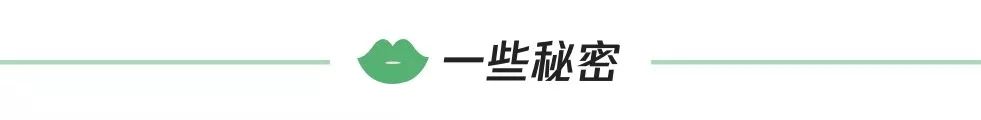

再见,VIP,卧槽又来一个看片神器!

副业刚需,个人开发者如何通过小程序变现?已经有朋友变现月入4k了!
评论
