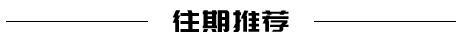天才啊!仅用四个整数编写一个贪吃蛇游戏!
作者 | Andrei Cioban
译者 | 弯月
出品 | CSDN(ID:CSDNnews)
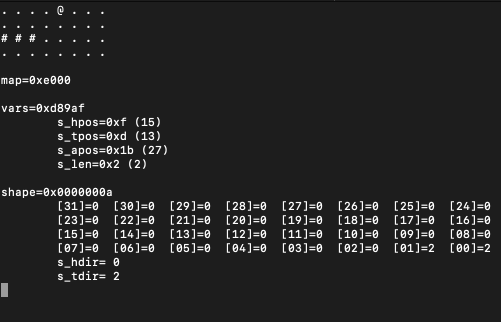
记得上次编写贪吃蛇游戏还是很多年以前的事,如今我打算尽己所能,在一些很特别的方面做到极致:
将游戏的地图保存到一个uint32_t中,其中的1表示蛇的身体。因此整个地图包括4x8个位置。
用另一个unit64_t作为方向数组,这样可以实现蛇的移动,还可以保持不断增长的身体的位置。
在另一个uint32_t中使用几个5比特数据来保存head(蛇头)、tail(蛇尾)、apple(苹果)和length(当前长度)。还有两个比特用来保存键盘输入。
用一个8比特变量(uint8_t)作为循环变量。
因为标准C没有提供键盘交互功能,因此必须依赖于curses,所以如果你想编译该程序,请确保计算机上安装了该库。如果你使用的是正确的操作系统,很可能curses已经存在了。如若不然,你可以使用任何包管理器进行安装。
不幸的是,curses本身需要消耗内存,但毕竟处理各种转义字符和底层函数很麻烦,我不想自己实现。这种做法也许有点算作弊。
在阅读本文之前,请记住文中的代码仅供娱乐,只是一个练习。出于前面提到的限制,本文会编写大量晦涩的宏来进行位操作,还会使用全局变量、重复使用同一个计数器,等等。这些都不是易读代码的最佳实践。

代码
完整的代码,请参见GitHub:
git clone git@github.com:nomemory/integers-snake.git
编译和运行:
gcc -Wall snake.c -lcurses && ./a.out

内存布局
首先定义4个整数,用于保存所有游戏数据:
uint32_t map = ...;
uint32_t vars = ...;
uint64_t shape = ...;
int8_t i = ...;
map
map变量负责屏幕显示。map变量有32比特,利用curses渲染成4x8的方格:
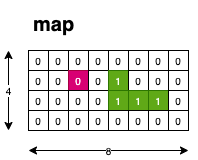
访问每个比特并设置0或1,需要使用下面的宏:
vars
vars是一个32位整数,用于保存下面的数据:
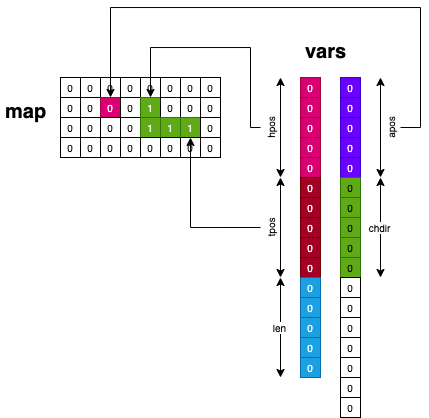
hpos (比特0~4)表示蛇头的位置,表示为从map的最低位开始的偏移量;
tpos(比特5~9)表示蛇尾的位置,表示为从map的最低位开始的偏移量;
len(比特10~14)表示蛇的长度;
apos(比特15~19)表示苹果的位置,表示为从map的最低位开始的偏移量;
chdir(比特20~21)表示表示最后一次按下的键,2个比特足够了,因为只需要四个方向键;
其余的比特没有使用。我们也可以把循环计数器的uint8_t放在这儿,但为了简单起见,我还是使用了单独的变量。
我们定义了以下的宏来访问hpos、hpos等。这些宏就像是针对每个段的getter/setter一样。
// Gets the the 'len' number of bits, starting from position 'start' of 'y'// Sets the the 'len' number of bits, starting from position 'start' of 'y' to the value 'bf'
更多有关宏背后的技巧,请参见这篇文章:https://www.coranac.com/documents/working-with-bits-and-bitfields/
shape
shape用来保存蛇的每一节的方向。每个方向2比特就足够了,所以一共可以保存32个方向:
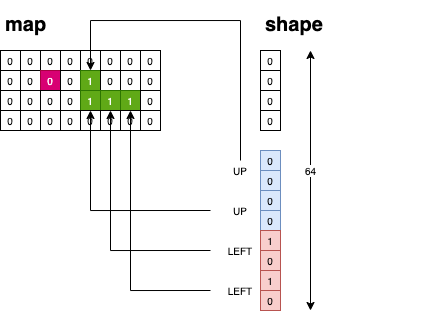
方向的意义用下面的宏表示:
每次蛇在map的方格中移动时,我们需要使用下述宏循环这些方向:
// Macros for changing the shape each time the snake moves
当蛇移动且没有吃掉苹果时,我们调用s_shape_rot宏,删除最后一个方向,然后添加一个新的蛇头(根据s_chdir)。
这么看来,蛇的行为有点像队列:
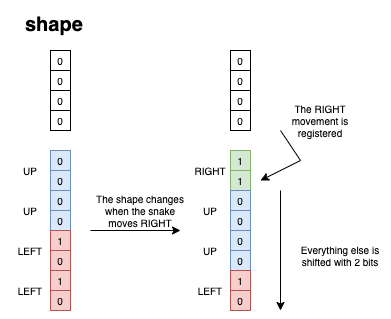
当蛇移动并吃掉一个苹果时,我们调用s_shape_add,仅增加长度,并添加一个新的蛇尾s_tdir。

主循环
主循环如下所示。
// Some macros to make the code more readable// (or unreadable depending on you)int main(void) {s_init; // initialize the curses contextrnd_apple(); // creates a random position for the applewhile(1) {show_map(); // renders the map on screentimeout(80); // getch() timeouts after waiting for user inputswitch (getch()) {case KEY_UP : { s_key_press(SU, SD) };case KEY_DOWN : { s_key_press(SD, SU) };case KEY_LEFT : { s_key_press(SL, SR) };case KEY_RIGHT : { s_key_press(SR, SL) };case 'q' : exit(0); // Quits the game}move_snake(); // The snake moves inside the grids_shape_rot(s_chdir); // The shape is getting updatednapms(200); // frame rate :))}s_exit(0); // games exits}
每当某个键按下时,就展开s_key_press,检查移动是否允许,然后更新s_chdir(使用s_chdir_set)。
s_key_press有两个输入参数的作用是去除相反方向。例如,如果蛇当前向右移动(SR),那么SL就是不可能的输入,从而中断switch语句。

移动蛇的函数
move_snake()中实现了大部分逻辑:
// Check if a left movement is possible.static void check_l() { if ((s_mod_p2(s_next_l,8) < s_mod_p2(s_hpos,8)) || s_is_set(s_next_l)) s_exit(-1); }// Check if a right movement is possible.static void check_r() { if ((s_mod_p2(s_next_r,8) > s_mod_p2(s_hpos,8)) || s_is_set(s_next_r)) s_exit(-1); }// Check if a up movement is possiblestatic void check_u() { if ((s_next_u < s_hpos) || s_is_set(s_next_u)) s_exit(-1); }// Check if a down movement is possiblestatic void check_d() { if ((s_next_d > s_hpos) || s_is_set(s_next_d)) s_exit(-1); }static void move_snake() {if (s_hdir==SL) { check_l(); s_hpos_set(s_hpos+1); }else if (s_hdir==SR) { check_r(); s_hpos_set(s_hpos-1); }else if (s_hdir==SU) { check_u(); s_hpos_set(s_hpos+8); }else if (s_hdir==SD) { check_d(); s_hpos_set(s_hpos-8); }// Sets the bit based on the current s_hdir and s_hposs_set_1(s_hpos);// If an apple is eatenif (s_apos==s_hpos) {// We generate another apple so we don't starvernd_apple();// Append to the tails_shape_add(s_tdir);// We stop clearning the tail bitreturn;}// Clear the tail bits_set_0(s_tpos);// Update the t_pos so we can clear the next tail bit when the snake movesif (s_tdir==SL) { s_tpos_set(s_tpos+1); }else if (s_tdir==SR) { s_tpos_set(s_tpos-1); }else if (s_tdir==SU) { s_tpos_set(s_tpos+8); }else if (s_tdir==SD) { s_tpos_set(s_tpos-8); }}
为了验证蛇是否可以在方格中移动,我们实现了check_*()函数:
check_l()检查蛇的X坐标(s_hpos % 8)是否大于上一个位置的X坐标;
check_r()检查蛇的X坐标(s_hpos % 8)是否小于上一个位置的X坐标;
check_u()和check_d()的原理相同,检查增加s_hpos是否会导致溢出。如果溢出,表明移动超出了方格边界。这里溢出当做一个特性使用。

显示蛇的函数
这是需要实现的最后一个函数:
static void show_map() {clear();i=32;while(i-->0) { // !! Trigger warning for sensitive people, incoming '-->0'// If the bit is an apple, we render the apple '@'if (i==s_apos) { addch('@'); addch(' '); }// We draw either the snake bit ('#') or the empty bit ('.')else { addch(s_is_set(i) ? '#':'.'); addch(' '); }// We construct the grid by inserting a new lineif (!s_mod_p2(i,8)) { addch('\n'); }};}

宏展开之后
所有宏展开之后,代码如下所示:
uint32_t map = 0x700;uint32_t vars = 0x20090a;uint64_t shape = 0x2a;int8_t i = 0;static void rnd_apple() {i = (rand()&(32 -1));while(((map&(1<<(i)))!=0)) i = (rand()&(32 -1));(vars=((vars)&~(((1<<(5))-1)<<(15)))|(((i)&((1<<(5))-1))<<(15)));}static void show_map() {wclear(stdscr);i=32;while(i-->0) {if (i==(((vars)>>(15))&((1<<(5))-1))) { waddch(stdscr,'@'); waddch(stdscr,' '); }else { waddch(stdscr,((map&(1<<(i)))!=0) ? '#':'.'); waddch(stdscr,' '); }if (!(i&(8 -1))) { waddch(stdscr,'\n'); }};}static void check_l() { if ((((((((vars)>>(0))&((1<<(5))-1))+1)&0x1f)&(8 -1)) < ((((vars)>>(0))&((1<<(5))-1))&(8 -1))) || ((map&(1<<((((((vars)>>(0))&((1<<(5))-1))+1)&0x1f))))!=0)) do { endwin(); exit(-1); } while(0);; }static void check_r() { if ((((((((vars)>>(0))&((1<<(5))-1))-1)&0x1f)&(8 -1)) > ((((vars)>>(0))&((1<<(5))-1))&(8 -1))) || ((map&(1<<((((((vars)>>(0))&((1<<(5))-1))-1)&0x1f))))!=0)) do { endwin(); exit(-1); } while(0);; }static void check_u() { if (((((((vars)>>(0))&((1<<(5))-1))+8)&0x1f) < (((vars)>>(0))&((1<<(5))-1))) || ((map&(1<<((((((vars)>>(0))&((1<<(5))-1))+8)&0x1f))))!=0)) do { endwin(); exit(-1); } while(0);; }static void check_d() { if (((((((vars)>>(0))&((1<<(5))-1))-8)&0x1f) > (((vars)>>(0))&((1<<(5))-1))) || ((map&(1<<((((((vars)>>(0))&((1<<(5))-1))-8)&0x1f))))!=0)) do { endwin(); exit(-1); } while(0);; }static void move_snake() {if (((shape>>((((vars)>>(10))&((1<<(5))-1))*2)&3))==2) { check_l(); (vars=((vars)&~(((1<<(5))-1)<<(0)))|((((((vars)>>(0))&((1<<(5))-1))+1)&((1<<(5))-1))<<(0))); }else if (((shape>>((((vars)>>(10))&((1<<(5))-1))*2)&3))==3) { check_r(); (vars=((vars)&~(((1<<(5))-1)<<(0)))|((((((vars)>>(0))&((1<<(5))-1))-1)&((1<<(5))-1))<<(0))); }else if (((shape>>((((vars)>>(10))&((1<<(5))-1))*2)&3))==0) { check_u(); (vars=((vars)&~(((1<<(5))-1)<<(0)))|((((((vars)>>(0))&((1<<(5))-1))+8)&((1<<(5))-1))<<(0))); }else if (((shape>>((((vars)>>(10))&((1<<(5))-1))*2)&3))==1) { check_d(); (vars=((vars)&~(((1<<(5))-1)<<(0)))|((((((vars)>>(0))&((1<<(5))-1))-8)&((1<<(5))-1))<<(0))); }(map|=(1<<(((vars)>>(0))&((1<<(5))-1))));if ((((vars)>>(15))&((1<<(5))-1))==(((vars)>>(0))&((1<<(5))-1))) {rnd_apple();do { (vars=((vars)&~(((1<<(5))-1)<<(10)))|((((((vars)>>(10))&((1<<(5))-1))+1)&((1<<(5))-1))<<(10))); shape<<=2; (shape=((shape)&~(((1<<(2))-1)<<(0)))|((((shape&3))&((1<<(2))-1))<<(0))); } while(0);;return;}(map&=~(1<<(((vars)>>(5))&((1<<(5))-1))));if ((shape&3)==2) { (vars=((vars)&~(((1<<(5))-1)<<(5)))|((((((vars)>>(5))&((1<<(5))-1))+1)&((1<<(5))-1))<<(5))); }else if ((shape&3)==3) { (vars=((vars)&~(((1<<(5))-1)<<(5)))|((((((vars)>>(5))&((1<<(5))-1))-1)&((1<<(5))-1))<<(5))); }else if ((shape&3)==0) { (vars=((vars)&~(((1<<(5))-1)<<(5)))|((((((vars)>>(5))&((1<<(5))-1))+8)&((1<<(5))-1))<<(5))); }else if ((shape&3)==1) { (vars=((vars)&~(((1<<(5))-1)<<(5)))|((((((vars)>>(5))&((1<<(5))-1))-8)&((1<<(5))-1))<<(5))); }}int main(void) {do { srand(time(0)); initscr(); keypad(stdscr, 1); cbreak(); noecho(); } while(0);;rnd_apple();while(1) {show_map();wtimeout(stdscr,80);switch (wgetch(stdscr)) {case 0403 : { if (((shape>>((((vars)>>(10))&((1<<(5))-1))*2)&3))==1) break; (vars=((vars)&~(((1<<(2))-1)<<(20)))|(((0)&((1<<(2))-1))<<(20))); break; };case 0402 : { if (((shape>>((((vars)>>(10))&((1<<(5))-1))*2)&3))==0) break; (vars=((vars)&~(((1<<(2))-1)<<(20)))|(((1)&((1<<(2))-1))<<(20))); break; };case 0404 : { if (((shape>>((((vars)>>(10))&((1<<(5))-1))*2)&3))==3) break; (vars=((vars)&~(((1<<(2))-1)<<(20)))|(((2)&((1<<(2))-1))<<(20))); break; };case 0405 : { if (((shape>>((((vars)>>(10))&((1<<(5))-1))*2)&3))==2) break; (vars=((vars)&~(((1<<(2))-1)<<(20)))|(((3)&((1<<(2))-1))<<(20))); break; };case 'q' : exit(0);}move_snake();do { shape>>=2; (shape=((shape)&~(((1<<(2))-1)<<((((vars)>>(10))&((1<<(5))-1))*2)))|((((((vars)>>(20))&((1<<(2))-1)))&((1<<(2))-1))<<((((vars)>>(10))&((1<<(5))-1))*2))); } while(0);;napms(200);}do { endwin(); exit(0); } while(0);;}
上述代码非常难懂,上下滚动屏幕甚至会感到头晕。

感想
这个练习很有趣。完整的代码在此(https://github.com/nomemory/integers-snake/blob/main/snake.c),大约100行,只用了四个整数。
如果在你的终端上蛇跑得太快,可以尝试增加s_napms。
*本文由CSDN翻译,未经授权,禁止转载。
原文链接:https://www.andreinc.net/2022/05/01/4-integers-are-enough-to-write-a-snake-game
推荐阅读:
入门: 最全的零基础学Python的问题 | 零基础学了8个月的Python | 实战项目 |学Python就是这条捷径
干货:爬取豆瓣短评,电影《后来的我们》 | 38年NBA最佳球员分析 | 从万众期待到口碑扑街!唐探3令人失望 | 笑看新倚天屠龙记 | 灯谜答题王 |用Python做个海量小姐姐素描图 |碟中谍这么火,我用机器学习做个迷你推荐系统电影
趣味:弹球游戏 | 九宫格 | 漂亮的花 | 两百行Python《天天酷跑》游戏!
AI: 会做诗的机器人 | 给图片上色 | 预测收入 | 碟中谍这么火,我用机器学习做个迷你推荐系统电影
小工具: Pdf转Word,轻松搞定表格和水印! | 一键把html网页保存为pdf!| 再见PDF提取收费! | 用90行代码打造最强PDF转换器,word、PPT、excel、markdown、html一键转换 | 制作一款钉钉低价机票提示器! |60行代码做了一个语音壁纸切换器天天看小姐姐!|
年度爆款文案
点阅读原文,看B站我的20个视频!