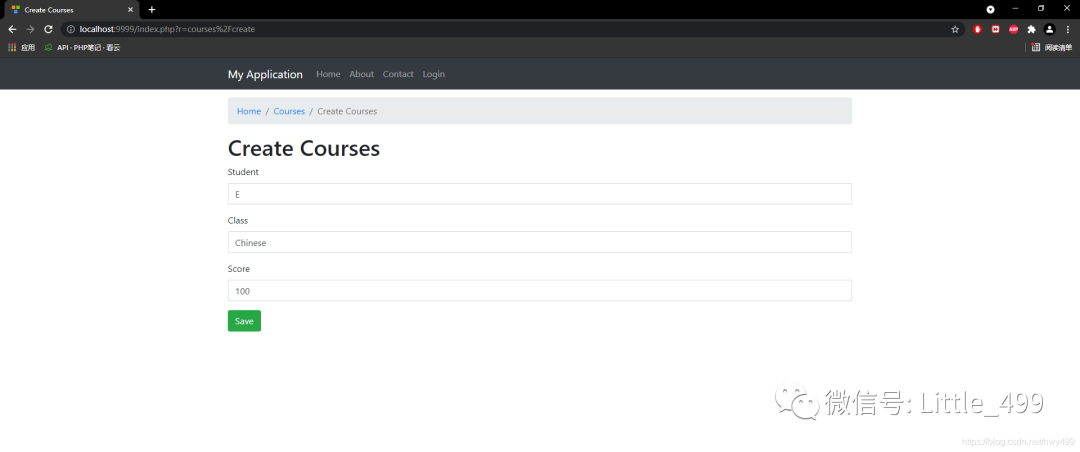【PHP学习】Yii2框架Gii模块使用
Yii2中使用一个模块通常需要到config文件夹下的web.php下去配置,如下图我们就可以看到Gii模块的使用只有在YIIENVDEV这个变量为Ture时才会被启用。
Gii的模块类的路径为 yii\gii\Module。
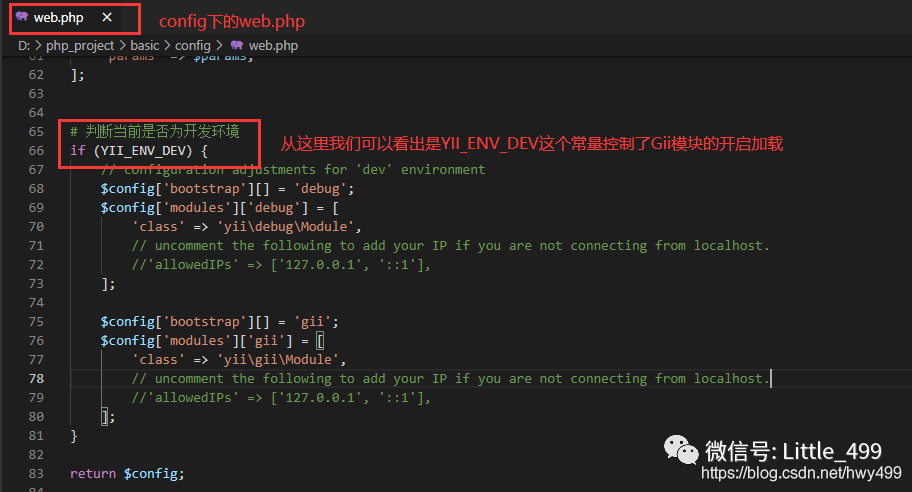
那么我们在什么地方可以开启这个Gii模块呢?答案:应用的入口文件 web\index.php,在index.php中我们可以看见如下代码:
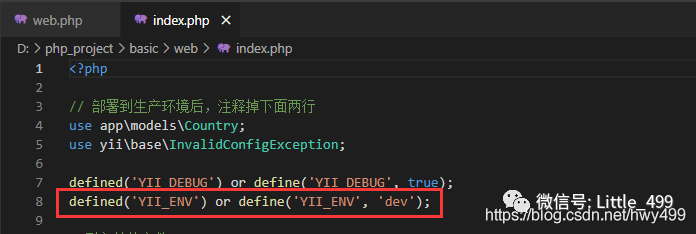
defined('YII_ENV')or define('YII_ENV','dev');// 这行代码就可以使得YII_ENV_DEV为True
【注意】如果Yii2部署到服务器上,远程开发时,会导致远程机访问服务器上的Gii失败,这个时候我们可以将远程机的ip地址设置为Gii的白名单里,我们可以通过 config\web.php进行配置。
$config['modules']['gii']=['class'=>'yii\gii\Module',// uncomment the following to add your IP if you are not connecting from localhost.'allowedIPs'=>['127.0.0.1','xxx.xxx.xxx.xxx'],// 白名单,数组内部的均可以访问];
访问Gii模块
如果你已开启上述配置,那么你可以通过下面的地址访问Gii模块
http://hostname/index.php?r=gii // hostname 为你的ip地址或者域名,如果为本地开发可以填写为localhost或者127.0.0.1
Gii模块页面效果图
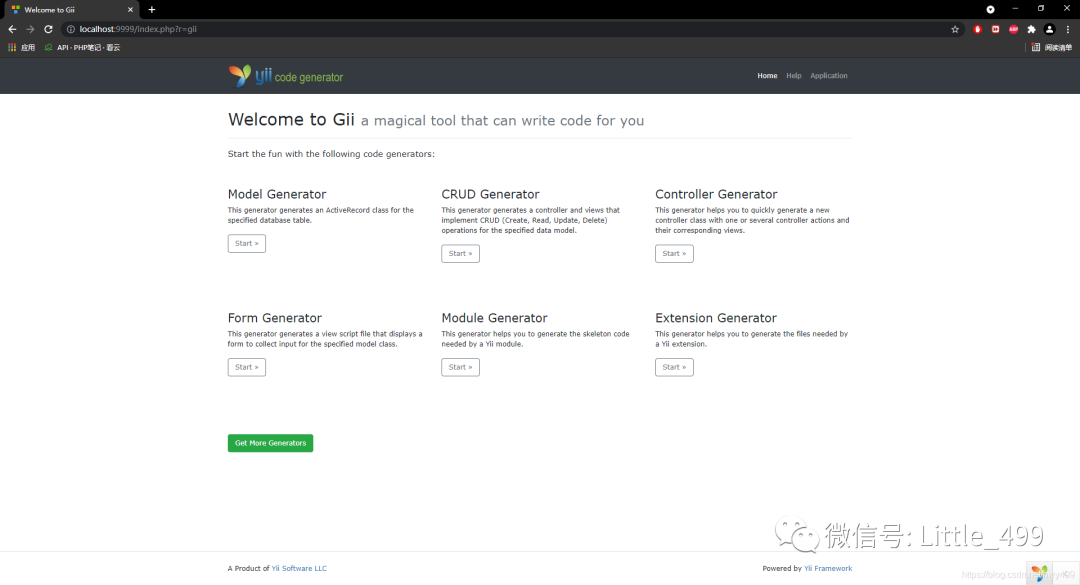
Gii模块使用
前置要求
已经在 config\db.php中配置完数据库信息。
db.php文件
<?phpreturn['class'=>'yii\db\Connection','dsn'=>'mysql:host=localhost;dbname=yii2basic',// host:数据库连接地址;dbname数据库名称'username'=>'root',// 数据库登录名称'password'=>'',// 数据库密码'charset'=>'utf8',// 编码// Schema cache options (for production environment)//'enableSchemaCache' => true,//'schemaCacheDuration' => 60,//'schemaCache' => 'cache',];
数据库表转为模型(Models)
选中Model Generator下的start按钮,开始生成模型。
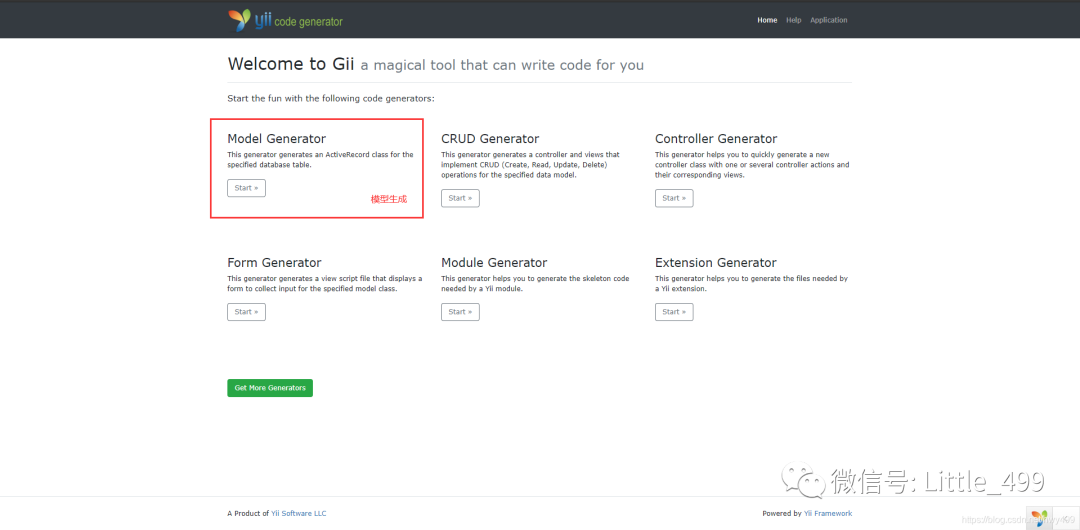
点击进入模型生成页面
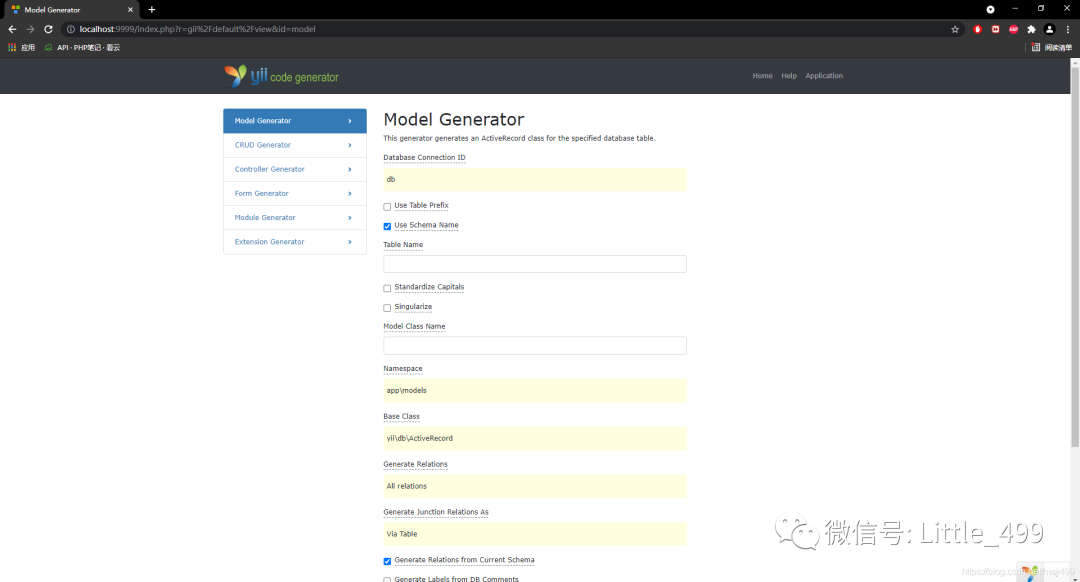
填写好要转化的数据库表名称以及表对应的模型名称即可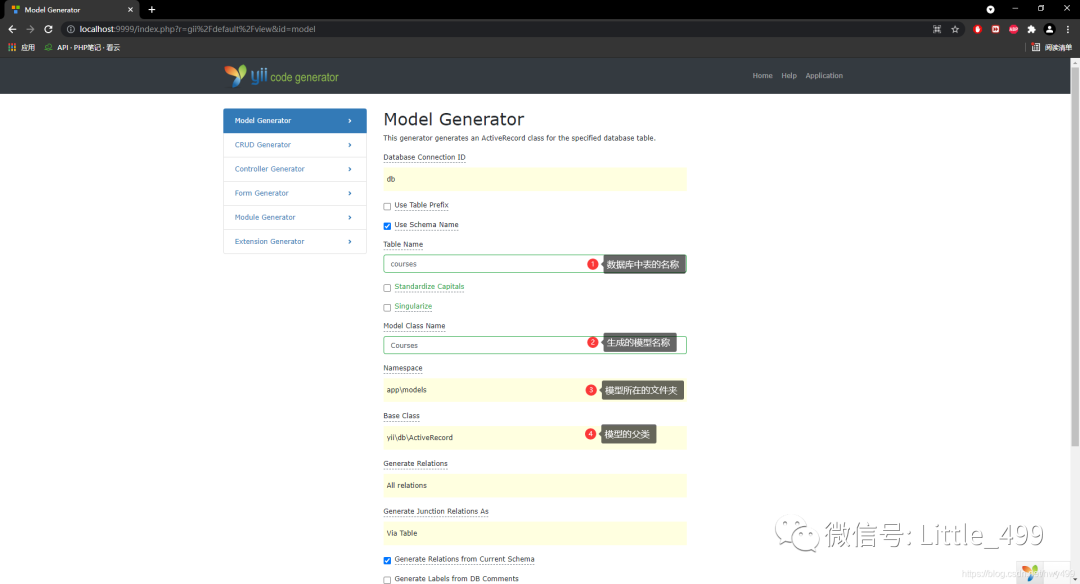
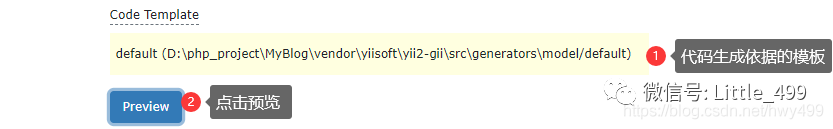
点击预览后
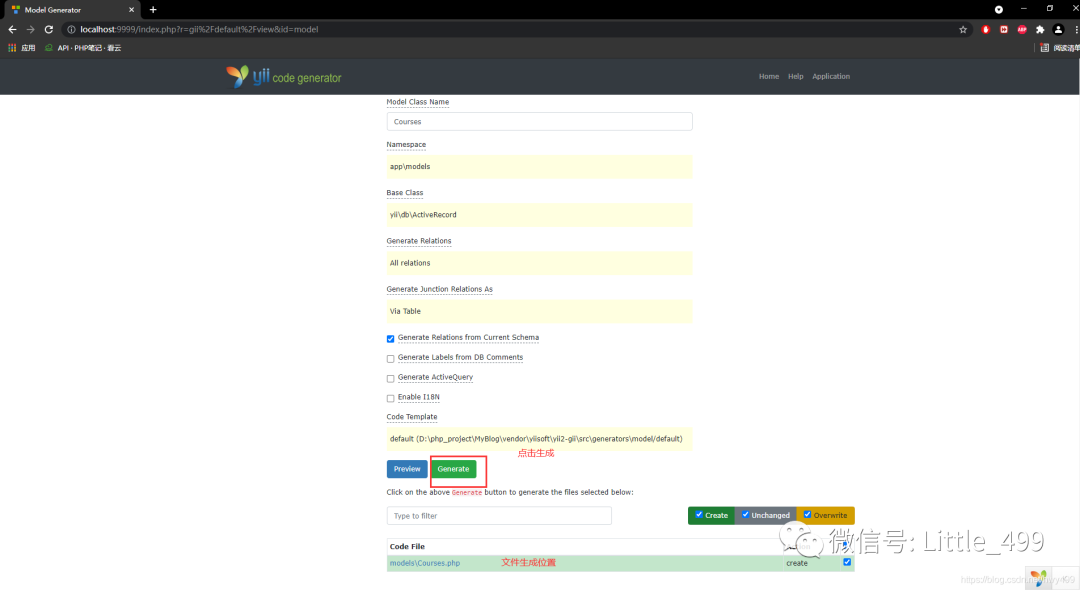
点击生成后
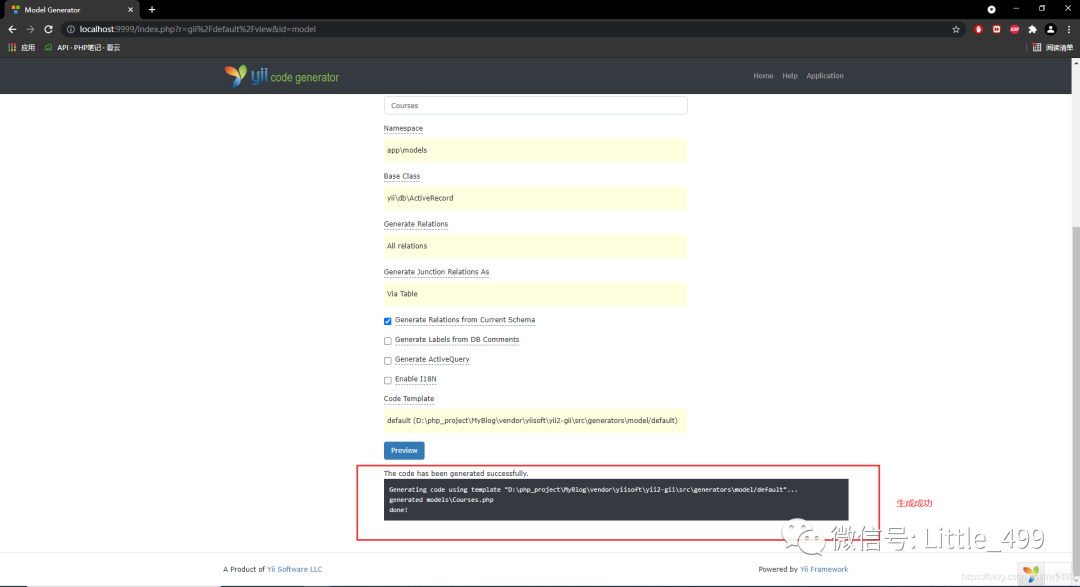
检查文件是否生成
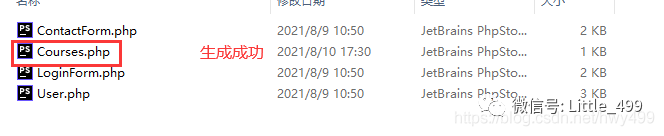
生成单表的Crud代码
选择
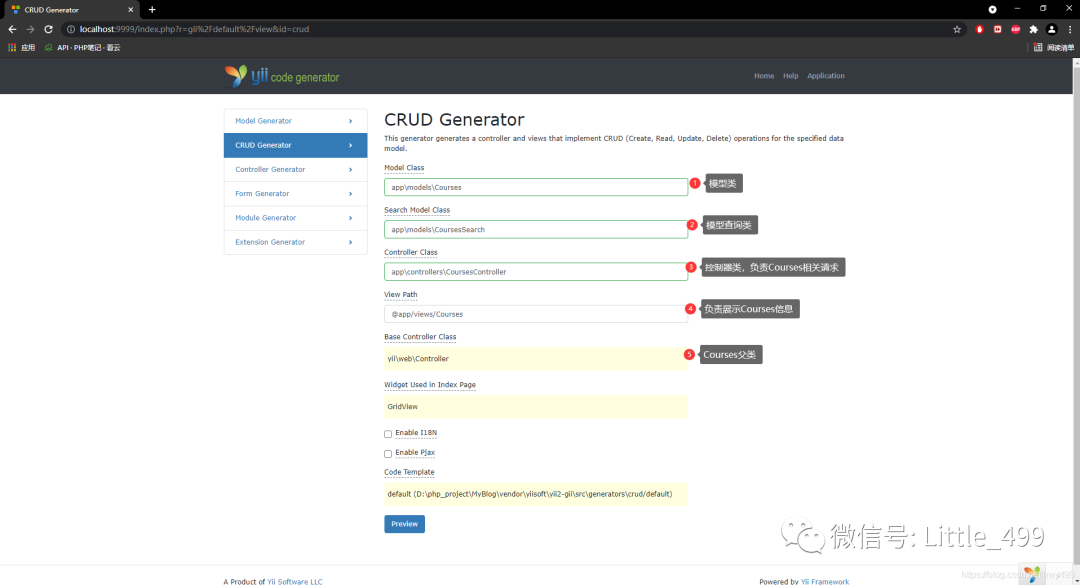
点击预览
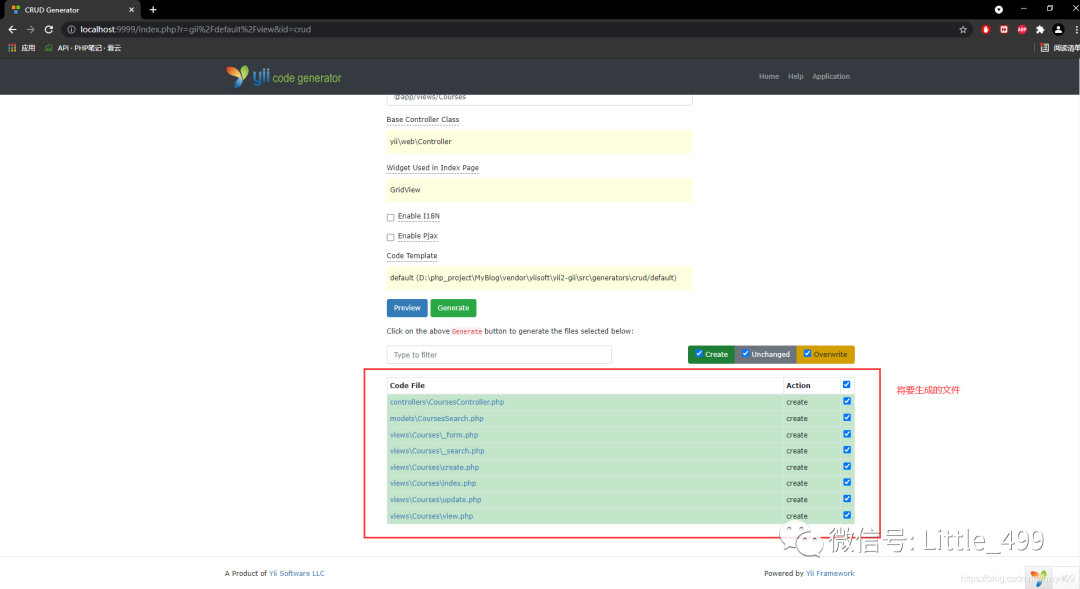
点击生成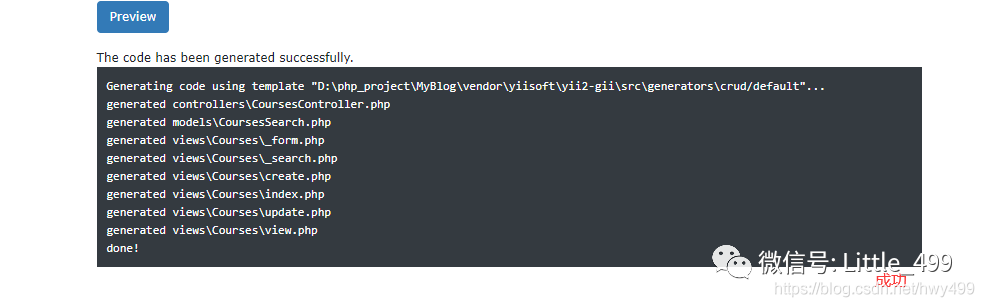
生成文件成功
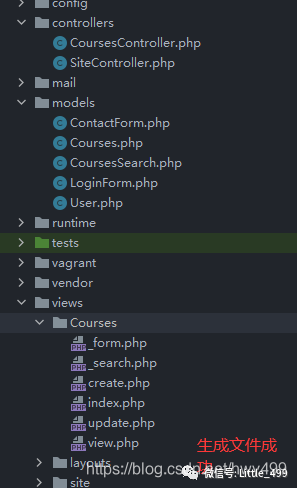
运行crud代码
访问 http://localhost:9999/index.php?r=courses/index
列表信息
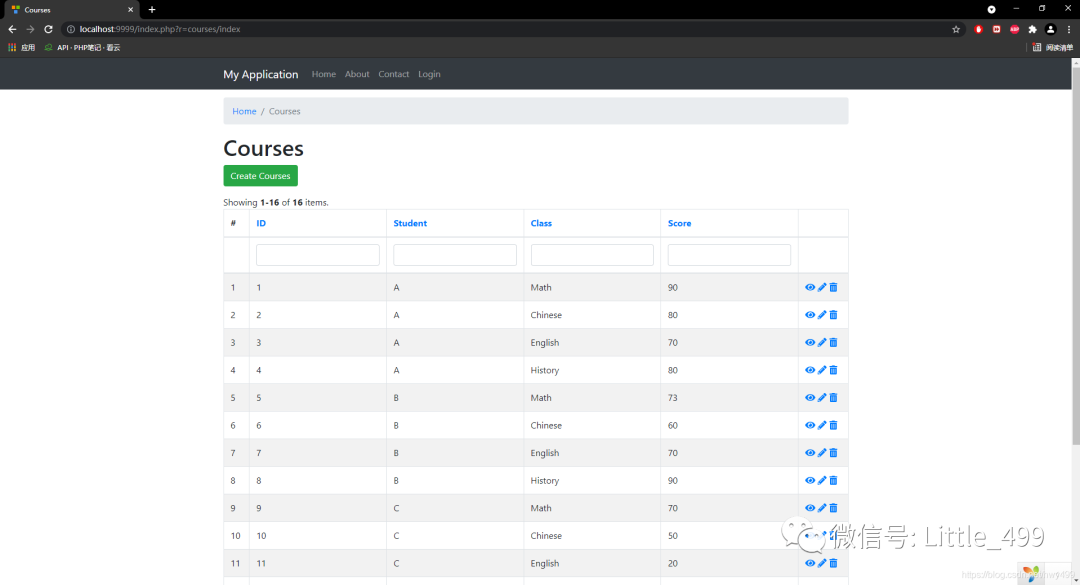
模糊查询
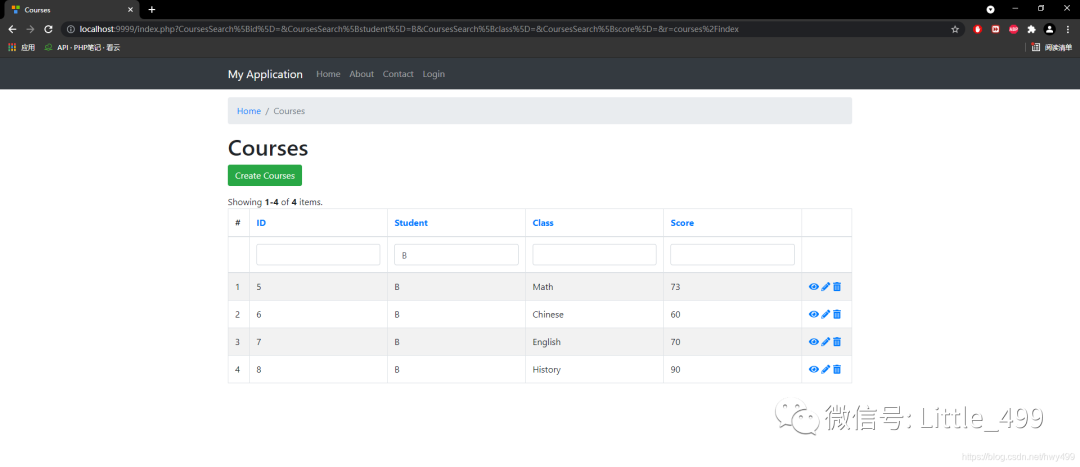
编辑信息
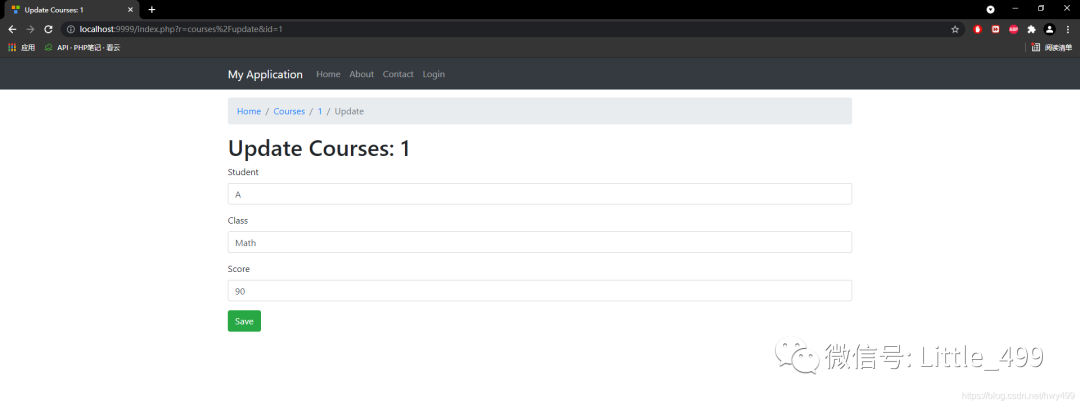
查看信息
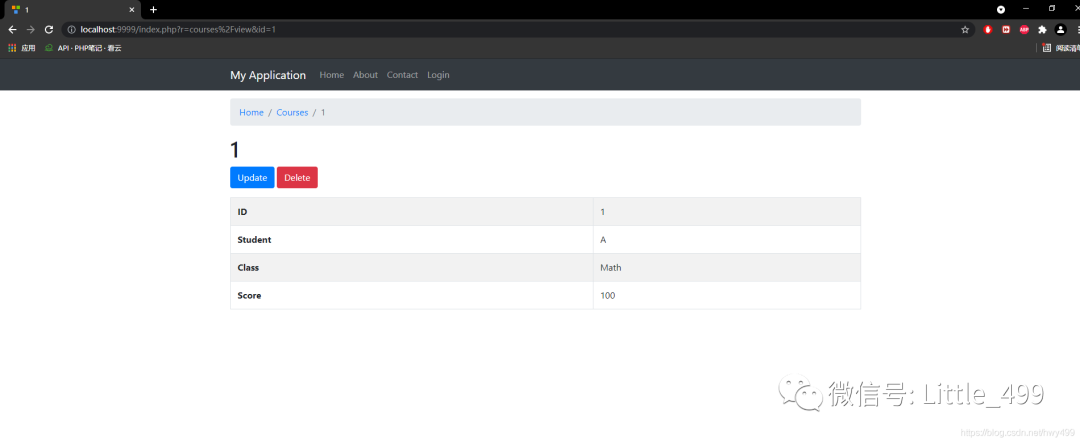
删除信息
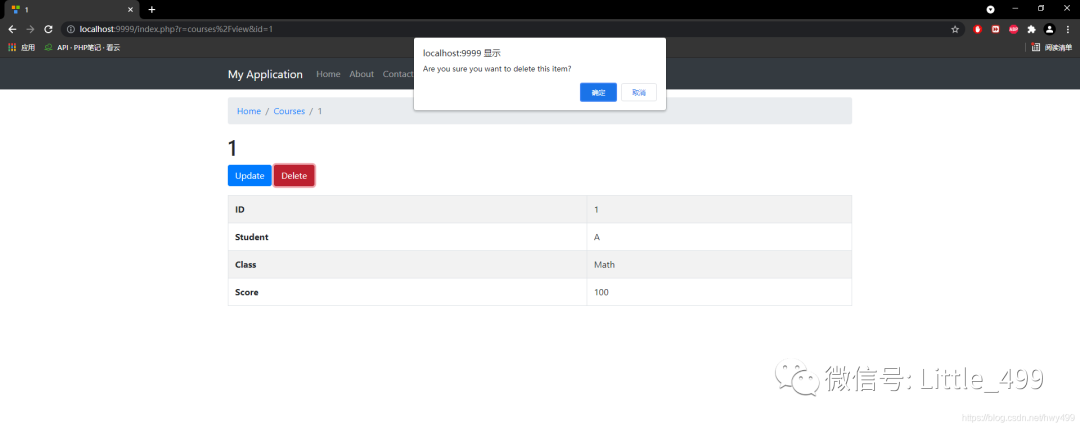
添加信息