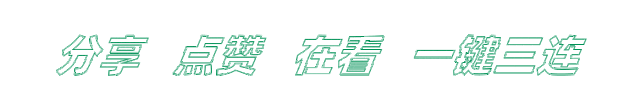社区精选 |Wuzzle,不 eject 也能定制 create-react-app 创建的 React 应用
今天小编为大家带来的是社区作者 乌柏木 的文章,在这篇文章看看他如何通过 wuzzle,能够在不 eject 的情况下任意定制 CRA 创建的 React 应用。
作为 React 官方维护的命令行工具,create-react-app(简称 CRA)能够极其轻松地创建配置完备的 React 应用,帮助使用者快速进入 React 开发。它的最大缺憾是创建的应用不能随心所欲地定制配置。想要定制,只能 eject。而 eject 就意味着应用所有的配置都交由使用者维护,繁琐令人望而却步。
CRA链接: https://github.com/facebook/create-react-app
现在,通过 wuzzle,我们能够在不 eject 的情况下任意定制 CRA 创建的 React 应用。
wuzzle链接:https://github.com/host1-tech/wuzzle
不 eject 的情况下查看 CRA webpack 配置
首先,用 CRA 创建一个支持 TypeScript 的演示应用(如果不习惯用 TS 去掉参数 --template typescript 即可):
$ npx create-react-app --template typescript demo
# ...
$ cd demo
$ npm i -D wuzzle
打开 package.json 编辑 scripts 挂载 wuzzle:
"scripts": {
- "start": "react-scripts start",
+ "start": "wuzzle react-scripts start",
- "build": "react-scripts build",
+ "build": "wuzzle react-scripts build",
},
现在,通过参数 --dry-run 运行 start 或 build 脚本就可以直接查看 CRA 内部使用的 webpack 配置了:
$ npm run build -- --dry-run
# ...
@wuzzle/cli:applyConfig Webpack config with difference: {
# ...
devtool: # ...
entry: # ...
output: #...
cache: #...
resolve: # ...
module: # ...
plugins: # ...
# ...
}
不 eject 的情况下引入 less、使用 antd
在样式文件上,CRA 应用支持 css、scss/sass,但不支持 less。想要全面使用 antd 并做主题修改,需要在 webpack 配置引入 less。回到 --dry-run 运行结果细看一下 module 字段:
$ npm run build -- --dry-run
# ...
@wuzzle/cli:applyConfig Webpack config with difference: {
# ...
module: {
# ...
rules: [
# ...
{
oneOf: [
# ...
{
test: /\.(scss|sass)$/,
exclude: /\.module\.(scss|sass)$/,
use: [
{
loader: '.../mini-css-extract-plugin/dist/loader.js',
options: {}
},
{
loader: '.../css-loader/...',
options: # ...
},
{
loader: '.../postcss-loader/...',
options: # ...
},
{
loader: '.../resolve-url-loader/...',
options: # ...
},
{
loader: '.../sass-loader/...',
options: # ...
}
],
},
{
test: /\.module\.(scss|sass)$/,
use: [
{
loader: '.../mini-css-extract-plugin/dist/loader.js',
options: # ...
},
{
loader: '.../css-loader/...',
options: # ...
},
{
loader: '.../postcss-loader/...',
options: # ...
},
{
loader: '.../resolve-url-loader/...',
options: # ...
},
{
loader: '.../sass-loader/...',
options: # ...
}
]
},
# ...
]
}
]
},
# ...
}
不难发现,sass 的配置方法和 less 的很接近,只要稍加改造,把 sass-loader 替换成 less-loader 并去掉 resolve-url-loader 就达成目标了。
安装一下配置 less 所需的依赖:
npm i -D less less-loader
然后,在 package.json 旁创建文件 wuzzle.config.js 修改 CRA 内部使用的 webpack 配置,这里可以使用 wuzzle 提供的修改帮助方法减轻工作量:
const appPaths = require('react-scripts/config/paths');
const { deleteUseItem, firstRule, firstUseItem, replaceUseItem } = require('wuzzle');
module.exports = (webpackConfig, webpack, wuzzleContext) => {
const { commandArgs } = wuzzleContext;
if (commandArgs[0] === 'start' || commandArgs[0] === 'build') {
// Replace sass-loader with less-loader to support .less files
const lessOptions = { javascriptEnabled: true };
const scssRuleQuery = { file: { dir: appPaths.appSrc, base: 'index.scss' } };
const lessRule = firstRule(webpackConfig, scssRuleQuery);
Object.assign(lessRule, { test: /\.(less)$/, exclude: /\.module\.less$/ });
deleteUseItem(lessRule, { loader: 'resolve-url-loader' });
replaceUseItem(
lessRule,
{ loader: 'sass-loader' },
{ loader: 'less-loader', options: { sourceMap: true, lessOptions } }
);
firstUseItem(lessRule, { loader: 'css-loader' }).options.importLoaders = 2;
const scssModuleRuleQuery = { file: { dir: appPaths.appSrc, base: 'index.module.scss' } };
const lessModuleRule = firstRule(webpackConfig, scssModuleRuleQuery);
Object.assign(lessModuleRule, { test: /\.module\.less$/ });
deleteUseItem(lessModuleRule, { loader: 'resolve-url-loader' });
replaceUseItem(
lessModuleRule,
{ loader: 'sass-loader' },
{ loader: 'less-loader', options: { sourceMap: true, lessOptions } }
);
firstUseItem(lessModuleRule, { loader: 'css-loader' }).options.importLoaders = 2;
}
};
之后,把所有的 .css 文件后缀改为 .less:
- 把 index.css 重命名为 index.less,在 index.tsx 把 import './index.css'; 改为 import './index.less';。
- 把 App.css 重命名为 App.less,在 App.tsx 把 import './App.css'; 改为 import './App.less';。
安装一下 antd:
$ npm i -S antd
在 index.less 引入 antd 样式文件:
-body {
- ...
-}
-code {
- ...
-}
+@import '~antd/dist/antd.less';
如果想要修改 antd 主题的话,可以回到 wuzzle.config.js 在 lessOptions 中添加 modifyVars 字段,比如:
- const lessOptions = { javascriptEnabled: true };
+ const lessOptions = {
+ javascriptEnabled: true,
+ modifyVars: { '@primary-color': '#1da57a' },
+ };
$ npm start
Starting the development server...
Compiled successfully!
You can now view demo in the browser.
Local: http://localhost:3000
On Your Network: http://192.168.100.24:3000
Note that the development build is not optimized.
To create a production build, use npm run build.
webpack compiled successfully
No issues found.
不 eject 的情况下调整 CRA test 配置
CRA test 内部是基于 jest 封装的,不是 webpack。对于 jest,wuzzle 提供了两种定制配置的方法:
- 以兼容的 wepback 编译替代 jest 自身的编译,使用者修改 webpack 编译配置。
- 继续使用 jest 自己的编译,使用者修改 jest 编译配置。
分别看下如何通过这两种方法引入 less 保持 test 脚本兼容。
方法 1
"scripts": {
- "test": "react-scripts test",
+ "test": "wuzzle react-scripts test",
},
然后,通过参数 --dry-run 运行 test 脚本查看替代 jest 自身编译的 webpack 编译的配置:
$ npm test -- --dry-run
# ...
@wuzzle/cli:applyConfig Webpack config with difference: {
# ...
module: {
rules: [
{
test: /\.(js|jsx|mjs|cjs|ts|tsx)$/,
exclude: /node_modules/,
use: # ...
},
{
test: /\.css$/,
exclude: /node_modules/,
use: [
{
loader: '.../null-loader/...'
}
]
},
{
test: /\.svg$/,
exclude: /node_modules/,
use: # ...
},
{
exclude: [ /\.(js|jsx|mjs|cjs|ts|tsx|json|css|svg)$/, /node_modules/ ],
use: # ...
}
]
},
# ...
}
可以发现,只要在 css 配置中添加对 .less 文件的匹配、在兜底配置中去掉对 .less 文件的匹配就可以了。
回到 wuzzle.config.js,修改替代 jest 自身编译的 webpack 编译的配置:
module.exports = (webpackConfig, webpack, wuzzleContext) => {
const { commandArgs } = wuzzleContext;
// ...
+ if (commandArgs[0] === 'test') {
+ const cssRule = firstRule(webpackConfig, { file: 'index.css' });
+ cssRule.test = [cssRule.test, /\.less$/];
+
+ const fallbackRule = firstRule(webpackConfig, { file: 'index.fallback' });
+ fallbackRule.exclude.push(/\.less$/);
+ }
};
现在,运行 test 脚本就可以看到 CRA test 中引入 less 的效果了:
$ npm test
# ...
File 'src/setupTests.ts' compiled.
File 'src/App.test.tsx' compiled.
File 'src/App.tsx' compiled.
File 'src/App.less' compiled.
File 'src/logo.svg' compiled.
PASS src/App.test.tsx (10.183 s)
✓ renders learn react link (40 ms)
Test Suites: 1 passed, 1 total
Tests: 1 passed, 1 total
Snapshots: 0 total
Time: 11.005 s
Ran all test suites related to changed files.
方法 2
"scripts": {
- "test": "wuzzle react-scripts test",
+ "test": "wuzzle react-scripts test --no-webpack",
},
然后,通过参数 --dry-run 运行 test 脚本查看 jest 自身编译的配置:
$ npm test -- --dry-run
# ...
@wuzzle/cli:applyConfig Jest config with difference: {
# ...
transform: [
[
'^.+\\.(js|jsx|mjs|cjs|ts|tsx)$',
'.../node_modules/react-scripts/config/jest/babelTransform.js',
{}
],
[
'^.+\\.css$',
'.../node_modules/react-scripts/config/jest/cssTransform.js',
{}
],
[
'^(?!.*\\.(js|jsx|mjs|cjs|ts|tsx|css|json)$)',
'.../node_modules/react-scripts/config/jest/fileTransform.js',
{}
]
],
# ...
}
这个配置与 jest 的用户配置略有不同,是 jest 内部使用的配置,结构参考 ProjectConfig。与方法 1 类似的,只要在 css 配置中添加对 .less 文件的匹配、在兜底配置中去掉对 .less 文件的匹配就可以了
ProjectConfig:https://github.com/facebook/jest/blob/v24.9.0/packages/jest-types/src/Config.ts#L367-L421
回到 wuzzle.config.js,先新建个对象把原本直接导出的方法放进 modify 字段导出:
module.exports = {
modify(webpackConfig, webpack, wuzzleContext) {
// Place the directly exported top-level function here.
},
};
之后,继续在 wuzzle.config.js 添加 jest 字段来修改 jest 编译配置:
module.exports = {
modify(webpackConfig, webpack, wuzzleContext) { // ...
},
+ jest(jestConfig, jestInfo, wuzzleContext) {
+ for (const transformItem of jestConfig.transform) {
+ const fileRegExp = new RegExp(transformItem[0]);
+ if (fileRegExp.test('index.css')) {
+ transformItem[0] = '^.+\\.(css|less)$';
+ }
+ if (fileRegExp.test('index.fallback')) {
+ transformItem[0] = '^(?!.*\\.(js|jsx|mjs|cjs|ts|tsx|css|less|json)$)';
+ }
+ }
+ },
};
现在,运行 test 脚本就可以同样看到 CRA test 中引入 less 的效果了。
不一样的是,因为关闭了 webpack 编译,性能可能会好一些。
更进一步定制
截止这里,已经定制了 CRA 应用的所有脚本,就不再需要 eject 脚本了,可以编辑 package.json:
"scripts": {
- "eject": "react-scripts eject",
}
在真实项目中,也许还会用到 SSR(服务端渲染)、E2E(端到端测试)、深入配置 eslint。关于如何结合使用 CRA 和 wuzzle 更进一步搭建真实应用,可以
参考官方示例:https://github.com/host1-tech/wuzzle/tree/v0.6.3/e2e/realworld-use/fixtures/react-scripts
写在最后
目前,文章中的示例工程已经收录在:https://github.com/host1-tech/wuzzle-blog/tree/main/001/demo,读者朋友可以按需打开参考,有任何疑问或想法,欢迎留言。此外,如果对 wuzzle 有任何疑问或想法,欢迎在 https://github.com/host1-tech/wuzzle/issues新建 issue,中英文都可以。如果有兴趣和时间贡献代码,欢迎提交 PR,具体可以参考开发引导:https://github.com/host1-tech/wuzzle/blob/master/CONTRIBUTING.md。最后,如果觉得小工具有帮助,可以在 GitHub repo wuzzle:https://github.com/host1-tech/wuzzle 点个小 ⭐️,比心。
SegmentFault 思否社区小编说
自 2022-07-01 起 SegmentFault 思否公众号改版啦!之后将陆续推出新的栏目和大家见面!(请拭目以待呀~❤)
在「社区精选」栏目中,我们将为广大开发者推荐来自 SegmentFault 思否开发者社区的优质技术文章,这些文章全部出自社区中充满智慧的技术创作者哦!
希望通过这一栏目,大家可以共同学习技术干货,GET 新技能和各种花式技术小 Tips。
欢迎越来越多的开发者加入创作者的行列,我们将持续甄选出社区中优质的内容推介给更多人,让闪闪发光的技术创作者们走到聚光灯下,被更多人认识。
「社区精选」投稿邮箱:pr@segmentfault.com
投稿请附上社区文章地址
点击左下角阅读原文,到 SegmentFault 思否社区 和文章作者展开更多互动和交流,“公众号后台“回复“ 入群 ”即可加入我们的技术交流群,收获更多的技术文章~
- END -