在 macOS 系统里成功运行 Wireshark
这个标题看上去有点莫名其妙,难道要运行 wireshark,不就是安装,再运行吗?
如果你从没有遇到任何问题,建议直接跳过不要看了。如果你和我一样,也碰到一些障碍,那么本文可以供你参考一下。
问题 1,brew install --cask wireshark 安装不了
不知怎的,我执行安装命令,先是报这样的错误:
brew install --cask wireshark...==> Moving App 'Wireshark.app' to '/Applications/Wireshark.app'==> Backing App 'Wireshark.app' up to '/usr/local/Caskroom/wireshark/3.6.1/Wireshark.app'==> Removing App '/Applications/Wireshark.app'jietian is not in the sudoers file. This incident will be reported.==> Purging files for version 3.6.1 of Cask wiresharkError: It seems there is already a Binary at '/usr/local/bin/editcap'.
说当前账号不在管理员列表里!原因不明,系升级系统后出现,已解决。参考:
【已解决】开工大吉:折腾当前管理员账号不在 sudoer 列表里的问题
问题 2,文件已存在错误
在解决了问题1之后,重试安装,出现二进制文件已存在的错误:
brew install --cask wiresharkRunning `brew update --preinstall`...==> Auto-updated Homebrew!Updated 1 tap (homebrew/core).==> Updated FormulaeUpdated 2 formulae.==> Downloading https://2.na.dl.wireshark.org/osx/Wireshark%203.6.1%20Intel%2064.dmgAlready downloaded: /Users/cnjeftia/Library/Caches/Homebrew/downloads/1823ce9e1fb7b7498efed78d11e32488883ddc068d75da2df32133384d304990--Wireshark 3.6.1 Intel 64.dmg==> Installing Cask wireshark==> Running installer for wireshark; your password may be necessary.Package installers may write to any location; options such as `--appdir` are ignored.Password:installer: Package name is ChmodBPFinstaller: Upgrading at base path /installer: The upgrade was successful.==> Running installer for wireshark; your password may be necessary.Package installers may write to any location; options such as `--appdir` are ignored.installer: Package name is Add Wireshark to the system PATHinstaller: Upgrading at base path /installer: The upgrade was successful.==> Moving App 'Wireshark.app' to '/Applications/Wireshark.app'==> Backing App 'Wireshark.app' up to '/usr/local/Caskroom/wireshark/3.6.1/Wireshark.app'==> Removing App '/Applications/Wireshark.app'==> Purging files for version 3.6.1 of Cask wiresharkError: It seems there is already a Binary at '/usr/local/bin/editcap'.
通过先卸载,再重装解决了:
brew uninstall wiresharkWarning: Treating wireshark as a formula. For the cask, use homebrew/cask/wiresharkUninstalling /usr/local/Cellar/wireshark/3.6.1... (1,144 files, 98.6MB)brew install --cask wiresharkRunning `brew update --preinstall`...==> Downloading https://2.na.dl.wireshark.org/osx/Wireshark%203.6.1%20Intel%2064.dmgAlready downloaded: /Users/cnjeftia/Library/Caches/Homebrew/downloads/1823ce9e1fb7b7498efed78d11e32488883ddc068d75da2df32133384d304990--Wireshark 3.6.1 Intel 64.dmg==> Installing Cask wireshark==> Running installer for wireshark; your password may be necessary.Package installers may write to any location; options such as `--appdir` are ignored.Password:installer: Package name is ChmodBPFinstaller: Upgrading at base path /installer: The upgrade was successful.==> Running installer for wireshark; your password may be necessary.Package installers may write to any location; options such as `--appdir` are ignored.installer: Package name is Add Wireshark to the system PATHinstaller: Upgrading at base path /installer: The upgrade was successful.==> Moving App 'Wireshark.app' to '/Applications/Wireshark.app'==> Linking Binary 'editcap' to '/usr/local/bin/editcap'==> Linking Binary 'androiddump' to '/usr/local/bin/androiddump'==> Linking Binary 'ciscodump' to '/usr/local/bin/ciscodump'==> Linking Binary 'randpktdump' to '/usr/local/bin/randpktdump'==> Linking Binary 'sshdump' to '/usr/local/bin/sshdump'==> Linking Binary 'idl2wrs' to '/usr/local/bin/idl2wrs'==> Linking Binary 'mergecap' to '/usr/local/bin/mergecap'==> Linking Binary 'mmdbresolve' to '/usr/local/bin/mmdbresolve'==> Linking Binary 'randpkt' to '/usr/local/bin/randpkt'==> Linking Binary 'rawshark' to '/usr/local/bin/rawshark'==> Linking Binary 'reordercap' to '/usr/local/bin/reordercap'==> Linking Binary 'sharkd' to '/usr/local/bin/sharkd'==> Linking Binary 'text2pcap' to '/usr/local/bin/text2pcap'==> Linking Binary 'tshark' to '/usr/local/bin/tshark'==> Linking Binary 'udpdump' to '/usr/local/bin/udpdump'==> Linking Binary 'capinfos' to '/usr/local/bin/capinfos'==> Linking Binary 'captype' to '/usr/local/bin/captype'==> Linking Binary 'dftest' to '/usr/local/bin/dftest'==> Linking Binary 'dumpcap' to '/usr/local/bin/dumpcap'🍺 wireshark was successfully installed!
问题 3,尝试运行碰到被系统阻止的错误
如下图所示。尝试运行出现警告框。通过系统的安全和隐私面板,点击“Open Anyway”,仍然不能运行,说是由于开发者不能被识别,所以被阻止运行。
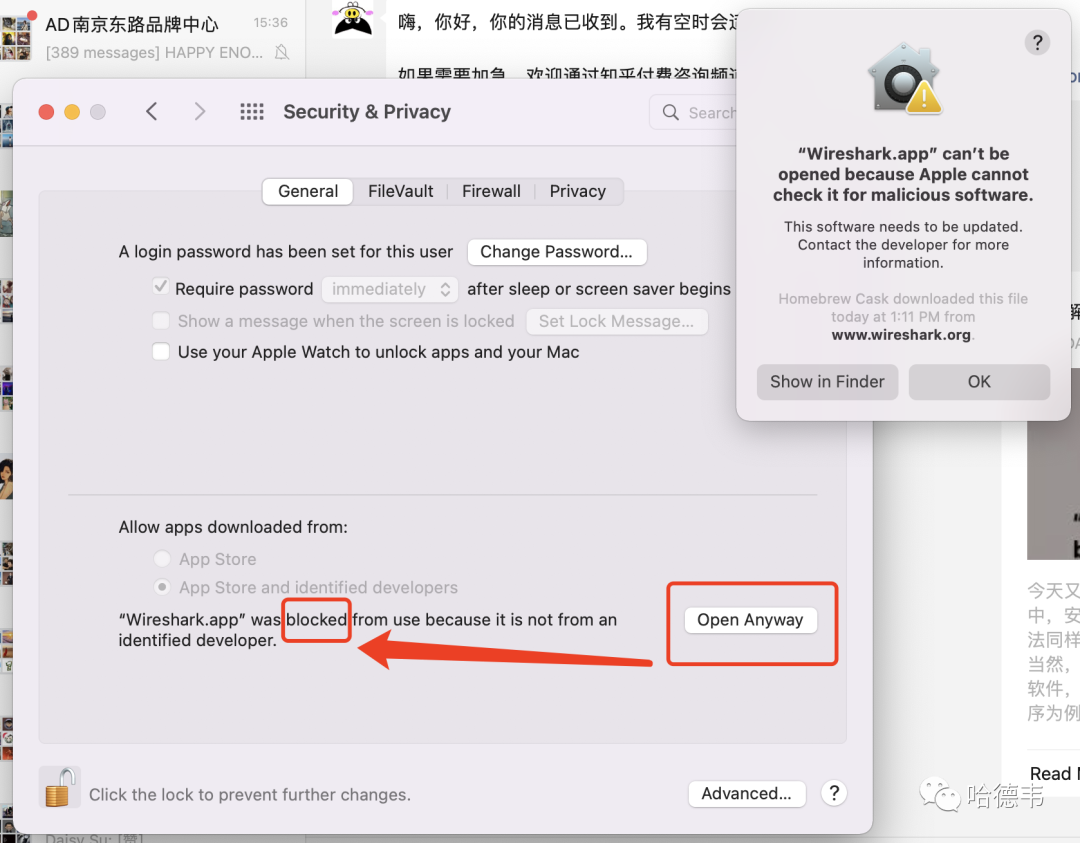
这题我会,没有做任何搜索,直接命令行输入:
sudo spctl --master-disable然后,再次点击“Open Anyway”,成功打开!
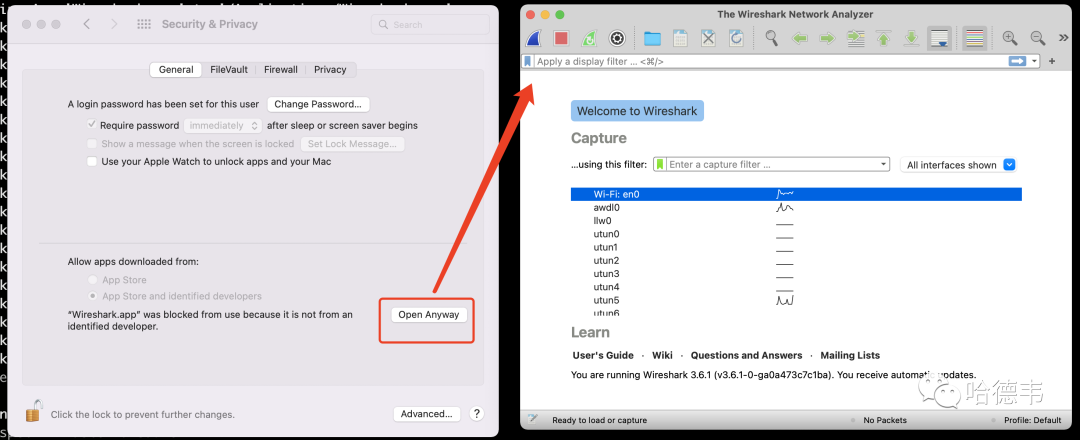
这个 sudo spctl --master-disable命令,我上一次使用,还是在安装 WeWork 打印机时。
参考:
评论
