Android仿淘宝商品详情的标题栏渐变
最近电商项目需要实现类似淘宝商品详情页的标题栏渐变的效果,我们先来看看淘宝的效果图。
淘宝效果图:

实现最终效果图:
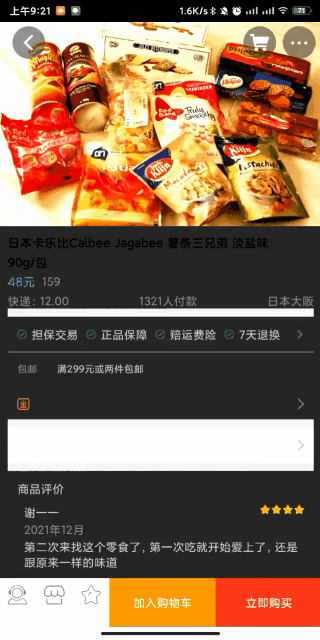
实现过程:
分析:从淘宝效果图我们可以看到标题栏渐变效果,文字渐变隐藏,透明通知栏,这些毫无疑问是通过ScrollView来实现的,我们需要根据滑动的距离,手指向上还是向下滑动来做相应的透明和显示操作就可以完成这种效果了。
1、ScrollView滑动监听:
然而Google并没有提供ScrollView的滑动距离、是否滑动到布局底部、顶部的方法,但提供了onScrollChanged方法:
@Overrideprotected void onScrollChanged(int x, int y, int oldx, int oldy) {super.onScrollChanged(x, y, oldx, oldy);}}
参数说明:
x :当前横向滑动距离
y:当前纵向滑动距离
oldx:之前横向滑动距离
oldy :之前纵向滑动距离
但是很遗憾这个方法我们不可以调用,所以我们就得重写ScrollView暴露该方法,我们来看看实现过程:
/*** 带滚动监听的scrollview**/public class GradationScrollView extends ScrollView {public interface ScrollViewListener {void onScrollChanged(GradationScrollView scrollView, int x, int y,int oldx, int oldy);}private ScrollViewListener scrollViewListener = null;public GradationScrollView(Context context) {super(context);}public GradationScrollView(Context context, AttributeSet attrs,int defStyle) {super(context, attrs, defStyle);}public GradationScrollView(Context context, AttributeSet attrs) {super(context, attrs);}public void setScrollViewListener(ScrollViewListener scrollViewListener) {this.scrollViewListener = scrollViewListener;}@Overrideprotected void onScrollChanged(int x, int y, int oldx, int oldy) {super.onScrollChanged(x, y, oldx, oldy);if (scrollViewListener != null) {scrollViewListener.onScrollChanged(this, x, y, oldx, oldy);}}}
通过这个方法,我们可以获取图片的高度,并且设置滚动监听,随着滚动的距离来设置标题栏的颜色透明度和字体颜色的透明度。
private void initListener() {// 获取顶部图片高度后,设置滚动监听ViewTreeObserver treeObserver = headerIv.getViewTreeObserver();treeObserver.addOnGlobalLayoutListener(new ViewTreeObserver.OnGlobalLayoutListener() {@Overridepublic void onGlobalLayout() {headerIv.getViewTreeObserver().removeOnGlobalLayoutListener(this);imageHeight = headerIv.getHeight();Log.i(TAG, "imageHeight:-------->" + imageHeight);scrollView.setScrollViewListener(MainActivity.this);}});}
2、设置ScrollView的滑动监听
分析:
1、当y <= 0时,这个时候还没有滑动或者手指先向上滑动一会儿滑又向下滑动值到顶部不能再滑动位置。
2、当y > 0 && y <= imageHeight时,这个时候表示滑动的距离在这个头部的banner图的高度范围之内滑动,也就是说距离是小于banner图的高度,这种情况又分为2种,手指向上滑和向下滑,当手指向上滑动,屏幕内容下滑时,3张图片是从透明渐变变成不透明,当手指向下滑动,屏幕内容上滑,3张图片是不透明渐变成透明,具体实现过程如下:
@Overridepublic void onScrollChanged(ObservableScrollView scrollView, int x, int y, int oldx, int oldy) {Log.i(TAG, "y:-------->" + y);Log.i(TAG, "oldy:-------->" + oldy);if (y <= 0) {//设置渐变的头部的背景颜色Log.i(TAG, "y <= 0:----------->");headLayout.setBackgroundColor(Color.argb((int) 0, 255, 255, 255));tv1.setTextColor(Color.TRANSPARENT);//设置透明tv2.setTextColor(Color.TRANSPARENT);tv3.setTextColor(Color.TRANSPARENT);tv4.setTextColor(Color.TRANSPARENT);dividerView.setVisibility(View.GONE);} else if (y > 0 && y <= imageHeight) {//滑动距离小于banner图的高度时,设置背景和字体颜色颜色透明度渐变Log.i(TAG, "滑动距离小于banner图的高度---->" + imageHeight);float scale = (float) y / imageHeight;int alpha = (int) (scale * 255);headLayout.setBackgroundColor(Color.argb((int) alpha, 255, 255, 255));tv1.setTextColor(Color.argb(alpha, 1, 24, 28));tv2.setTextColor(Color.argb(alpha, 1, 24, 28));tv3.setTextColor(Color.argb(alpha, 1, 24, 28));tv4.setTextColor(Color.argb(alpha, 1, 24, 28));backIv.getBackground().setAlpha(255 - alpha);shopCartIv.getBackground().setAlpha(255 - alpha);moreIv.getBackground().setAlpha(255 - alpha);if (oldy < y) {// 手指向上滑动,屏幕内容下滑backIv.setImageResource(R.mipmap.ic_back_dark);shopCartIv.setImageResource(R.mipmap.ic_shopping_dark);moreIv.setImageResource(R.mipmap.ic_more_dark);} else if (oldy > y) {// 手指向下滑动,屏幕内容上滑backIv.setImageResource(R.mipmap.ic_back);shopCartIv.setImageResource(R.mipmap.ic_shopping_cart);moreIv.setImageResource(R.mipmap.ic_more);}} else {//滑动到banner下面设置普通颜色Log.i(TAG, "滑动到banner下面---->" + imageHeight);headLayout.setBackgroundColor(Color.WHITE);tv1.setTextColor(Color.BLACK);tv2.setTextColor(Color.BLACK);tv3.setTextColor(Color.BLACK);tv4.setTextColor(Color.BLACK);dividerView.setVisibility(View.VISIBLE);}}
到这里就实现啦。
需要源码的童鞋【龙旋】公众号对话框回复关键字:淘宝渐变 ,即可获取下载链接地址。
评论
