Wifi 万能钥匙已经被淘汰!GitHub 上这个开源工具太好用了!

“
阅读本文大概需要 3 分钟。
前言
对于使用过智能手机的你,WiFi 万能钥匙,很多人想必都不陌生,可能还曾使用过或正在使用。官方是介绍的:
全球网络共享平台,基于共享经济的模式,通过云计算和大数据技术,利用热点主人分享的闲置 WiFi 资源,为用户提供免费、稳定、安全的上网服务。

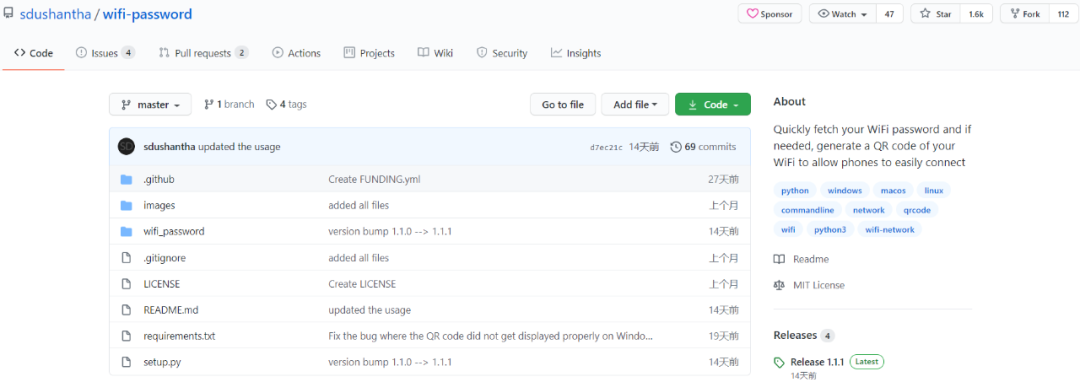
目前有三种安装方式,主要如下:
pip 安装:
$ python3 -m pip install --user wifi-password
$ git clone https://github.com/sdushantha/wifi-password
$ cd wifi-password
$ python3 setup.py install
$ sudo pamac build wifi-password
$ wifi-password --help
usage: wifi_password [options]
optional arguments:
-h, --help show this help message and exit
--show-qr, -show Show a ASCII QR code onto the terminal/console
--save-qr [PATH], -save [PATH]
Create the QR code and save it as an image
--ssid SSID, -s SSID Specify a SSID that you have previously connected to
--version Show version number
使用效果如下:
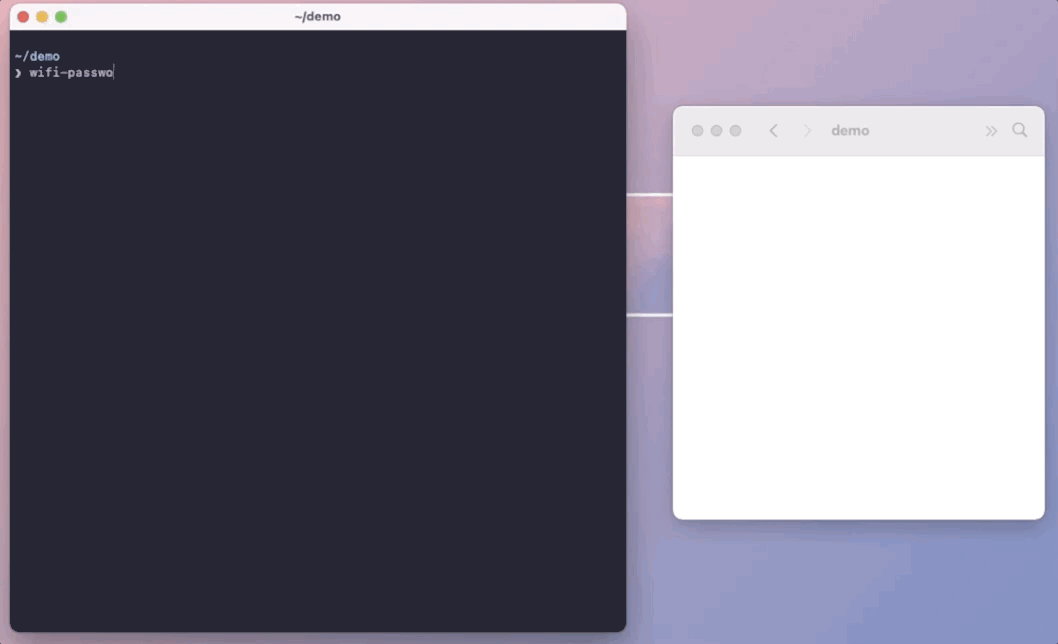
Github 开源地址:开源地址::https://github.com/sdushantha/wifi-password
End
「进击的Coder」专属学习群已正式成立,搜索「CQCcqc4」添加崔庆才的个人微信或者扫描下方二维码拉您入群交流学习。
及时收看更多好文
↓↓↓

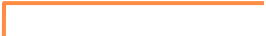
一起蹭 wifi ~


评论
