SQL轻松玩转Excel的10大功能
来源:知乎-小匿
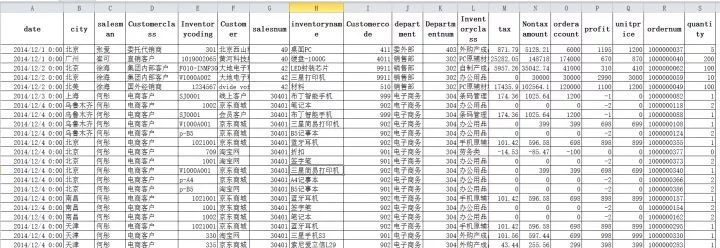
vlookup是excel几乎最常用的公式,一般用于两个表的关联查询等。所以我先创建一个新表:复制sale表并筛选出地区仅为广州的,命名为sale_guang。
create table sale_guang
SELECT * from sale where city="广州";需求:根据订单明细号关联两表,并且sale_guang只有订单明细号与利润两列
SELECT * from sale a
inner JOIN
(SELECT ordernum,profit from sale_guang) b
on a.ordernum=b.ordernum需求:对比sale的订单明细号与sale_guang订单明细号的差异;
SELECT * from sale a
WHERE a.ordernum not in
(SELECT b.ordernum from sale_guang b);需求:去除业务员编码的重复值
SELECT * FROM sale
where salesnum not in
(SELECT salesnum from sale
GROUP BY salesman
HAVING COUNT(salesnum)>1)需求:用0填充缺失值或则删除有地区名称缺失值的行。
--用0填充:
update sale set city = 0 where city = NULL
--删除有缺失值的行:
delete from sale where city = NULL;需求:想知道业务员张爱,在北京区域卖的商品订单金额大于等于6000的信息。
SELECT * from sale
where salesman = "张爱"
and city = "北京"
and orderaccount >=6000;需求:筛选存货名称含有"三星"或则含有"索尼"的信息。
SELECT * from sale
where inventoryname like "%三星%"
or 存货名称 like "%索尼%";需求:北京区域各业务员的利润总额。
SELECT city,sum(`profit`)
from sale
WHERE city = "北京"
GROUP BY `city`;需求:存货名称含“三星字眼”并且税费高于1000的订单有几个?这些订单的利润总和和平均利润是多少?
--有多少个?
SELECT COUNT(*) from sale
where inventoryname like "%三星%"
and `tax` > 1000 ;
--这些订单的利润总和和平均利润是多少?
SELECT `ordernum`,SUM(profit),AVG(`profit`)
from sale
where inventoryname like "%三星%"
and `tax` > 1000
GROUP BY `ordernum`;需求:删除存货名称两边的空格。
SELECT trim(inventoryname) from sale;需求:计算每个订单号的成本并从高到低排序(成本 = 不含税金额 - 利润)
SELECT city,ordernum,
(Nontaxamount - profit) as cost
from sale
order by cost DESC;总结:结构化查询语言(Structured Query Language)简称SQL,果然和它名字一样,查询起来得心应手,但做想做数据处理方面,能明细感受到比Python和excel吃力(也可能是我还没学好orz)。
贴一些在面试时遇到过的SQL笔试题吧:
某数据服务公司:
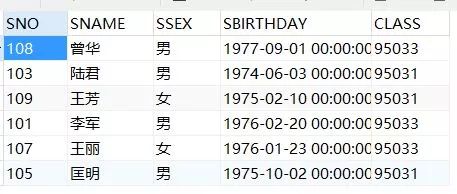
Student:
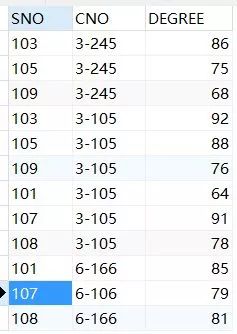
Score
(1)查询Student表中的所有记录的Sname、Ssex和Class列。
select sname,ssex,class from student;(2)查询Score表中成绩在60到80之间的所有记录。
select * from score between 60 and 80;(3)查询95033班和95031班的平均分。
select class,avg(degree) from Score a
join student b
on a.sno = b.sno
GROUP BY CLASS;总之是比较简单的SQL笔试题了,当时很快就写完了。实际上这不是原题,不过我有印象就是考察这几个知识点,并且蛮简单的。
某手游公司的SQL笔试题(原题)
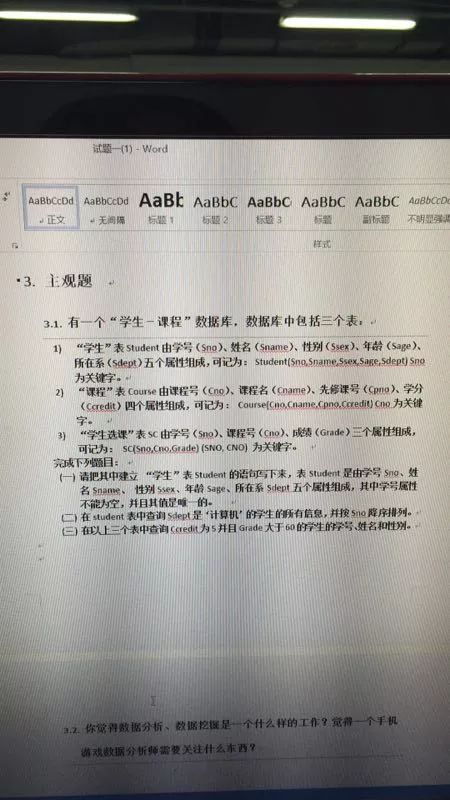
(1)建立表Student的语句写下来,表Student是由学号Sno,姓名Sname,性别Ssex,年龄Sage,所在系Sdept五个属性组成,其中学号属性不能为空,并且其值是唯一的。
create table Student_new
(sno varchar(20) PRIMARY KEY,
sname varchar(10),ssex char(2),
sage int,sdept varchar(25));(2)在student 表中查询Sdept是“计算机”的学生所有信息并按SNO列排序。
select * from student
where sdept = "计算机"
order by sno ;(3)在以上三个表中查询Ccredit为5并且Grade大于60的学生的学号、姓名和性别。
select a.sno,a.sname,a.ssex from student a
join (Course b ,SC c)
on a.sno=c.sno and b.cno =c.cno
where Ccredit = 5 and Grade > 60;某互联网金融公司SQL笔试题(原题)
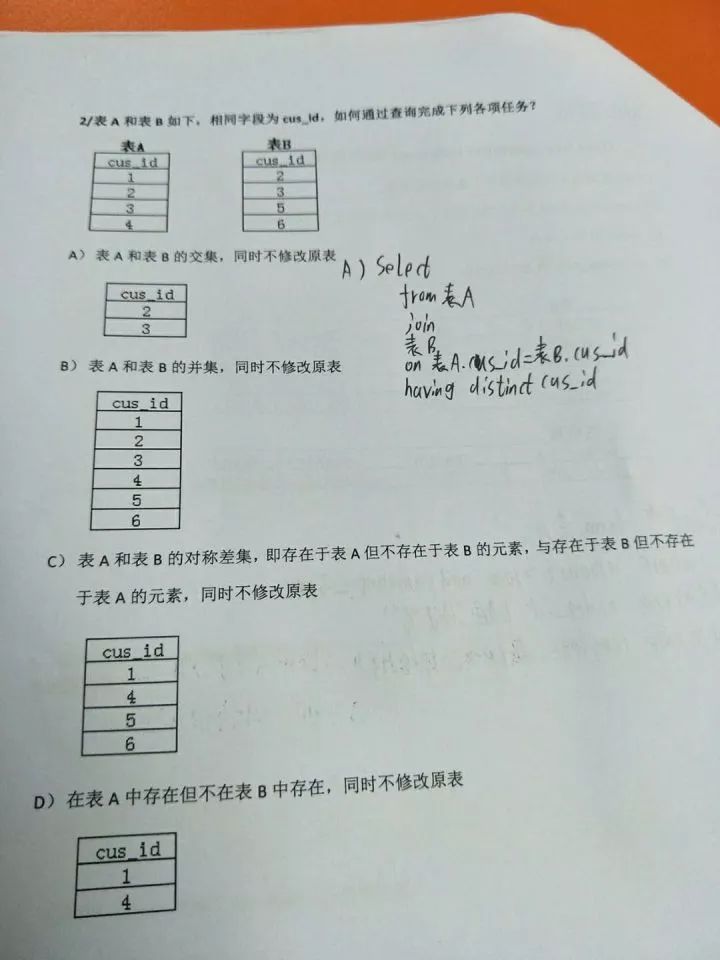
(1)表A和表B的交集:
SELECT a.cus_id from `表a` as a
INNER JOIN `表b` as b
on a.cus_id=b.cus_id;SELECT * from `表a`
UNION
SELECT * from `表b`;(3)表A和表B的对称差:
SELECT * from `表a`
where cus_id not in (SELECT * from `表b`)
UNION
SELECT * from `表b`
where cus_id not in (SELECT * from `表a`);(4)表A中存在但表B中不存在:
SELECT * from `表a`
WHERE cus_id not in (SELECT cus_id from `表b`);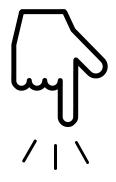
加入知识星球【我们谈论数据科学】
SQL数据分析打卡课程进行中,限时优惠
500+小伙伴一起学习!
· 推荐阅读 ·
