.NET Core 下使用 NLog 记录日志
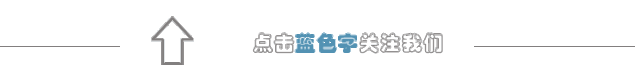
“NLog is a flexible and free logging platform for various .NET platforms, including .NET standard. NLog makes it easy to write to several targets. (database, file, console) and change the logging configuration on-the-fly.
官网:https://nlog-project.org 开源地址:https://github.com/NLog/NLog
最佳实践
控制台项目
在项目中添加组件包
Install-Package Microsoft.Extensions.Configuration.Json
Install-Package NLog
Install-Package NLog.Extensions.Logging
{
"Logging": {
"LogLevel": {
"Default": "Information",
"Microsoft": "Warning",
"Microsoft.Hosting.Lifetime": "Information"
}
},
"AllowedHosts": "*"
}
<nlog xmlns="http://www.nlog-project.org/schemas/NLog.xsd"
xmlns:xsi="http://www.w3.org/2001/XMLSchema-instance"
autoReload="true"
internalLogLevel="Warn"
internalLogFile="internal-nlog.txt">
<targets>
<target xsi:type="File" name="allfile" fileName="nlog-all-${shortdate}.log"
layout="${longdate}|${logger}|${uppercase:${level}}|${message} ${exception}" />
<target xsi:type="File" name="ownFile-web" fileName="nlog-own-${shortdate}.log"
layout="${longdate}|${logger}|${uppercase:${level}}| ${message} ${exception}" />
<target xsi:type="Null" name="blackhole" />
targets>
<rules>
<logger name="*" minlevel="Trace" writeTo="allfile" />
<logger name="Microsoft.*" minlevel="Trace" writeTo="blackhole" final="true" />
<logger name="*" minlevel="Trace" writeTo="ownFile-web" />
rules>
nlog>
添加一个类Runner.cs。
using Microsoft.Extensions.Logging;
namespace ConsoleDemo
{
public class Runner
{
private readonly ILogger _logger;
public Runner(ILogger logger )
{
_logger = logger;
}
public void DoAction(string name)
{
_logger.LogDebug(20, "Doing hard work! {Action}", name);
}
}
}
通过注入的方式调用。
using Microsoft.Extensions.Configuration;
using Microsoft.Extensions.DependencyInjection;
using Microsoft.Extensions.Logging;
using NLog;
using NLog.Extensions.Logging;
using System;
namespace ConsoleDemo
{
class Program
{
static void Main(string[] args)
{
var logger = LogManager.GetCurrentClassLogger();
try
{
var config = new ConfigurationBuilder().SetBasePath(System.IO.Directory.GetCurrentDirectory())
.AddJsonFile("appsettings.json", optional: true, reloadOnChange: true)
.Build();
var servicesProvider = BuildDi(config);
using (servicesProvider as IDisposable)
{
var runner = servicesProvider.GetRequiredService();
runner.DoAction("Action1");
Console.WriteLine("Press ANY key to exit");
Console.ReadKey();
}
}
catch (Exception ex)
{
// NLog: catch any exception and log it.
logger.Error(ex, "Stopped program because of exception");
throw;
}
finally
{
LogManager.Shutdown();
}
}
private static IServiceProvider BuildDi(IConfiguration config)
{
return new ServiceCollection()
.AddTransient() // Runner is the custom class
.AddLogging(loggingBuilder =>
{
// configure Logging with NLog
loggingBuilder.ClearProviders();
loggingBuilder.SetMinimumLevel(Microsoft.Extensions.Logging.LogLevel.Trace);
loggingBuilder.AddNLog(config);
})
.BuildServiceProvider();
}
}
}
运行项目,项目根目录下会多出两个日志文件。
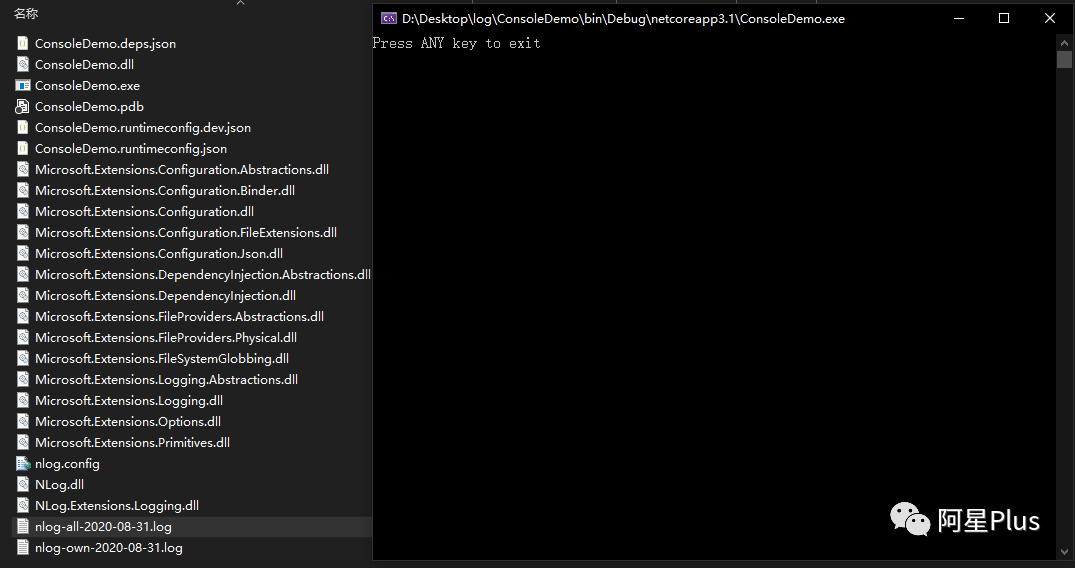
AspNetCore项目
在项目中添加组件包
Install-Package NLog
Install-Package NLog.Web.AspNetCore
{
"Logging": {
"LogLevel": {
"Default": "Trace",
"Microsoft": "Warning",
"Microsoft.Hosting.Lifetime": "Information"
}
},
"AllowedHosts": "*"
}
<nlog xmlns="http://www.nlog-project.org/schemas/NLog.xsd"
xmlns:xsi="http://www.w3.org/2001/XMLSchema-instance"
autoReload="true"
internalLogLevel="Warn"
internalLogFile="internal-nlog.txt">
<targets>
<target xsi:type="File" name="allfile" fileName="nlog-all-${shortdate}.log"
layout="${longdate}|${logger}|${uppercase:${level}}|${message} ${exception}" />
<target xsi:type="File" name="ownFile-web" fileName="nlog-own-${shortdate}.log"
layout="${longdate}|${logger}|${uppercase:${level}}| ${message} ${exception}" />
<target xsi:type="Null" name="blackhole" />
targets>
<rules>
<logger name="*" minlevel="Trace" writeTo="allfile" />
<logger name="Microsoft.*" minlevel="Trace" writeTo="blackhole" final="true" />
<logger name="*" minlevel="Trace" writeTo="ownFile-web" />
rules>
nlog>
在Program.cs中使用NLog。
using Microsoft.AspNetCore.Hosting;
using Microsoft.Extensions.Hosting;
using Microsoft.Extensions.Logging;
using NLog.Web;
using System;
namespace WebDemo
{
public class Program
{
public static void Main(string[] args)
{
var logger = NLog.Web.NLogBuilder.ConfigureNLog("nlog.config").GetCurrentClassLogger();
try
{
logger.Debug("init main");
CreateHostBuilder(args).Build().Run();
}
catch (Exception exception)
{
//NLog: catch setup errors
logger.Error(exception, "Stopped program because of exception");
throw;
}
finally
{
// Ensure to flush and stop internal timers/threads before application-exit (Avoid segmentation fault on Linux)
NLog.LogManager.Shutdown();
}
}
public static IHostBuilder CreateHostBuilder(string[] args) =>
Host.CreateDefaultBuilder(args)
.ConfigureWebHostDefaults(webBuilder =>
{
webBuilder.UseStartup();
})
.ConfigureLogging(logging =>
{
logging.ClearProviders();
logging.SetMinimumLevel(LogLevel.Trace);
}).UseNLog(); // NLog: Setup NLog for Dependency injection
}
}
一切准备就绪,在任意地方写日志。
using Microsoft.AspNetCore.Mvc;
using Microsoft.Extensions.Logging;
using System;
using System.Collections.Generic;
using System.Linq;
namespace WebDemo.Controllers
{
[ApiController]
[Route("[controller]")]
public class WeatherForecastController : ControllerBase
{
private static readonly string[] Summaries = new[]
{
"Freezing", "Bracing", "Chilly", "Cool", "Mild", "Warm", "Balmy", "Hot", "Sweltering", "Scorching"
};
private readonly ILogger _logger;
public WeatherForecastController(ILogger logger )
{
_logger = logger;
}
[HttpGet]
public IEnumerable Get()
{
_logger.LogInformation("Hello, this is a Weather api!");
var rng = new Random();
return Enumerable.Range(1, 5).Select(index => new WeatherForecast
{
Date = DateTime.Now.AddDays(index),
TemperatureC = rng.Next(-20, 55),
Summary = Summaries[rng.Next(Summaries.Length)]
}).ToArray();
}
}
}
调用上面api,查看日志文件。
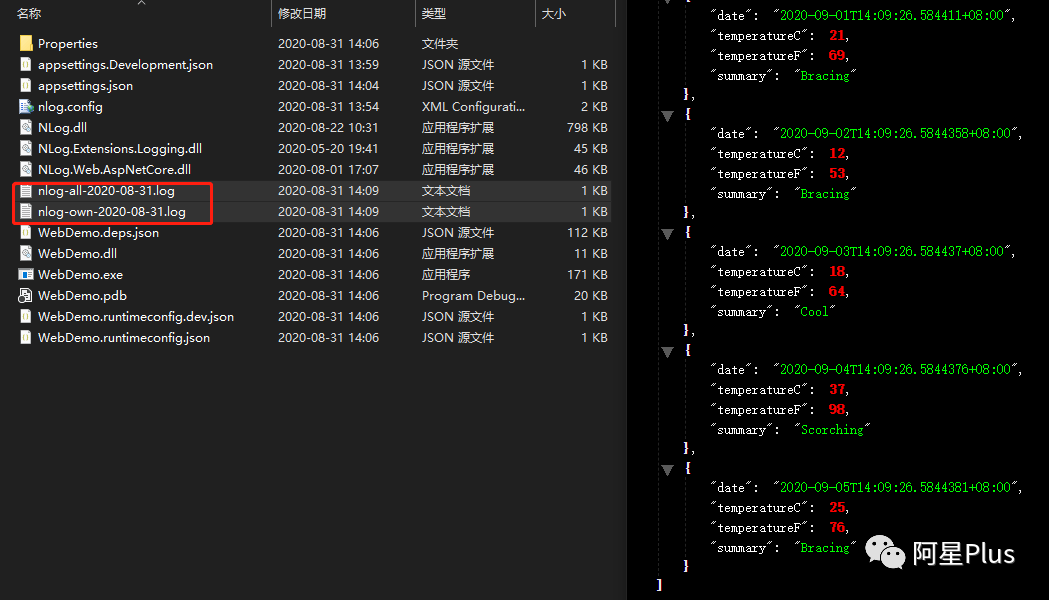
更多用法,请查看官方wiki文档:https://github.com/NLog/NLog/wiki
.NET Core实战项目之CMS 第一章 入门篇-开篇及总体规划
【.NET Core微服务实战-统一身份认证】开篇及目录索引
Redis基本使用及百亿数据量中的使用技巧分享(附视频地址及观看指南)
.NET Core中的一个接口多种实现的依赖注入与动态选择看这篇就够了
用abp vNext快速开发Quartz.NET定时任务管理界面
评论
