Android仿今日头条刷新vector动画
一般的刷新动画是一个圈圈在转,而头条的比较特殊,直接上写好的效果图:

动画思路:
整个view可以分为五个部分:
1、最外面的壳(不需要动画)
2、中间矩形框
3、矩形框中的灰色矩形块
4、三根短线
5、三根长线
第一步:在drawable文件夹下新建名为refresh的vector文件:
<vector xmlns:android="http://schemas.android.com/apk/res/android"android:width="200dp"android:height="200dp"android:viewportWidth="200"android:viewportHeight="200"><!--外面大框--><pathandroid:name="out_rect"android:pathData="M70,60L130,60Q140,60 140,70L140,130Q140,140 130,140L70,140Q60,140 60,130L60,70Q60,60 70,60"android:strokeWidth="2"android:strokeColor="#e5e5e5" /><!--小长方形框--><pathandroid:name="middle_rect"android:pathData="M71,75L100,75L100,95L72,95L72,75"android:strokeWidth="2"android:strokeColor="#e5e5e5" /><!--里面的正方形--><pathandroid:name="inner_rect"android:fillColor="#e5e5e5"android:pathData="M73,76L99,76L99,94L73,94" /><!--短线条--><pathandroid:name="short_lines"android:pathData="M108,75L128,75M108,85L128,85M108,95L128,95"android:strokeWidth="2"android:strokeColor="#e5e5e5" /><!--长线条--><pathandroid:name="long_lines"android:pathData="M72,105L128,105M72,115L128,115M72,125L128,125"android:strokeWidth="2"android:strokeColor="#e5e5e5" /></vector>
打开xml右边的预览,我们可以看到效果:
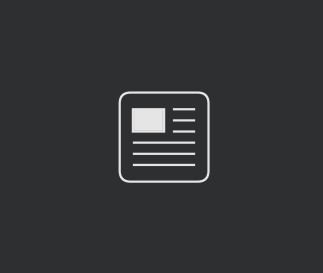
第二步:在drawable文件夹下新建名为refresh_vector的animated-vector
<?xml version="1.0" encoding="utf-8"?><animated-vector xmlns:android="http://schemas.android.com/apk/res/android"xmlns:tools="http://schemas.android.com/tools"android:drawable="@drawable/refresh"tools:ignore="NewApi"><targetandroid:name="middle_rect"android:animation="@animator/anim_middle_rect" /><targetandroid:name="short_lines"android:animation="@animator/anim_short_lines" /><targetandroid:name="long_lines"android:animation="@animator/anim_long_lines" /><targetandroid:name="inner_rect"android:animation="@animator/anim_inner_rect" /></animated-vector>
这里需要注意几点:
1、这里一定要引用上面的refresh文件
android:drawable="@drawable/refresh"2、target标签下的name一定要和refresh中的path标签下的名字一致
第三步:新建animator文件夹(不是anim),并在下面新建短线、长线、中间矩形框和里面矩形对应的objectAnimator集合:
anim_middle_rect.xml:
<set xmlns:android="http://schemas.android.com/apk/res/android"android:ordering="sequentially"><!--中间长方形--><objectAnimatorandroid:duration="500"android:interpolator="@android:interpolator/decelerate_cubic"android:propertyName="pathData"android:valueFrom="M71,75L100,75L100,95L72,95L72,75"android:valueTo="M99,75L128,75L128,95L100,95L100,75"android:valueType="pathType" /><objectAnimatorandroid:duration="500"android:interpolator="@android:interpolator/decelerate_cubic"android:propertyName="pathData"android:valueFrom="M99,75L128,75L128,95L100,95L100,75"android:valueTo="M99,105L128,105L128,125L100,125L100,105"android:valueType="pathType" /><objectAnimatorandroid:duration="500"android:interpolator="@android:interpolator/decelerate_cubic"android:propertyName="pathData"android:valueFrom="M99,105L128,105L128,125L100,125L100,105"android:valueTo="M71,105L100,105L100,125L72,125L72,105"android:valueType="pathType" /><objectAnimatorandroid:duration="500"android:interpolator="@android:interpolator/decelerate_cubic"android:propertyName="pathData"android:valueFrom="M71,105L100,105L100,125L72,125L72,105"android:valueTo="M71,75L100,75L100,95L72,95L72,75"android:valueType="pathType" /></set>
anim_short_lines.xml:
<set xmlns:android="http://schemas.android.com/apk/res/android"android:ordering="sequentially"><!--起点为短线--><objectAnimatorandroid:duration="500"android:interpolator="@android:interpolator/decelerate_cubic"android:propertyName="pathData"android:valueFrom="M108,75L128,75M108,85L128,85M108,95L128,95"android:valueTo="M72,105L128,105M72,115L128,115M72,125L128,125"android:valueType="pathType" /><objectAnimatorandroid:duration="500"android:interpolator="@android:interpolator/decelerate_cubic"android:propertyName="pathData"android:valueFrom="M72,105L128,105M72,115L128,115M72,125L128,125"android:valueTo="M72,105L92,105M72,115L92,115M72,125L92,125"android:valueType="pathType" /><objectAnimatorandroid:duration="500"android:interpolator="@android:interpolator/decelerate_cubic"android:propertyName="pathData"android:valueFrom="M72,105L92,105M72,115L92,115M72,125L92,125"android:valueTo="M72,75L128,75M72,85L128,85M72,95L128,95"android:valueType="pathType" /><objectAnimatorandroid:duration="500"android:interpolator="@android:interpolator/decelerate_cubic"android:propertyName="pathData"android:valueFrom="M72,75L128,75M72,85L128,85M72,95L128,95"android:valueTo="M108,75L128,75M108,85L128,85M108,95L128,95"android:valueType="pathType" /></set>
anim_long_lines.xml:
<set xmlns:android="http://schemas.android.com/apk/res/android"android:ordering="sequentially"><!--开始为长线--><objectAnimatorandroid:duration="500"android:interpolator="@android:interpolator/decelerate_cubic"android:propertyName="pathData"android:valueFrom="M72,105L128,105M72,115L128,115M72,125L128,125"android:valueTo="M72,75L92,75M72,85L92,85M72,95L92,95"android:valueType="pathType" /><objectAnimatorandroid:duration="500"android:interpolator="@android:interpolator/decelerate_cubic"android:propertyName="pathData"android:valueFrom="M72,75L92,75M72,85L92,85M72,95L92,95"android:valueTo="M72,75L128,75M72,85L128,85M72,95L128,95"android:valueType="pathType" /><objectAnimatorandroid:duration="500"android:interpolator="@android:interpolator/decelerate_cubic"android:propertyName="pathData"android:valueFrom="M72,75L128,75M72,85L128,85M72,95L128,95"android:valueTo="M108,105L128,105M108,115L128,115M108,125L128,125"android:valueType="pathType" /><objectAnimatorandroid:duration="500"android:interpolator="@android:interpolator/decelerate_cubic"android:propertyName="pathData"android:valueFrom="M108,105L128,105M108,115L128,115M108,125L128,125"android:valueTo="M72,105L128,105M72,115L128,115M72,125L128,125"android:valueType="pathType" /></set>
anim_inner_rect.xml
<set xmlns:android="http://schemas.android.com/apk/res/android"android:ordering="sequentially"><!--里面的长方形--><objectAnimatorandroid:duration="500"android:interpolator="@android:interpolator/decelerate_cubic"android:propertyName="pathData"android:valueFrom="M73,76L99,76L99,94L73,94"android:valueTo="M101,76L127,76L127,94L101,94"android:valueType="pathType" /><objectAnimatorandroid:duration="500"android:interpolator="@android:interpolator/decelerate_cubic"android:propertyName="pathData"android:valueFrom="M101,76L127,76L127,94L101,94"android:valueTo="M101,106L127,106L127,124L101,124"android:valueType="pathType" /><objectAnimatorandroid:duration="500"android:interpolator="@android:interpolator/decelerate_cubic"android:propertyName="pathData"android:valueFrom="M101,106L127,106L127,124L101,124"android:valueTo="M73,106L99,106L99,124L73,124"android:valueType="pathType" /><objectAnimatorandroid:duration="500"android:interpolator="@android:interpolator/decelerate_cubic"android:propertyName="pathData"android:valueFrom="M73,106L99,106L99,124L73,124"android:valueTo="M73,76L99,76L99,94L73,94"android:valueType="pathType" /></set>
布局文件:
<ImageViewandroid:id="@+id/imageView"android:layout_width="wrap_content"android:layout_height="wrap_content"android:layout_gravity="center"/>
最后一步,在activity中:
final AnimatedVectorDrawable animatedVectorDrawable = (AnimatedVectorDrawable) ContextCompat.getDrawable(this, R.drawable.refresh_vector);ImageView imageView = findViewById(R.id.imageView);imageView.setImageDrawable(animatedVectorDrawable);animatedVectorDrawable.start();//循环动画final Handler mainHandler = new Handler(Looper.getMainLooper());animatedVectorDrawable.registerAnimationCallback(new Animatable2.AnimationCallback() {public void onAnimationEnd(Drawable drawable) {mainHandler.post(new Runnable() {public void run() {animatedVectorDrawable.start();}});}});
需要源码的童鞋公众号回复:"头条刷新"即可获取哦!
到这里就结束啦!
评论
