Creator 2.x 大项目卡顿有救了!
前言
论坛上有很多帖子、很多人说Creator大项目卡顿,也在苦苦寻找解决方案。
这对于每一个想用Creator做个大项目或者正在做着项目的小伙伴来说都是很难受的。
这可能会让他们割舍对 Creator 的喜爱,而另作选择。
或者在上了车之后,没法填这个坑导致项目黄了,那就更加难过了。
怎么办呢?我过年时就萌生了一个想法:我想摸一下 Creator 的上限。看看到底能不能解决大项目卡顿的问题,也是替各位小伙伴们探探路。
前段时间的探索,成功了。
那让我知道Creator开发大项目是「完全没有问题」的。
可以让我们用Creator爽,一直用一直爽的。
文章: 我想摸一下Creator的上限
上个星期有个深陷水深火热的小伙伴找到我,让我帮帮忙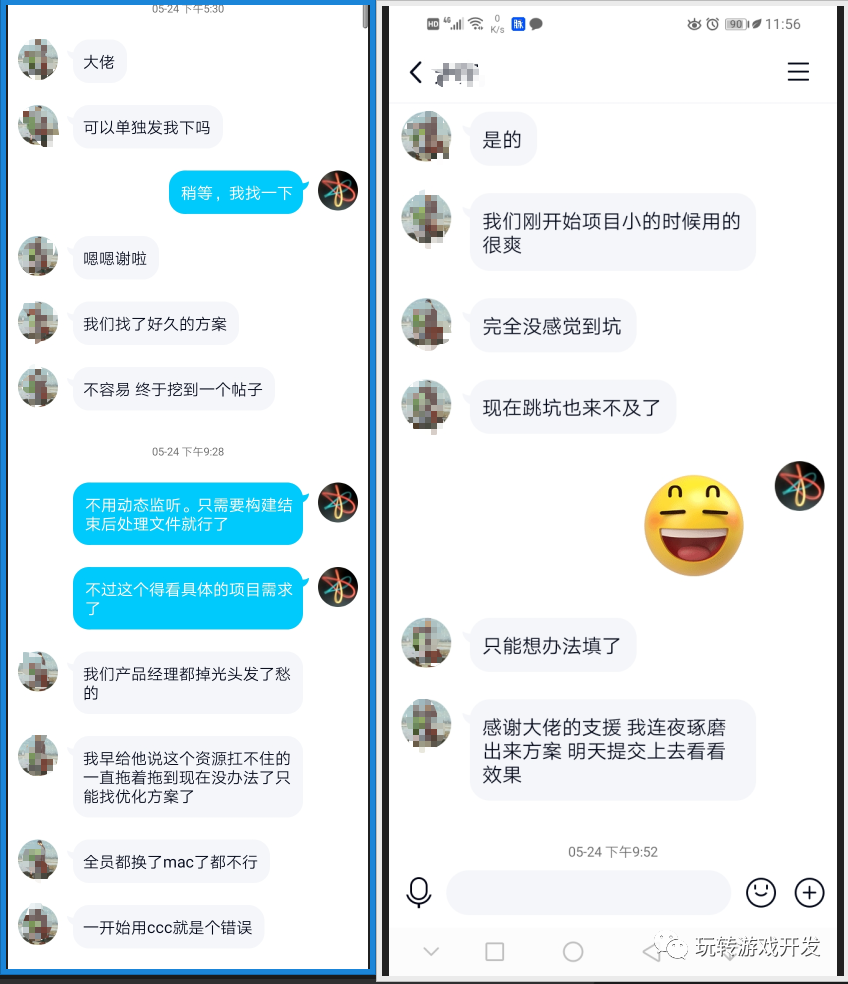
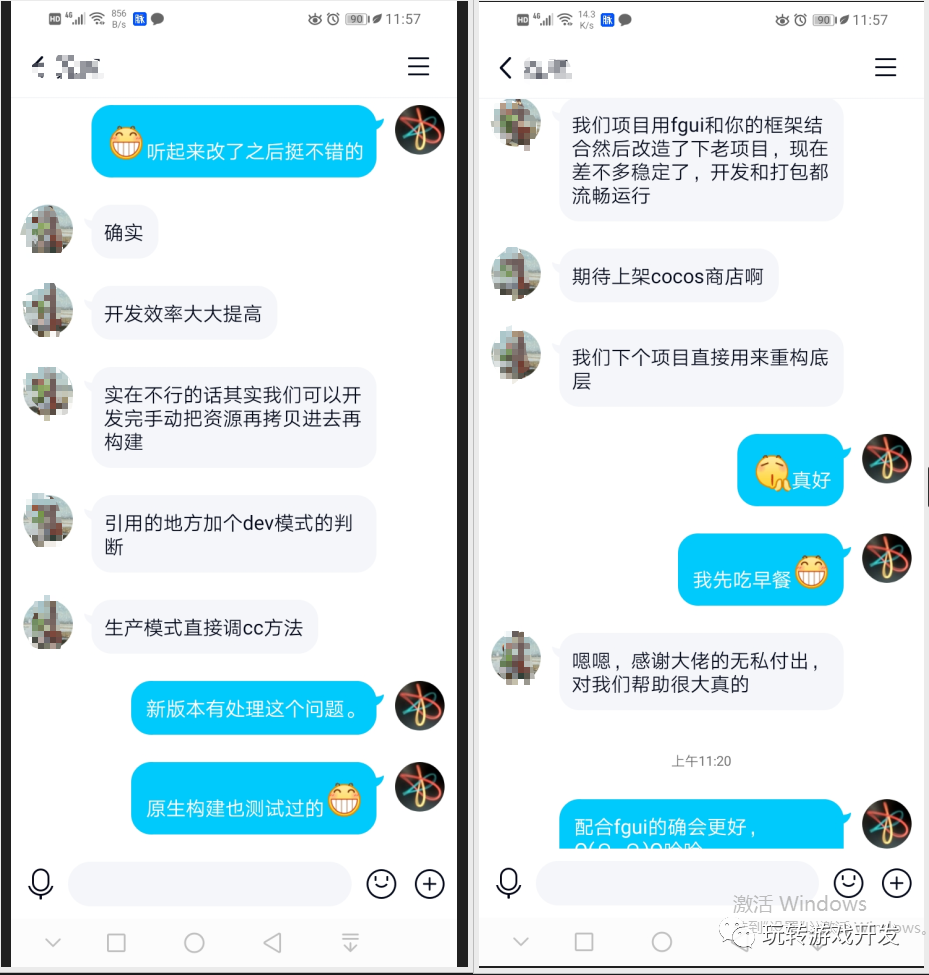
能够帮到他,非常开心。
最近项目赶版本,比较忙,所以解决方案完善的进度慢了些。
虽迟但到~

视频演示:
「https://www.bilibili.com/video/BV1hh411e7p5/」
插件地址:
「https://store.cocos.com/app/resources/search?name=Aswallow」
我们感到难受的是什么?
先说开发过程中让人感觉很舒服的一种情况
我改了一行代码,立刻就能看到运行情况
让人感觉难受的是什么?
我改了一行代码,等了好久都没能运行起来
「反馈的时间越短,越舒服」 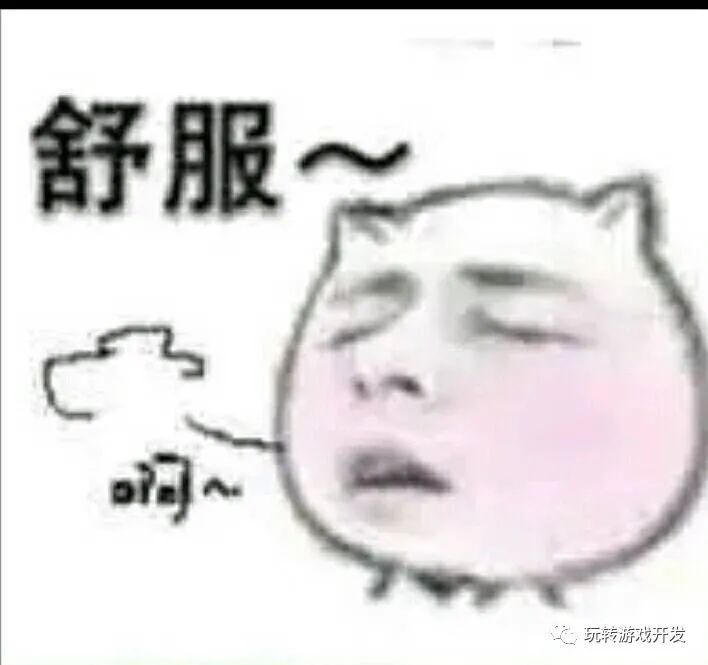
其实这里有一个很有趣的概念,叫即时反馈 ,它是进入心流状态的条件之一(就是那种很爽很沉醉的状态)
有兴趣的可以查一下。
CocosCreator让我们在开发游戏过程中,能快速得到反馈
编辑场景,保存一下就可以刷新看结果 改一下代码,立刻编译看结果 修改shader立刻也能看到效果 遇到难点、bug翻一下论坛就能找到解决方案
这个就很舒服
但项目资源越多,这个改了一行代码,卡的时间就越长,越来越难受。
而项目后期大部分时间可能都是在改代码,也就意味着,一直卡。像吃屎一样。
其实。。。
其实很多引擎在项目资源多的时候都会出现卡顿、反馈时间长等问题,这个是通病。
有问题就解决嘛。我们先找找原因
另外:CocosCreator已经做得很好了,不是吗?
卡顿的根源:Creator编辑器的资源管理机制
Creator编辑器会对所有资源进行分析,记录它们之间的依赖关系。
.meta文件就是记录资源的信息和依赖信息
资源的修改、增加、删除,都可能会导致依赖信息变化。
所以Creator会监视所有assets目录下的文件,当某个资源变动,编辑器都会遍历检查一下变动的影响。
这是为了保证依赖的准确性,如果依赖缺失了就会立刻提示你。
因此,当资源量多了,这个处理耗时就会变得越来越长。
这也是以下情况的缘由
保存一下prefab,卡顿好久 保存一下代码,切回来卡了好久
正所谓成也萧何败也萧何
解决思路:拆
论坛上其实就有这个思路的方案,比如
将图片预先打成图集=>减少图片资源量 将资源放到CDN
Creator官方在Creator2.4.x版本也给出了他们的解决方案:AssetBundle
我觉得,在项目内分AssetBundle,卡顿问题还是没法解决的。因为资源量没变,处理耗时也也没有减少
但如果在另外一个项目制作资源的AssetBundle,然后导出。这个是可以解决问题的。
这些方案是有用,但就是有些麻烦,怎么才能做到更加方便和无感知呢?
而且还有一个问题,怎么加载解析图集、龙骨、spine甚至fgui发布的资源和tilemap呢?
因为官方的接口中,加载远程资源:只能加载简单的图片、音频、文本
文档传送门🚪:
「https://docs.cocos.com/creator/manual/zh/scripting/dynamic-load-resources.html」
我的解决方案
拆分资源的解决方案
第一种:「自定义网页预览」
不知道大家知不知道这个的存在。
文档传送门:
「https://docs.cocos.com/creator/manual/zh/advanced-topics/custom-preview-template.html」
在项目根目录创建preview-templates,然后编辑器的预览功能就会以这个目录为入口
你将外部资源放到这个文件夹,使用远程加载接口,就可以加载到这里的资源
//直接将someres.png放到preview-templates
var remoteUrl = "someres.png";
cc.assetManager.loadRemote(remoteUrl, function (err, texture) {
// Use texture to create sprite frame
});
但这样需要自己在构建时处理资源,复制到发布目录
第二种:「插件 aswallow 如燕(谐音:爱上我咯)」
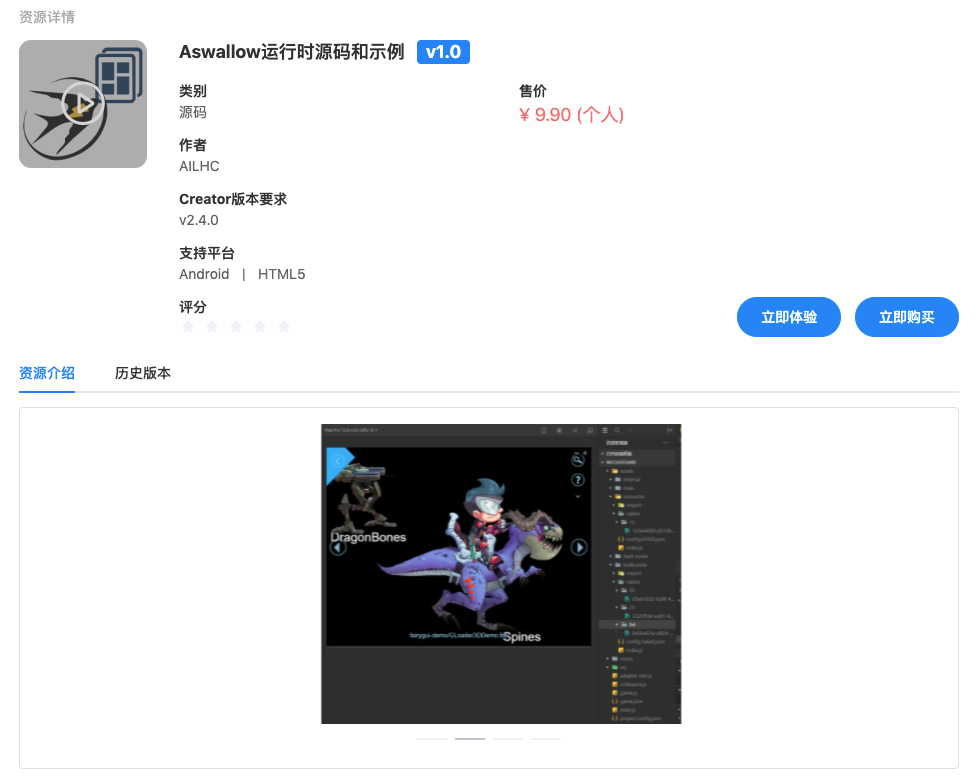
阅读原文,跳转到插件地址
开发预览支持 我通过hook creator的预览服务器逻辑,让你可以访问assets文件夹外的目录。对原来的预览服务器逻辑无影响 你只需将需要拆分出去的资源放到assets文件夹外的ext-res文件夹内即可 这个ext-res也可以通过修改local/aswallow-config.json来修改 发布构建支持 构建时,会自动将资源拷贝到构建输出目录,构建配置中的MD5Cache打开可以给文件名加md5,生成路径映射version.json文件 也可以自己实现自定义的构建处理逻辑,具体可见custom-build-scripts/custom-build.js 构建功能支持Creator2.3.x和2.4.x,以及发布构建支持:微信小游戏(其他小游戏没测,应该可以)、安卓原生、web 当然,如果配合下面的这个运行时会更完美 ps:听jare大佬说Assetbundle可以单独发布,我没找到。不过将资源项目发布到ext-res文件夹,就可以远程加载其中的bundle资源了
复杂资源加载解析方案
这个其实挺苦恼的,官方没有接口。
我在论坛找到了龙骨的加载解析逻辑,然后断点运行看源码完善了。图集、spine、tilemap也是断点运行看源码实现的。
找到了解析方法后,基于此实现了 aswallow-asset-manager
它可以让你更加简单的加载外部、解析和管理外部资源(图集、龙骨、spine、tilemap、fgui发布的资源)
通过加载version文件,可以实现轻易加载解析加了md5后缀的资源(加载逻辑不变的情况下)
使用示例:
加载图集
aswallow.extAssetMgr.load([{ url: "atlas/emoji", assetType: "plist" }], (err, result) => {
console.log(result);
const atlas = aswallow.extAssetMgr.get("atlas/emoji.plist") as cc.SpriteAtlas;
console.log(atlas);
this.emojiSp.spriteFrame = atlas.getSpriteFrame("emoji1")
});
}加载图片
let asset: cc.Asset;
let index = 0;
this._scheduleCallback = () => {
asset = aswallow.extAssetMgr.get(`${iconRoot}/i${index}.png`);
index = Math.floor(Math.random() * 10);
this.sp.spriteFrame = null;
this.sp.spriteFrame = new cc.SpriteFrame(asset as cc.Texture2D);
}
let iconRoot = "fgui-res/Icons";
let resPaths = [];
for (let i = 0; i < 10; i++) {
resPaths.push(iconRoot + "/i" + i + ".png");
}
// cc.assetManager.preloadAny()
aswallow.extAssetMgr.load(resPaths, (err, result: aswallow.ILoadResult) => {
if (!err) {
console.log(`加载成功`)
console.log(result);
this.schedule(this._scheduleCallback, 1, cc.macro.REPEAT_FOREVER);
// this.sp.spriteFrame.ensureLoadTexture();
}
});加载龙骨
const extAssetMgr = aswallow.extAssetMgr;
extAssetMgr.load([
{ url: "dragonbones/dragon/texture.json", assetType: "DragonBonesAtlasAsset" },
{ url: "dragonbones/dragon/NewDragonTest.json", assetType: "DragonBonesAsset" },
"dragonbones/dragon/texture.png"], (err, items) => {
console.log(items)
this.dragonBone_json.dragonAsset = extAssetMgr.get("dragonbones/dragon/NewDragonTest.json") as any;
this.dragonBone_json.dragonAtlasAsset = extAssetMgr.get("dragonbones/dragon/texture.json") as any;
this.dragonBone_json.armatureName = 'armatureName';
this.dragonBone_json.playAnimation('stand', 0);
});
//加载二进制
extAssetMgr.load({ url: "dragonbones/sword-man/SwordsMan", assetType: "DragonBonesAsset", ext: ".dbbin" }, (err, items) => {
this.dragonBone_bin.dragonAsset = extAssetMgr.get("dragonbones/sword-man/SwordsMan_ske.dbbin") as any;
this.dragonBone_bin.dragonAtlasAsset = extAssetMgr.get("dragonbones/sword-man/SwordsMan_tex.json") as any;
this.dragonBone_bin.armatureName = 'Swordsman-NestArmature';
this.dragonBone_bin.playAnimation('walk', 0);
})加载spine
const extAssetMgr = aswallow.extAssetMgr;
extAssetMgr.load([{ url: "spines/spineboy/spineboy.json", assetType: "SpineAsset" },
"spines/spineboy/spineboy.txt",
"spines/spineboy/spineboy.png"], (err, items) => {
console.log(items)
this.spine_json.skeletonData = extAssetMgr.get("spines/spineboy/spineboy.json") as any;
this.spine_json.animation = 'run';
});
//加载二进制
extAssetMgr.load([{ url: "spines/spineRatorBin/raptor-pro.skel", assetType: "SpineAsset" },
"spines/spineRatorBin/raptor-pro.atlas",
"spines/spineRatorBin/raptor-pro.png"], (err, items) => {
console.log(items)
this.spine_bin.skeletonData = extAssetMgr.get("spines/spineRatorBin/raptor-pro.skel") as any;
this.spine_bin.animation = 'walk';
// this.spine._updateSkeletonData
});加载fgui
//正常使用即可,接口没有变化资源释放(以释放spine资源为例)
aswallow.extAssetMgr.release([
{ url: "spines/spineboy/spineboy.json", assetType: "SpineAsset" },
"spines/spineboy/spineboy.txt",
"spines/spineboy/spineboy.png",
{ url: "spines/spineRatorBin/raptor-pro.skel", assetType: "SpineAsset" },
"spines/spineRatorBin/raptor-pro.atlas",
"spines/spineRatorBin/raptor-pro.png"
])
暂时支持2.4.x,发布构建测试通过的平台:Android原生、web、微信小游戏(其他小游戏平台应该也可以)
最后
希望每个喜爱Cocos的小伙伴不用纠结要不要用Creator开发大项目希望在开发大项目的小伙伴不再受卡顿之苦希望每个CocosCreator项目都有所成~欢迎关注我的公众号
QQ 群: 1103157878
