IntelliJ IDEA 卡成球了?
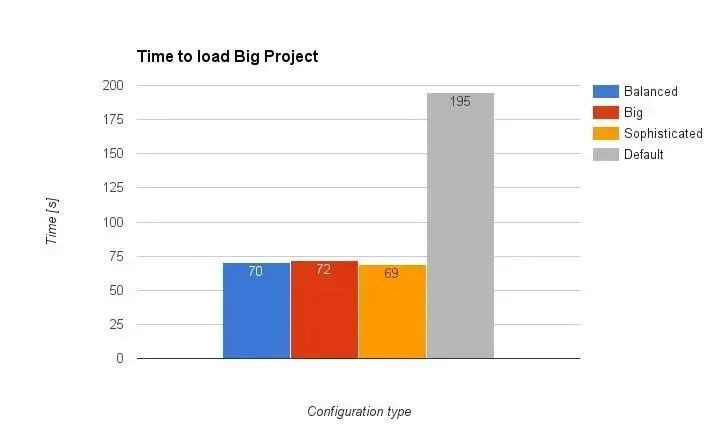
目标
测试机器和项目
测试场景
在 Idea 中关闭所有项目 基于测试文件 idea.vmoptions 进行设置 重启电脑 启动后关闭所有不相关的项目( communicators 等等) 打开 Idea(测试时间) 打开大项目(测试时间) 检查 jstat -gcutil 打开两个微服务项目(测试时间) 检查 jstat -gcutil 返回大项目然后点击“刷新 Gradle 项目”按钮(测试时间) 检查 jstat -gcutil
jstat -gcutil
-gcutil - Summary of garbage collection statistics.S0: Survivor space 0 utilization as a percentage of the space's current capacity.S1: Survivor space 1 utilization as a percentage of the space's current capacity.E: Eden space utilization as a percentage of the space's current capacity.O: Old space utilization as a percentage of the space's current capacity.M: Metaspace utilization as a percentage of the space's current capacity.CCS: Compressed class space utilization as a percentage.YGC: Number of young generation GC events.YGCT: Young generation garbage collection time.FGC: Number of full GC events.FGCT: Full garbage collection time.GCT: Total garbage collection time.
S0 S1 E O M CCS YGC YGCT FGC FGCT GCT89.70 0.00 81.26 74.27 95.68 91.76 40 2.444 14 0.715 3.159
默认(灰色标识)
-Xms128m-Xmx750m-XX:MaxPermSize=350m-XX:ReservedCodeCacheSize=240m-XX:+UseCompressedOops
Big(大)(红色标识)
-Xms1024m-Xmx4096m-XX:ReservedCodeCacheSize=1024m-XX:+UseCompressedOops
Balanced(平衡的)(蓝色标识)
-Xms2g-Xmx2g-XX:ReservedCodeCacheSize=1024m-XX:+UseCompressedOops
Sophisticated(复杂的)(橘色标识)
-server-Xms2g-Xmx2g-XX:NewRatio=3-Xss16m-XX:+UseConcMarkSweepGC-XX:+CMSParallelRemarkEnabled-XX:ConcGCThreads=4-XX:ReservedCodeCacheSize=240m-XX:+AlwaysPreTouch-XX:+TieredCompilation-XX:+UseCompressedOops-XX:SoftRefLRUPolicyMSPerMB=50-Dsun.io.useCanonCaches=false-Djava.net.preferIPv4Stack=true-Djsse.enableSNIExtension=false-ea
Idea启动时间
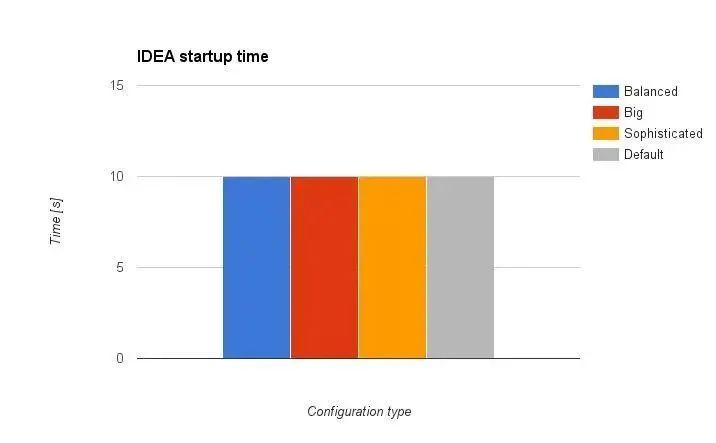
加载大项目花费的时间
jstat -gcutil
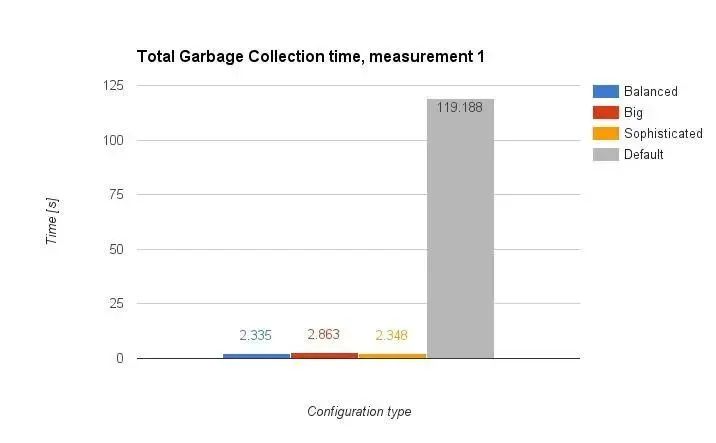
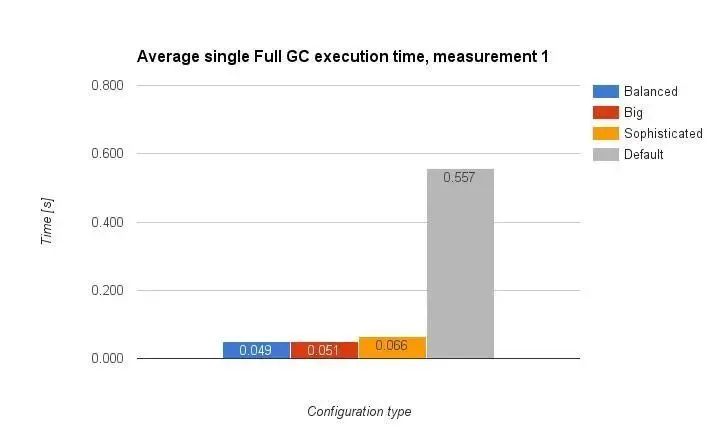
在IDEA中打开两个微服务
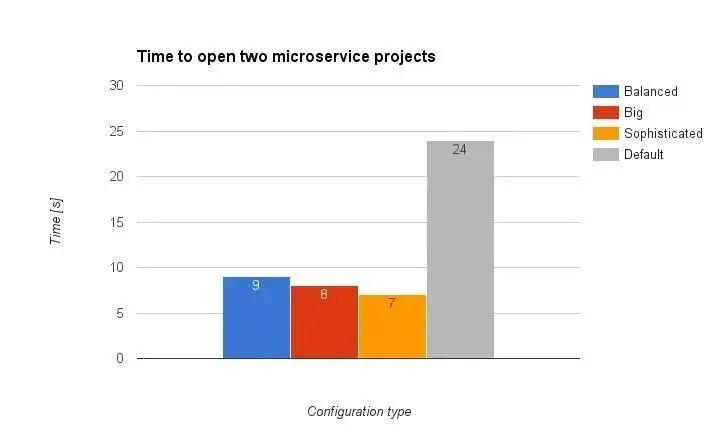
再次使用jstat –gcutil
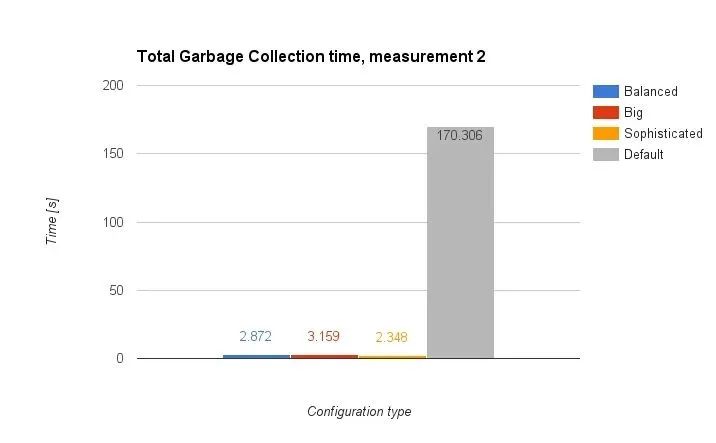
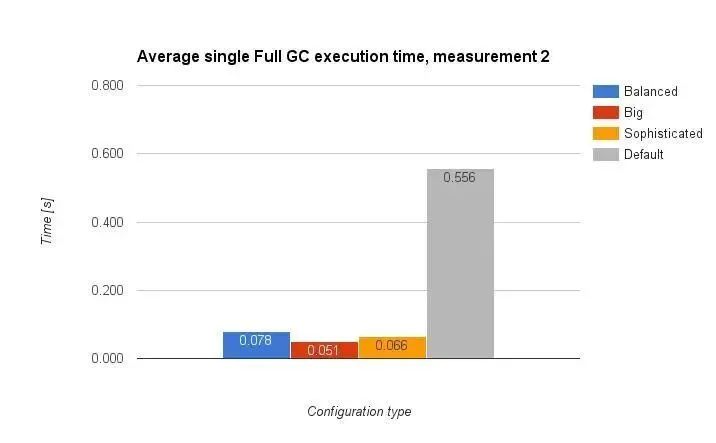
最后的角逐:重新加载Monolith
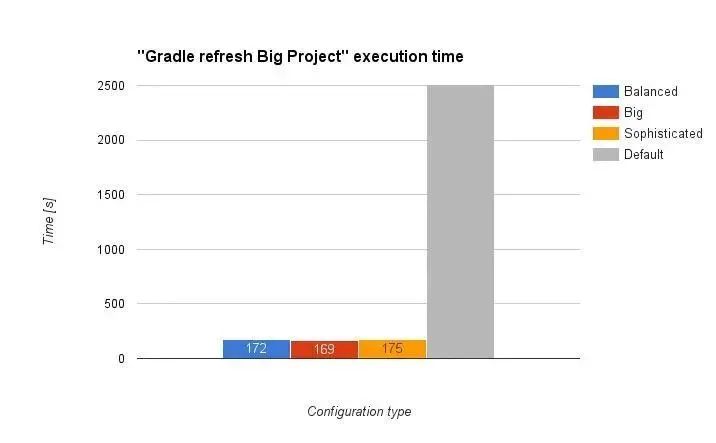
最后一次使用jstat-gcutil
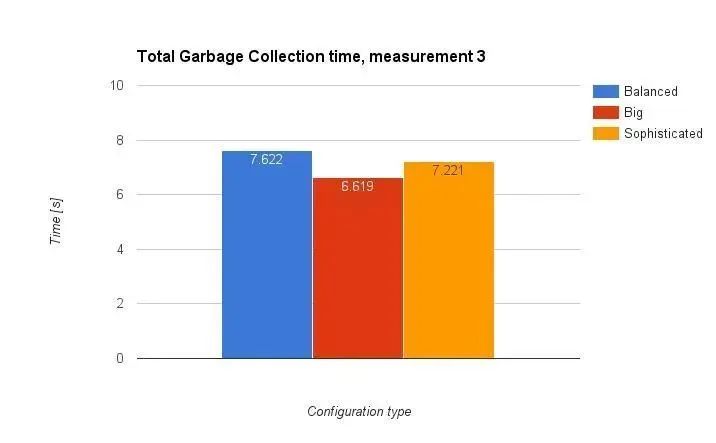
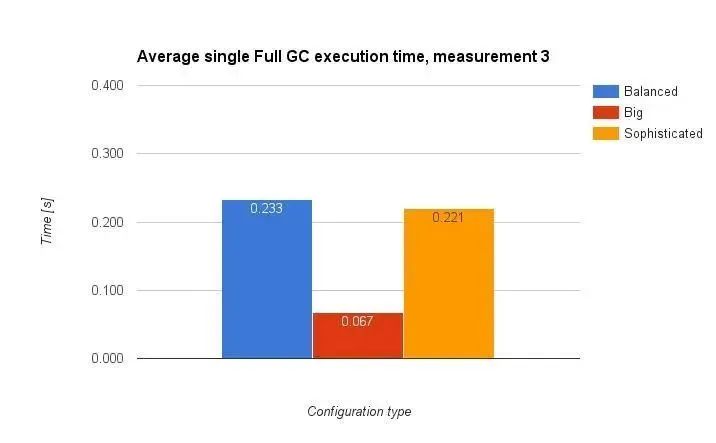
总结
往期推荐

B站,被扫黄了
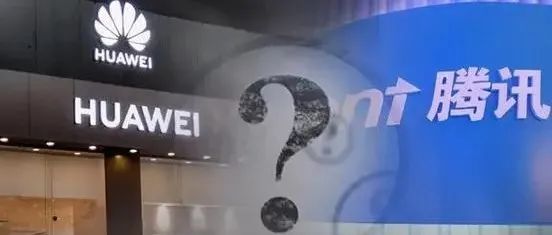
突发!华为全面下架腾讯游戏,腾讯最新回应~

亚马逊程序员:我曾拼命逃离996
直面Java第343期:为什么TOMCAT要破坏双亲委派
深入并发第013期:拓展synchronized——锁优化
评论
