自定义ItemToggleView
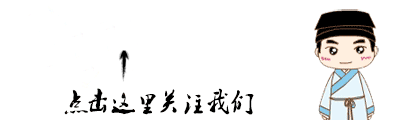
和你一起终身学习,这里是程序员Android
经典好文推荐,通过阅读本文,您将收获以下知识点:
一、自定义View类实现
二、自定义View标签
三、自定义View 布局
四、自定义View 选择器
五、自定义View 素材
六、Activity 自定义view布局引用
七、Activity使用自定义View
自定义ItemToggleView 常用于Settings中,主要控制开关的开启与关闭。
自定义ItemToggleView实现效果如下:

开启.jpg

关闭.jpg
一、自定义View类实现
public class ItemToggleView extends RelativeLayout {
private static final String TAG = "ItemToggleView";
private TextView tv_title;
private TextView tv_des;
private static final String NAMESPACE = "http://schemas.android.com/apk/res/com.programandroid";
private String mDesTitle;
private String mDesOff;
private String mDesOn;
private ImageView mImageView;
private boolean isOnOFF;
public ItemToggleView(Context context, AttributeSet attrs, int defStyle) {
super(context, attrs, defStyle);
initAttrs(attrs);
initUI(context);
}
public ItemToggleView(Context context, AttributeSet attrs) {
super(context, attrs);
initAttrs(attrs);
initUI(context);
}
public ItemToggleView(Context context) {
super(context);
initUI(context);
}
// 单独抽取出来的 xml--->view
private void initUI(Context context) {
View.inflate(context, R.layout.item_toggle_view, this);
tv_title = (TextView) findViewById(R.id.tv_title);
tv_des = (TextView) findViewById(R.id.tv_des);
mImageView = (ImageView) findViewById(R.id.switch_imageview);
tv_title.setText(mDesTitle);
}
public boolean getCheck() {
return isOnOFF;
}
/**
* @param isCheck
* 传递一个选中未选中的状态变量(true 选中 false未选中)
*/
public void setCheck(boolean isCheck) {
// mSwitchControlView.setChecked(isCheck);
if (isCheck) {
tv_des.setText(mDesOn);
mImageView.setImageDrawable(getResources().getDrawable(
R.drawable.toggle_on));
} else {
tv_des.setText(mDesOff);
mImageView.setImageDrawable(getResources().getDrawable(
R.drawable.toggle_off));
}
isOnOFF = isCheck;
}
/**
* @param attrs
* 包含了属性名称和属性值的set集合
*/
private void initAttrs(AttributeSet attrs) {
// 打印属性总个数
/*
* Log.i(tag, "attrs.getAttributeCount() = "+attrs.getAttributeCount());
* for(int i=0;i * "属性名称 = "+attrs.getAttributeName(i)); Log.i(tag,
* "属性值 = "+attrs.getAttributeValue(i)); }
*/
mDesTitle = attrs.getAttributeValue(NAMESPACE, "desTitle");
mDesOff = attrs.getAttributeValue(NAMESPACE, "desOff");
mDesOn = attrs.getAttributeValue(NAMESPACE, "desOn");
Log.i(TAG, mDesTitle);
Log.i(TAG, mDesOff);
Log.i(TAG, mDesOn);
}
}
二、自定义View标签
1.注意 :自定义 Android 命名空间
同Android命名空间(xmlns:android="http://schemas.android.com/apk/res/android" )方法一样,想使用自定义view的属性,必须声明自定义view的命名空间(xmlns:programandroid="http://schemas.android.com/apk/res/com.programandroid")
2. 注意:自定义View 属性
自定义View 属性如下:
programandroid:desOff=" 不选中"
programandroid:desOn=" 选中"
programandroid:desTitle=" WIFI "
属性声明在res/values/attrs.xml中定义
<resources>
<declare-styleable name="ItemCheckView">
<attr name="desTitle" format="string"/>
<attr name="desOff" format="string"/>
<attr name="desOn" format="string"/>
declare-styleable>
resources>
三、 自定义View 布局
<RelativeLayout xmlns:android="http://schemas.android.com/apk/res/android"
android:layout_width="match_parent"
android:layout_height="wrap_content"
android:layout_margin="5dp" >
<TextView
android:id="@+id/tv_title"
android:layout_width="wrap_content"
android:layout_height="wrap_content"
android:textColor="@android:color/primary_text_light"
android:textSize="18sp" />
<TextView
android:id="@+id/tv_des"
android:layout_width="wrap_content"
android:layout_height="wrap_content"
android:layout_below="@id/tv_title"
android:textColor="@android:color/secondary_text_light"
android:textSize="14sp" />
<ImageView
android:id="@+id/switch_imageview"
android:layout_width="50dp"
android:layout_height="wrap_content"
android:layout_alignParentRight="true"
android:layout_centerVertical="true"
android:src="@drawable/toggle_on" />
RelativeLayout>
四、自定义View 选择器
<selector xmlns:android="http://schemas.android.com/apk/res/android">
<item android:drawable="@drawable/list_item_bg_light_pressed" android:state_pressed="true"/>
<item android:drawable="@drawable/list_item_bg_light_pressed" android:state_focused="true"/>
<item android:drawable="@drawable/list_item_bg_light_normal"/>
selector>
五、自定义View 素材

toggle_off.png

toggle_on.png
六、Activity 自定义view布局引用
<com.programandroid.CustomView.ItemToggleView
xmlns:programandroid="http://schemas.android.com/apk/res/com.programandroid"
android:id="@+id/custom_item_toggle_view"
android:layout_width="wrap_content"
android:layout_height="55dp"
android:background="@drawable/listview_item_selector"
programandroid:desOff=" 关闭"
programandroid:desOn=" 开启"
programandroid:desTitle=" WIFI " />
七、Activity使用自定义View
/**
* 自定义 ItemToggleView
*/
private void InitItemToggleView() {
// TODO Auto-generated method stub
final ItemToggleView mItemToggleView = (ItemToggleView) findViewById(R.id.custom_item_toggle_view);
mItemToggleView.setCheck(false);
mItemToggleView.setOnClickListener(new OnClickListener() {
@Override
public void onClick(View v) {
// TODO Auto-generated method stub
mItemToggleView.setCheck(!mItemToggleView.getCheck());
}
});
}至此,本篇已结束。转载网络的文章,小编觉得很优秀,欢迎点击阅读原文,支持原创作者,如有侵权,恳请联系小编删除。同时感谢您的阅读,期待您的关注。
点个在看,方便您使用时快速查找!
评论
