厉害了!自己实现一个系统服务!

Android System Services 是专注于特定功能的模块化组件,应用框架 API 所提供的功能可与系统服务通信,以访问底层硬件。Android System Services 是如何写的?来以 DisplayManagerService 为例,具体来看看。
System Service 是如何写的?
应用调用
DisplayManager dm = getSystemService(DisplayManager.class);
dm.setTemporaryBrightness(0.0f);
Settings.System.putInt(getContentResolver(), Settings.System.SCREEN_BRIGHTNESS, 0);
看下 getSystemService 方法,在 Context 类里。
Context#getSystemService
public final @Nullable <T> T getSystemService(@NonNull Class<T> serviceClass) {
// Because subclasses may override getSystemService(String) we cannot
// perform a lookup by class alone. We must first map the class to its
// service name then invoke the string-based method.
String serviceName = getSystemServiceName(serviceClass);
return serviceName != null ? (T)getSystemService(serviceName) : null;
}
public abstract @Nullable String getSystemServiceName(@NonNull Class<?> serviceClass);
ContextImpl#getSystemService
@Override
public String getSystemServiceName(Class<?> serviceClass) {
return SystemServiceRegistry.getSystemServiceName(serviceClass);
}
继续跟 SystemServiceRegistry.getSystemServiceName。
SystemServiceRegistry#getSystemServiceName
public static String getSystemServiceName(Class<?> serviceClass) {
if (serviceClass == null) {
return null;
}
final String serviceName = SYSTEM_SERVICE_NAMES.get(serviceClass);
if (sEnableServiceNotFoundWtf && serviceName == null) {
// This should be a caller bug.
Slog.wtf(TAG, "Unknown manager requested: " + serviceClass.getCanonicalName());
}
return serviceName;
}
什么时候 registerService 的?
public final class SystemServiceRegistry {
static {
registerService(Context.DISPLAY_SERVICE, DisplayManager.class,
new CachedServiceFetcher<DisplayManager>() {
@Override
public DisplayManager createService(ContextImpl ctx) {
return new DisplayManager(ctx.getOuterContext());
}
});
}
}
private static <T> void registerService(@NonNull String serviceName,
@NonNull Class<T> serviceClass, @NonNull ServiceFetcher<T> serviceFetcher) {
SYSTEM_SERVICE_NAMES.put(serviceClass, serviceName);
SYSTEM_SERVICE_FETCHERS.put(serviceName, serviceFetcher);
SYSTEM_SERVICE_CLASS_NAMES.put(serviceName, serviceClass.getSimpleName());
}
结合上面的分析代码可以知道 getSystemService(DisplayManager.class)得到的是一个 DisplayManager 的实例。
接下来看 dm.setTemporaryBrightness 方法。
DisplayManager#setTemporaryBrightness
public void setTemporaryBrightness(float brightness) {
mGlobal.setTemporaryBrightness(brightness);
}
mGlobal 是 DisplayManagerGlobal 对象。
DisplayManagerGlobal#setTemporaryBrightness
private final IDisplayManager mDm;
private DisplayManagerGlobal(IDisplayManager dm) {
mDm = dm;
}
public static DisplayManagerGlobal getInstance() {
synchronized (DisplayManagerGlobal.class) {
if (sInstance == null) {
IBinder b = ServiceManager.getService(Context.DISPLAY_SERVICE);
if (b != null) {
sInstance = new DisplayManagerGlobal(IDisplayManager.Stub.asInterface(b));
}
}
return sInstance;
}
}
public void setTemporaryBrightness(float brightness) {
try {
mDm.setTemporaryBrightness(brightness);
} catch (RemoteException ex) {
throw ex.rethrowFromSystemServer();
}
}
mDm 是 IDisplayManager 对象,初始化在IDisplayManager.Stub.asInterface(ServiceManager.getService(Context.DISPLAY_SERVICE)),看到 IDisplayManager 是一个 aidl 文件:frameworks/base/core/java/android/hardware/display/IDisplayManager.aidl,AIDL (Android Interface Definition Language) 是 Android 中的接口定义文件,为系统提供了一种简单跨进程通信方法,先不管 AIDL。
IDisplayManager
IDisplayManager 定义了包括 setTemporaryBrightness 的几个接口。
interface IDisplayManager {
//……
void registerCallback(in IDisplayManagerCallback callback);
// Requires CONFIGURE_WIFI_DISPLAY permission.
// The process must have previously registered a callback.
void startWifiDisplayScan();
// Requires CONFIGURE_WIFI_DISPLAY permission.
void stopWifiDisplayScan();
// Requires CONFIGURE_WIFI_DISPLAY permission.
void connectWifiDisplay(String address);
// No permissions required.
void disconnectWifiDisplay();
// Temporarily sets the display brightness.
void setTemporaryBrightness(float brightness);
//……
}
IDisplayManager 只是接口,需要找下哪里实现了它,搜索是在 BinderService,BinderService 是 DisplayManagerService 内部类。
final class BinderService extends IDisplayManager.Stub {
@Override // Binder call
public void setTemporaryBrightness(float brightness) {
mContext.enforceCallingOrSelfPermission(
Manifest.permission.CONTROL_DISPLAY_BRIGHTNESS,
"Permission required to set the display's brightness");
final long token = Binder.clearCallingIdentity();
try {
synchronized (mSyncRoot) {
mDisplayPowerController.setTemporaryBrightness(brightness);
}
} finally {
Binder.restoreCallingIdentity(token);
}
}
}
mDisplayPowerController.setTemporaryBrightness(brightness)后面经过一系列调用会到 LightsService#setLight_native,通过 JNI 调用到 native 层,调用底层进行背光调节,关于背光调节后面文章再细讲。
SystemServer
DisplayManagerService 是继承了 SystemService,DisplayManagerService 是怎么注册为系统服务的呢?在 SystemServer 里面:
private void startBootstrapServices(@NonNull TimingsTraceAndSlog t) {
t.traceBegin("StartDisplayManager");
//开启DisplayManagerService
mDisplayManagerService = mSystemServiceManager.startService(DisplayManagerService.class);
t.traceEnd();
}
private void startOtherServices(@NonNull TimingsTraceAndSlog t) {
//通知服务系统启动完成
t.traceBegin("MakeDisplayManagerServiceReady");
try {
// TODO: use boot phase and communicate these flags some other way
mDisplayManagerService.systemReady(safeMode, mOnlyCore);
} catch (Throwable e) {
reportWtf("making Display Manager Service ready", e);
}
t.traceEnd();
}
看完 DisplayManagerService 是怎么写的,不妨模仿写个。所谓看着代码,感觉还是挺简单的,实际操作起来,各种编译报错……
如何写个 System Service
先上图:
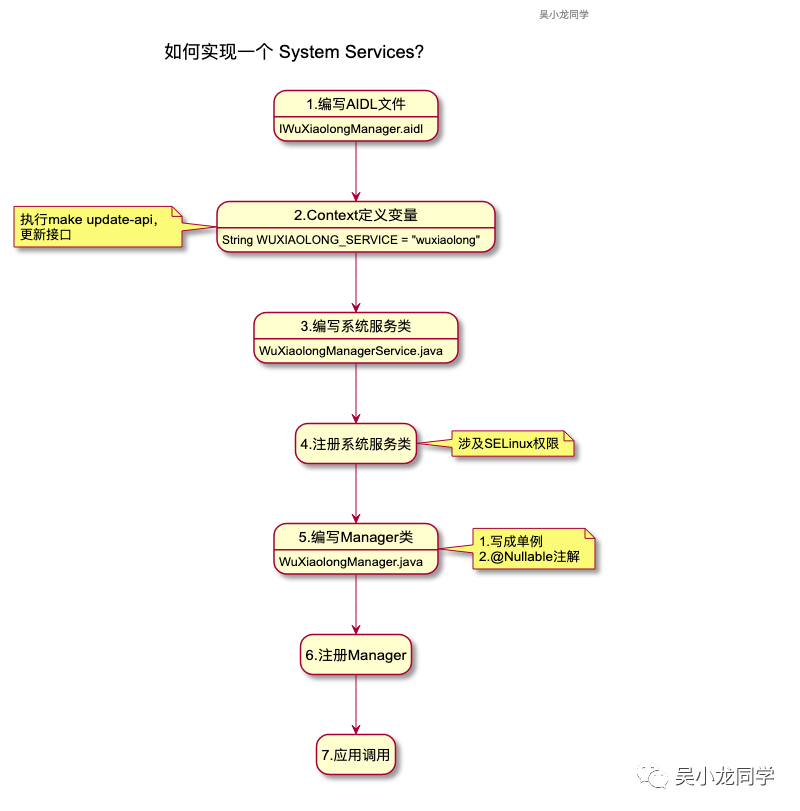
1.编写 AIDL 文件
新建 frameworks/base/core/java/android/hardware/wuxiaolong/IWuXiaolongManager.aidl,内容如下:
package android.hardware.wuxiaolong;
/** @hide */
interface IWuXiaolongManager {
String getName();
}
2.Context 定义变量
在 Context 里定义一个代表 wuxiaolong 服务的字符串 frameworks/base/core/java/android/content/Context.java
public static final String WUXIAOLONG_SERVICE = "wuxiaolong";
3.编写系统服务
frameworks/base/services/core/java/com/android/server/wuxiaolong/WuXiaolongManagerService.java
package com.android.server.wuxiaolong;
import android.content.Context;
import android.hardware.wuxiaolong.IWuXiaolongManager;
public class WuXiaolongManagerService extends IWuXiaolongManager.Stub {
private final Context mContext;
public WuXiaolongManagerService(Context context) {
super();
mContext = context;
}
@Override
public String getName() {
String name = "WuXiaolong..";
return name;
}
}
4.注册系统服务
frameworks/base/services/java/com/android/server/SystemServer.java
import com.android.server.wuxiaolong.WuXiaolongManagerService;
private void startOtherServices() {
// 部分代码省略...
try {
android.util.Log.d("wxl","SystemServer WuXiaolongManagerService");
ServiceManager.addService(Context.WUXIAOLONG_SERVICE, new WuXiaolongManagerService(context));
} catch (Throwable e) {
reportWtf("starting WuXiaolongManagerService", e);
}
// 部分代码省略...
}
5.编写 Manager 类
frameworks/base/core/java/android/hardware/wuxiaolong/WuXiaolongManager.java
package android.hardware.wuxiaolong;
import android.os.IBinder;
import android.os.ServiceManager;
import android.hardware.wuxiaolong.IWuXiaolongManager;
import android.content.Context;
import android.os.RemoteException;
import android.compat.annotation.UnsupportedAppUsage;
import android.annotation.Nullable;
import android.os.ServiceManager.ServiceNotFoundException;
import android.annotation.SystemService;
@SystemService(Context.WUXIAOLONG_SERVICE)
public class WuXiaolongManager {
private static WuXiaolongManager sInstance;
private final IWuXiaolongManager mService;
private Context mContext;
/**
* @hide
*/
public WuXiaolongManager(IWuXiaolongManager iWuXiaolongManager) {
mService = iWuXiaolongManager;
}
/**
* Gets an instance of the WuXiaolong manager.
*
* @return The WuXiaolong manager instance.
* @hide
*/
@UnsupportedAppUsage
public static WuXiaolongManager getInstance() {
android.util.Log.d("wxl", "WuXiaolongManager getInstance");
synchronized (WuXiaolongManager.class) {
if (sInstance == null) {
try {
IBinder b = ServiceManager.getServiceOrThrow(Context.WUXIAOLONG_SERVICE);
sInstance = new WuXiaolongManager(IWuXiaolongManager.Stub
.asInterface(ServiceManager.getServiceOrThrow(Context.WUXIAOLONG_SERVICE)));
} catch (ServiceNotFoundException e) {
throw new IllegalStateException(e);
}
}
return sInstance;
}
}
@Nullable
public String getName() {
android.util.Log.d("wxl", "WuXiaolongManager getName");
try {
return mService.getName();
} catch (RemoteException e) {
throw e.rethrowFromSystemServer();
}
}
}
6.注册 Manager
frameworks/base/core/java/android/app/SystemServiceRegistry.java
import android.hardware.wuxiaolong.WuXiaolongManager;
static {
registerService(Context.WUXIAOLONG_SERVICE, WuXiaolongManager.class,
new CachedServiceFetcher<WuXiaolongManager>() {
@Override
public WuXiaolongManager createService(ContextImpl ctx)
throws ServiceNotFoundException {
android.util.Log.d("wxl","SystemServiceRegistry registerService");
return WuXiaolongManager.getInstance();
}});
}
7.应用调用
WuXiaolongManager mWuXiaolongManager = (WuXiaolongManager)mContext.getSystemService(Context.WUXIAOLONG_SERVICE);
android.util.Log.d("wxl","Name="+ mWuXiaolongManager.getName());
8.解决报错
编译报错
报错 1:
******************************
You have tried to change the API from what has been previously approved.
To make these errors go away, you have two choices:
1. You can add '@hide' javadoc comments (and remove @SystemApi/@TestApi/etc)
to the new methods, etc. shown in the above diff.
2. You can update current.txt and/or removed.txt by executing the following command:
make api-stubs-docs-non-updatable-update-current-api
To submit the revised current.txt to the main Android repository,
you will need approval.
******************************
需要执行 make update-api,更新接口,会多出来:
frameworks/base/api/current.txt
diff --git a/api/current.txt b/api/current.txt
index 6b1a96c..0779378 100755
--- a/api/current.txt
+++ b/api/current.txt
@@ -10256,6 +10256,7 @@ package android.content {
field public static final String WIFI_RTT_RANGING_SERVICE = "wifirtt";
field public static final String WIFI_SERVICE = "wifi";
field public static final String WINDOW_SERVICE = "window";
+ field public static final String WUXIAOLONG_SERVICE = "wuxiaolong";
}
public class ContextWrapper extends android.content.Context {
@@ -18318,6 +18319,14 @@ package android.hardware.usb {
}
+package android.hardware.wuxiaolong {
+
+ public class WuXiaolongManager {
+ method @Nullable public String getName();
+ }
+
+}
+
package android.icu.lang {
frameworks/base/non-updatable-api/current.txt
diff --git a/non-updatable-api/current.txt b/non-updatable-api/current.txt
index adf1bb5..e738c02 100755
--- a/non-updatable-api/current.txt
+++ b/non-updatable-api/current.txt
@@ -10256,6 +10256,7 @@ package android.content {
field public static final String WIFI_RTT_RANGING_SERVICE = "wifirtt";
field public static final String WIFI_SERVICE = "wifi";
field public static final String WINDOW_SERVICE = "window";
+ field public static final String WUXIAOLONG_SERVICE = "wuxiaolong";
}
public class ContextWrapper extends android.content.Context {
@@ -18318,6 +18319,14 @@ package android.hardware.usb {
}
+package android.hardware.wuxiaolong {
+
+ public class WuXiaolongManager {
+ method @Nullable public String getName();
+ }
+
+}
+
package android.icu.lang {
报错 2:
[0mManagers must always be obtained from Context; no direct constructors [ManagerConstructor]
编写 Manager 类需写成单例。
报错 3:
Missing nullability on method `getName` return [MissingNullability]
getName 方法加上@Nullable注解。
运行报错
04-08 15:41:38.798 297 297 E SELinux : avc: denied { find } for pid=12717 uid=1000 name=wuxiaolong scontext=u:r:system_server:s0 tcontext=u:object_r:default_android_service:s0 tclass=service_manager permissive=1
04-08 15:41:38.802 12717 12758 E AndroidRuntime: *** FATAL EXCEPTION IN SYSTEM PROCESS: PowerManagerService
04-08 15:41:38.802 12717 12758 E AndroidRuntime: java.lang.IllegalStateException: android.os.ServiceManager$ServiceNotFoundException: No service published for: wuxiaolong
04-08 15:41:38.802 12717 12758 E AndroidRuntime: at android.hardware.wuxiaolong.WuXiaolongManager.getInstance(WuXiaolongManager.java:47)
04-08 15:41:38.802 12717 12758 E AndroidRuntime: at android.app.SystemServiceRegistry$27.createService(SystemServiceRegistry.java:497)
04-08 15:41:38.802 12717 12758 E AndroidRuntime: at android.app.SystemServiceRegistry$27.createService(SystemServiceRegistry.java:493)
04-08 15:41:38.802 12717 12758 E AndroidRuntime: at android.app.SystemServiceRegistry$CachedServiceFetcher.getService(SystemServiceRegistry.java:1760)
04-08 15:41:38.802 12717 12758 E AndroidRuntime: at android.app.SystemServiceRegistry.getSystemService(SystemServiceRegistry.java:1440)
04-08 15:41:38.802 12717 12758 E AndroidRuntime: at android.app.ContextImpl.getSystemService(ContextImpl.java:1921)
04-08 15:41:38.802 12717 12758 E AndroidRuntime: at com.android.server.display.DisplayPowerController.updatePowerState(DisplayPowerController.java:1191)
04-08 15:41:38.802 12717 12758 E AndroidRuntime: at com.android.server.display.DisplayPowerController.access$700(DisplayPowerController.java:92)
04-08 15:41:38.802 12717 12758 E AndroidRuntime: at com.android.server.display.DisplayPowerController$DisplayControllerHandler.handleMessage(DisplayPowerController.java:2074)
04-08 15:41:38.802 12717 12758 E AndroidRuntime: at android.os.Handler.dispatchMessage(Handler.java:106)
04-08 15:41:38.802 12717 12758 E AndroidRuntime: at android.os.Looper.loop(Looper.java:223)
04-08 15:41:38.802 12717 12758 E AndroidRuntime: at android.os.HandlerThread.run(HandlerThread.java:67)
04-08 15:41:38.802 12717 12758 E AndroidRuntime: at com.android.server.ServiceThread.run(ServiceThread.java:44)
04-08 15:41:38.802 12717 12758 E AndroidRuntime: Caused by: android.os.ServiceManager$ServiceNotFoundException: No service published for: wuxiaolong
04-08 15:41:38.802 12717 12758 E AndroidRuntime: at android.os.ServiceManager.getServiceOrThrow(ServiceManager.java:153)
04-08 15:41:38.802 12717 12758 E AndroidRuntime: at android.hardware.wuxiaolong.WuXiaolongManager.getInstance(WuXiaolongManager.java:40)
04-08 15:41:38.802 12717 12758 E AndroidRuntime: ... 12 more
这里是缺少 SELinux 权限,可执行:
adb shell
setenforce 0 (临时禁用掉SELinux)
getenforce (得到结果为Permissive)
临时禁用掉 SELinux,功能就正常了,关于 SELinux 这里不说了,后面有机会写篇 SELinux 文章。
最后 Log 打印如下:
Line 832: 04-08 16:08:55.290 17649 17690 D wxl : SystemServiceRegistry registerService
Line 833: 04-08 16:08:55.290 17649 17690 D wxl : WuXiaolongManager getInstance
Line 835: 04-08 16:08:55.292 17649 17690 D wxl : WuXiaolongManager getName
Line 836: 04-08 16:08:55.293 17649 17690 D wxl : Name=WuXiaolong..
手写个 System Service 实践过后没那么简单,光 SELinux 权限够折腾半天了,这篇文章先就酱紫吧。
推荐阅读
• 耗时2年,Android进阶三部曲第三部《Android进阶指北》出版!
• 『BATcoder』做了多年安卓还没编译过源码?一个视频带你玩转!
BATcoder技术群,让一部分人先进大厂
大家好,我是刘望舒,腾讯云最具价值专家TVP,著有畅销书《Android进阶之光》《Android进阶解密》《Android进阶指北》,蝉联四届电子工业出版社年度优秀作者,谷歌开发者社区特邀讲师。
前华为技术专家,现大厂技术负责人。
想要加入 BATcoder技术群,公号回复BAT 即可。
为了防止失联,欢迎关注我的小号
微信改了推送机制,真爱请星标本公号👇
