5行Python代码就能让你的电脑 “永不息屏”?

前言
项目一:5行代码让电脑永不息屏! 项目二:5行代码爬取表格数据!

项目一:5行代码让电脑 永不锁屏
pip install pyautogui
含义: 根据当前位置, 相对移动鼠标指针; 注意: 当x/y大于0,则表示往右/往下移动鼠标指针。当x/y小于0,则往左/往上移动鼠标指针【x/y是整数】;
含义: 用于生成指定数值范围内的随机整数; 注意: 该函数有两个参数a和b,表示指定区间的上限和下限;
import random
random.randint(a=100,b=300)
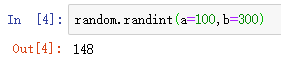
# 导入相关库
import pyautogui
import random
import time
# 使用while True循环,让程序一直执行!
while True:
x = random.randint(-200,200)
y = random.randint(-200,200)
pyautogui.moveRel(x,y)
time.sleep(5) # 让鼠标移动到某个位置,停留几秒钟,我怕它太累
项目二:5行代码爬取表格数据
<table class="..." id="...">
<thead>
<tr>
<th>...</th>
</tr>
</thead>
<tbody>
<tr>
<td>...</td>
</tr>
<tr>...</tr>
<tr>...</tr>
...
<tr>...</tr>
<tr>...</tr>
</tbody>
</table>

# 导入相关库
import pandas as pd
import csv
# 我们只爬取十页数据
for i in range(1,10): # 爬取全部页
tb = pd.read_html(f'http://s.askci.com/stock/a/?reportTime=2021-03-31&pageNum={i}')[3]
tb.to_csv(r'上市公司.csv', mode='a', encoding='utf_8_sig', header=1, index=0)
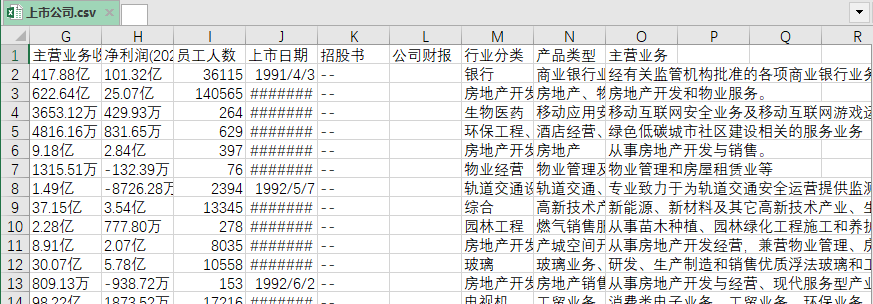
[3],代表啥意思呢?tables[x],来指定获取哪个表格。今天因为您的点赞和在看,让我元气满满!
评论
