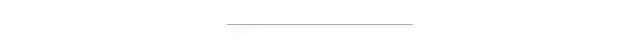实践教程|PyTorch训练加速技巧
点击上方“程序员大白”,选择“星标”公众号
重磅干货,第一时间送达

导读
本篇讲述了如何应用torch实现混合精度运算、数据并行和分布式运算。
由于最近的程序对速度要求比较高,想要快速出结果,因此特地学习了一下混合精度运算和并行化操作,由于已经有很多的文章介绍相关的原理,因此本篇只讲述如何应用torch实现混合精度运算、数据并行和分布式运算,不具体介绍原理。
混合精度
自动混合精度训练(auto Mixed Precision,AMP)可以大幅度降低训练的成本并提高训练的速度。在此之前,自动混合精度运算是使用NVIDIA开发的Apex工具。从PyTorch1.6.0开始,PyTorch已经自带了AMP模块,因此接下来主要对PyTorch自带的amp模块进行简单的使用介绍。
## 导入amp工具包
from torch.cuda.amp import autocast, GradScaler
model.train()
## 对梯度进行scale来加快模型收敛,
## 因为float16梯度容易出现underflow(梯度过小)
scaler = GradScaler()
batch_size = train_loader.batch_size
num_batches = len(train_loader)
end = time.time()
for i, (images, target) in tqdm.tqdm(
enumerate(train_loader), ascii=True, total=len(train_loader)
):
# measure data loading time
data_time.update(time.time() - end)
optimizer.zero_grad()
if args.gpu is not None:
images = images.cuda(args.gpu, non_blocking=True)
target = target.cuda(args.gpu, non_blocking=True)
# 自动为GPU op选择精度来提升训练性能而不降低模型准确度
with autocast():
# compute output
output = model(images)
loss = criterion(output, target)
scaler.scale(loss).backward()
# optimizer.step()
scaler.step(optimizer)
scaler.update()
数据并行
当服务器有单机有多卡的时候,为了实现模型的加速(可能由于一张GPU不够),可以采用单机多卡对模型进行训练。为了实现这个目的,我们必须想办法让一个模型可以分布在多个GPU上进行训练。
PyTorch中,nn.DataParallel为我提供了一个简单的接口,可以很简单的实现对模型的并行化,我们只需要用nn.DataParallel对模型进行包装,在设置一些参数,就可以很容易的实现模型的多卡并行。
# multigpu表示显卡的号码
multigpu = [0,1,2,3,4,5,6,7]
# 设置主GPU,用来汇总模型的损失函数并且求导,对梯度进行更新
torch.cuda.set_device(args.multigpu[0])
# 模型的梯度全部汇总到gpu[0]上来
model = torch.nn.DataParallel(model, device_ids=args.multigpu).cuda(
args.multigpu[0]
)
nn.DataParallel使用混合精度运算
nn.DataParallel对模型进行混合精度运算需要进行一些特殊的配置,不然模型是无法实现数据并行化的。autocast 设计为 “thread local” 的,所以只在 main thread 上设 autocast 区域是不 work 的。借鉴自(https://zhuanlan.zhihu.com/p/348554267) 这里先给出错误的操作:
model = MyModel()
dp_model = nn.DataParallel(model)
with autocast(): # dp_model's internal threads won't autocast.
#The main thread's autocast state has no effect.
output = dp_model(input) # loss_fn still autocasts, but it's too late...
loss = loss_fn(output)
解决的方法有两种,下面分别介绍:1. 在模型模块的forward函数中加入装饰函数
MyModel(nn.Module):
...
@autocast()
def forward(self, input):
...
2. 另一个正确姿势是在 forward 的里面设 autocast 区域: python MyModel(nn.Module): ... def forward(self, input): with autocast(): ... 在对forward函数进行操作后,再在main thread中使用autocast ```python model = MyModel() dp_model = nn.DataParallel(model)
with autocast(): output = dp_model(input) loss = loss_fn(output) ```
nn.DataParallel缺点
在每个训练的batch中,nn.DataParallel模块会把所有的loss全部反传到gpu[0]上,几个G的数据传输,loss的计算都需要在一张显卡上完成,这样子很容易造成显卡的负载不均匀,经常可以看到gpu[0]的负载会明显比其他的gpu高很多。此外,显卡的数据传输速度会对模型的训练速度造成很大的瓶颈,这显然是不合理的。因此接下来我们将介绍,具体原理可以参考单机多卡操作(分布式DataParallel,混合精度,Horovod)(https://zhuanlan.zhihu.com/p/158375055)
分布式运算
nn.DistributedDataParallel:多进程控制多 GPU,一起训练模型。
优点
每个进程控制一块GPU,可以保证模型的运算可以不受到显卡之间通信的影响,并且可以使得每张显卡的负载相对比较均匀。但是相对于单机单卡或者单机多卡(nn.DataParallel)来说,就有几个问题
1. 同步不同GPU上的模型参数,特别是BatchNormalization 2. 告诉每个进程自己的位置,使用哪块GPU,用args.local_rank参数指定 3. 每个进程在取数据的时候要确保拿到的是不同的数据(DistributedSampler)
使用方式介绍
启动程序 由于博主目前也只是实践了单机多卡操作,因此主要对单机多卡进行介绍。区别于平时简单的运行python程序,我们需要使用PyTorch自带的启动器 torch.distributed.launch 来启动程序。
# 其中CUDA_VISIBLE_DEVICES指定机器上显卡的数量
# nproc_per_node程序进程的数量
CUDA_VISIBLE_DEVICES=0,1,2,3 python -m torch.distributed.launch --nproc_per_node=4 main.py
配置主程序
parser.add_argument('--local_rank', type=int, default=0,help='node rank for distributed training')
# 配置local_rank参数,告诉每个进程自己的位置,要使用哪张GPU
初始化显卡通信和参数获取的方式
# 为这个进程指定GPU
torch.cuda.set_device(args.local_rank)
# 初始化GPU通信方式NCLL和参数的获取方式,其中env表示环境变量
# PyTorch实现分布式运算是通过NCLL进行显卡通信的
torch.distributed.init_process_group(
backend='nccl',
rank=args.local_rank
)
重新配置DataLoader
kwargs = {"num_workers": args.workers, "pin_memory": True} if use_cuda else {}
train_sampler = DistributedSampler(train_dataset)
self.train_loader = torch.utils.data.DataLoader(
train_dataset,
batch_size=args.batch_size,
sampler=train_sampler,
**kwargs
)
# 注意,由于使用了Sampler方法,dataloader中就不能加shuffle、drop_last等参数了
'''
PyTorch dataloader.py 192-197 代码
if batch_sampler is not None:
# auto_collation with custom batch_sampler
if batch_size != 1 or shuffle or sampler is not None or drop_last:
raise ValueError('batch_sampler option is mutually exclusive '
'with batch_size, shuffle, sampler, and '
'drop_last')'''
pin_memory就是锁页内存,创建DataLoader时,设置pin_memory=True,则意味着生成的Tensor数据最开始是属于内存中的锁页内存,这样将内存的Tensor转义到GPU的显存就会更快一些。
模型的初始化
torch.cuda.set_device(args.local_rank)
device = torch.device('cuda', args.local_rank)
model.to(device)
model = torch.nn.SyncBatchNorm.convert_sync_batchnorm(model)
model = torch.nn.parallel.DistributedDataParallel(
model,
device_ids=[args.local_rank],
output_device=args.local_rank,
find_unused_parameters=True,
)
torch.backends.cudnn.benchmark=True
# 将会让程序在开始时花费一点额外时间,为整个网络的每个卷积层搜索最适合它的卷积实现算法,进而实现网络的加速
# DistributedDataParallel可以将不同GPU上求得的梯度进行汇总,实现对模型GPU的更新
DistributedDataParallel可以将不同GPU上求得的梯度进行汇总,实现对模型GPU的更新
同步BatchNormalization层
对于比较消耗显存的训练任务时,往往单卡上的相对批量过小,影响模型的收敛效果。跨卡同步 Batch Normalization 可以使用全局的样本进行归一化,这样相当于‘增大‘了批量大小,这样训练效果不再受到使用 GPU 数量的影响。参考自单机多卡操作(分布式DataParallel,混合精度,Horovod) 幸运的是,在近期的Pytorch版本中,PyTorch已经开始原生支持BatchNormalization层的同步。
torch.nn.SyncBatchNorm torch.nn.SyncBatchNorm.convert_sync_batchnorm:将BatchNorm-alization层自动转化为torch.nn.SyncBatchNorm实现不同GPU上的BatchNormalization层的同步
具体实现请参考模型的初始化部分代码 python model = torch.nn.SyncBatchNorm.convert_sync_batchnorm(model)
同步模型初始化的随机种子
目前还没有尝试过不同进程上使用不同随机种子的状况。为了保险起见,建议确保每个模型初始化的随机种子相同,保证每个GPU进程上的模型是同步的。
总结
站在巨人的肩膀上,对前段时间自学模型加速,踩了许多坑,最后游行都添上了,最后对一些具体的代码进行了一些总结,其中也参考了许多其他的博客。希望能对大家有一些帮助。
引用(不分前后):
PyTorch 21.单机多卡操作(分布式DataParallel,混合精度,Horovod) PyTorch 源码解读之 torch.cuda.amp: 自动混合精度详解 PyTorch的自动混合精度(AMP) 训练提速60%!只需5行代码,PyTorch 1.6即将原生支持自动混合精度训练 torch.backends.cudnn.benchmark ?! 恶补了 Python 装饰器的八种写法,你随便问~
推荐阅读
关于程序员大白
程序员大白是一群哈工大,东北大学,西湖大学和上海交通大学的硕士博士运营维护的号,大家乐于分享高质量文章,喜欢总结知识,欢迎关注[程序员大白],大家一起学习进步!