【HarmonyOS开发】案例-短视频应用

前段时间看到一篇文章,但是没有源码,是一个仿写抖音的文章,最近也在看这块,顺便写个简单的短视频小应用。
技术点拆分
1、http请求数据;
2、measure计算文本宽度 ;
3、video播放视频;
4、onTouch上滑/下拉切换视频;
5、List实现滚动加载;
效果展示
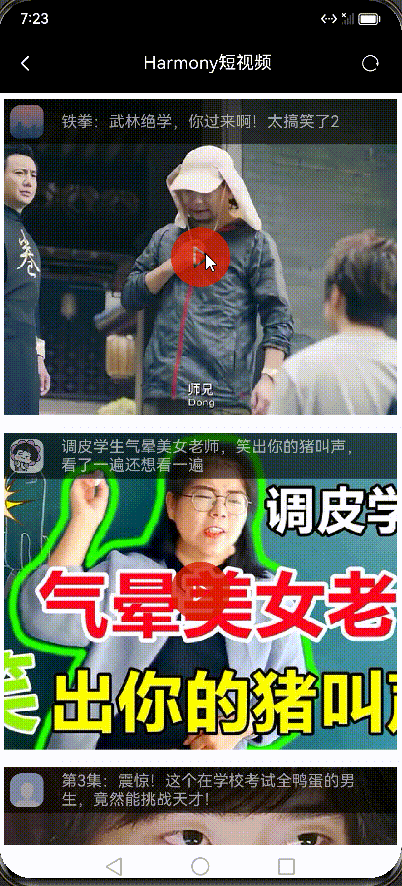
还是先上红包封面吧
http请求数据
通过对@ohos.net.http进行二次封装,进行数据请求。
1、封装requestHttp;
import http from '@ohos.net.http';
// 1、创建RequestOption.ets 配置类export interface RequestOptions {url?: string;method?: RequestMethod; // default is GETqueryParams ?: Record<string, string>;extraData?: string | Object | ArrayBuffer;header?: Object; // default is 'content-type': 'application/json'}
export enum RequestMethod {OPTIONS = "OPTIONS",GET = "GET",HEAD = "HEAD",POST = "POST",PUT = "PUT",DELETE = "DELETE",TRACE = "TRACE",CONNECT = "CONNECT"}
/*** Http请求器*/export class HttpCore {/*** 发送请求* @param requestOption* @returns Promise*/request<T>(requestOption: RequestOptions): Promise<T> {return new Promise<T>((resolve, reject) => {this.sendRequest(requestOption).then((response) => {if (typeof response.result !== 'string') {reject(new Error('Invalid data type'));
} else {let bean: T = JSON.parse(response.result);if (bean) {resolve(bean);} else {reject(new Error('Invalid data type,JSON to T failed'));}
}}).catch((error) => {reject(error);});});}
private sendRequest(requestOption: RequestOptions): Promise<http.HttpResponse> {// 每一个httpRequest对应一个HTTP请求任务,不可复用let httpRequest = http.createHttp();
let resolveFunction, rejectFunction;const resultPromise = new Promise<http.HttpResponse>((resolve, reject) => {resolveFunction = resolve;rejectFunction = reject;});
if (!this.isValidUrl(requestOption.url)) {return Promise.reject(new Error('url格式不合法.'));}
let promise = httpRequest.request(this.appendQueryParams(requestOption.url, requestOption.queryParams), {method: requestOption.method,header: requestOption.header,extraData: requestOption.extraData, // 当使用POST请求时此字段用于传递内容expectDataType: http.HttpDataType.STRING // 可选,指定返回数据的类型});
promise.then((response) => {console.info('Result:' + response.result);console.info('code:' + response.responseCode);console.info('header:' + JSON.stringify(response.header));
if (http.ResponseCode.OK !== response.responseCode) {throw new Error('http responseCode !=200');}resolveFunction(response);
}).catch((err) => {rejectFunction(err);}).finally(() => {// 当该请求使用完毕时,调用destroy方法主动销毁。httpRequest.destroy();})return resultPromise;}
private appendQueryParams(url: string, queryParams: Record<string, string>): string {// todo 使用将参数拼接到url上return url;}
private isValidUrl(url: string): boolean {//todo 实现URL格式判断return true;}}
// 实例化请求器const httpCore = new HttpCore();
export class HttpManager {private static mInstance: HttpManager;
// 防止实例化private constructor() {}
static getInstance(): HttpManager {if (!HttpManager.mInstance) {HttpManager.mInstance = new HttpManager();}return HttpManager.mInstance;}
request<T>(option: RequestOptions): Promise<T> {return new Promise(async (resolve, reject) => {try {const data: any = await httpCore.request(option)resolve(data)} catch (err) {reject(err)}})}}
export default HttpManager;
2、使用request Http请求视频接口;
import httpManager, { RequestMethod } from '../../utils/requestHttp';
total: number = 0listData: Array<ResultType> = []private url: string = "https://api.apiopen.top/api/getHaoKanVideo?size=10";private page: number = 0
private httpRequest() {httpManager.getInstance().request({method: RequestMethod.GET,url: `${this.url}&page=${this.page}` //公开的API}).then((res: resultBean) => {this.listData = [...this.listData, ...res.result.list];this.total = res.result.total;this.duration = 0;this.rotateAngle = 0;}).catch((err) => {console.error(JSON.stringify(err));});}
measure计算文本宽度
import measure from '@ohos.measure'
@State textWidth : number = measure.measureText({//要计算的文本内容,必填textContent: this.title,})// this.textWidth可以获取this.title的宽度
video播放视频
1、通过videoController控制视频的播放和暂停,当一个视频播放结束,播放下一个
private videoController: VideoController = new VideoController()
Video({src: this.playUrl,previewUri: this.coverUrl,controller: this.videoController}).width('100%').height('100%').borderRadius(3).controls(false).autoPlay(true).offset({ x: 0, y: `${this.offsetY}px` }).onFinish(() => {this.playNext()})
2、Video的一些常用方法
属性:
| 名称 | 参数类型 | 描述 |
|---|---|---|
| muted | boolean | 是否静音。 默认值:false |
| autoPlay | boolean | 是否自动播放。 默认值:false |
| controls | boolean | 控制视频播放的控制栏是否显示。 默认值:true |
| objectFit | ImageFit | 设置视频显示模式。 默认值:Cover |
| loop | boolean | 是否单个视频循环播放。 默认值:false |
事件:
| 名称 | 功能描述 |
|---|---|
| onStart(event:() => void) | 播放时触发该事件。 |
| onPause(event:() => void) | 暂停时触发该事件。 |
| onFinish(event:() => void) | 播放结束时触发该事件。 |
| onError(event:() => void) | 播放失败时触发该事件。 |
| onPrepared(callback:(event: { duration: number }) => void) | 视频准备完成时触发该事件。 duration:当前视频的时长,单位为秒(s)。 |
| onSeeking(callback:(event: { time: number }) => void) | 操作进度条过程时上报时间信息。 time:当前视频播放的进度,单位为s。 |
| onSeeked(callback:(event: { time: number }) => void) | 操作进度条完成后,上报播放时间信息。 time:当前视频播放的进度,单位为s。 |
| onUpdate(callback:(event: { time: number }) => void) | 播放进度变化时触发该事件。 time:当前视频播放的进度,单位为s。 |
| onFullscreenChange(callback:(event: { fullscreen: boolean }) => void) | 在全屏播放与非全屏播放状态之间切换时触发该事件。 fullscreen:返回值为true表示进入全屏播放状态,为false则表示非全屏播放。 |
onTouch上滑/下拉切换视频
通过手指按压时,记录Y的坐标,移动过程中,如果移动大于50,则进行上一个视频或者下一个视频的播放。
private onTouch = ((event) => {switch (event.type) {case TouchType.Down: // 手指按下// 记录按下的y坐标this.lastMoveY = event.touches[0].ybreak;case TouchType.Up: // 手指按下this.offsetY = 0this.isDone = falsebreak;case TouchType.Move: // 手指移动const offsetY = (event.touches[0].y - this.lastMoveY) * 3;let isDownPull = offsetY < -80let isUpPull = offsetY > 80this.lastMoveY = event.touches[0].yif(isUpPull || isDownPull) {this.offsetY = offsetYthis.isDone = true}
console.log('=====offsetY======', this.offsetY, isDownPull, isUpPull)
if (isDownPull && this.isDone) {this.playNext()}if (isUpPull && this.isDone) {this.playNext()}break;}})
List实现滚动加载
1、由于视频加载会比较慢,因此List中仅展示一个视频的图片,点击播放按钮即可播放;
2、通过onScrollIndex监听滚动事件,如果当前数据和滚动的index小于3,则进行数据下一页的请求;
List({ scroller: this.scroller, space: 12 }) {ForEach(this.listData, (item: ResultType, index: number) => {ListItem() {Stack({ alignContent: Alignment.TopStart }) {Row() {Image(item.userPic).width(46).height(46).borderRadius(12).margin({ right: 12 }).padding(6)Text(item.title || '标题').fontColor(Color.White).width('80%')}.width('100%').backgroundColor('#000000').opacity(0.6).alignItems(VerticalAlign.Center).zIndex(9)
Image(item.coverUrl).width('100%').height(320).alt(this.imageDefault)
Row() {Image($rawfile('play.png')).width(60).height(60)}.width('100%').height('100%').justifyContent(FlexAlign.Center).alignItems(VerticalAlign.Center).opacity(0.8).zIndex(100).onClick(() => {this.currentPlayIndex = index;this.coverUrl = item.coverUrl;this.playUrl = item.playUrl;this.videoController.start()})}.width('100%').height(320)}})}.divider({ strokeWidth: 1, color: 'rgb(247,247,247)', startMargin: 60, endMargin: 0 }).onScrollIndex((start, end) => {console.log('============>', start, end)if(this.listData.length - end < 3) {this.page = this.page++this.httpRequest()}})
完整代码
import httpManager, { RequestMethod } from '../../utils/requestHttp';import measure from '@ohos.measure'import router from '@ohos.router';
type ResultType = {id: number;title: string;userName: string;userPic: string;coverUrl: string;playUrl: string;duration: string;}
interface resultBean {code: number,message: string,result: {total: number,list: Array<ResultType>},}
export struct VideoPlay {scroller: Scroller = new Scroller()private videoController: VideoController = new VideoController()total: number = 0listData: Array<ResultType> = []private url: string = "https://api.apiopen.top/api/getHaoKanVideo?size=10";private page: number = 0
private httpRequest() {httpManager.getInstance().request({method: RequestMethod.GET,url: `${this.url}&page=${this.page}` //公开的API}).then((res: resultBean) => {this.listData = [...this.listData, ...res.result.list];this.total = res.result.total;this.duration = 0;this.rotateAngle = 0;}).catch((err) => {console.error(JSON.stringify(err));});}
aboutToAppear() {this.httpRequest()}
currentPlayIndex: number = 0playUrl: string = ''coverUrl: string = ''imageDefault: any = $rawfile('noData.svg')
offsetY: number = 0private lastMoveY: number = 0
playNext() {const currentItem = this.listData[this.currentPlayIndex + 1]this.currentPlayIndex = this.currentPlayIndex + 1;this.coverUrl = currentItem?.coverUrl;this.playUrl = currentItem?.playUrl;this.videoController.start()this.scroller.scrollToIndex(this.currentPlayIndex - 1)
if(this.listData.length - this.currentPlayIndex < 3) {this.page = this.page++this.httpRequest()}}
playPre() {const currentItem = this.listData[this.currentPlayIndex - 1]this.currentPlayIndex = this.currentPlayIndex +- 1;this.coverUrl = currentItem?.coverUrl;this.playUrl = currentItem?.playUrl;this.videoController.start()this.scroller.scrollToIndex(this.currentPlayIndex - 2)}
private title: string = 'Harmony短视频';screnWidth: number = 0;screnHeight: number = 0;textWidth : number = measure.measureText({//要计算的文本内容,必填textContent: this.title,})rotateAngle: number = 0;duration: number = 0;
private isDone: boolean = false
isPlay: boolean = true
build() {Stack({ alignContent: Alignment.TopEnd }) {Row() {Stack({ alignContent: Alignment.TopStart }) {Button() {Image($r('app.media.ic_public_arrow_left')).width(28).height(28).margin({ left: 6, top: 3, bottom: 3 })}.margin({ left: 12 }).backgroundColor(Color.Transparent).onClick(() => {router.back()})Text(this.title).fontColor(Color.White).fontSize(18).margin({ top: 6 }).padding({ left: (this.screnWidth - this.textWidth / 3) / 2 })
Image($r('app.media.ic_public_refresh')).width(18).height(18).margin({ left: this.screnWidth - 42, top: 8 }).rotate({ angle: this.rotateAngle }).animation({duration: this.duration,curve: Curve.EaseOut,iterations: 1,playMode: PlayMode.Normal}).onClick(() => {this.duration = 1200;this.rotateAngle = 360;this.page = 0;this.listData = [];this.httpRequest();})}}.width('100%').height(60).backgroundColor(Color.Black).alignItems(VerticalAlign.Center)
if(this.playUrl) {Column() {Text('')}.backgroundColor(Color.Black).zIndex(997).width('100%').height('100%')if(!this.isPlay) {Image($r('app.media.pause')).width(46).height(46).margin({right: (this.screnWidth - 32) / 2,top: (this.screnHeight - 32) / 2}).zIndex(1000).onClick(() => {this.isPlay = truethis.videoController.start()})}
Image($rawfile('close.png')).width(32).height(32).margin({top: 24,right: 24}).zIndex(999).onClick(() => {this.videoController.stop()this.playUrl = ''})Video({src: this.playUrl,previewUri: this.coverUrl,controller: this.videoController}).zIndex(998).width('100%').height('100%').borderRadius(3).controls(false).autoPlay(true).offset({ x: 0, y: `${this.offsetY}px` }).onFinish(() => {this.playNext()}).onClick(() => {this.isPlay = falsethis.videoController.stop()}).onTouch((event) => {switch (event.type) {case TouchType.Down: // 手指按下// 记录按下的y坐标this.lastMoveY = event.touches[0].ybreak;case TouchType.Up: // 手指按下this.offsetY = 0this.isDone = falsebreak;case TouchType.Move: // 手指移动const offsetY = (event.touches[0].y - this.lastMoveY) * 3;let isDownPull = offsetY < -80let isUpPull = offsetY > 80this.lastMoveY = event.touches[0].yif(isUpPull || isDownPull) {this.offsetY = offsetYthis.isDone = true}
console.log('=====offsetY======', this.offsetY, isDownPull, isUpPull)
if (isDownPull && this.isDone) {this.playNext()}if (isUpPull && this.isDone) {this.playNext()}break;}})}List({ scroller: this.scroller, space: 12 }) {ForEach(this.listData, (item: ResultType, index: number) => {ListItem() {Stack({ alignContent: Alignment.TopStart }) {Row() {Image(item.userPic).width(46).height(46).borderRadius(12).margin({ right: 12 }).padding(6)Text(item.title || '标题').fontColor(Color.White).width('80%')}.width('100%').backgroundColor('#000000').opacity(0.6).alignItems(VerticalAlign.Center).zIndex(9)
Image(item.coverUrl).width('100%').height(320).alt(this.imageDefault)
Row() {Image($rawfile('play.png')).width(60).height(60)}.width('100%').height('100%').justifyContent(FlexAlign.Center).alignItems(VerticalAlign.Center).opacity(0.8).zIndex(100).onClick(() => {this.currentPlayIndex = index;this.coverUrl = item.coverUrl;this.playUrl = item.playUrl;this.videoController.start()})}.width('100%').height(320)}.padding({left: 6,right: 6,bottom: 6})})}.width('100%').margin(6).position({ y: 66 }).divider({ strokeWidth: 1, color: 'rgb(247,247,247)', startMargin: 60, endMargin: 0 }).onScrollIndex((start, end) => {console.log('============>', start, end)if(this.listData.length - end < 3) {this.page = this.page++this.httpRequest()}})}.onAreaChange((_oldValue: Area, newValue: Area) => {this.screnWidth = newValue.width as number;this.screnHeight = newValue.height as number;})}}
评论
