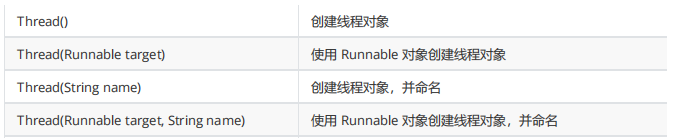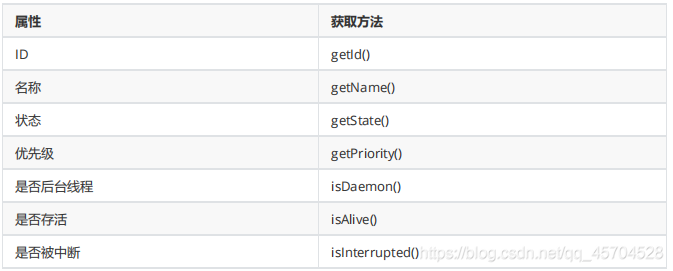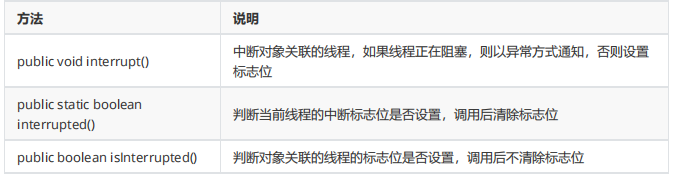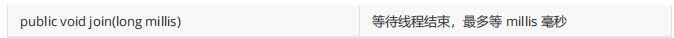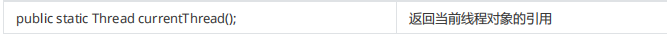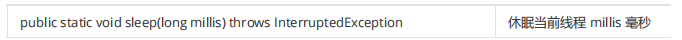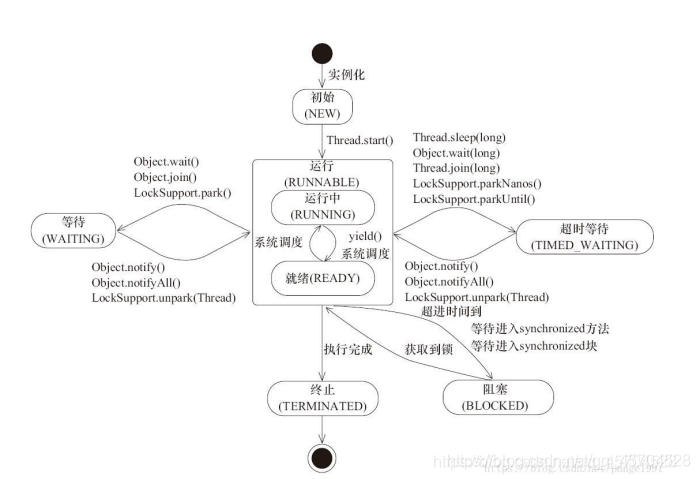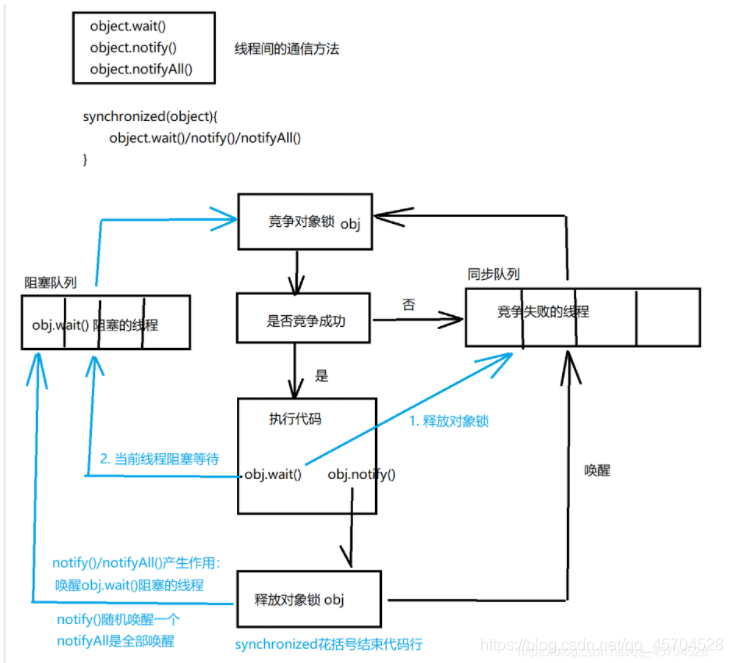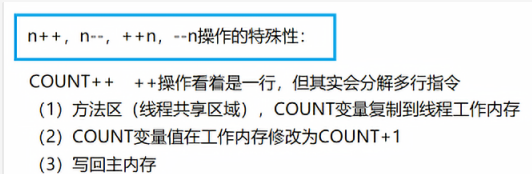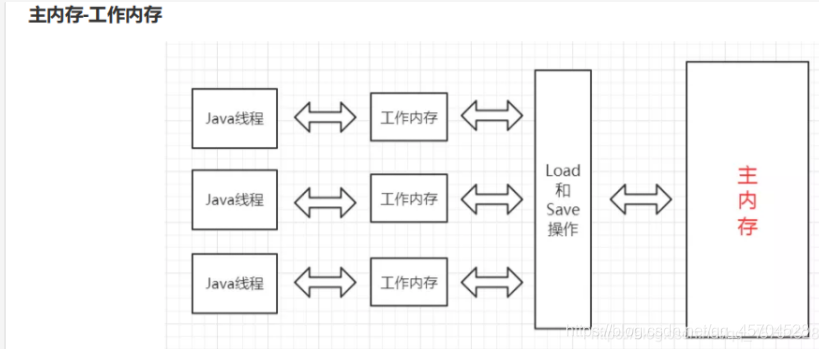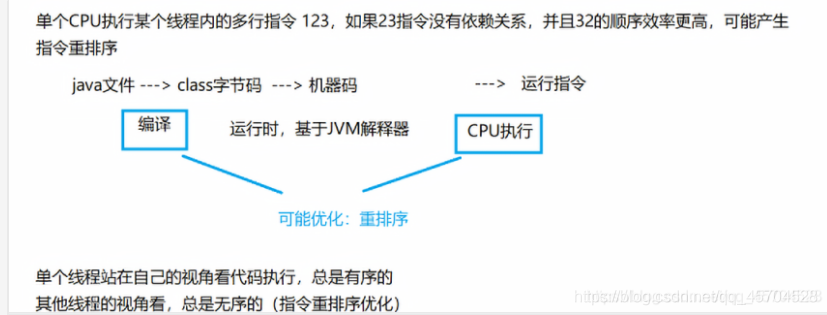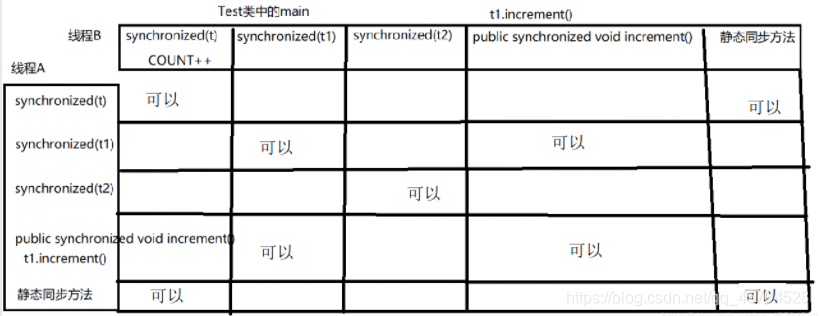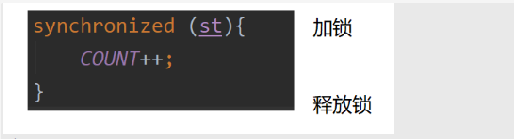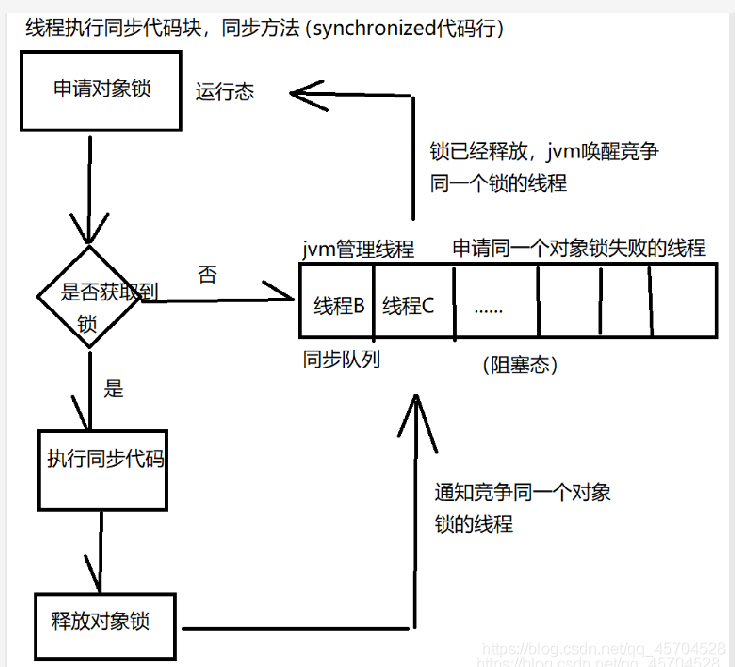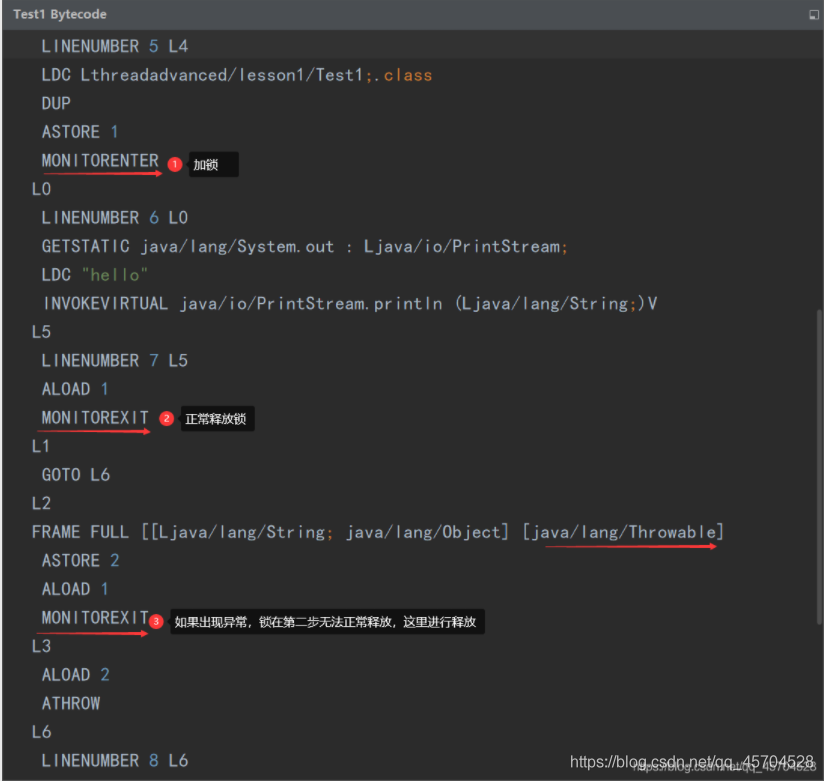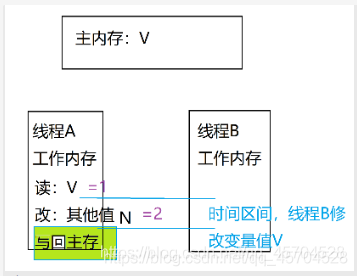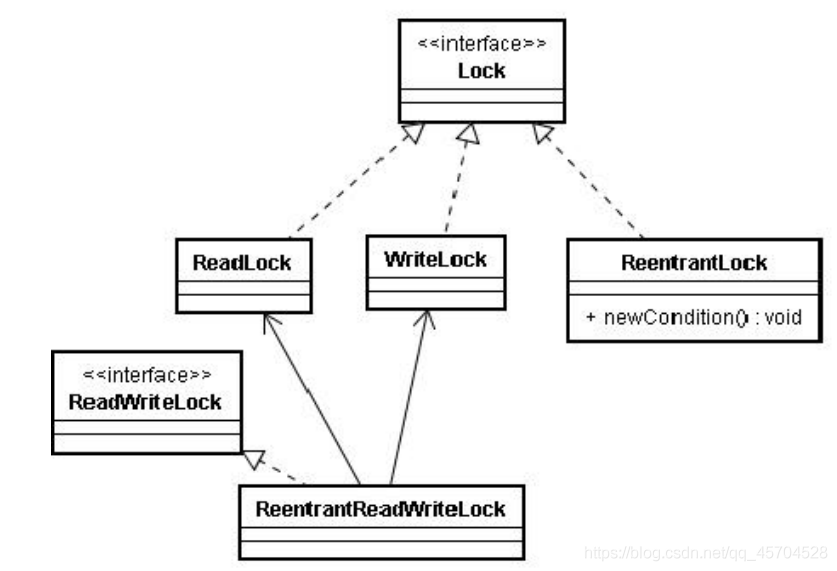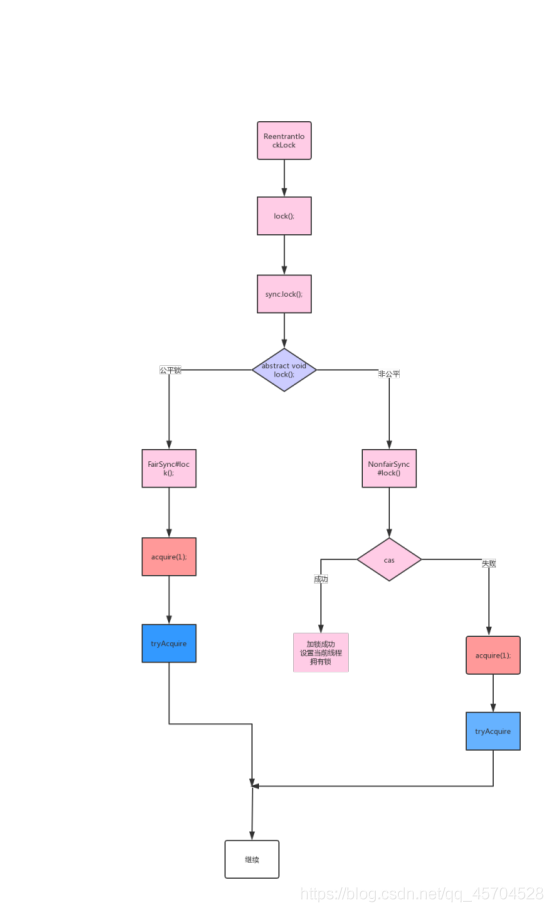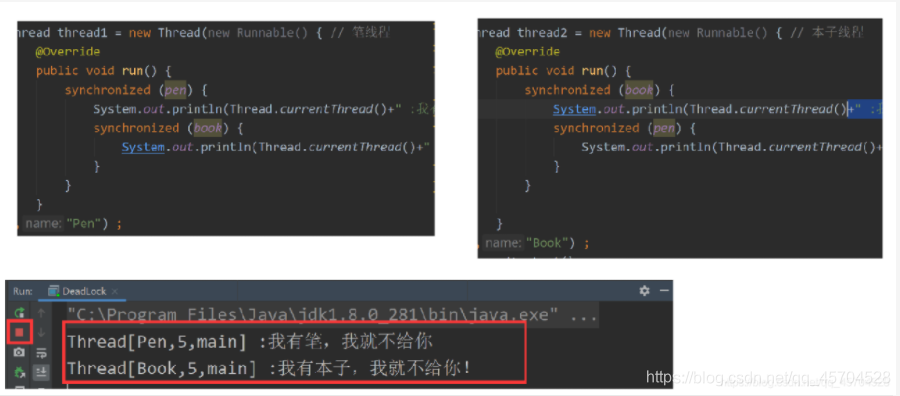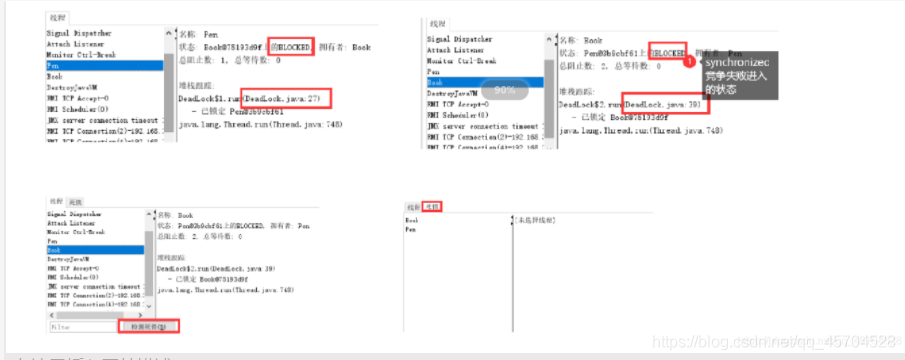Java多线程?一篇就够了
点击上方蓝色字体,选择“标星公众号”
优质文章,第一时间送达
一.认识线程及线程的创建
1.线程的概念
2.线程的特性
3.线程的创建方式
<1>继承Thread类
class MyThread extends Thread{
@Override
public void run() {
System.out.println("继承Thread类创建线程");
}
}
public static void main(String[] args) {
//1.继承Thread类创建线程
MyThread t=new MyThread();
t.start();
}
<2>实现Runnable接口
class MyRunnable implements Runnable{
@Override
public void run() {
System.out.println("继承Runnable接口,创建描述任务对象,实现多线程");
}
}
public static void main(String[] args) {
//2.实现Runnable接口
Thread t1=new Thread(new MyRunnable());
t1.start();
}
Thread t2=new Thread(new Runnable() {
@Override
public void run() {
System.out.println("使用Runnable接口,创建匿名内部类实现");
}
});
t2.start();
<3>实现Callable接口
class MyCallable implements Callable<String> {
//允许抛出异常,允许带有返回值,返回数据类型为接口上的泛型
@Override
public String call() throws Exception {
System.out.println("实现了Callable接口");
return "这不是一个线程类,而是一个任务类";
}
}
public static void main(String[] args) throws ExecutionException, InterruptedException {
//方法三:实现Callable接口,是一个任务类
//FutureTask底层也实现了Runnable接口
FutureTask<String> task=new FutureTask<>(new MyCallable());
new Thread(task).start();
System.out.println(task.get());
}
二.线程的常用方法
1.构造方法和属性的获取方法
2.常用方法
<1>run()和start()
public class Thread_Run_VS_Start {
public static void main(String[] args) {
new Thread(new Runnable() {
@Override
public void run() {
while (true){
}
}
}).run();
/**
* main线程直接调用Thread对象的run方法会直接在main线程
* 运行Thread对象的run()方法---->传入的runnable对象.run()
* 结果,main线程直接运行while(true)
*
* start()是启动一个线程,调用新线程的while(true)方法
* 对比通过start()调用的结果区别
*/
new Thread(new Runnable() {
@Override
public void run() {
while (true){
}
}
}).start();
}
}
<2>interrupt()方法
public class Interrupt {
public static void main(String[] args) throws InterruptedException {
Thread t=new Thread(new Runnable() {
@Override
public void run() {
//...执行任务,执行时间可能比较长
//运行到这里,在t的构造方法中不能引用t使用Thread.currentThread()方法,获取当前代码行所在线程的引用
for (int i = 0; i <10000&&!Thread.currentThread().isInterrupted() ; i++) {
System.out.println(i);
//模拟中断线程
try {
Thread.sleep(1000);
//通过标志位自行实现,无法解决线程阻塞导致无法中断
//Thread,sleep(100000)
} catch (InterruptedException e) {
e.printStackTrace();
}
}
}
});
t.start();//线程启动,中断标志位=false
System.out.println("t start");
//模拟,t执行了5秒,进程没有结束,要中断,停止t线程
Thread.sleep(5000);
//未设置时,isInterrupt为false
//如果t线程处于阻塞状态(休眠等),会抛出InterruptedException异常
//并且会重置isInterrupt中断标志位位false
t.interrupt();//告诉t线程,要中断(设置t线程的中断标志位为true),由t的代码自行决定是否要中断
//isInterrupt设置为true
//t.isInterrupted(); Interrupted是线程中的标志位
System.out.println("t stop");
//注:Thread.interrupted(); 返回当前线程的中断标志位,然后重置中断标志位
}
}
<3>join方法
//join方法:实例方法:
// 1.无参:t.join:当前线程无条件等待,直到t线程运行完毕
// 2.有参:t.join(1000)等待1秒,或者t线程结束,哪个条件满足,当前线程继续往下执行
public class Join {
public static void main(String[] args) throws InterruptedException {
Thread t=new Thread(new Runnable() {
@Override
public void run() {
System.out.println("1");
}
});
t.start();
t.join();//当前线程main线程无条件等待,直到t线程执行完毕,当前线程再往后执行
// t.join(1000);当前线程等到1秒,或者等t线程执行完毕
System.out.println("ok");
}
}
<4>获取当前线程的引用currentThread();方法
public class ThreadDemo {
public static void main(String[] args) {
Thread thread = Thread.currentThread();
System.out.println(thread.getName());
}
}
<5>休眠当前线程sleep();方法
Thread.sleep(1000);
<6>线程让步yield();方法
public class Yield {
public static void main(String[] args) {
for(int i=0;i<20;i++){
final int n=i;
Thread t=new Thread(new Runnable() {
@Override
public void run() {
System.out.println(n);
}
});
t.start();
}
//判断:如果活跃的线程数量大于1,main线程让步
while (Thread.activeCount()>1){//记录活跃线程的数量
Thread.yield();
}//注意:要用debug方式,因为run方式,idea后台还会启动一个线程
//实现ok在1到二十之后打印
System.out.println("ok");
}
}
三.线程的生命周期和状态转换
四.线程间的通信
public class SequencePrintHomeWork {
//有三个线程,每个线程只能打印A,B或C
//要求:同时执行三个线程,按ABC顺序打印,依次打印十次
//ABC换行 ABC换行。。。。
//考察知识点:代码设计,多线程通信
public static void main(String[] args) {
Thread a = new Thread(new Task("A"));
Thread b = new Thread(new Task("B"));
Thread c = new Thread(new Task("C"));
c.start();
b.start();
a.start();
}
private static class Task implements Runnable{
private String content;
//顺序打印的内容:可以循环打印
private static String[] ARR = {"A", "B", "C"};
private static int INDEX;//从数组哪个索引打印
public Task(String content) {
this.content = content;
}
@Override
public void run() {
try {
for(int i=0; i<10; i++){
synchronized (ARR){//三个线程使用同一把锁
//从数组索引位置打印,如果当前线程要打印的内容不一致,释放对象锁等待
while(!content.equals(ARR[INDEX])){
ARR.wait();
}
//如果数组要打印的内容和当前线程要打印的一致,
// 就打印,并把数组索引切换到一个位置,通知其他线程
System.out.print(content);
if(INDEX==ARR.length-1){
System.out.println();
}
INDEX = (INDEX+1)%ARR.length;
ARR.notifyAll();
}
}
} catch (InterruptedException e) {
e.printStackTrace();
}
}
}
}
五.多线程的安全及解决
1.原子性
2.可见性
3.代码的顺序性
4.线程不安全问题的解决
<1>synchronized 关键字
<2>volatile 关键字
public class Test {
private static boolean flag = true;
public static void main(String[] args) {
//创建一个线程并启动
new Thread(new Runnable() {
int i=0;
@Override
public void run() {
while(flag){
//这个语句底层使用了synchronized,保证了可见性
//System.out.println("=============");
i++;
}
}
}).start();
try {
Thread.sleep(1000);
} catch (InterruptedException e) {
e.printStackTrace();
}
//即使改了,上面的线程flag也不会改,会一直循环
flag = false;
}
}
六.锁体系
1.Synchronized加锁方式
<1>Synchronized的加锁方式及语法基础
public class SafeThread {
//有一个遍历COUNT=0;同时启动20个线程,每个线程循环1000次,每次循环把COUNT++
//等待二十个子线程执行完毕之后,再main中打印COUNT的值
//(预期)count=20000
private static int COUNT=0;
//对当前类对象进行加锁,线程间同步互斥
// public synchronized static void increment(){
// COUNT++;
// }
//使用不同的对象加锁,没有同步互斥的效果,并发并行
// public static void increment(){
// synchronized (new SafeThread()){
// COUNT++;
// }
// }
public static void main(String[] args) throws InterruptedException {
//尽量同时启动,不让new线程操作影响
Class clazz=SafeThread.class;
Thread[]threads=new Thread[20];
for (int i = 0; i <20 ; i++) {
threads[i]=new Thread(new Runnable() {
@Override
public void run() {
for (int j = 0; j <1000 ; j++) {
//给SafeThread对象加一把锁
synchronized (clazz){
COUNT++;
}
}
}
});
}
for (int i = 0; i <20 ; i++) {
threads[i].start();
}
//让main线程等待20个子线程运行完毕
for (int i = 0; i <20 ; i++) {
threads[i].join();
}
System.out.println(COUNT);
}
}
<2>Synchronized的原理及实现
public class Test1 {
public Test1() {
}
public static void main(String[] args) {
Class var1 = Test1.class;
synchronized(Test1.class) {
System.out.println("hello");
}
}
}
<3>JVM对Synchronized的优化
(1).对锁的优化
(2).锁粗话
public class Test {
private static StringBuffer sb;
public static void main(String[] args) {
sb.append("1").append("2").append("3");
}
}
(3).锁消除
public class Test {
public static void main(String[] args) {
StringBuffer sb=new StringBuffer();
sb.append("1");
sb.append("2");
sb.append("3");
}
}
2.常见的锁策略及CAS
<1>.乐观锁和悲观锁
<2>自旋锁
while(抢锁(lock)==失败{}
<3>可重入锁
public class Test2 {
public static synchronized void t1(){
t2();
}
public static synchronized void t2(){
}
public static void main(String[] args) {
t1();
}
}
3.Lock体系
<1>Lock接口
(1)使用Lock锁实现线程同步
public class AccountRunnable implements Runnable {
private Account account = new Account();
//买一把锁
Lock lock = new ReentrantLock(); //Re-entrant-Lock 可重入锁
@Override
public void run() {
//此处省略300句
try{
//上锁
lock.lock();
//判断余额是否足够,够,取之;不够,不取之;
if(account.getBalance()>=400){
try {
Thread.sleep(1);
} catch (InterruptedException e) {
e.printStackTrace();
}
method1();
//取之
account.withDraw(400);
//输出信息
System.out.println(Thread.currentThread().getName()+
"取款成功,现在的余额是"+account.getBalance());
}else{
System.out.println("余额不足,"+Thread.currentThread().getName()
+"取款失败,现在的余额是" +account.getBalance());
}
}finally {
//解锁
lock.unlock();
}
//此处省略100句
}
}
(2)Lock加锁的四种方式
<2>AQS简单认识
<3>ReentrantLock
(1)ReentrantLock基本概念
(2)自己实现一个简单的ReentrantLock
public class Test2 {
volatile int status=0;
Queue parkQueue;//集合 数组 list
void lock(){
while(!compareAndSet(0,1)){
//这里不能用sleep或yield实现
//sleep无法确定睡眠的时间
//yield只能用于两个线程竞争,当有多个线程之后,t1抢不到锁,yield会让出cpu,但是可能下一次cpu还是调t1
park();
}
unlock();
}
void unlock(){
lock_notify();
}
void park(){
//将当期线程加入到等待队列
parkQueue.add(currentThread);
//将当期线程释放cpu 阻塞 睡眠
releaseCpu();
}
void lock_notify(){
//status=0
//得到要唤醒的线程头部线程
Thread t=parkQueue.header();
//唤醒等待线程
unpark(t);
}
}
(3)ReentrantLock部分源码分析
//非公平锁
public ReentrantLock() {
sync = new NonfairSync();
}
//公平锁
public ReentrantLock(boolean fair) {
sync = fair ? new FairSync() : new NonfairSync();
}
final void lock() {
if (compareAndSetState(0, 1))//首先用一个CAS操作,判断state是否是0(表示当前锁未被占用)
setExclusiveOwnerThread(Thread.currentThread());//设置当前占有锁的线程为该线程
else
acquire(1);
}
public final void acquire(int arg) {
//首先看看自己要不要排队,如果不用排队,获取锁,要排队,加入AQS队列
if (!tryAcquire(arg) &&
acquireQueued(addWaiter(Node.EXCLUSIVE), arg))
selfInterrupt();
}
tryAcquire(arg)
final boolean nonfairTryAcquire(int acquires) {
//获取当前线程
final Thread current = Thread.currentThread();
//获取state变量值
int c = getState();
if (c == 0) { //没有线程占用锁
if (compareAndSetState(0, acquires)) {
//占用锁成功,设置独占线程为当前线程
setExclusiveOwnerThread(current);
return true;
}
} else if (current == getExclusiveOwnerThread()) { //当前线程已经占用该锁 重入锁
int nextc = c + acquires;
if (nextc < 0) // overflow
throw new Error("Maximum lock count exceeded");
// 更新state值为新的重入次数
setState(nextc);
return true;
}
//获取锁失败
return false;
}
<4>ReadWriteLock锁
public interface ReadWriteLock {
Lock readLock();
Lock writeLock();
}
public class TestLock {
public static void main(String[] args) {
//默认也是非公平锁 也是可重入锁
ReadWriteLock rwl = new ReentrantReadWriteLock();
//多次返回的都是同一把读锁 同一把写锁
Lock readLock = rwl.readLock();
Lock readLock2 = rwl.readLock();
Lock writeLock = rwl.writeLock();
readLock.lock();
readLock.unlock();
System.out.println(readLock==readLock2);
}
}
4.Lock锁和同步锁(synchronized)的区别
5.死锁
package threadadvanced.lesson1;
class Pen {
private String pen = "笔" ;
public String getPen() {
return pen;
}
}
class Book {
private String book = "本" ;
public String getBook() {
return book;
}
}
public class DeadLock {
private static Pen pen = new Pen() ;
private static Book book = new Book() ;
public static void main(String[] args) {
new DeadLock().deadLock();
}
public void deadLock() {
Thread thread1 = new Thread(new Runnable() { // 笔线程
@Override
public void run() {
synchronized (pen) {
try {
Thread.sleep(1000);
} catch (InterruptedException e) {
e.printStackTrace();
}
System.out.println(Thread.currentThread()+" :我有笔,我就不给你");
synchronized (book) {
System.out.println(Thread.currentThread()+" :把你的本给我!");
}
}
}
},"Pen") ;
Thread thread2 = new Thread(new Runnable() { // 本子线程
@Override
public void run() {
synchronized (book) {
System.out.println(Thread.currentThread()+" :我有本子,我就不给你!");
synchronized (pen) {
System.out.println(Thread.currentThread()+" :把你的笔给我!");
}
}
}
},"Book") ;
thread1.start();
thread2.start();
}
}
七.多线程案例
1.生产者消费者问题
/**
* 面包店
* 10个生产者,每个每次生产3个
* 20个消费者,每个每次消费一个
*
* 进阶版需求
* 面包师傅每个最多生产30次,面包店每天生产10*30*3=900个面包
* 消费者也不是一直消费。把900个面包消费完结束
*
* 隐藏信息:面包店每天生产面包的最大数量为900个
* 消费者把900个面包消费完结束
*/
public class AdvancedBreadShop {
//面包店库存数
private static int COUNT;
//面包店生产面包的总数,不会消费的
private static int PRODUCE_NUMBER;
public static class Consumer implements Runnable{
private String name;
public Consumer(String name) {
this.name = name;
}
@Override
public void run() {
try {
while (true){
synchronized (AdvancedBreadShop.class){
if(PRODUCE_NUMBER==900&&COUNT==0){
System.out.println("今天面包已经卖完了");
break;
}else {
if(COUNT==0){
AdvancedBreadShop.class.wait();
}else {
System.out.printf("%s消费了一个面包\n",this.name);
COUNT--;
AdvancedBreadShop.class.notifyAll();
Thread.sleep(100);
}
}
}
Thread.sleep(100);
}
} catch (InterruptedException e) {
e.printStackTrace();
}
}
}
private static class Producer implements Runnable{
private String name;
public Producer(String name) {
this.name = name;
}
@Override
public void run() {
try {
//生产者生产30次,结束循环
for(int i=0;i<=30;i++) {
synchronized (AdvancedBreadShop.class){
if(i==30){
System.out.println("今天面包生产完了");
break;
}else {
if(COUNT>97){
AdvancedBreadShop.class.wait();
}else {
COUNT=COUNT+3;
PRODUCE_NUMBER=PRODUCE_NUMBER+3;
System.out.printf("%s生产了三个面包\n",this.name);
AdvancedBreadShop.class.notifyAll();
Thread.sleep(100);
}
}
}
Thread.sleep(100);
}
} catch (InterruptedException e) {
e.printStackTrace();
}
}
}
public static void main(String[] args) {
Thread[] Consumers=new Thread[20];
Thread[] Producers=new Thread[10];
for (int i = 0; i <20 ; i++) {
Consumers[i]=new Thread(new Consumer(String.valueOf(i)));
}
for (int i = 0; i <10 ; i++) {
Producers[i]=new Thread(new Producer(String.valueOf(i)));
}
for (int i = 0; i <20 ; i++) {
Consumers[i].start();
}
for (int i = 0; i <10 ; i++) {
Producers[i].start();
}
}
}2.单例模式
public class Singleton {
//volatile关键字修饰,保证的可见性和代码的顺序性
private static volatile Singleton instance = null;
private Singleton() {
}
public static Singleton getInstance() {
//判断instance是否为空,竞争锁的条件
if (instance == null) {
//保证线程安全,为Singleton.class加锁
synchronized (Singleton.class) {
//再次判断instance是否为空,防止多个线程进入第一个if后
//对synchronized锁竞争失败进入阻塞状态后,再次进入运行态时
//new了多个Singleton,不符合单例模式
//保证线程安全
if (instance == null) {
instance = new Singleton();
}
}
}
return instance;
}
}
3.阻塞式队列
/**
* 实现阻塞队列
* 1.线程安全问题:在多线程情况下,put,take不具有原子性,4个属性,不具有可见性
* 2.put操作:如果存满了,需要阻塞等待。take操作:如果是空,阻塞等待
* @param <T>
*/
public class MyBlockingQueue <T>{
//使用数组实现循环队列
private Object[] queue;
//存放元素的索引
private int putIndex ;
//取元素的索引
private int takeIndex;
//当前存放元素的数量
private int size;
public MyBlockingQueue(int len){
queue=new Object[len];
}
//存放元素,需要考虑:
//1.putIndex超过数组长度
//2.size达到数组最大长度
public synchronized void put(T e) throws InterruptedException {
//不满足执行条件时,一直阻塞等待
//当阻塞等待都被唤醒并再次竞争成功对象锁,回复往下执行时,条件可能被其他线程修改
while (size==queue.length){
this.wait();
}
//存放到数组中放元素的索引位置
queue[putIndex]=e;
putIndex=(putIndex+1)%queue.length;
size++;
notifyAll();
}
//取元素
public synchronized T take() throws InterruptedException {
while (size==0){
this.wait();
}
T t= (T) queue[takeIndex];
queue[takeIndex]=null;
takeIndex=(takeIndex+1)%queue.length;
size--;
notifyAll();
return t;
}
public int size(){
return size;
}
public static void main(String[] args) {
MyBlockingQueue<Integer>queue=new MyBlockingQueue<>(10);
//多线程的调试方式:1.写打印语句 2.jconsole
for (int i = 0; i <3 ; i++) {
new Thread(new Runnable() {
@Override
public void run() {
try {
for (int j = 0; j <100 ; j++) {
queue.put(j);
}
} catch (InterruptedException e) {
e.printStackTrace();
}
}
}).start();
}
for (int i = 0; i <3 ; i++) {
new Thread(new Runnable() {
@Override
public void run() {
try {
while (true){
int t= queue.take();
System.out.println(Thread.currentThread().getName()+":"+t);
}
} catch (InterruptedException e) {
e.printStackTrace();
}
}
}).start();
}
}
}
4.线程池
import java.util.concurrent.*;
public class ThreadPoolExecutorTest {
public static void main(String[] args) {
//以快递公司,快递员,快递业务为模型
ThreadPoolExecutor pool=new ThreadPoolExecutor(
5,//核心线程数---->正式员工数
10,//最大线程数-->正式员工+临时员工
60,//临时工的最大等待时间
TimeUnit.SECONDS,//idle线程的空闲时间-->临时工最大的存活时间,超过就解雇
new LinkedBlockingQueue<>(),//阻塞队列,任务存放的地方--->快递仓库
new ThreadFactory() {
@Override
public Thread newThread(Runnable r) {
return new Thread(new Runnable() {
@Override
public void run() {
//r对象是线程池内部封装过的工作任务类(Worker),会一直循环等待的方式从阻塞队列中拿取任务并执行
//所以不能调用r.run();方法
System.out.println(Thread.currentThread().getName()+"开始执行了");
}
});
}
},//创建线程的工厂类 线程池创建线程时,调用该工厂类的方法创建线程(满足该工厂创建线程的要求)
//---->对应招聘员工的标准
/**
* 拒绝策略:达到最大线程数且阻塞队列已满,采取拒绝策略
* AbortPolicy:直接抛出RejectedExecutionException(不提供handler时的默认策略)
* CallerRunsPolicy:谁(某个线程)交给我(线程池)的任务,我拒绝执行,由谁自己去执行
* DiscardPolicy:交给我的任务直接丢弃掉
* DiscardOldestPolicy:阻塞队列中最旧的任务丢弃
*/
new ThreadPoolExecutor.AbortPolicy()//拒绝策略-->达到最大线程数,且阻塞队列已满,采取的拒绝策略
);//线程池创建以后,只要有任务们就会自动执行
for (int i = 0; i <20 ; i++) {
//线程池执行任务:execute方法,submit方法--->提交执行一个任务
//区别:返回值不同
pool.execute(new Runnable() {
@Override
public void run() {
try {
Thread.sleep(1000);
} catch (InterruptedException e) {
e.printStackTrace();
}
}
});
}
//线程池有4个快捷的创建方式(实际工作不使用,作为面试了解)
//实际工作需要使用ThreadPoolExecutor,构造参数是我们自己指定,比较灵活
ExecutorService pool2=Executors.newSingleThreadExecutor();//创建单线程池
ExecutorService pool3=Executors.newCachedThreadPool();//缓存的线程池
ExecutorService pool5=Executors.newFixedThreadPool(4);//固定大小线程池
ScheduledExecutorService pool4=Executors.newScheduledThreadPool(4);//计划任务线程池
//两秒中之后执行这个任务
pool4.schedule(new Runnable() {
@Override
public void run() {
System.out.println("hello");
}
}, 2, TimeUnit.SECONDS);
//一直执行任务
pool4.scheduleAtFixedRate(new Runnable() {
@Override
public void run() {
System.out.println("hello");
}
}, 2, 1,TimeUnit.SECONDS);//比如一个脑子,两秒后开始叫我,然后每隔一秒叫我一次
}
}
————————————————
版权声明:本文为CSDN博主「Serendipity sn」的原创文章,遵循CC 4.0 BY-SA版权协议,转载请附上原文出处链接及本声明。
原文链接:https://blog.csdn.net/qq_45704528/article/details/117353110
版权声明:本文为博主原创文章,遵循 CC 4.0 BY-SA 版权协议,转载请附上原文出处链接和本声明。
本文链接:
https://blog.csdn.net/qq_45704528/article/details/117353110
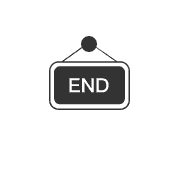

评论