使用 Traefik 中间件处理 Log4J 漏洞

Traefik 的中间件是最让人喜欢的一个功能,为了能够扩展中间件,Traefik 官方还推出了 Pilot(https://pilot.traefik.io/) 这样的中间件 SaaS 服务,和 Traefik 深度集成,我们可以非常方便的使用平台上提供的各种中间件,在 Dashboard 上就可以无缝进行对接:
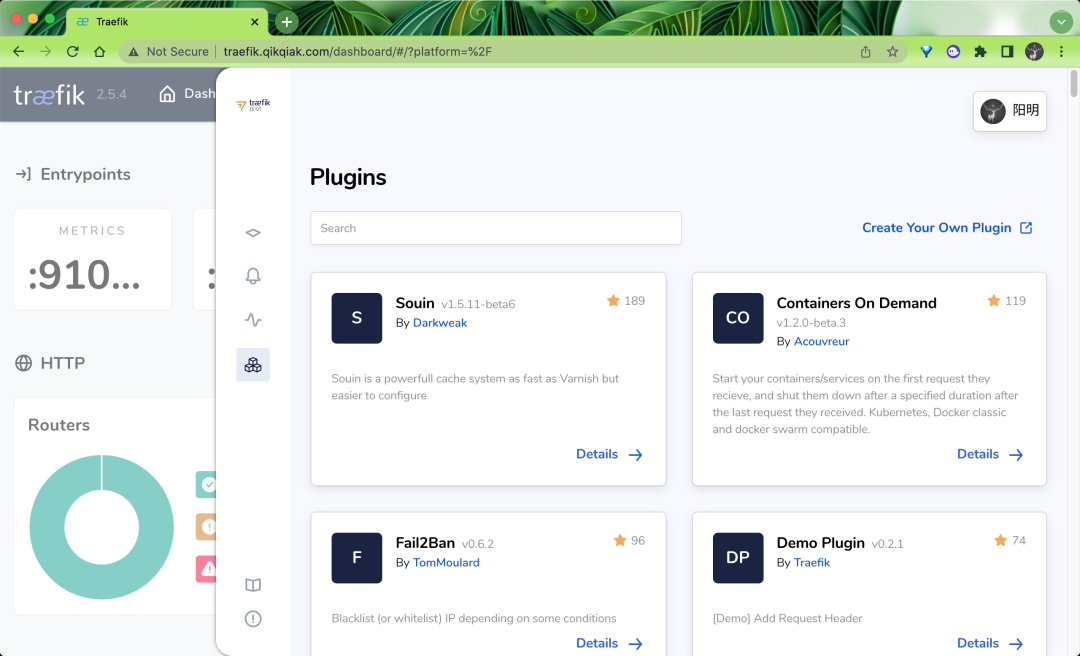
Log4Shell(https://github.com/traefik/plugin-log4shell) 就是一个解决最近很火的 Log4J 漏洞的 Traefik 插件,相关介绍:https://cve.mitre.org/cgi-bin/cvename.cgi?name=CVE-2021-44228。不过要使用该中间件需要 Traefik >= v.2.5.5 版本。
使用也是非常简单的,首先通过静态配置启用该插件,可以通过 Traefik 启动参数配置:
--pilot.token=xxx # 去 pilot 注册实例获取的 token
--experimental.plugins.log4shell.modulename=github.com/traefik/plugin-log4shell
--experimental.plugins.log4shell.version=v0.1.2
或者配置文件:
pilot:
token: xxx
experimental:
plugins:
log4shell:
modulename: github.com/traefik/plugin-log4shell
version: v0.1.2
为了使用 Log4Shell 插件我们首先需要创建一个中间件,比如在 Kubernetes 系统中,只需要创建如下所示的资源对象即可:
apiVersion: traefik.containo.us/v1alpha1
kind: Middleware
metadata:
name: log4shell-foo
spec:
plugin:
log4shell:
errorCode: 200
然后在 IngressRoute 中关联上上面的中间件即可修复:
apiVersion: traefik.containo.us/v1alpha1
kind: IngressRoute
metadata:
name: whoami
spec:
entryPoints:
- web
routes:
- kind: Rule
match: Host(`whoami.localhost`)
middlewares:
- name: log4shell-foo
services:
- kind: Service
name: whoami-svc
port: 80
当然如果使用的是默认的 Ingress 资源对象,则需要通过 annotation 注解来配置:
apiVersion: networking.k8s.io/v1
kind: Ingress
metadata:
name: myingress
annotations:
traefik.ingress.kubernetes.io/router.middlewares: default-log4shell-foo@kubernetescrd
spec:
ingressClassName: traefik
rules:
- host: whoami.localhost
http:
paths:
- path: /
pathType: Prefix
backend:
service:
name: whoami
port:
number: 80
同样如果是使用 Docker 环境则需要通过 labels 标签进行配置:
version: '3.7'
services:
whoami:
image: traefik/whoami:v1.7.1
labels:
traefik.enable: 'true'
traefik.http.routers.app.rule: Host(`whoami.localhost`)
traefik.http.routers.app.entrypoints: websecure
traefik.http.routers.app.middlewares: log4shell-foo
traefik.http.middlewares.log4shell-foo.plugin.log4shell.errorcode: 200
评论
