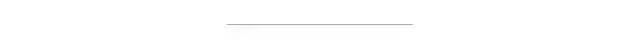Spring Boot 开发微信公众号
点击上方蓝色“程序IT圈”,选择“设为星标”
回复“666”获取独家整理的学习资料!
-
服务号可以申请微信支付功能。 -
服务号只能由企业申请,订阅号可以由企业或个人申请。 -
订阅号和服务号每月推送消息次数不同,订阅号每天可以推送一次,服务号每月可以推送四次。 -
服务号推送的消息会出现在用户的聊天列表中,而订阅号推送的消息显示在订阅号文件夹中。 -
还有一些其他接口功能的区别和限制,总的来说服务号支持更高级的功能开发。
mica-weixin开发包进行演示,mica-weixin是jfinal-weixin的boot版本。
1.1 搭建业务服务
spring-boot-weixin的项目,使用内网穿透工具进行穿透,使其可以与外网进行通信。
1.1.1 引入mica-weixin依赖
<dependency>
<groupId>net.dreamlu</groupId>
<artifactId>mica-weixin</artifactId>
<version>2.0.1</version>
</dependency>1.1.2 配置公众号信息
mica-weixin通过配置文件进行公众号信息的配置,如果你想通过数据库配置公众号信息,可以参考我以前写过的一篇文章jfinal-weixin自定义配置支持多公众号。
dream:
weixin:
wx-configs:
- appId: xxxxxx
appSecret: xxxxxx
token: javatrip
encodingAesKey: xxxxxxappId和appSecret可在公众号后台进行查看,具体位置在菜单开发—>基本配置中,其中appSecret要妥善保管,现在公众号已经不支持查看appSecret了,如果你忘了appSecret,只能进行重置。
1.1.3 开发消息校验接口
mica-weixin已经为我们提供好了消息校验接口,只需要继承DreamMsgControllerAdapter就可以了。
@WxMsgController("/weixin/wx")
public class WeiXinMsgController extends DreamMsgControllerAdapter {
@Override
protected void processInFollowEvent(InFollowEvent inFollowEvent) {
}
@Override
protected void processInTextMsg(InTextMsg inTextMsg) {
}
@Override
protected void processInMenuEvent(InMenuEvent inMenuEvent) {
}
}mica-weixin的将access_token等信息放在了缓存中。在启动类上加@EnableCaching就开启了。
@SpringBootApplication
@EnableCaching
public class WeixinApplication {
public static void main(String[] args) {
SpringApplication.run(WeixinApplication.class, args);
}
}1.1.4 公众号后台配置服务器信息
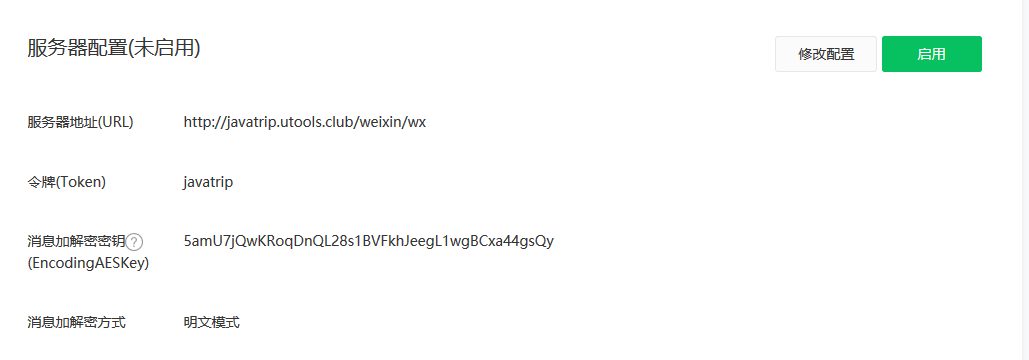
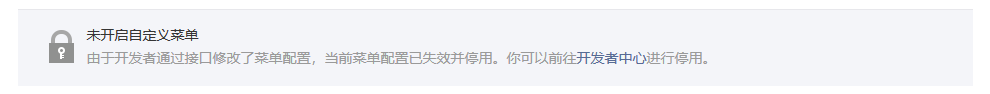 二 实现各种消息接口
二 实现各种消息接口
2.1 关注消息
WeiXinMsgController中需要重写三个父类中的方法,其中processInFollowEvent()就是关注和取消关注的方法,取消关注后用户虽然不能收到消息,但是后台可以接收到用户取消关注的事件。
@Override
protected void processInFollowEvent(InFollowEvent inFollowEvent) {
OutTextMsg defaultMsg = new OutTextMsg(inFollowEvent);
// 关注
if(InFollowEvent.EVENT_INFOLLOW_SUBSCRIBE.equals(inFollowEvent.getEvent())){
// 可将关注用户录入db,此处可以获取到用户openid
String openId = inFollowEvent.getFromUserName();
// 查询db,根据响应消息类型封装消息体
if("文本消息"){
OutTextMsg otm = new OutTextMsg(inFollowEvent);
otm.setContent("消息内容");
render(otm);
return;
}else if("图片消息"){
OutImageMsg oim = new OutImageMsg(inFollowEvent);
// 这里需要调用微信提供的素材接口,将图片上传至素材库。
oim.setMediaId("图片素材id");
render(oim);
return;
}else if("图文消息"){
OutNewsMsg onm = new OutNewsMsg(inFollowEvent);
onm.addNews("标题","简介","图片地址","图文链接");
render(onm);
return;
}else if("视频消息"){
OutVideoMsg ovm = new OutVideoMsg(inFollowEvent);
ovm.setTitle("标题");
ovm.setDescription("简介");
ovm.setMediaId("视频素材id");
render(ovm);
return;
}else{
defaultMsg.setContent("感谢关注");
}
}
// 取消关注
if(InFollowEvent.EVENT_INFOLLOW_UNSUBSCRIBE.equals(inFollowEvent.getEvent())){
log.info("用户取消关注了");
// 此处可以将取消关注的用户更新db
}
}2.2 关键词消息
processInTextMsg()方法就是用来回复关键词消息的。
@Override
protected void processInTextMsg(InTextMsg inTextMsg) {
String content = inTextMsg.getContent();
// 根据用户发送的content去查询db中的响应内容
if("文本消息"){
OutTextMsg otm = new OutTextMsg(inTextMsg);
otm.setContent("消息内容");
render(otm);
return;
}else if("图片消息"){
OutImageMsg oim = new OutImageMsg(inTextMsg);
// 这里需要调用微信提供的素材接口,将图片上传至素材库。
oim.setMediaId("图片素材id");
render(oim);
return;
}else if("图文消息"){
OutNewsMsg onm = new OutNewsMsg(inTextMsg);
onm.addNews("标题","简介","图片地址","图文链接");
render(onm);
return;
}else if("视频消息"){
OutVideoMsg ovm = new OutVideoMsg(inTextMsg);
ovm.setTitle("标题");
ovm.setDescription("简介");
ovm.setMediaId("视频素材id");
render(ovm);
return;
}else{
OutTextMsg otm = new OutTextMsg(inTextMsg);
otm.setContent("暂未查到关键词...");
}
}2.3 菜单消息
processInMenuEvent()方法进行响应内容的回复。
@Override
protected void processInMenuEvent(InMenuEvent inMenuEvent) {
String eventKey = inMenuEvent.getEventKey();
// 根据用户发送的content去查询db中的响应内容
if("文本消息"){
OutTextMsg otm = new OutTextMsg(inMenuEvent);
otm.setContent("消息内容");
render(otm);
return;
}else if("图片消息"){
OutImageMsg oim = new OutImageMsg(inMenuEvent);
// 这里需要调用微信提供的素材接口,将图片上传至素材库。
oim.setMediaId("图片素材id");
render(oim);
return;
}else if("图文消息"){
OutNewsMsg onm = new OutNewsMsg(inMenuEvent);
onm.addNews("标题","简介","图片地址","图文链接");
render(onm);
return;
}else if("视频消息"){
OutVideoMsg ovm = new OutVideoMsg(inMenuEvent);
ovm.setTitle("标题");
ovm.setDescription("简介");
ovm.setMediaId("视频素材id");
render(ovm);
return;
}else{
OutTextMsg otm = new OutTextMsg(inMenuEvent);
otm.setContent("无效链接,请重试...");
}
}三 接口API调用
token,获取token需要在微信后台中配置业务服务器的白名单。如下:
mica-weixin提供了所有的接口封装,具体可参考它的官方文档,如果要获取微信菜单,可以这样写:
@WxApi("weixin/api")
public class WeiXinApiController {
@GetMapping("menu")
@ResponseBody
public String getMenu(){
ApiResult menu = MenuApi.getMenu();
return menu.getJson();
}
}@WxApi这个是它的自定义注解,其实就是包含了@RequestMapping和@Controller。
mica-weixin提供了多公众号配置的功能,使用ThreadLocal和appid进行绑定。只需要简单配置即可实现多公众号配置。
dream:
weixin:
wx-configs:
- appId: xxxxxx
appSecret: xxxxxx
token: javatrip
encodingAesKey: xxxxxx
- appId: xxxxxx
appSecret: xxxxxx
token: javatrip
encodingAesKey: xxxxxx4.2 redis配置
access_token的有效期是2小时,并且该接口有调用次数限制,mica-weixin将access_token存储在redis中,避免每次调用接口都去获取access-token,因此项目需要配置redis。
spring:
redis:
host: localhost
port: 63794.3 手动选择ThreadLocal
ApiConfigKit.setThreadLocalAppId(appid);mica-weixin也许不是最好的选择,如果想试着开发微信公众号,可以在github上找一下开发包。至于我为什么会使用mica-weixin,是因为我曾用过一段时间的jfinal框架,与之配套的微信开发包就是jfinal-weixin,也就是jfinal版的mica-weixin。
关于算法刷题的困惑和疑问也经常听朋友们提及。这份笔记里面共包含作者刷LeetCode算法题后整理的数百道题,每道题均附有详细题解过程。很多人表示刷数据结构和算法题效率不高,甚是痛苦。有了这个笔记的总结,对校招和社招的算法刷题帮助之大不言而喻,果断收藏了。

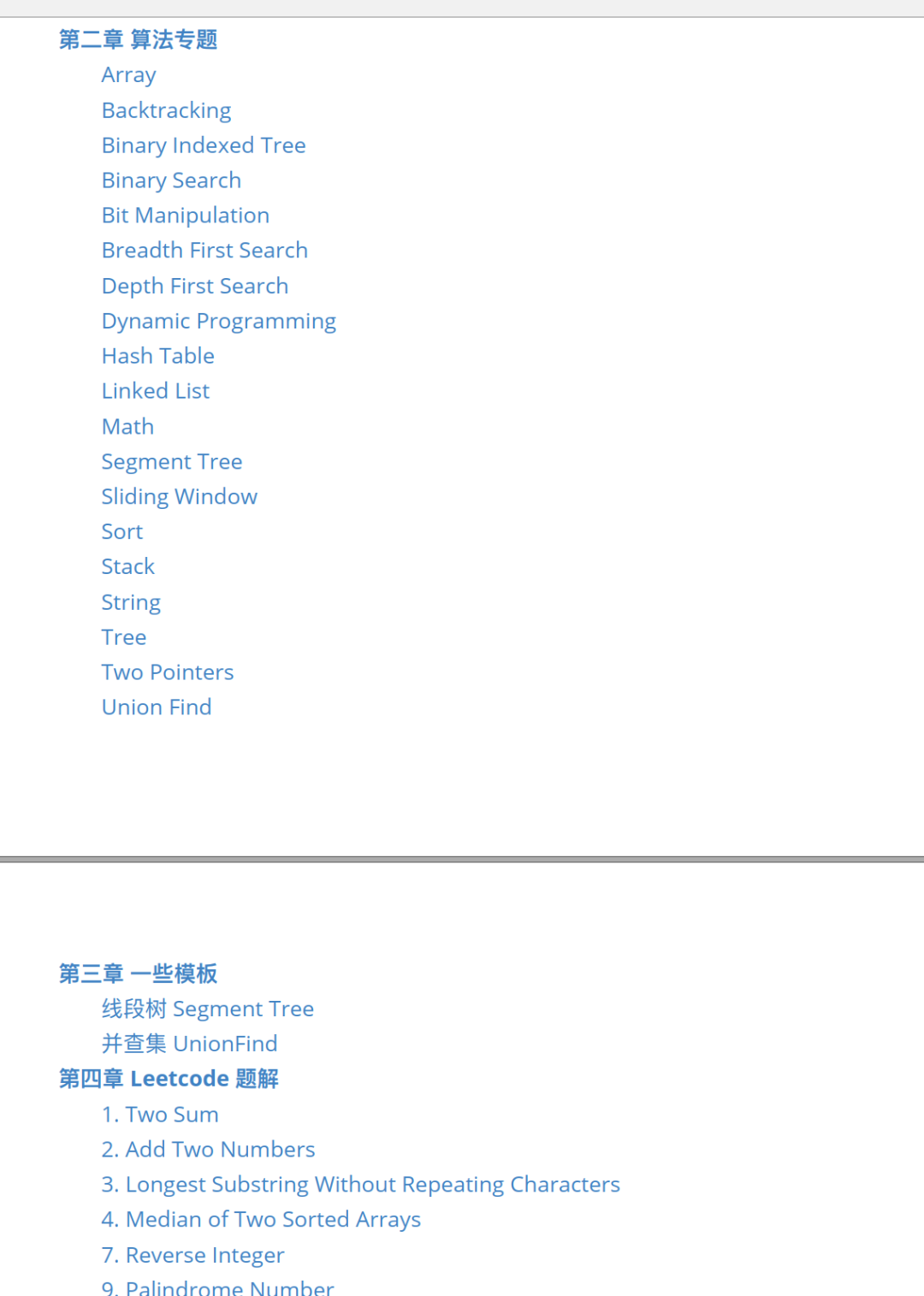


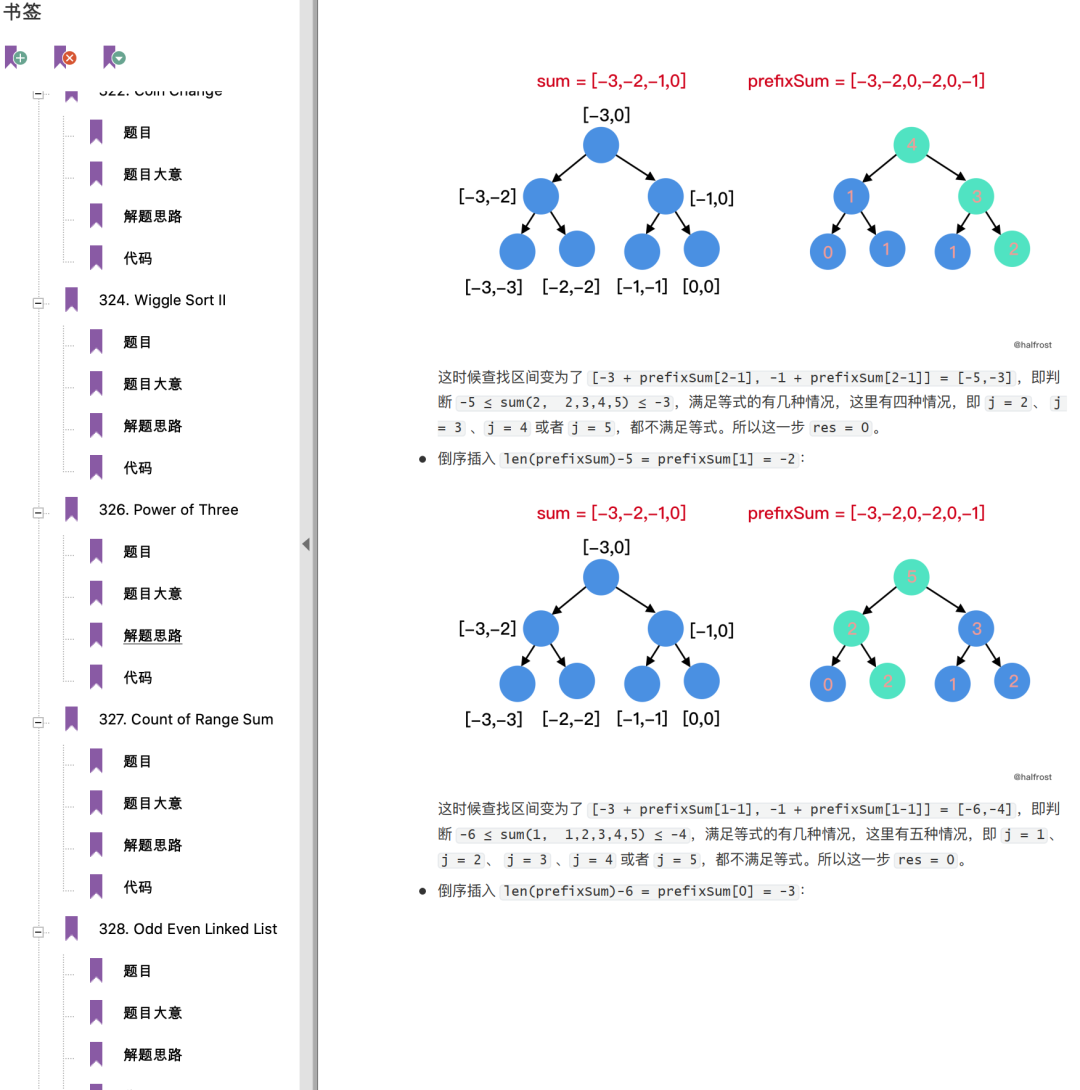
需要刷题笔记PDF文档的小伙伴可以直接长按扫码关注下方二维码,回复 「算法」 四个字自取: 关注下方公众号
👇👇👇
回复关键字「算法」,即可下载
评论