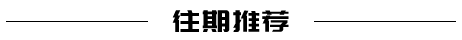CI校验不通过,竟然被自己坑死了
点击上方关注 TianTianUp,一起学习,天天进步
大家好,我是TianTian。
分享的内容是工作中一些琐碎的事情。
记录一下我是如何被git config坑的,导致CI校验竟然不通过。
事故由来
当我把bug解决休掉后,顺利跑通后。”愉快“的补完单测,提了个mr,CI校验竟然拦下来了。
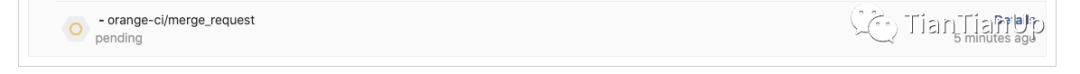
当时我的心情是复杂的,于是我点开了这个Details。
看了半天,没有啥有价值的错误信息,接着索性打开这个流水线,看看蓝盾里面具体是哪个子流失线出现了问题,找了半天后,发现了问题。。。

好离谱,为啥我git email尽然有QQ邮箱。。。
为了验证我这个分支是否存在上述的这个问题,我得排查一下:
git log | grep 'Author' | head
看到结果的时候,我呆滞住了:
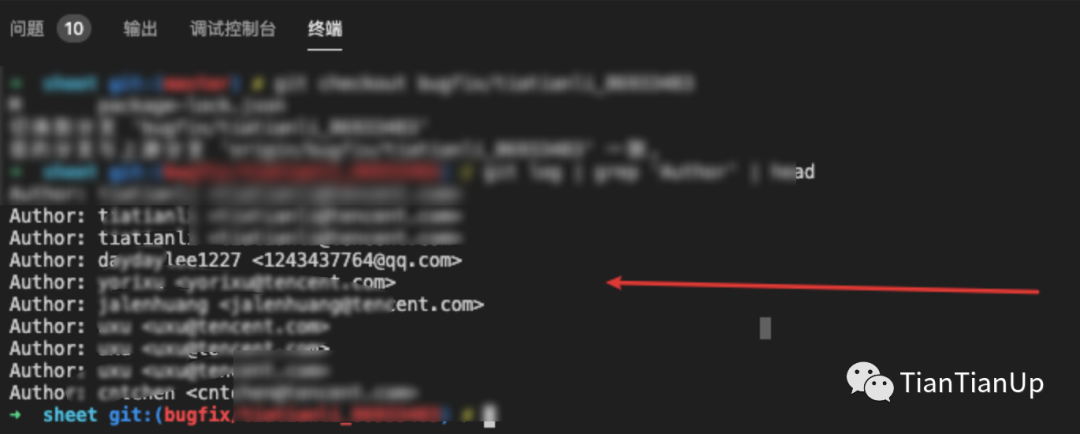
居然真的有个commit记录真的是qq邮箱,事情大概清楚了,之前master分支存在问题,我删掉项目,重新拉取一次master分支。
由于我全局配置的git config 是日常邮箱的问题,没有在意这个问题,导致现在CI校验不通过。
那么解决问题的办法就是:
修改下commit历史
如何解决
于是google一个方案,修改 git 历史提交 commit 信息(重写历史),文档链接:
https://www.jianshu.com/p/0f1fbd50b4be
大致意思通过 git rebase 命令,来完成操作:
git rebase -i HEAD~3
// 修改近三次的信息
将会得到如下的信息,这里的提交日志是和git log倒叙排列的,我们要修改的日志信息位于第一位:
1 pick 2275781 should find method from parent
2 pick 223fc80 unit test case
3 pick 9ac1179 update test case
4
5 # Rebase 79db0bd..9ac1179 onto 79db0bd (3 commands)
6 #
7 # Commands:
8 # p, pick = use commit
9 # r, reword = use commit, but edit the commit message
10 # e, edit = use commit, but stop for amending
11 # s, squash = use commit, but meld into previous commit
12 # f, fixup = like "squash", but discard this commit's log message
13 # x, exec = run command (the rest of the line) using shell
14 # d, drop = remove commit
15 #
16 # These lines can be re-ordered; they are executed from top to bottom.
17 #
18 # If you remove a line here THAT COMMIT WILL BE LOST.
19 #
20 # However, if you remove everything, the rebase will be aborted.
21 #
22 # Note that empty commits are commented out
我们可以根据Commands信息来修改这些信息,来选择我们需要的参数,最后来达到我们的目的。
其他思路
想到我修改的代码,跟主干代码master相差的其实很小,那么我可以做到代码回滚,根据我们的id回退到指定的版本,主要通过的命令就是 git reset,然后选择对于的参数,也能满足我们的需求。
reset的话,通常有三种命令,找了一个不错的文章,分享一下:
https://www.jianshu.com/p/c2ec5f06cf1a
一般来说,有hard,soft,mixed,三种模式,根据不同的场景来做选择。
最后
不说了,我准备写bug去了。
面试交流群持续开放,分享了近 许多 个面经。
加我微信: DayDay2021,备注面试,拉你进群。
我是 TianTian,我们下篇见~