Java实现超市管理系统(含数据库)
来源:https://blog.csdn.net/qq_44859533
序言: 这次写的超市管理系统,实现的功能有账户的注册、登录,超市商品类别的添加、修改和删除以及商品的添加、修改和删除的功能。用户注册之后把注册信息导入数据库;用户登录时候查询用户表,方可登录进去;商品类别和商品的增加也如注册信息一样,把信息导入商品类别表和商品表。超市管理系统的一些功能还没有完善,后续还会更新顾客登录超市系统后,只能拥有查询商品的权限,并且还可以实现购买商品的功能。
1、首先是建立数据库表: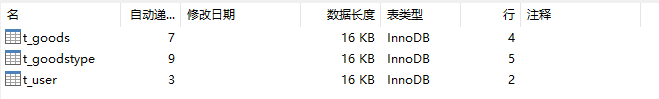
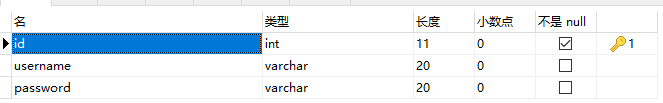
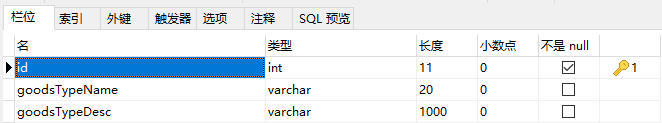
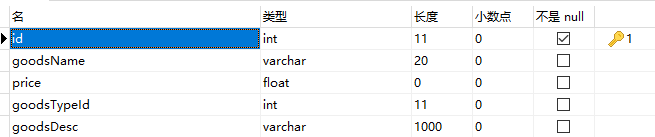
2、实现主页面:
3、实现用户注册:
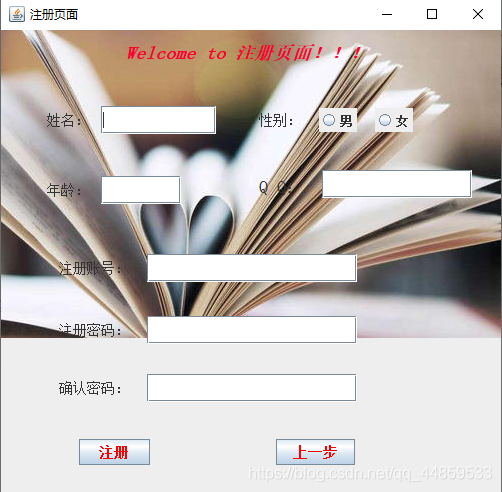
核心代码:
public static void main(String args[]) {java.awt.EventQueue.invokeLater(new Runnable() {public void run() {new Register().setVisible(true);}});}private void jButton1ActionPerformed(java.awt.event.ActionEvent evt) {String name=this.jTextField1.getText();String age=this.jTextField3.getText();String QQ=this.jTextField4.getText();String userName=this.jTextField5.getText();String password1=this.jPasswordField1.getText();String password2=this.jPasswordField2.getText();if(StringUtil.isEmpty(name)){JOptionPane.showMessageDialog(null,"姓名不能为空");return;}if(StringUtil.isEmpty(age)){JOptionPane.showMessageDialog(null,"年龄不能为空");return;}if(StringUtil.isEmpty(QQ)){JOptionPane.showMessageDialog(null,"QQ不能为空");return;}if(StringUtil.isEmpty(userName)){JOptionPane.showMessageDialog(null,"注册账号不能为空");return;}if(StringUtil.isEmpty(password1)){JOptionPane.showMessageDialog(null,"注册密码不能为空");return;}if(StringUtil.isEmpty(password2)){JOptionPane.showMessageDialog(null,"确认密码不能为空");return;}if(!password1.equals(password2)){JOptionPane.showMessageDialog(null,"两个密码填写不一致");return;}User user=new User(userName,password1);Connection con=null;try{con=dbUtil.getCon();int n=userDao.add(con,user);if(n==1){JOptionPane.showMessageDialog(null,"用户注册成功!");}else{JOptionPane.showMessageDialog(null,"注册失败!!");}}catch (Exception e){e.printStackTrace();JOptionPane.showMessageDialog(null,"注册失败!!");}finally {try{dbUtil.closeCon(con);}catch (Exception e){e.printStackTrace();}}}//上一步private void jButton2ActionPerformed(java.awt.event.ActionEvent evt) {dispose();new HomePage().setVisible(true);}
注册成功之后可以返回上一步,重新登录
4、实现用户登录:
核心代码:
//重置private void resetValueActionPerformed(ActionEvent evt) {this.userNameTxt.setText("");this.passwordTxt.setText("");}//登录事件处理private void loginActionPerformed(ActionEvent evt) {String userName=this.userNameTxt.getText();String password=new String(this.passwordTxt.getPassword());if(StringUtil.isEmpty(userName)){JOptionPane.showMessageDialog(null,"用户名不能为空!");return;}if(StringUtil.isEmpty(password)){JOptionPane.showMessageDialog(null,"密码不能为空");return;}User usr=new User(userName,password);Connection con=null;try{con=dbUtil.getCon();User currentUser=userDao.login(con,usr);if(currentUser!=null){dispose();new MainFrm().setVisible(true);}else{JOptionPane.showMessageDialog(null,"登录失败,用户名密码错误!");}}catch (Exception e){e.printStackTrace();}finally {try{dbUtil.closeCon(con);}catch (Exception e){e.printStackTrace();}}}
接下来是商品类别和商品的实现,主要是在JFrame窗口中加入Inter窗口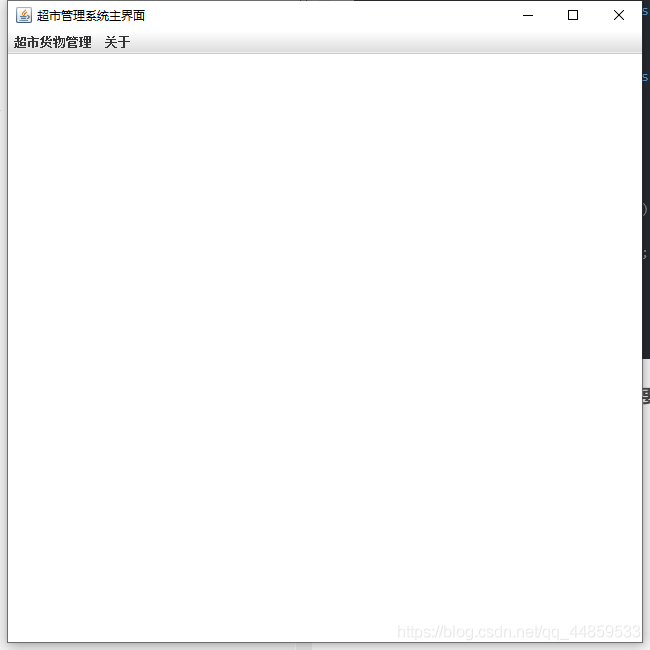 5、主菜单之关于:
5、主菜单之关于: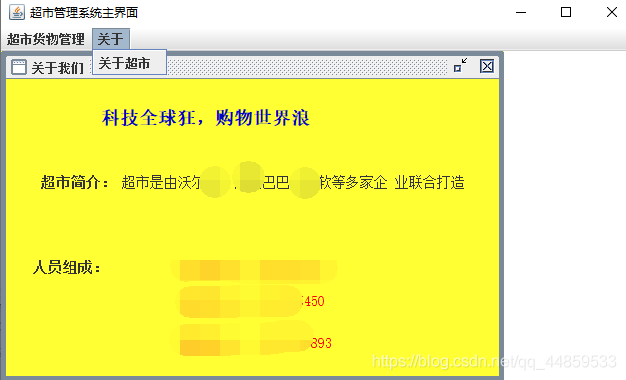
核心代码:
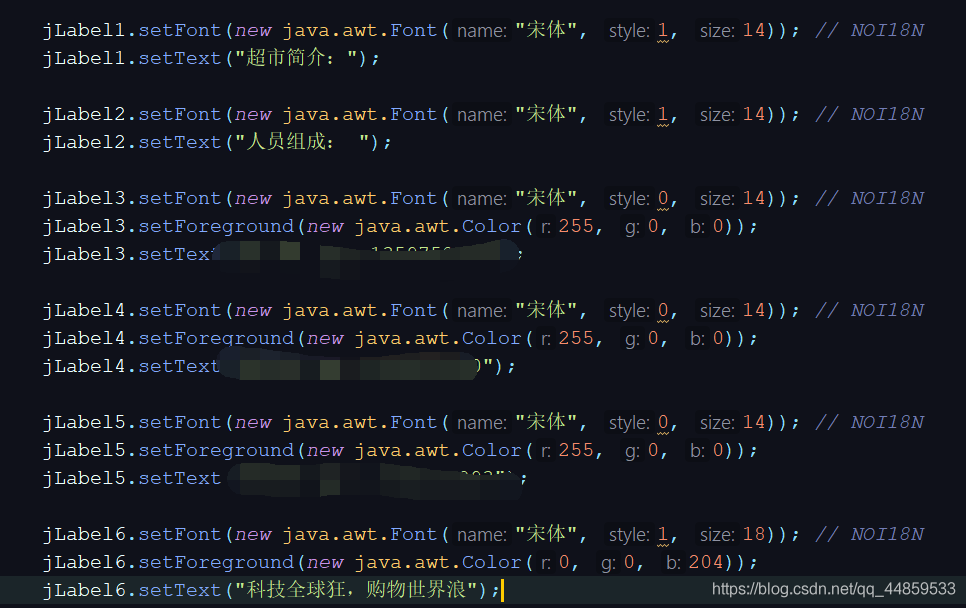 6、主菜单之商品类别管理:
6、主菜单之商品类别管理: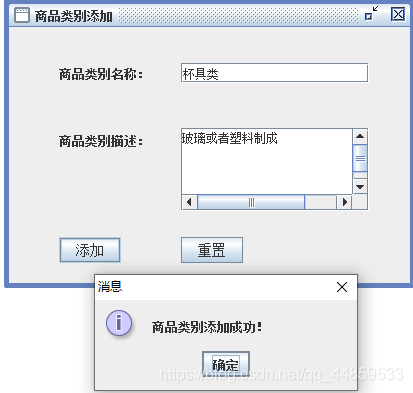
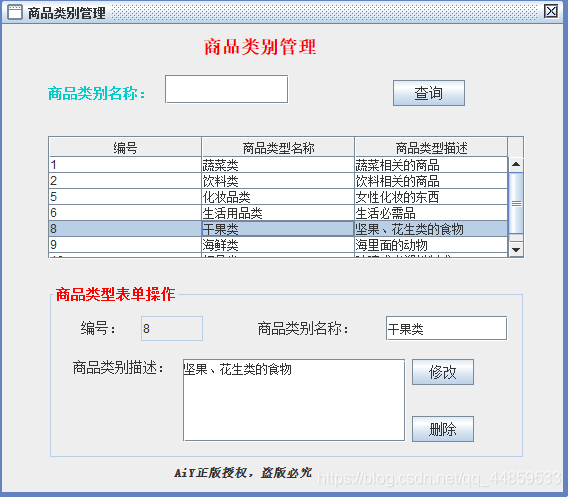 核心代码:
核心代码:
private void jButton1ActionPerformed(ActionEvent evt) {String goodsTypeName=this.goodsTypeNameTxt.getText();String goodsTypeDesc=this.goodsTypeDescTxt.getText();if(StringUtil.isEmpty(goodsTypeName)){JOptionPane.showMessageDialog(null,"商品类别不能为空");return;}GoodsType goodsType=new GoodsType(goodsTypeName,goodsTypeDesc);Connection con=null;try{con=dbUtil.getCon();int n=goodsTypeDao.add(con,goodsType);if(n==1){JOptionPane.showMessageDialog(null,"商品类别添加成功!");jButton2ActionPerformed(evt);}else{JOptionPane.showMessageDialog(null,"添加失败!!");}}catch (Exception e){e.printStackTrace();JOptionPane.showMessageDialog(null,"添加失败!!");}finally {try{dbUtil.closeCon(con);}catch (Exception e){e.printStackTrace();}}}//重置private void jButton2ActionPerformed(java.awt.event.ActionEvent evt) {this.goodsTypeNameTxt.setText("");this.goodsTypeDescTxt.setText("");}
//表格行点击事件private void jTable1MousePressed(java.awt.event.MouseEvent evt) {int row=jTable1.getSelectedRow();//获取行数idTxt.setText((String)jTable1.getValueAt(row,0));goodsTypeNameTxt.setText((String)jTable1.getValueAt(row,1));goodsTypeDescTxt.setText((String)jTable1.getValueAt(row,2));}//鼠标单击后,删除private void jButton3ActionPerformed(java.awt.event.ActionEvent evt) {String id=idTxt.getText();if(StringUtil.isEmpty(id)){JOptionPane.showMessageDialog(null,"请选择要删除的记录");return;}int n=JOptionPane.showConfirmDialog(null,"Are you 确定delete this记录?");if(n==0){Connection con=null;try{con=dbUtil.getCon();int deleteNum=goodsTypeDao.delect(con,id);//System.out.println(deleteNum);if(deleteNum==1){JOptionPane.showMessageDialog(null,"删除成功");this.resetValue();this.fillTable(new GoodsType());}else{JOptionPane.showMessageDialog(null,"删除失败");}}catch (Exception e){e.printStackTrace();}finally {try{dbUtil.closeCon(con);}catch (Exception e){e.printStackTrace();}}}}//鼠标单击后,修改private void jButton2ActionPerformed(java.awt.event.ActionEvent evt) {String id=idTxt.getText();String goodsTypeName=goodsTypeNameTxt.getText();String goodsTypeDesc=goodsTypeDescTxt.getText();if(StringUtil.isEmpty(id)){JOptionPane.showMessageDialog(null,"请选择要修改的记录");return;}GoodsType goodsType=new GoodsType(Integer.parseInt(id),goodsTypeName,goodsTypeDesc);Connection con=null;try{con=dbUtil.getCon();int modifyNum=goodsTypeDao.update(con,goodsType);if(modifyNum==1){JOptionPane.showMessageDialog(null,"修改成功");this.resetValue();this.fillTable(new GoodsType());}else{JOptionPane.showMessageDialog(null,"修改失败");}}catch (Exception e){e.printStackTrace();}finally {try{dbUtil.closeCon(con);}catch (Exception e){e.printStackTrace();}}}//查询商品类型private void jButton1ActionPerformed(java.awt.event.ActionEvent evt) {String t_goodsTypeName=this.jTextField2.getText();GoodsType goodsType=new GoodsType();goodsType.setGoodsTypeName(t_goodsTypeName);this.fillTable(goodsType);}//插入商品类型private void fillTable(GoodsType goodsType){DefaultTableModel dtm=(DefaultTableModel)jTable1.getModel();dtm.setRowCount(0);Connection con=null;try{con=dbUtil.getCon();ResultSet rs=goodsTypeDao.list(con,goodsType);while(rs.next()){Vector v=new Vector();v.add(rs.getString("id"));v.add(rs.getString("goodsTypeName"));v.add(rs.getString("goodsTypeDesc"));dtm.addRow(v);}}catch (Exception e){e.printStackTrace();}finally {try{dbUtil.closeCon(con);}catch (Exception e){e.printStackTrace();}}}//修改后重置private void resetValue(){this.idTxt.setText("");this.goodsTypeNameTxt.setText("");this.goodsTypeDescTxt.setText("");}
7、主菜单之商品管理: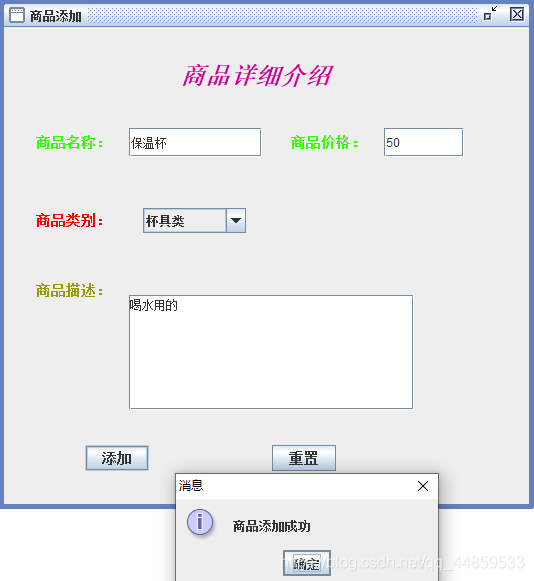
 核心代码:
核心代码:
//查询private void jButton1ActionPerformed(java.awt.event.ActionEvent evt) {String t_goodsName=this.s_goodsNameTxt.getText();Goods goods=new Goods();goods.setGoodsName(t_goodsName);this.fillTable(goods);}//下拉框private void fillGoodsType(String type){Connection con=null;GoodsType goodsType=null;try{con=dbUtil.getCon();ResultSet rs=goodsTypeDao.list(con,new GoodsType());if("search".equals(type)){goodsType=new GoodsType();goodsType.setGoodsTypeName("请选择");goodsType.setId(-1);this.s_goodsJcb.addItem(goodsType);}while(rs.next()){goodsType=new GoodsType();goodsType.setGoodsTypeName(rs.getString("goodsTypeName"));goodsType.setId(rs.getInt("id"));if("search".equals(type)){this.s_goodsJcb.addItem(goodsType);}else if("modify".equals(type)){}}}catch (Exception e){e.printStackTrace();}finally {try{dbUtil.closeCon(con);}catch (Exception e){e.printStackTrace();}}}//表private void fillTable(Goods goods){DefaultTableModel dtm=(DefaultTableModel) jTable1.getModel();dtm.setRowCount(0);Connection con=null;try{con=dbUtil.getCon();ResultSet rs=goodsDao.list(con,goods);while(rs.next()){Vector v=new Vector();v.add(rs.getInt("id"));v.add(rs.getString("goodsName"));v.add(rs.getFloat("price"));v.add(rs.getString("goodsDesc"));dtm.addRow(v);}}catch (Exception e){e.printStackTrace();}finally {try{dbUtil.closeCon(con);}catch (Exception e){e.printStackTrace();}}}//鼠标点击表格事件private void jTable1MousePressed(java.awt.event.MouseEvent evt) {int row=jTable1.getSelectedRow();this.idTxt.setText((Integer)jTable1.getValueAt(row,0)+"");this.goodsNameTxt.setText((String)jTable1.getValueAt(row,1));this.priceTxt.setText((Float)jTable1.getValueAt(row,2)+"");this.goodsDescTxt.setText((String)jTable1.getValueAt(row,3));}//鼠标单击后,修改private void jButton2ActionPerformed(java.awt.event.ActionEvent evt) {String id=this.idTxt.getText();if(StringUtil.isEmpty(id)){JOptionPane.showMessageDialog(null,"请选择要修改的记录");return;}String goodsName=this.goodsNameTxt.getText();String price=this.priceTxt.getText();String goodsDesc=this.goodsDescTxt.getText();if(StringUtil.isEmpty(goodsName)){JOptionPane.showMessageDialog(null,"商品名称不能为空");return;}if(StringUtil.isEmpty(price)){JOptionPane.showMessageDialog(null,"商品价钱不能为空");return;}if(StringUtil.isEmpty(goodsDesc)){JOptionPane.showMessageDialog(null,"商品描述不能为空");return;}Goods goods=new Goods(Integer.parseInt(id),goodsName, Float.parseFloat(price),goodsDesc);Connection con=null;try{con=dbUtil.getCon();int modifyNum=goodsDao.update(con,goods);if(modifyNum==1){JOptionPane.showMessageDialog(null,"修改成功");this.resetValue();this.fillTable(new Goods());}else{JOptionPane.showMessageDialog(null,"修改失败");}}catch (Exception e){e.printStackTrace();}finally {try{dbUtil.closeCon(con);}catch (Exception e){e.printStackTrace();}}}//鼠标单击后删除private void jButton3ActionPerformed(java.awt.event.ActionEvent evt) {String id=idTxt.getText();if(StringUtil.isEmpty(id)){JOptionPane.showMessageDialog(null,"请选择要删除的记录");return;}int n=JOptionPane.showConfirmDialog(null,"Are you 确定delete this记录?");if(n==0){Connection con=null;try{con=dbUtil.getCon();int deleteNum=goodsDao.delete(con,id);if(deleteNum==1){JOptionPane.showMessageDialog(null,"删除成功");this.resetValue();this.fillTable(new Goods());}else{JOptionPane.showMessageDialog(null,"删除失败");}}catch (Exception e){e.printStackTrace();}finally {try{dbUtil.closeCon(con);}catch (Exception e){e.printStackTrace();}}}}//修改后重置private void resetValue(){this.idTxt.setText("");this.goodsNameTxt.setText("");this.goodsDescTxt.setText("");}
private void jButton2ActionPerformed(ActionEvent evt) {this.resetValue();}//商品添加private void jButton1ActionPerformed(ActionEvent evt){String goodsName=this.goodsNameTxt.getText();String price=this.priceTxt.getText();String goodsDesc=this.goodsDecTxt.getText();if(StringUtil.isEmpty(goodsName)){JOptionPane.showMessageDialog(null,"商品类别名称不能为空");return;}if(StringUtil.isEmpty(price)){JOptionPane.showMessageDialog(null,"商品价格不能为空");return;}GoodsType goodsType=(GoodsType)goodsTypeJcb.getSelectedItem();int goodsTypeId=goodsType.getId();Goods goods=new Goods(goodsName,Float.parseFloat(price),goodsDesc);Connection con=null;try{con=dbUtil.getCon();int addNum=goodsDao.add(con,goods);if(addNum==1){JOptionPane.showMessageDialog(null,"商品添加成功");resetValue();}else{JOptionPane.showMessageDialog(null,"商品添加失败");}}catch (Exception e){e.printStackTrace();JOptionPane.showMessageDialog(null,"商品添加失败");}finally {try{dbUtil.closeCon(con);}catch (Exception e){e.printStackTrace();}}}/*** 重置表单*/private void resetValue(){this.goodsNameTxt.setText("");this.priceTxt.setText("");this.goodsDecTxt.setText("");if(this.goodsTypeJcb.getItemCount()>0){this.goodsTypeJcb.setSelectedIndex(0);}}//初始化商品类别下拉框private void fillGoodsType(){Connection con=null;GoodsType goodsType=null;try{con=dbUtil.getCon();ResultSet rs=goodsTypeDao.list(con,new GoodsType());while(rs.next()){goodsType=new GoodsType();goodsType.setId(rs.getInt("id"));goodsType.setGoodsTypeName(rs.getString("goodsTypeName"));this.goodsTypeJcb.addItem(goodsType);}}catch (Exception e){e.printStackTrace();}finally {}}
8、退出: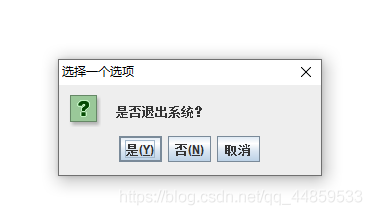
喜欢就三连呀
关注 Stephen,一起学习,一起成长。
评论
